https://github.com/DonJayamanne/gitHistoryVSCode
Git History for Visual Studio Code
https://github.com/DonJayamanne/gitHistoryVSCode
Last synced: 4 months ago
JSON representation
Git History for Visual Studio Code
- Host: GitHub
- URL: https://github.com/DonJayamanne/gitHistoryVSCode
- Owner: DonJayamanne
- License: mit
- Created: 2015-12-22T22:50:07.000Z (over 9 years ago)
- Default Branch: main
- Last Pushed: 2024-08-14T19:41:09.000Z (11 months ago)
- Last Synced: 2024-10-29T15:48:29.402Z (9 months ago)
- Language: TypeScript
- Homepage: https://marketplace.visualstudio.com/items?itemName=donjayamanne.githistory
- Size: 44.9 MB
- Stars: 952
- Watchers: 25
- Forks: 154
- Open Issues: 151
-
Metadata Files:
- Readme: README.md
- Changelog: CHANGELOG.md
- Contributing: CONTRIBUTING.md
- License: LICENSE
Awesome Lists containing this project
README
# Git History, Search and More (including _git log_)
* View and search git log along with the graph and details.
* View a previous copy of the file.
* View and search the history
* View the history of one or all branches (git log)
* View the history of a file
* View the history of a line in a file (Git Blame).
* View the history of an author
* Compare:
* Compare branches
* Compare commits
* Compare files across commits
* Miscellaneous features:
* Github avatars
* Cherry-picking commits
* Create Tag
* Create Branch
* Reset commit (soft and hard)
* Reverting commits
* Create branches from a commits
* View commit information in a treeview (snapshot of all changes)
* Merge and rebase
Open the file to view the history, and then
Press F1 and select/type "Git: View History", "Git: View File History" or "Git: View Line History".
## Available Commands
* View Git History (git log) (git.viewHistory)
* View File History (git.viewFileHistory)
* View Line History (git.viewLineHistory)
## Keyboard Shortcuts
You can add keyboard short cuts for the above commands by following the directions on the website [customization documentation](https://code.visualstudio.com/docs/customization/keybindings).
NOTE: The file for which the history is to be viewed, must already be opened.
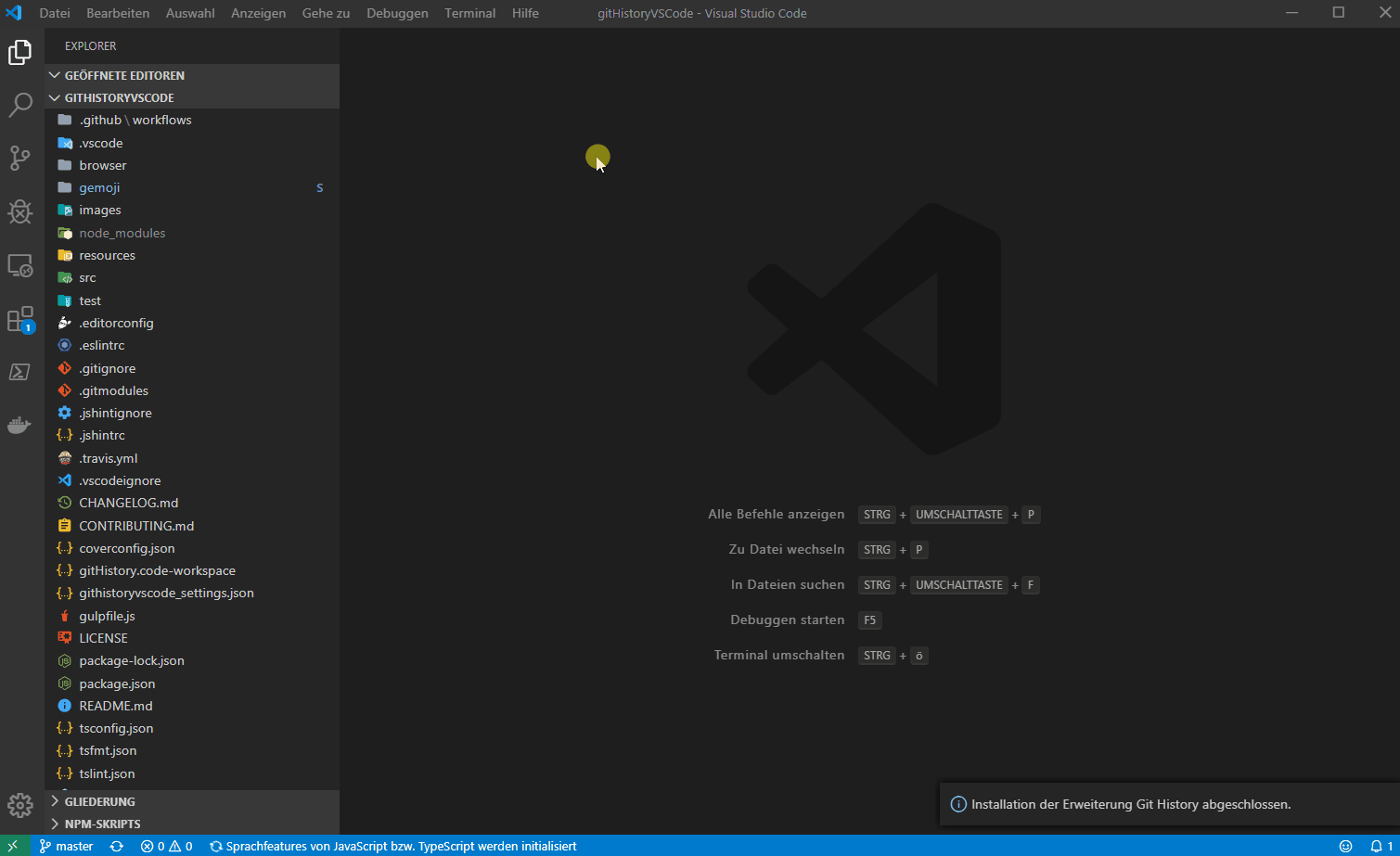
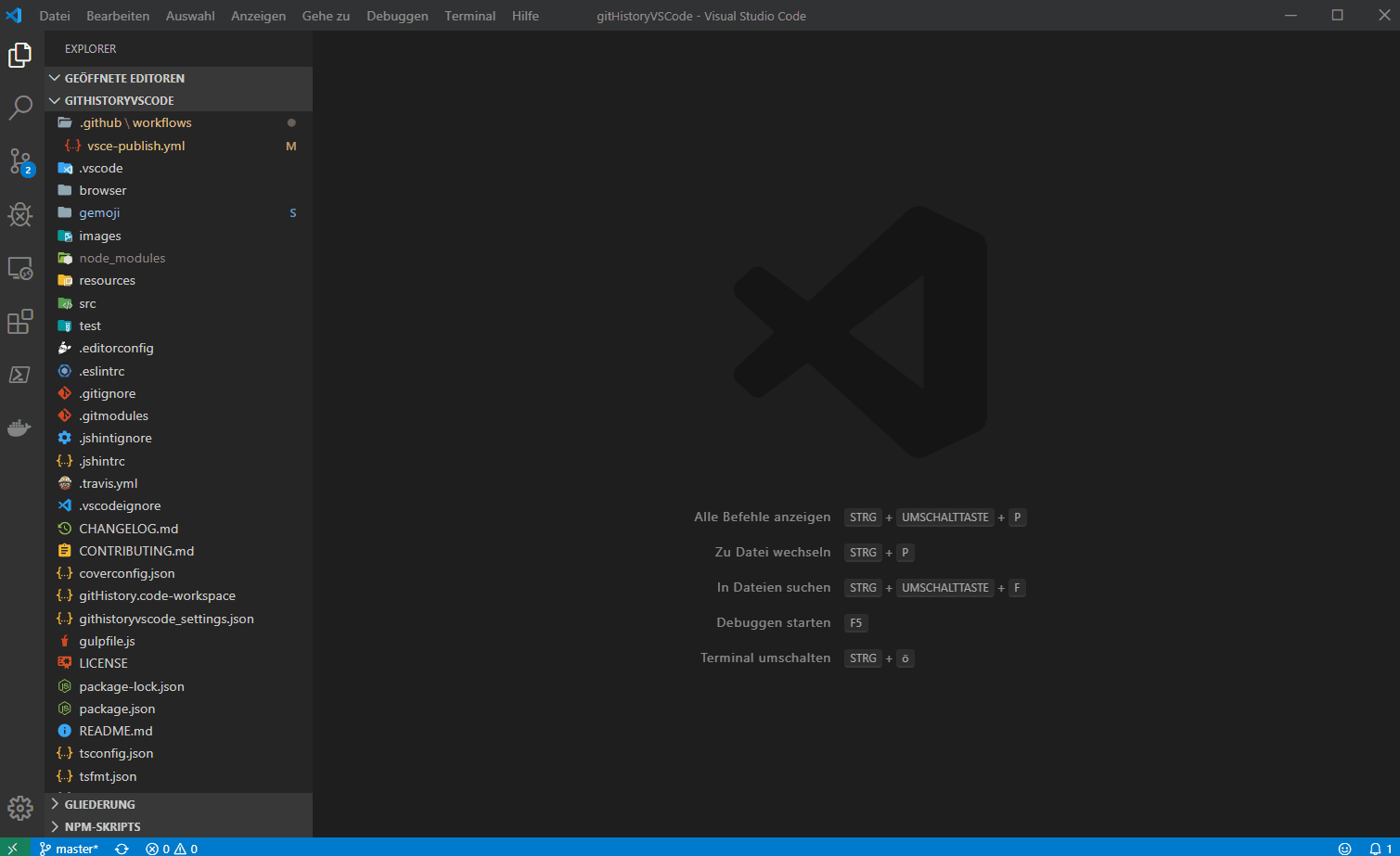
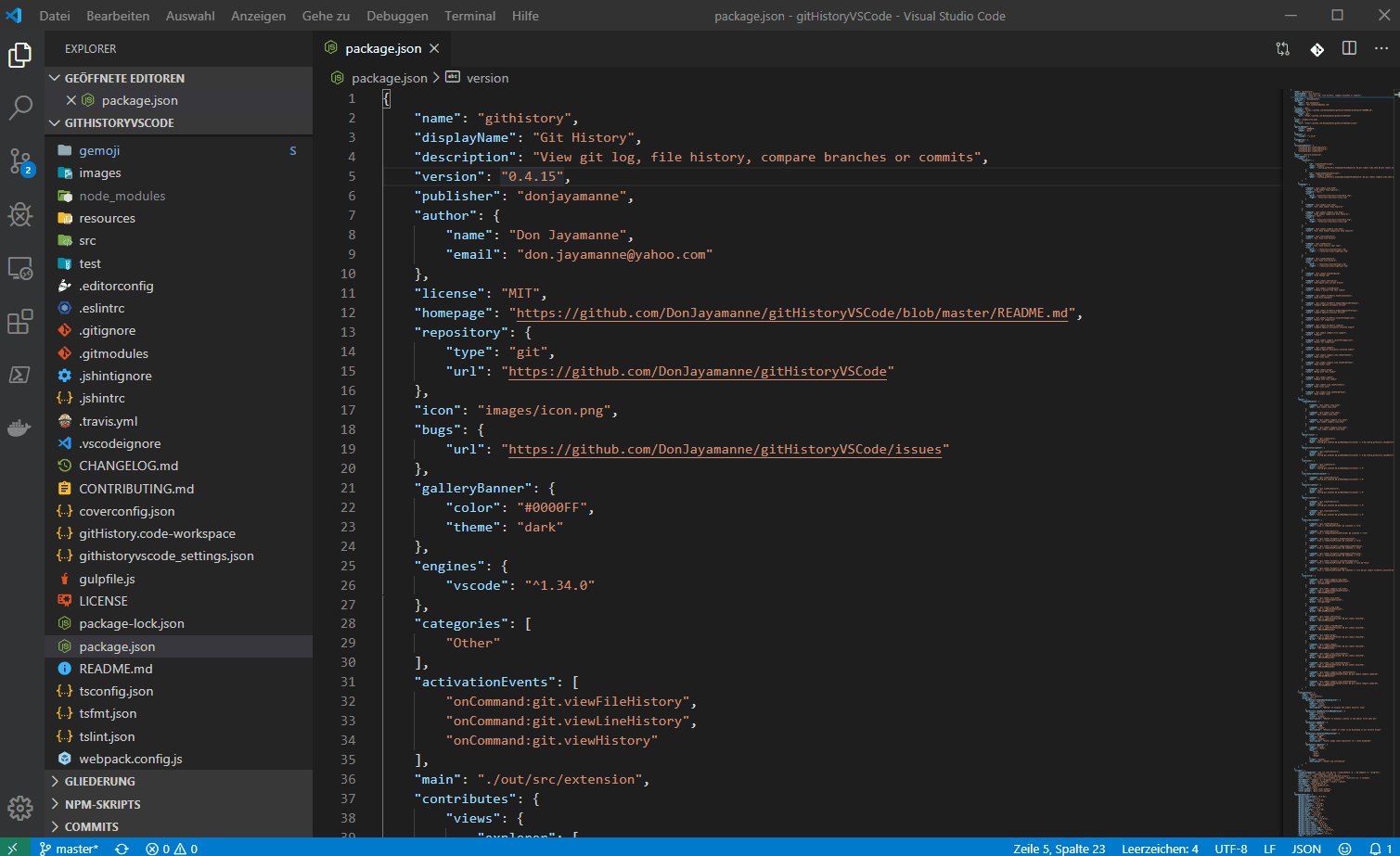
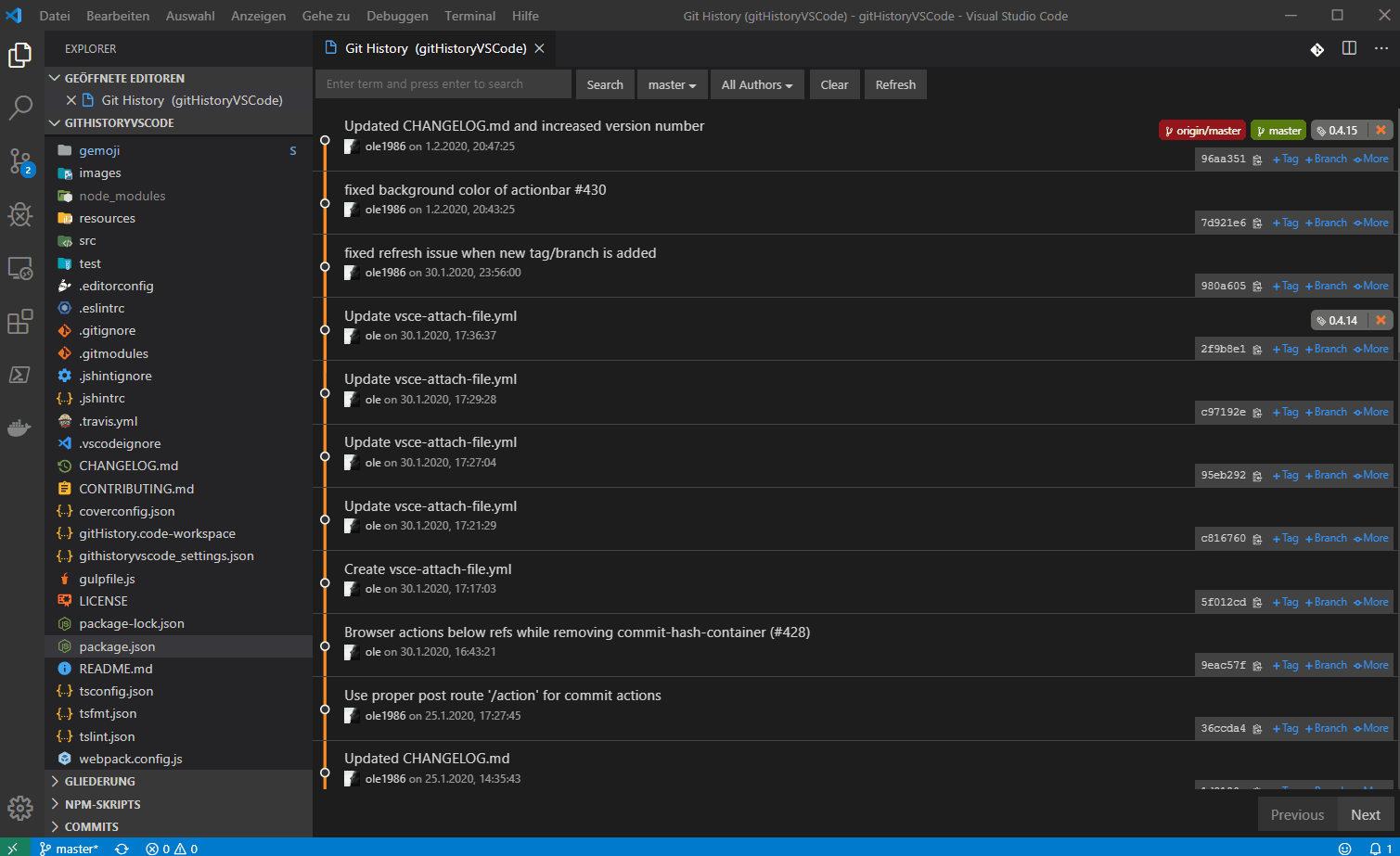
## Source
[GitHub](https://github.com/DonJayamanne/gitHistoryVSCode)
## Big thanks to [ole](https://github.com/ole1986)
## License
[MIT](https://raw.githubusercontent.com/DonJayamanne/gitHistoryVSCode/main/LICENSE)