https://github.com/DoneDeal0/codefather
Codefather protects your codebase by controlling who can change what. Set authorization levels, lock down files, and enforce your rules—offline via CLI or online with GitHub Actions.
https://github.com/DoneDeal0/codefather
access-control cli code-review codefather codeowner-approval codeowners codeowners-files file-protection github-actions godfather mafia protection repository-management reviewer reviewer-assignment rule-based security team-management
Last synced: 4 months ago
JSON representation
Codefather protects your codebase by controlling who can change what. Set authorization levels, lock down files, and enforce your rules—offline via CLI or online with GitHub Actions.
- Host: GitHub
- URL: https://github.com/DoneDeal0/codefather
- Owner: DoneDeal0
- License: isc
- Created: 2025-08-03T08:36:13.000Z (5 months ago)
- Default Branch: main
- Last Pushed: 2025-08-25T18:51:42.000Z (4 months ago)
- Last Synced: 2025-09-06T20:59:38.908Z (4 months ago)
- Topics: access-control, cli, code-review, codefather, codeowner-approval, codeowners, codeowners-files, file-protection, github-actions, godfather, mafia, protection, repository-management, reviewer, reviewer-assignment, rule-based, security, team-management
- Language: TypeScript
- Homepage: https://superdiff.gitbook.io/codefather/
- Size: 193 KB
- Stars: 14
- Watchers: 0
- Forks: 1
- Open Issues: 0
-
Metadata Files:
- Readme: README.md
- Funding: .github/FUNDING.yml
Awesome Lists containing this project
README
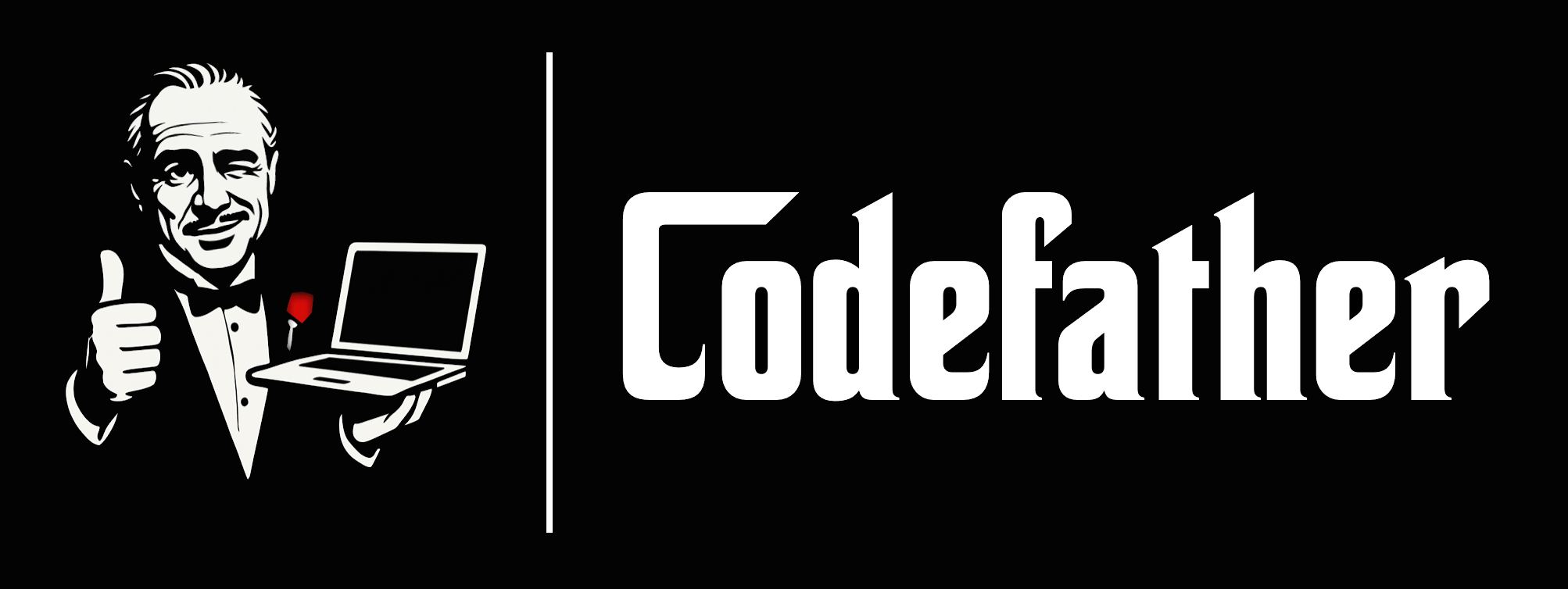
[](https://github.com/DoneDeal0/codefather/actions/workflows/ci.yml)
[](https://github.com/DoneDeal0/codefather/actions/workflows/cd.yml)

# WHAT IS IT?
**Codefather protects your codebase by controlling who can change what. Set authorization levels, lock down files, and enforce your rules—offline via CLI or online with GitHub Actions.**
ℹ️ The documentation is also available on our [website](https://donedeal0.gitbook.io/codefather/)!
# CODEOWNERS COMPARISON
GitHub’s [CODEOWNERS](https://docs.github.com/en/repositories/managing-your-repositorys-settings-and-features/customizing-your-repository/about-code-owners) auto-assigns reviewers. But it can’t enforce real rules.
**Codefather** gives you absolute control over your repository and can either replace or supercharge CODEOWNERS, like a trusted *consigliere*.
It blocks unauthorized changes before they waste review time, empowers leads without flooding them with every PR, lets you choose between hard blocking or advisory enforcement, and provides actionable feedback by listing sensitive files touched and who to contact.
Run it offline and online with a single config, enjoy advanced file-matching patterns, automatically translate your CODEOWNERS file, and get over 100 personalized reactions to your commits.
**Whether you're enforcing strict governance or just want the Don watching over your commits, Codefather brings clarity, control, and charisma to your workflow.**
| FEATURE | CODEFATHER | GITHUB CODEOWNERS |
|--|--|--|
|Files and folders protection | ✅ | ✅ |
|GitHub Action | ✅ | ✅ |
|Auto-assign reviewers | ✅ | ✅ |
|Teams support | ✅ | ✅ |
|CLI + pre-commit | ✅ | ❌ |
|Advanced file-matching | ✅ | ❌ |
|Roles hierarchy | ✅ | ❌ |
|Personalized feedback | ✅ | ❌ |
|Customizable config | ✅ | ❌ |
|Commit blockage | ✅ | ❌ |
|Godfather vibe (optional) | ✅ | ❌ |
# SCREENSHOTS
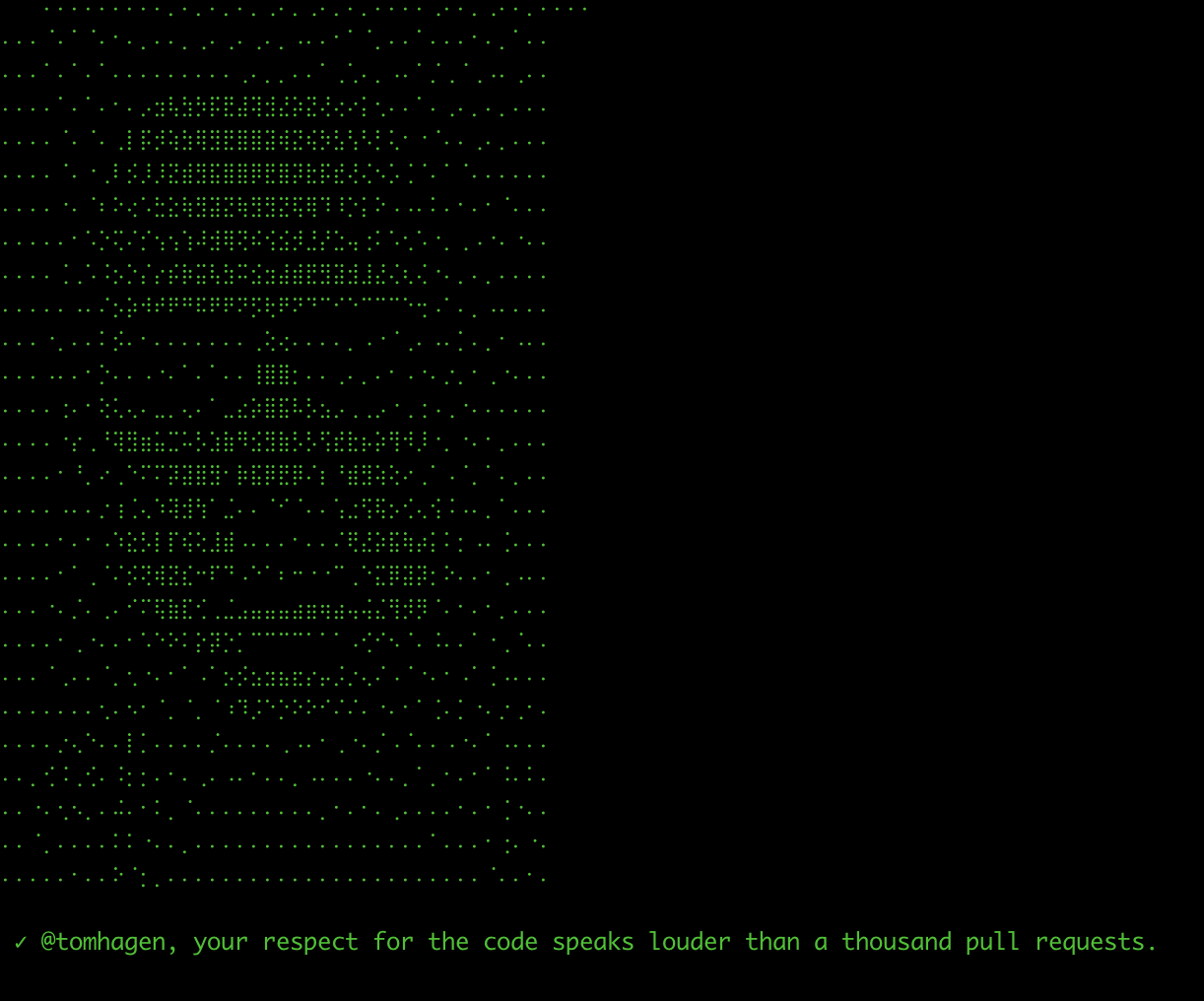
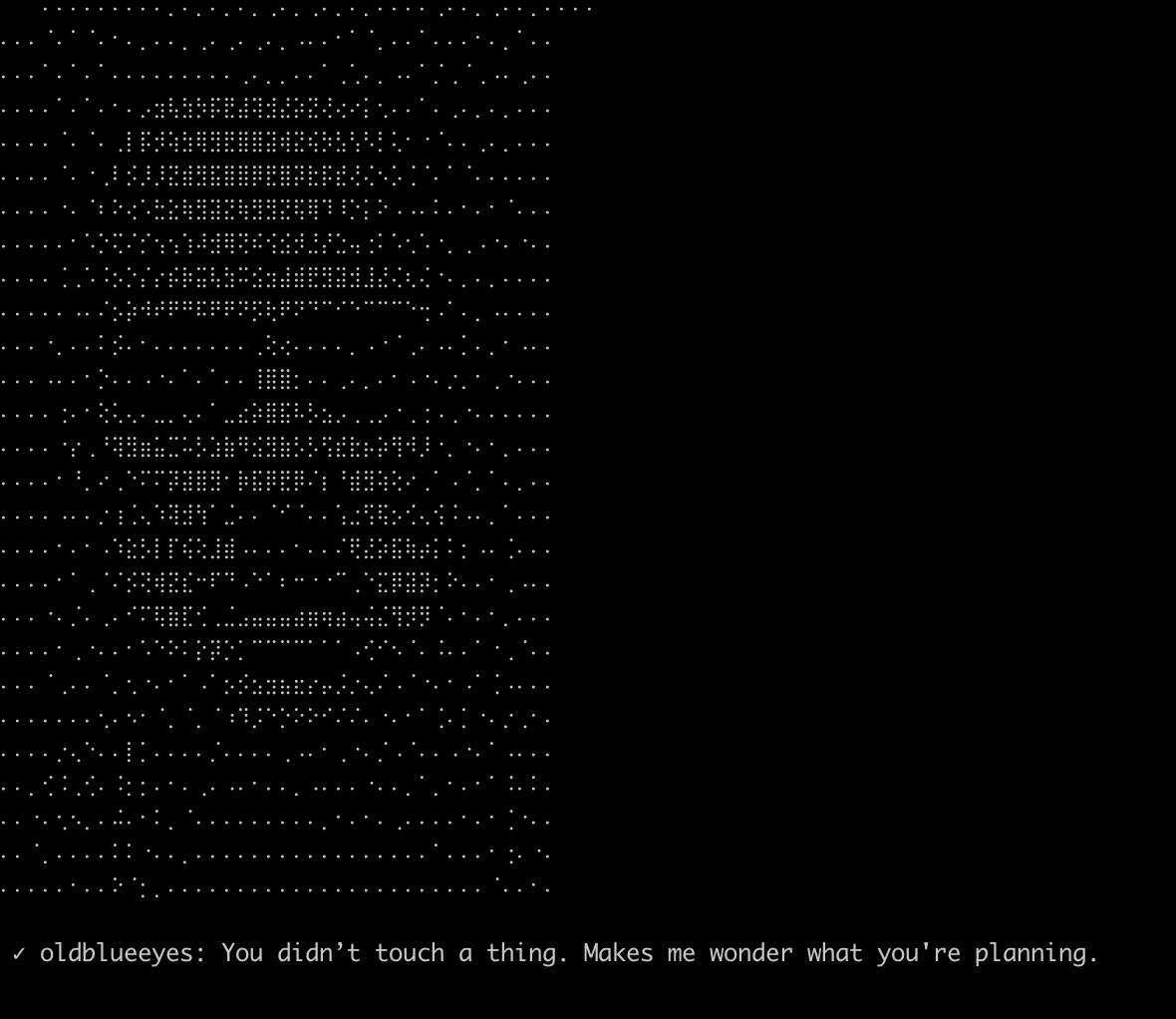
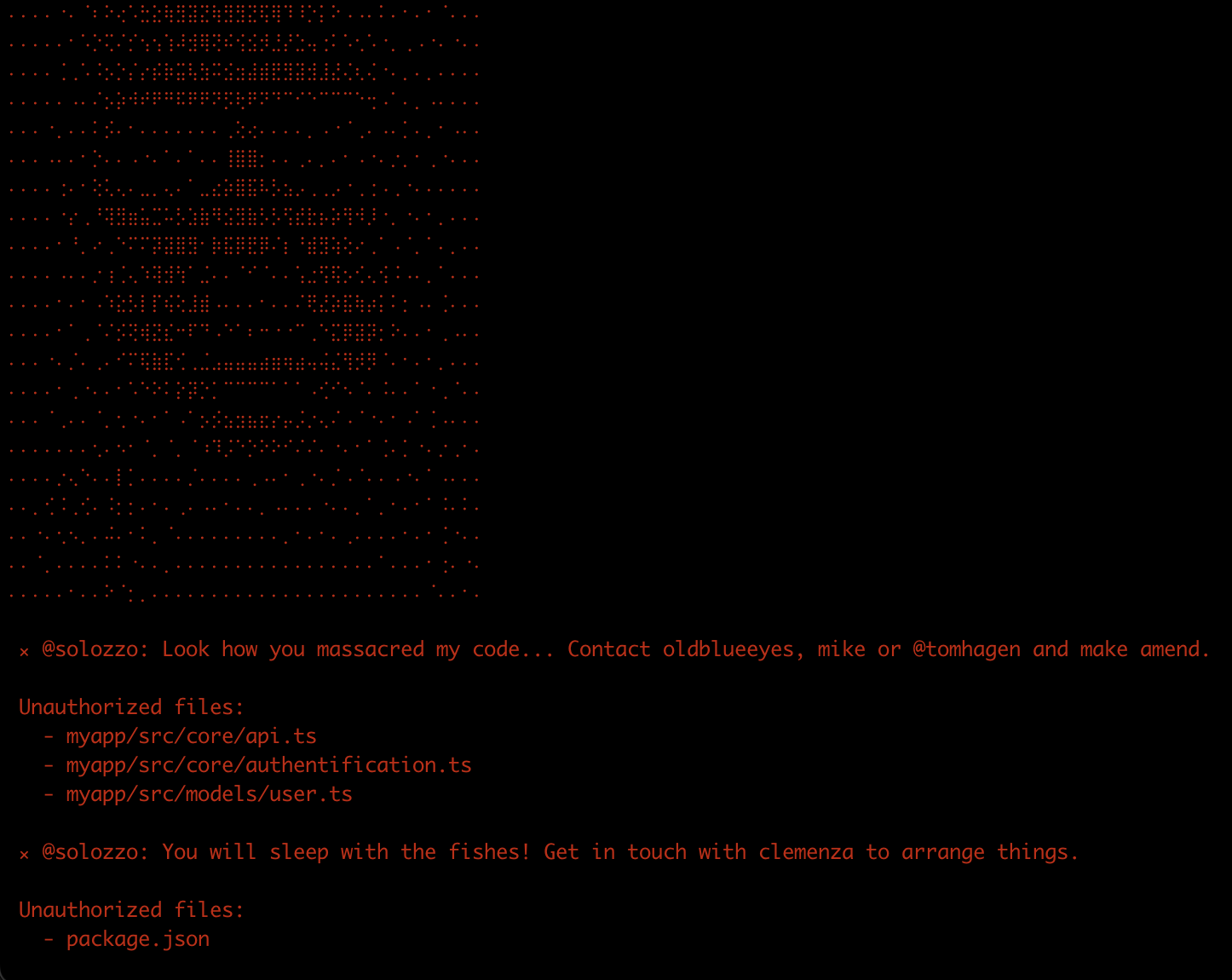
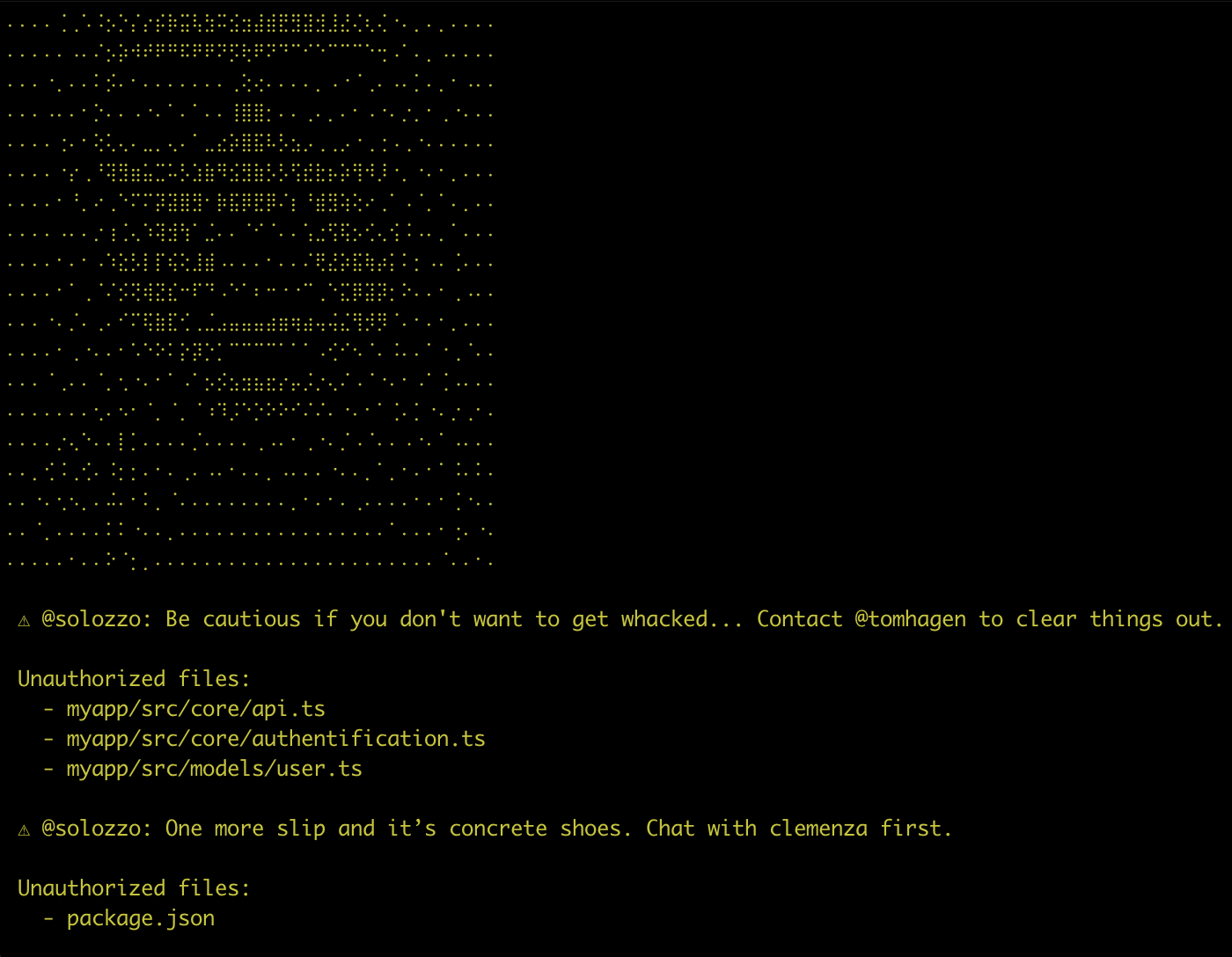
# INSTALLATION
```bash
npm install @donedeal0/codefather --save-dev
```
# USAGE
## TLDR
```bash
npx codefather-init
npm run codefather
```
## Commands
- `codefather`: checks if your access rules are respected in your repository.
- `codefather-init`: creates a default config at the root of your repository and adds a `codefather` command to your `package.json`.
- If a `.github/CODEOWNERS` file is present, it will be used to generate the config.
- Accepts two optional flags:
- `json`: generates a json config file instead of a `ts` one.
- `overwrite`: overwrites an existing codefather config.
- example: `npm run codefather-init json overwrite`
- `codefather-github`: similar to `codefather`, but designed to run in a GitHub Action environment
You can either add a script shortcut in your `package.json`:
```json
"scripts": {
"codefather": "codefather",
}
```
Or directly run the commands with `npx`.
> 👉 The CLI mode only checks files that are staged, unstaged, newly created, or deleted. Once a file is committed, it won’t be rechecked unless modified again. For full enforcement across all commits, use Codefather in a GitHub Action.
# CONFIG
At the root of your repository, add a `codefather.ts` or `codefather.json` file (you can also use `npx codefather-init`):
```ts
import type { CodefatherConfig } from "@donedeal0/codefather";
export default {
caporegimes: [{ name: "solozzo" }, { name: "lucabrasi" }],
rules: [
{
match: ["package.json", "src/core/**", /^src\/app\/.*\.css$/],
goodfellas: [{ name: "solozzo" }, { name: "tomhagen" }],
crews: ["clemenzaPeople"],
allowForgiveness: false,
},
{
match: ["src/models/**"],
goodfellas: [{ name: "mike" }, { name: "sonny" }],
allowForgiveness: true,
message: "Custom message to tell you to NOT TOUCH THE MODELS!",
},
],
options: {
showAscii: true,
vouchForAllCommitters: true,
},
codeReviews: {
autoAssignGoodfellas: true,
autoAssignCaporegimes: true,
},
crews: {
clemenzaPeople: [{ name: "paulieGatto" }, { name: "lucabrasi" }],
},
} satisfies CodefatherConfig;
```
## ⚙️ Here's how it works.
The `CodefatherConfig` allows you to control which users can modify parts of your codebase, and to refine the behavior of `codefather`.
```ts
type CodefatherConfig {
/** List of users authorized to modify any files in your repository. */
caporegimes?: {name: string}[];
/** Rules that apply to protected files and folders */
rules: CodefatherRule[];
/** Options to refine the output */
options?: {
/** If true, the codefather face will appear in the terminal. Defaults to true. */
showAscii?: boolean;
/** If true, all the pull request committers will be checked against the authorized users. Only used in a GitHub Action context. Defaults to true. */
vouchForAllCommitters?: boolean;
};
/** Options to auto assign reviewers on GitHub */
codeReviews?: {
/** If true, goodfellas responsible for modified files will be assigned on relevant pull requests, except the committers. Defaults to true. */
autoAssignGoodfellas: boolean;
/** If true, caporegimes will be assigned on every pull request, except the committers. Defaults to false. */
autoAssignCaporegimes: boolean;
};
/** Group users into teams. Crew names and composition are flexible in CLI mode but should match your GitHub teams if used in a GitHub Action */
crews?: Record;
}
```
A `Rule` defines which users can change a set of files.
```ts
type CodefatherRule {
/** List of the files or folders that can only be modified by a given list of users */
match: Array;
/** List of users authorized to modify the list of files or folders. */
goodfellas: {name: string}[];
/** List of authorized user crews (teams). The crews must be defined at the root of your config when used in CLI mode. */
crews?: string[];
/** The message displayed if an unauthorized user tries to modify a protected file. If empty, a random message will be generated. */
message?: string;
/** If true, a warning will be issued and the script will not throw an error. False by default. */
allowForgiveness?: boolean;
}
```
## Name format
The names should match the GitHub usernames (e.g., `tomhagen`). In CLI mode, your name will be retrieved from your Git configuration. You can set it like this:
```bash
git config --global user.username "DonCorleone"
```
You can verify the current value like this:
```bash
git config user.username # returns DonCorleone
```
In a GitHub Action, `codefather` will use GitHub's API, so you don't have to worry about the git config.
## How to write rules
- Match all files in a folder (recursively): `src/myfolder/`
- Match a specific file: `src/myfolder/file.ts`
- Match files by extension in a folder (glob): `src/folder/*.css`
- Match files by extension in a folder (regex): `/^src\/folder\/.*\.css$/`
- Match any file in any subfolder: `src/**`
- Match dotfiles: `.env`
- Use `*` for single-level matches, `**` for recursive matches
ℹ️ *More examples are available in the test files. Codefather's matching patterns follow classic file matcher rules, like GitHub CODEOWNERS.*
## Pre-commit
If you have [HUSKY](https://typicode.github.io/husky/) installed, you can add the `npm run codefather` command in the `.husky/pre-commit` file.
# GITHUB ACTION
Add this code in your `.github/workflows/codefather.yml` file (the file name is up to you). The `GITHUB_TOKEN` will be automatically injected by GitHub.
```yml
name: Codefather Validation
on:
pull_request:
branches: [main]
permissions:
contents: read
pull-requests: write
jobs:
validate:
runs-on: ubuntu-latest
steps:
- uses: actions/checkout@v4
- uses: actions/setup-node@v4
with:
node-version: 20
- name: Install dependencies
run: npm install
- name: Run Codefather
run: npx codefather-github
env:
GITHUB_TOKEN: ${{ secrets.GITHUB_TOKEN }}
```
## 🛡️ ENFORCE REVIEWS
To enforce reviews from codeowners (goodfellas, caporegimes and crews), consider enabling branch protection in your repository settings. To do it:
- Go to `settings`
- Click on `Branches` on the left sidebar
- Select `Add classic branch protection rule`
- Check
- `Require a pull request before merging`
- `Require approvals`
- `Require review from Code Owners`
- `Require status checks to pass before merging`
- ✅ You're now under the protection of the Codefather.
# GLOSSARY
**Codefather** uses the Godfather's lingo. Although you don't need to know it to use the library, here are the definition of the special words used in the config file:
- `caporegime`: a captain who leads a group of mafia members. It's a tech-lead.
- `goodfella`: an appellation for a mobster (like "wise-guy" or "made man"). It's a developer.
# CODEFATHER VIBE
We believe open source libraries should be both useful and entertaining. The Don will amuse you with over 100 personalized reactions to your commits—whether you trespassed the rules, flirted with the limits, or respected the codebase like an honorable developer.
This being said, if you don't like the gangster movie atmosphere and still want to use `codefather`, you can absolutely opt-out by providing your own custom messages and hiding the Don's face in the terminal.
# CREDITS
DoneDeal0 | talk.donedeal0@gmail.com
# SUPPORT
Show your support for **Codefather** by becoming a sponsor if you or your company uses it! Your name or company logo will be displayed in the `README` and on the website.
Premium support is also available. https://github.com/sponsors/DoneDeal0
# CONTRIBUTING
Issues and pull requests are welcome!
