https://github.com/Drakkar-Software/OctoBot-Script
Quant framework by OctoBot
https://github.com/Drakkar-Software/OctoBot-Script
ai backtesting cryptocurrency deep-learning exchange machine-learning ml octobot python quant reinforcement-learning technical-analysis
Last synced: 2 months ago
JSON representation
Quant framework by OctoBot
- Host: GitHub
- URL: https://github.com/Drakkar-Software/OctoBot-Script
- Owner: Drakkar-Software
- License: gpl-3.0
- Created: 2022-11-27T15:25:21.000Z (over 2 years ago)
- Default Branch: master
- Last Pushed: 2024-10-28T15:12:10.000Z (9 months ago)
- Last Synced: 2024-11-12T22:08:51.922Z (8 months ago)
- Topics: ai, backtesting, cryptocurrency, deep-learning, exchange, machine-learning, ml, octobot, python, quant, reinforcement-learning, technical-analysis
- Language: Python
- Homepage: https://www.octobot.cloud/guides/octobot-script?utm_source=github&utm_medium=dk&utm_campaign=regular_open_source_content&utm_content=octobot_script_project_description_link
- Size: 617 KB
- Stars: 20
- Watchers: 4
- Forks: 15
- Open Issues: 1
-
Metadata Files:
- Readme: README.md
- Changelog: CHANGELOG.md
- License: LICENSE
Awesome Lists containing this project
- awesome-quant - OctoBot Script - A quant framework to create cryptocurrencies strategies - from backtesting to optimization to livetrading. (Python / Trading & Backtesting)
README
# OctoBot-Script [0.0.23](https://github.com/Drakkar-Software/OctoBot-Script/tree/master/CHANGELOG.md)
[](https://pypi.python.org/pypi/octobot-script/)
[](https://pepy.tech/project/octobot-script)
[](https://hub.docker.com/r/drakkarsoftware/octobot-script)
[](https://github.com/Drakkar-Software/OctoBot-Script/actions/workflows/main.yml)
## OctoBot-Script Community
[](https://t.me/+366CLLZ2NC0xMjFk)
[](https://discord.com/invite/vHkcb8W)
[](https://twitter.com/DrakkarsOctoBot)
## OctoBot Script is the Quant framework by OctoBot
> OctoBot Script is in alpha version
Documentation available at [octobot.cloud/en/guides/octobot-script](https://www.octobot.cloud/en/guides/octobot-script?utm_source=octobot&utm_medium=dk&utm_campaign=regular_open_source_content&utm_content=octobot_script_readme)
## Install OctoBot Script from pip
> OctoBot Script requires **Python 3.10**
``` {.sourceCode .bash}
python3 -m pip install OctoBot wheel appdirs==1.4.4
python3 -m pip install octobot-script
```
## Example of a backtesting script
### Script
``` python
import asyncio
import tulipy # Can be any TA library.
import octobot_script as obs
async def rsi_test():
async def strategy(ctx):
# Will be called at each candle.
if run_data["entries"] is None:
# Compute entries only once per backtest.
closes = await obs.Close(ctx, max_history=True)
times = await obs.Time(ctx, max_history=True, use_close_time=True)
rsi_v = tulipy.rsi(closes, period=ctx.tentacle.trading_config["period"])
delta = len(closes) - len(rsi_v)
# Populate entries with timestamps of candles where RSI is
# bellow the "rsi_value_buy_threshold" configuration.
run_data["entries"] = {
times[index + delta]
for index, rsi_val in enumerate(rsi_v)
if rsi_val < ctx.tentacle.trading_config["rsi_value_buy_threshold"]
}
await obs.plot_indicator(ctx, "RSI", times[delta:], rsi_v, run_data["entries"])
if obs.current_live_time(ctx) in run_data["entries"]:
# Uses pre-computed entries times to enter positions when relevant.
# Also, instantly set take profits and stop losses.
# Position exists could also be set separately.
await obs.market(ctx, "buy", amount="10%", stop_loss_offset="-15%", take_profit_offset="25%")
# Configuration that will be passed to each run.
# It will be accessible under "ctx.tentacle.trading_config".
config = {
"period": 10,
"rsi_value_buy_threshold": 28,
}
# Read and cache candle data to make subsequent backtesting runs faster.
data = await obs.get_data("BTC/USDT", "1d", start_timestamp=1505606400)
run_data = {
"entries": None,
}
# Run a backtest using the above data, strategy and configuration.
res = await obs.run(data, strategy, config)
print(res.describe())
# Generate and open report including indicators plots
await res.plot(show=True)
# Stop data to release local databases.
await data.stop()
# Call the execution of the script inside "asyncio.run" as
# OctoBot-Script runs using the python asyncio framework.
asyncio.run(rsi_test())
```
### Generated report
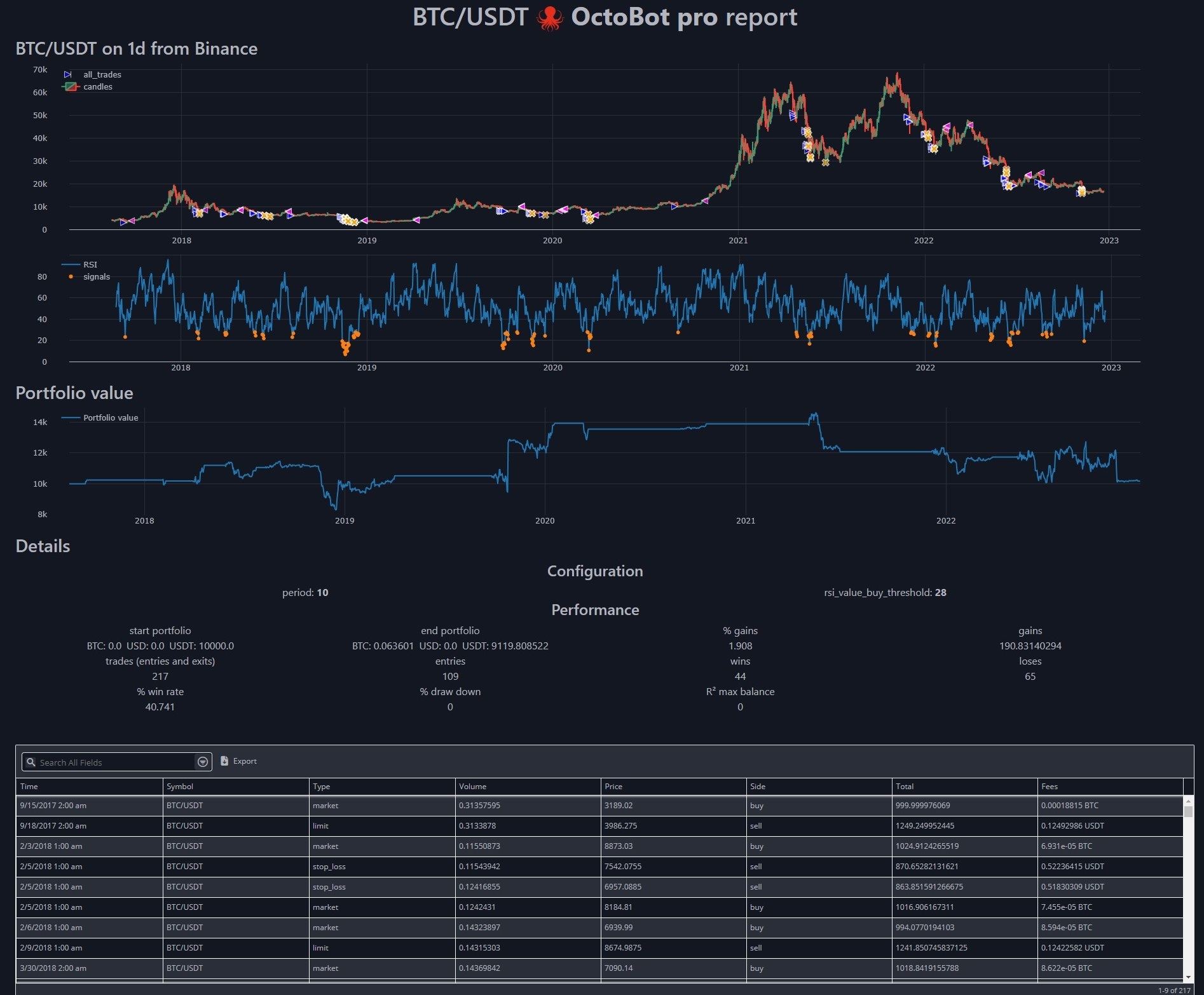
### Join the community
We recently created a telegram channel dedicated to OctoBot Script.
[](https://t.me/+366CLLZ2NC0xMjFk)