Ecosyste.ms: Awesome
An open API service indexing awesome lists of open source software.
https://github.com/Dusongg/UF2.0-TodoList-server
适用于hundsun经纪线UF2.0的修改单、补丁、日常任务管理(服务端)
https://github.com/Dusongg/UF2.0-TodoList-server
docker golang gorm grpc mysql nginx protobuf redis smtp
Last synced: about 1 month ago
JSON representation
适用于hundsun经纪线UF2.0的修改单、补丁、日常任务管理(服务端)
- Host: GitHub
- URL: https://github.com/Dusongg/UF2.0-TodoList-server
- Owner: Dusongg
- Created: 2024-07-25T11:00:08.000Z (6 months ago)
- Default Branch: main
- Last Pushed: 2024-08-28T08:11:20.000Z (5 months ago)
- Last Synced: 2024-12-16T00:11:37.467Z (about 1 month ago)
- Topics: docker, golang, gorm, grpc, mysql, nginx, protobuf, redis, smtp
- Language: Go
- Homepage:
- Size: 104 KB
- Stars: 1
- Watchers: 1
- Forks: 0
- Open Issues: 0
-
Metadata Files:
- Readme: README.md
Awesome Lists containing this project
README
# Why use ?
- **Efficiency**:采用gRPC与客户端进行通信,Protobuf压缩传输数据,并依赖Golang的高并发
- **Function**:redis + gRPC流 实现消息广播
- **Readability & concise**:采用GORM管理数据库
- **Stability**:采用Nginx作反向代理,负载均衡,切换挂掉的服务节点
- **Containerization**:`docker compose up`一键部署运行
# 安装部署
## 1.1 Docker
1. `git clone [email protected]:Dusongg/UF2.0-TodoList-server.git`
或`git clone https://github.com/Dusongg/UF2.0-TodoList-server.git`
2. 在docker-compose.yml文件目录下,运行`docker compose up`
3. 查看是否运行成功
1. `grpcurl -plaintext -d '{"name": "dusong"}' localhost:8001 notification.Service/SayHello`

2. `docker ps`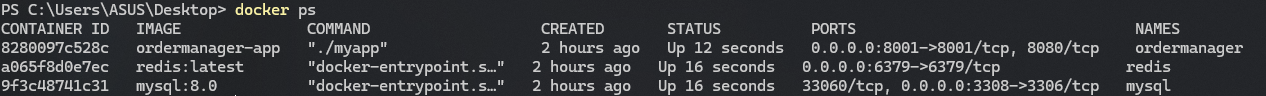
4. **环境变量说明**
在`./.env`文件中(`docker compose up`时会读取该文件到环境变量中)
1. Redis
2. MySQL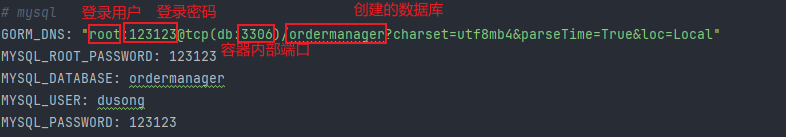
3. SMTP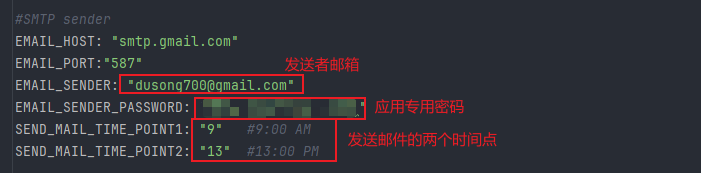
4. Admin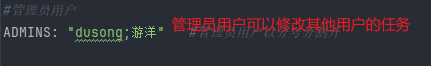
## 1.2 手动部署
1. 安装redis和mysql
2. 配置好mysql用户和密码,进入mysql`mysql -uroot -p`, 创建数据库`create database OrderManager`(数据库名可以更改,同时修改config.json文件内容)
3. `git clone [email protected]:Dusongg/UF2.0-TodoList-server.git`或`git clone https://github.com/Dusongg/UF2.0-TodoList-server.git` 拉取远程仓库到本地
4. 在`./config/config.json`文件下修改相应配置,大部分与**1.1**中的环境变量配置相同
```json
{
"redis": {
"host": "localhost",
"port": "6379"
},
"mysql": {
"gorm_dns": "root:123123@tcp(127.0.0.1:3306)/OrderManager?charset=utf8mb4&parseTime=True&loc=Local"
},
"smtp": {
"host": "smtp.gmail.com",
"port": "587",
"sender" : "[email protected]",
"password": "xxxx xxxx xxxx xxxx",
"send_time_point_1": "9",
"send_time_point_2": "13"
},
"log_path": "./logs/app.log",
"admins" : [
"dusong",
"游洋"
]
}
```
5. 以Linux为例
1. `cd UF2.0-TodoList-server `
2. `go mod tidy`
3. `go run .`
# 数据库字段说明
## 2.1 任务表(tasklist_table)
### 字段说明
- 主键:task_id
- 唯一键:req_no

### DDL
```mysql
-- auto-generated definition
create table tasklist_table
(
comment varchar(100) null comment '任务描述',
task_id varchar(25) not null comment '任务单号'
primary key,
emergency_level int default 0 null comment '紧急程度',
deadline date default (date_format((now() + interval 3 day), _utf8mb4'%Y-%m-%d')) null comment '截止日期',
principal varchar(20) not null comment '负责人',
req_no varchar(20) not null comment '需求号',
estimated_work_hours double default 16 null comment '预计工时',
state varchar(20) default '带启动' null comment '任务状态',
type int default 0 null comment '任务类型'
);
create index tasklist_req_no_index
on tasklist_table (req_no);
```
### GORM模型
```go
type TaskInfo struct {
TaskID string `gorm:"column:task_id;type:varchar(25);primaryKey;not null;comment:任务单号"`
Comment string `gorm:"column:comment;type:varchar(100);comment:任务描述"`
EmergencyLevel int `gorm:"column:emergency_level;default:0;comment:紧急程度"`
Deadline time.Time `gorm:"column:deadline;type:date;default:(date_format((now() + interval 3 day),_utf8mb4'%Y-%m-%d'));comment:截止日期"`
Principal string `gorm:"column:principal;type:varchar(20);not null;comment:负责人"`
ReqNo string `gorm:"column:req_no;type:varchar(20);not null;comment:需求号;index:tasklist_req_no_index"`
EstimatedWorkHours float64 `gorm:"column:estimated_work_hours;default:16;comment:预计工时"`
State string `gorm:"column:state;type:varchar(20);default:带启动;comment:任务状态"`
Type int `gorm:"column:type;default:0;comment:任务类型"`
}
func (TaskInfo) TableName() string {
return "tasklist_table"
}
```
## 2.2 补丁表(patch_table)
### 字段说明
- 主键:patch_no
- 唯一键:req_no

### DDL
```mysql
-- auto-generated definition
create table patch_table
(
patch_no varchar(20) not null comment '补丁号'
primary key,
req_no varchar(40) not null comment '需求号',
`describe` text null comment '问题描述',
client_name varchar(20) not null comment '客户名称',
deadline date not null comment '预计发布时间',
reason varchar(100) null comment '补丁原因',
sponsor varchar(20) not null comment '发起人',
state varchar(10) null comment '发布状态'
);
create index patch_table_req_no_index
on patch_table (req_no);
```
### GORM模型
```go
type PatchsInfo struct {
PatchNo string `gorm:"column:patch_no;type:varchar(20);primaryKey;not null;comment:补丁号"`
ReqNo string `gorm:"column:req_no;type:varchar(40);not null;comment:需求号;index:patch_table_req_no_index"`
Describe string `gorm:"column:describe;type:text;comment:问题描述"`
ClientName string `gorm:"column:client_name;type:varchar(20);not null;comment:客户名称"`
Deadline time.Time `gorm:"column:deadline;type:date;not null;comment:预计发布时间"`
Reason string `gorm:"column:reason;type:varchar(100);comment:补丁原因"`
Sponsor string `gorm:"column:sponsor;type:varchar(20);not null;comment:发起人"`
State string `gorm:"column:state;type:varchar(10);comment:发布状态"`
}
func (PatchsInfo) TableName() string {
return "patch_table"
}
```
## 2.3 用户表(user_table)
### 字段说明
- 普通索引:name

### DDL
```mysql
-- auto-generated definition
create table user_table
(
name varchar(20) not null comment '姓名',
job_no bigint not null comment '工号',
password varchar(60) not null comment '密码',
email varchar(50) not null comment '邮箱',
`group` bigint default 0 null comment '分组编号',
role_no bigint default 0 null comment '角色编号'
);
create index idx_user_table_name
on user_table (name);
```
### GORM模型
```go
type UserInfo struct {
Name string `gorm:"column:name;type:varchar(20);not null;index;comment:姓名"`
JobNo int32 `gorm:"column:job_no;not null;comment:工号"`
Password string `gorm:"column:password;type:varchar(60);not null;comment:密码"`
Email string `gorm:"column:email;type:varchar(50);not null;comment:邮箱"`
Group int8 `gorm:"column:group;default:0;comment:分组编号"`
RoleNo int8 `gorm:"column:role_no;default:0;comment:角色编号"`
//State bool `gorm:"column:state;default:false;comment:登录状态"`
}
func (UserInfo) TableName() string {
return "user_table"
}
```
# 部分API说明


## 2.1 任务相关
## 2.1.1 AddTask & ImportXLSToTaskTable
- 导入或新增任务如果有主键或者唯一键冲突,**那么会插入失败,并将报错写入日志**
### 2.1.2 DelTask & ModTask
- 当当前用户不是管理员时,无法删除或修改其他用户任务
- 当修改或删除的是他人的任务时,会将消息发送给他人
## 2.2 补丁相关
### 2.2.1 ImportXLSToPatchTable
- 如果任务表中有与导入补丁相关联时,任务的截止日期会与补丁的截止日期两者取较小值,最终将补丁导入的消息通知给所有人
- 导入补丁与导入任务不同, 导入补丁如果遇见主键或唯一键冲突会**覆盖改行内容,而不会报错**
### 2.2.2 DelPatch
- 调用该函数会将补丁以及与补丁相关联的所有任务都删除
### 2.2.3 ModPatch
- 如果修改了补丁的时间,此时会将与补丁相关联的任务时间取两者较小值修改
## 2.3 发布订阅模式
### 2.3.1 Subscribe
- 订阅redis的updates频道,并接受消息通过stream发送给客户端
# Why gRPC ?
### 1. **协议层次和数据格式**:
- **HTTP**:HTTP是一种应用层协议,通常用于Web服务,通过请求和响应传输数据。常见的数据格式是JSON或XML,易于人类读取和调试。
- **gRPC**:gRPC基于HTTP/2协议,使用Protobuf(Protocol Buffers)作为数据序列化格式。Protobuf是一种二进制格式,比JSON更紧凑、更高效,尤其在传输大规模数据时优势明显。
### 2. **性能和效率**:
- **HTTP**:由于使用了文本格式(如JSON),HTTP请求和响应的数据量相对较大,解析速度相对较慢。
- **gRPC**:gRPC利用了HTTP/2的多路复用、流控制、头部压缩等特性,结合Protobuf的高效数据编码,在网络和处理性能上都有明显优势。
### 3. **流式通信**:
- **HTTP**:标准的HTTP是基于请求-响应的模型,不支持双向流通信。WebSocket可以实现实时双向通信,但不是HTTP本身的特性。
- **gRPC**:gRPC原生支持双向流式通信(双向流、服务器流、客户端流),适合需要实时数据交换的场景。
### 4. **类型安全**:
- **HTTP**:使用JSON时,由于没有严格的类型定义,容易在服务端和客户端之间产生类型不匹配的错误。
- **gRPC**:gRPC使用Protobuf定义服务和消息的结构,提供了强类型的接口,编译时即能发现数据结构不匹配的问题。
### 5. **生态系统和兼容性**:
- **HTTP**:作为Web应用的基础协议,HTTP有着广泛的生态系统支持和兼容性。几乎所有编程语言和平台都支持HTTP。
- **gRPC**:gRPC提供了跨语言支持,但在一些特定场景下(如浏览器端)不如HTTP普遍。此外,gRPC对客户端和服务端都需要依赖Protobuf定义文件,这可能增加复杂性。
# 进入容器内部,使用mysql客户端与redis-cli
```bash
docker exec -it ordermanager1 bash
mysql -uroot -p -h db
redis-cli -h redis --raw
```
# 问题
## 1. mysql中文乱码
1. 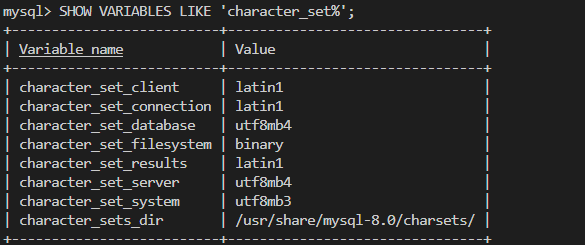
2. `SET NAMES 'utf8mb4';`
3. 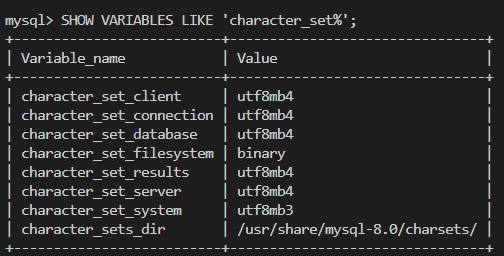
## 2. redis-cli中文显示十六进制编码
- 添加`--raw`选项
```
redis-cli -h redis --raw
```