https://github.com/Dynom/TySug
A project around helping to prevent typing typos. TySug (Typo Suggestions) suggests alternative words with respect to keyboard layouts
https://github.com/Dynom/TySug
algorithm cors docker go golang jaro jaro-winkler keyboard keyboard-layout library spelling-errors string-distance suggestions toml typing typo webservice words
Last synced: 11 months ago
JSON representation
A project around helping to prevent typing typos. TySug (Typo Suggestions) suggests alternative words with respect to keyboard layouts
- Host: GitHub
- URL: https://github.com/Dynom/TySug
- Owner: Dynom
- License: mit
- Created: 2018-06-05T19:46:29.000Z (over 7 years ago)
- Default Branch: master
- Last Pushed: 2023-03-07T02:17:25.000Z (almost 3 years ago)
- Last Synced: 2025-03-05T23:04:00.511Z (12 months ago)
- Topics: algorithm, cors, docker, go, golang, jaro, jaro-winkler, keyboard, keyboard-layout, library, spelling-errors, string-distance, suggestions, toml, typing, typo, webservice, words
- Language: Go
- Homepage: https://tysug.net
- Size: 440 KB
- Stars: 19
- Watchers: 2
- Forks: 3
- Open Issues: 2
-
Metadata Files:
- Readme: README.md
- License: LICENSE
Awesome Lists containing this project
- awesome-go - TySug - Alternative suggestions with respect to keyboard layouts. (Text Processing / Utility/Miscellaneous)
- awesome-go-cn - TySug
- awesome-go - TySug - Alternative suggestions with respect to keyboard layouts. (Text Processing / Utility/Miscellaneous)
- awesome-go - TySug - Alternative suggestions with respect to keyboard layouts. (Text Processing / Utility/Miscellaneous)
- awesome-go - Dynom/TySug
- awesome-go - TySug - Alternative suggestions with respect to keyboard layouts. (Text Processing / Utility/Miscellaneous)
- awesome-go-extra - TySug - 06-05T19:46:29Z|2022-07-19T15:08:19Z| (Bot Building / Utility/Miscellaneous)
- fucking-awesome-go - TySug - Alternative suggestions with respect to keyboard layouts. (Text Processing / Utility/Miscellaneous)
- awesome-go-with-stars - TySug - 02-23 | (Template Engines / Utility/Miscellaneous)
- awesome-Char - TySug - Alternative suggestions with respect to keyboard layouts. (Text Processing / HTTP Clients)
- awesome-go - TySug - Alternative suggestions with respect to keyboard layouts. (Text Processing / Utility/Miscellaneous)
- awesome-go - TySug - | - | - | (Text Processing / HTTP Clients)
- awesome-go - TySug - Alternative suggestions with respect to keyboard layouts. (Text Processing / HTTP Clients)
- awesome-go-cn - TySug
- awesome-go - TySug - Alternative suggestions with respect to keyboard layouts. (Text Processing / Utility/Miscellaneous)
- go-awesome-with-star-updatetime - TySug - Alternative suggestions with respect to keyboard layouts. (Text Processing / HTTP Clients)
- awesome-go-plus - TySug - Alternative suggestions with respect to keyboard layouts.  (Text Processing / Utility/Miscellaneous)
- awesome-go-cn - TySug
README
# TySug
[](https://circleci.com/gh/Dynom/TySug)
[](https://goreportcard.com/report/github.com/Dynom/TySug)
[](https://godoc.org/github.com/Dynom/TySug)
[](https://codecov.io/gh/Dynom/TySug)
[](https://github.com/avelino/awesome-go)
TySug is collection of packages, together they form a keyboard layout aware alternative word suggester. It can be used as both a library and a webservice.
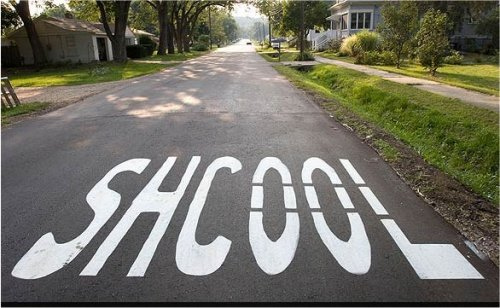
The primary supported use-case is to help with spelling mistakes against short popular word lists (e.g. domain names).
Which is useful in helping to prevent typos in e.g. e-mail addresses, detect spam, phishing ([Typosquatting](https://en.m.wikipedia.org/wiki/Typosquatting)), etc.
The goal is to provide an extensible library that helps with finding possible spelling errors. You can use it
out-of-the-box as a library, a webservice or as a set of packages to build your own application.
Currently, it's a fairly naive approach and not (yet) backed by ML.
# Using TySug
You can use TySug as stand-alone webservice to match against a known-list. If you have Docker you'll have it up and running in a few minutes.
## TL;DR
If you have Docker installed, and you quickly want to tinker, just run:
```bash
docker run --rm -it dynom/tysug:latest
```
_If you don't have Docker, you can download the binary from the [releases](https://github.com/Dynom/TySug/releases) page._
In a different terminal, run:
```bash
curl -s "http://127.0.0.1:1337/list/domains" --data-binary '{"input": "gmail.co"}'
```
## As Webservice
_`curl -s "http://host:port/list/domains" --data-binary '{"input": "gmail.co"}' | jq .`_
```json
{
"result": "gmail.com",
"score": 0.9777777777777777,
"exact_match": false
}
```
- The webservice uses [Jaro-Winkler](https://en.wikipedia.org/wiki/Jaro%E2%80%93Winkler_distance) to calculate similarity.
- The example uses [jq](https://stedolan.github.io/jq/), just omit it if you don't have it installed.
### The path /list/< name >
The name corresponds with a list definition in the [config.toml](https://github.com/Dynom/TySug/blob/master/config.toml). Using this approach the service can be used for various
types of data. This is both for efficiency (shorter lists to iterate over) and to be more opinionated. when no list by
that name is found, a 404 is returned.
## As a library
TySug is a collection of stand-alone packages. In each library you can find a README covering the details.
```go
import "github.com/Dynom/TySug/finder"
```
```go
referenceList := []string{"example", "amplifier", "ample"}
ts := finder.New(referenceList, finder.WithAlgorithm(myAlgorithm))
alt, score, exact := ts.Find("exampel")
// alt = example
// score = 0.9714285714285714
// exact = false (not an exact match in our reference list)
```
### Using a different algorithm
if you want to use a different algorithm, simply wrap your algorithm in a `finder.Algorithm` compatible type and pass
it as argument to the Finder. You can find inspiration in the unit-tests / examples.
Possible considerations:
- [Levenshtein](https://en.wikipedia.org/wiki/Levenshtein_distance)
- [Damerau-Levenshtein](https://en.wikipedia.org/wiki/Damerau%E2%80%93Levenshtein_distance)
- [LCS](https://en.wikipedia.org/wiki/Longest_common_subsequence_problem)
- [q-gram](https://en.wikipedia.org/wiki/N-gram)
- [Cosine](https://en.wikipedia.org/wiki/Cosine_similarity)
- [Jaccard](https://en.wikipedia.org/wiki/Jaccard_index)
- [Jaro / Jaro-Winkler](https://en.wikipedia.org/wiki/Jaro%E2%80%93Winkler_distance)
- [Smith-Waterman](https://en.wikipedia.org/wiki/Smith%E2%80%93Waterman_algorithm)
- [Sift4](https://siderite.dev/blog/super-fast-and-accurate-string-distance.html) (used in [mailcheck.js](https://github.com/mailcheck/mailcheck))
Sources:
- [joyofdata.de/blog/comparison-of-string-distance-algorithms/](https://www.joyofdata.de/blog/comparison-of-string-distance-algorithms/)
### Dealing with confidence
When adding your own algorithm, you'll need to handle the "confidence" element yourself. By default, TySug's finder will
handle it just fine, but depending on the scale the algorithm uses you'll need to either normalize the scale or deal
with the score.
_Note: Be careful not to introduce bias when converting scale._
```go
var someAlgorithm finder.AlgWrapper = func(a, b string) float64 {
// Result is, in this instance, the amount of steps taken to achieve equality
// Algorithms like Jaro produce a value between 0.0 and 1.0
score := someAlgorithm.CalculateDistance(a, b)
// Finding the longest string
var ml = len(b)
if len(a) >= len(b) {
ml = len(a)
}
// This introduces a bias. Inputs of longer lengths get a slight favour over shorter ones, causing deletions to weigh less.
return 1 - (score / float64(ml))
}
sug := finder.New([]list, finder.WithAlgorithm(someAlgorithm))
bestMatch, score := sug.Find(input)
// Here score might be 0.8 for a string of length 10, with 2 mutations
```
Without converting the scale, you'll have no bias, however you need to deal with a range where closer to 0 means fewer changes:
```go
// This will produce a range from (-1 * maximumInputLength) to 0
return -1 * score
```
# Details
## Reference lists
The reference list is a list with known/approved words. TySug's webservice is not optimised to deal with large lists,
instead it aims for "opinionated" lists. This way you can have a list of domain names or country names. This keeps the
service snappy and less prone to false-positives.
Large is relative. The size is strongly related to the processing time, longer lists take more time
[O(N)](http://bigocheatsheet.com/). Test and keep the list within your response-time limits :-).
### Case-sensitivity
TySug does not normalise words. This means that words are treated in a case-sensitive matter. This is done mostly to
avoid doing unnecessary work in the hot-path. Typically, you'll want to make sure both your lists and your input uses the
same casing.
### Ordering
The reference list order is significant. The first of an equal score wins the election. So you'll want to put more
common, popular, etc. words first in the list.
## Keyboard layout awareness
Tysug's webservice is keyboard layout aware. This means that when the input is 'bee5' and the reference list contains the
words 'beer' and 'beek', the word 'beer' is favoured on a Query-US keyboard.
This happens because of a two-pass approach. In the first pass a list of words is collected with 1 or more words with the
same score. If more than 1 word is found with the same score, the keyboard algorithm is applied. Most string-distance
algorithms factor in the "cost" of reaching equality. The amount of "cost" it takes with one letter difference, in the
same location within a word (E.g.: bee5 versus beer or beek) is typically the same. Making in the assumption that a
word is typed by a human on a keyboard and that fingers need to travel a distance to reach certain buttons. Factoring in
this assumption could produce better results in the right context.
# Examples
## Finding common e-mail domain typos
To help people avoid submitting an incorrect e-mail address, one could try the following:
```go
func SuggestAlternative(email string, domains []string) (string, float64) {
i := strings.LastIndex(email, "@")
if 0 >= i || i >= len(email) {
return email, 0
}
// Extracting the local and domain parts
localPart := email[:i]
hostname := email[i+1:]
sug, _ := finder.New(domains)
alternative, score, exact := sug.Find(hostname)
if exact || score > 0.9 {
combined := localPart + "@" + alternative
return combined, score
}
return email, score
}
```
# Typos
Dealing with typos is complicated and heavily context dependent.
- Atomic typos -- Typing a (contextual) incorrect, but correctly spelled word (e.g.: _beer_ where you meant: _beet_).
- Intentional typos -- Typing "[teh](https://en.m.wikipedia.org/wiki/Teh)" instead of "the".
- Marking Typos -- Intentional "typos" (e.g.: Bee5^Hr -> _Beer_ or "World Wide Mess^WWeb" -> _World Wide Web_.)
# Resources
- [https://www.digitalcoding.com/tools/typo-generator.html](https://www.digitalcoding.com/tools/typo-generator.html)
- [http://aspell.net](http://aspell.net)
# Further reading
- How Difficult is it to Develop a Perfect Spell-checker? A Cross-linguistic Analysis through Complex Network Approach - [https://aclanthology.org/W07-0212/](https://aclanthology.org/W07-0212/) (_[archive.ph link](https://archive.ph/nppY3)_)
- Typographical and Orthographical Spelling Error Correction - [https://aclanthology.org/L00-1169/](https://aclanthology.org/L00-1169/) (_[archive.ph link](https://archive.ph/O74pN)_)
- How to Write a Spelling Corrector - [https://norvig.com/spell-correct.html](https://norvig.com/spell-correct.html)
- Using the Web for Language Independent Spellchecking and Autocorrection - [http://static.googleusercontent.com/media/research.google.com/en/us/pubs/archive/36180.pdf](http://static.googleusercontent.com/media/research.google.com/en/us/pubs/archive/36180.pdf)
- Spellchecking by computer - [https://www.dcs.bbk.ac.uk/..roger/spellchecking.html](https://www.dcs.bbk.ac.uk/~roger/spellchecking.html)
# Contributing
First of all: Awesome!
Before contributing, _please create an issue with the thing you'd like to contribute_.
Any contribution must be provided in the form of a PR and the CI build must pass. Any contribution, when relevant, must have tests proving correctness. The coding-style must be the Go standard, complemented by the community "[Code Review Comments](https://github.com/golang/go/wiki/CodeReviewComments)" laundry list.
# Security
Any security related issues can be submitted as regular issues in the issue tracker. E-mail me directly if you don't want to disclose it publicly.