https://github.com/Elrond-Giants/erd-next-starter
https://github.com/Elrond-Giants/erd-next-starter
Last synced: 8 months ago
JSON representation
- Host: GitHub
- URL: https://github.com/Elrond-Giants/erd-next-starter
- Owner: elrond-giants
- License: gpl-3.0
- Created: 2022-02-25T14:48:58.000Z (over 3 years ago)
- Default Branch: main
- Last Pushed: 2023-09-27T11:14:53.000Z (about 2 years ago)
- Last Synced: 2024-07-31T20:31:57.811Z (over 1 year ago)
- Language: TypeScript
- Size: 1000 KB
- Stars: 18
- Watchers: 2
- Forks: 3
- Open Issues: 1
-
Metadata Files:
- Readme: README.md
- Contributing: CONTRIBUTING.md
- License: LICENSE
- Code of conduct: CODE_OF_CONDUCT.md
Awesome Lists containing this project
- awesome-multiversx-dev-resources - NextJS dApp template - A dApp template made using JS SDK & nextjs (MultiversX community / SDKs and dev tools)
README
# Elrond Giants dapp template

This is a dapp template based on [Next.js](https://nextjs.org/)
and [erd-react-hooks](https://github.com/Elrond-Giants/erd-react-hooks).
It offers authentication with Maiar App, Web Wallet, Extension, and Ledger. It also includes methods to easily sign and
make
transactions, query smart contracts, and a few utility methods.
This template is used as a starting point for many of the [Elrond Giants](https://elrondgiants.com/) projects, so it's
very opinionated.
## Getting Started
#### Get the template
Start by creating a repository from this template.
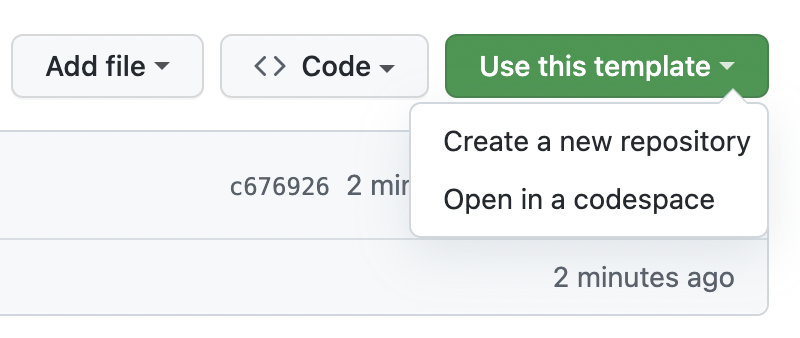
Click on **Use this template** and then clone your newly created repository.
#### Install the dependencies
```bash
npm install
```
#### Set the .env file
We have included the .env.development and .env.production files, which contain just elrond-specific environment
variables. If you don't use a smart contract you don't need to do anything.
If you need to interact with a smart contract, create your .env file and set the `NEXT_PUBLIC_CONTRACT_ADDRESS`
variable.
#### Launch and explore
```bash
npm run dev
```
Open your browser, go to [http://localhost:3000](http://localhost:3000) and start exploring.
## How To's
#### Sign and send transaction
To make a transaction, simply use the hook `useTransction` and everything will be taken care for, from signing the
transaction to
status notifications.
Simple egld transaction:
```typescript
import {useTransaction} from "../hooks/useTransaction";
const {makeTransaction} = useTransaction();
await makeTransaction({
receiver: "erd...",
data: txData,
value: 0.01,
});
```
Smart contract call:
```typescript
import {useTransaction} from "../hooks/useTransaction";
import {TransactionPayload} from "@elrondnetwork/erdjs/out";
const {makeTransaction} = useTransaction();
const txData = TransactionPayload.contractCall()
.setFunction(new ContractFunction("SomeFunction"))
.addArg(new BigUIntValue(10))
.build();
await makeTransaction({
receiver: "erd...",
data: txData,
value: 0.01,
});
```
#### Make query
```typescript
export const getTotalTokensLeft = async (): Promise => {
const {data: data} = await querySc(
contractAddress,
"getTotalTokensLeft",
{outputType: "int"}
);
return parseInt(data, 10);
};
```
## Deploy
Checkout the [Next.js deployment documentation](https://nextjs.org/docs/deployment) for details.
## Projects that use this template
* [MyERD](https://myerd.live)
* [Elrond Print](https://elrondprint.com)
* [Giants Raffle](https://raffle.elrondgiants.com/)