https://github.com/Erisa/worker-links
A simple URL Shortener for Cloudflare Workers!
https://github.com/Erisa/worker-links
cloudflare cloudflare-workers hono honojs link-shortener
Last synced: 10 months ago
JSON representation
A simple URL Shortener for Cloudflare Workers!
- Host: GitHub
- URL: https://github.com/Erisa/worker-links
- Owner: Erisa
- License: mit
- Created: 2021-03-18T19:51:21.000Z (almost 5 years ago)
- Default Branch: main
- Last Pushed: 2024-10-15T17:46:55.000Z (over 1 year ago)
- Last Synced: 2024-11-07T20:44:18.592Z (over 1 year ago)
- Topics: cloudflare, cloudflare-workers, hono, honojs, link-shortener
- Language: TypeScript
- Homepage:
- Size: 230 KB
- Stars: 51
- Watchers: 3
- Forks: 14
- Open Issues: 2
-
Metadata Files:
- Readme: README.md
- License: LICENSE
Awesome Lists containing this project
- starred - Erisa/worker-links - A simple URL Shortener for Cloudflare Workers! (TypeScript)
README
# Worker Links (URL Shortener)
A simple URL Shortener for Cloudflare Workers, using Workers KV. Redirect short URLs at the edge of the Cloudflare network to keep latency down and access fast!
I run this code in production on [erisa.link](https://erisa.link/example), though the root name redirects and without the secret it doesn't make a very good demo.
It was made for my personal use but is available publicly in the hopes that it may be useful to someone somewhere.
## Deploy (simple)
Wrangler 2 is required now, but should be handled automatically for `npm run` commands.
To run manual wrangler commands, try `npx wrangler`.
Simple steps:
- `npm install`
- `npm run addsecret`
- `npm run createkv` (follow `wrangler.toml` instructions)
- `npm run deploy`
## Deploy (More involved)
To deploy to your Cloudflare Workers account, edit the relevant entries in `wrangler.toml`, add a secret with `wrangler secret put WORKERLINKS_SECRET` and use `wrangler publish`.
## Debugging
For debuggging, you can use `npm run dev` (Which runs `wrangler dev --local`). To change the secret used in this mode, edit the `.dev.vars` file.
You can also debug on the edge with `wrangler dev`, though you will need to first configure a prepview namespace in `wrangler.toml` and add the `WORKERLINKS_SECRET` secret to the Worker.
## (Optional) User Interface
If `ENABLE_INDEX_FORM` is enabled in `wrangler.toml`, an optional UI form is available when visiting the Worker in a browser, allowing easy creation of links:
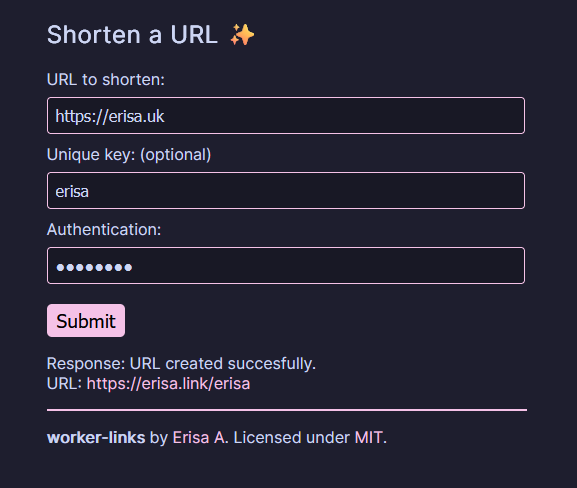
## Usage
Once deployed, interacting with the API should be rather simple. It's based on headers, specifically with the `Authorization` and `URL` headers.
To create a short URL with a random URL, send a `POST` to `/` with `Authorization` and `URL` headers:
```json
erisa@Tuturu:~$ curl -X POST -H "Authorization: mysecret" -H "URL: https://erisa.uk" https://erisa.link/
{
"message": "URL created succesfully.",
"key": "q2w083eq",
"shorturl": "https://erisa.link/q2w083eq",
"longurl": "https://erisa.uk"
}
```
And you can test it worked if you wish:
```http
erisa@Tuturu:~$ curl https://erisa.link/q2w083eq -D-
HTTP/2 302
date: Fri, 11 Sep 2020 12:43:04 GMT
content-length: 0
location: https://erisa.uk
server: cloudflare
..other ephemeral headers..
```
To create or update a custom short URL, send a `PUT` to the intended target URL:
```json
erisa@Tuturu:~$ curl -X PUT -H "Authorization: mysecret" -H "URL: https://erisa.uk" https://erisa.link/mywebsite
{
"message": "URL created succesfully.",
"key": "mywebsite",
"shorturl": "https://erisa.link/mywebsite",
"longurl": "https://erisa.uk"
}
```
And to delete an existing shortlink, send a `DELETE` to it with only the `Authorization` header:
```json
erisa@Tuturu:~$ curl -X DELETE -H "Authorization: mysecret" https://erisa.link/keytodelete
{
"message": "Short URL deleted succesfully.",
"key": "keytodelete",
"shorturl": "https://erisa.link/keytodelete",
"longurl": "https://erisa.uk"
}
```
You can also bulk create multiple shortlinks at once by sending a `POST` to `/` with no `URL` header and with a JSON body instead:
```json
erisa@Tuturu:~$ curl -X POST -H "Authorization: mysecret" https://erisa.link/ \
-H 'Content-Type: application/json' \
-d '{ "/short1": "https://example.com", "/mywebsite": "https://erisa.uk" }'
{
"message": "URLs created successfully",
"entries": [
{
"key": "short1",
"shorturl": "https://erisa.link/short1",
"longurl": "https://example.com"
},
{
"key": "mywebsite",
"shorturl": "http://erisa.link/mywebsite",
"longurl": "https://erisa.uk"
}
]
}
```
You can list all URLs by sending a `GET` to `/` (with the `Authorization` header set to your secret, of course).
```json
kot@Starry:~$ curl -H "Authorization: mysecret" "https://erisa.link/?prefix=%2F&limit=1"
{
"list_complete": false,
"cursor": "AAAAAJhOXekucRAqut7Xs7Q2f09GCZyStWBfONvq6u5JP05Bg-z5FM5gf7krRaDrsvyxqfDuvFWUHIZp2n9OZ7Au92h-x68xwg8-bwerIoPd7fesG5w-ZB6f6oXopZHNXDCscmVUQ0OIaDEOx_6pruyEcCKfD3WpOstj6lO_sYJG_zQKdBgmYvLoMFQpK-cK7t8mCLWQA2t351xc9sJ08SM0JniY73t7bOdSxF3ADVTV6ihMSti0Z6svhpknfCn9VHjT",
"links": [
{
"key": "/0031qr7q7"
},
{
"key": "/00ybqita"
},
{
"key": "/02ji9wlg"
}
]
}
```
The endpoint is paginated by default (1000/page). Just send `cursor` in the query string to access the next page.
You can set `limit` in the query string to `0` to retrieve all URLs.
You can also view URLs from your Cloudflare Dashboard:
`Cloudflare Dashboard -> Workers -> KV -> View` on the namespace.
## ShareX
To use worker-links as a URL Shortener in ShareX, create a file with a `.sxcu` extension (ex. `worker-links.sxcu`) and copy-paste the following:
```json
{
"Version": "15.0.0",
"Name": "worker-links",
"DestinationType": "URLShortener",
"RequestMethod": "POST",
"RequestURL": "https://erisa.link",
"Headers": {
"Authorization": "mysecret",
"URL": "{input}"
},
"Body": "JSON",
"URL": "{json:shorturl}"
}
```
Replace `RequestURL` with the URL of your choice and `Authorization` with your worker link's secret.
Now open the `.sxcu` file. It should make worker-links as your active custom URL Shortener.
If not, click on **Destinations** -> **URL Shortener** and choose **Custom URL Shortener**.
## Plausible Analytics
To get statistics for your short URLs with Plausible Analytics, define a `PLAUSIBLE_HOST` secret set to the URL of your Plausible instance. For example, `https://plausible.io/`.
## Security
This code is relatively simple but still, if you find any security issues that can be exploited publicly, please reach out to me via email: `erisa (at) erisa.uk` with any relevant details.
If you don't have access to Workers KV you're welcome to test these issues on my live `erisa.link`, provided you don't send excessive (constant) requests or delete/modify any keys except ones created by you or the `/sample` key.
If I don't respond to your email for whatever reason please feel free to publicly open an issue.