https://github.com/Eun/MoveToDesktop
Move windows using hotkeys or the system menu
https://github.com/Eun/MoveToDesktop
desktop hotkey windows windows-10 windows10
Last synced: 9 months ago
JSON representation
Move windows using hotkeys or the system menu
- Host: GitHub
- URL: https://github.com/Eun/MoveToDesktop
- Owner: Eun
- License: other
- Archived: true
- Created: 2015-09-17T19:20:53.000Z (about 10 years ago)
- Default Branch: master
- Last Pushed: 2019-06-28T08:17:41.000Z (over 6 years ago)
- Last Synced: 2025-01-21T13:39:04.529Z (11 months ago)
- Topics: desktop, hotkey, windows, windows-10, windows10
- Language: C++
- Homepage:
- Size: 345 KB
- Stars: 1,076
- Watchers: 50
- Forks: 110
- Open Issues: 37
-
Metadata Files:
- Readme: README.md
- License: LICENSE
Awesome Lists containing this project
- jimsghstars - Eun/MoveToDesktop - Move windows using hotkeys or the system menu (C++)
README
MoveToDesktop [](https://www.paypal.com/cgi-bin/webscr?cmd=_donations&business=tobias%40salzmann%2eto&lc=US&item_name=MoveToDesktop%20Donation&no_note=0¤cy_code=USD&bn=PP%2dDonationsBF%3abtn_donate_SM%2egif%3aNonHostedGuest "Donate with PayPal") [](https://gratipay.com/Eun/ "Donate weekly to this project using Gittip") [](https://flattr.com/submit/auto?user_id=Eun&url=https%3A%2F%2Fgithub.com%2FEun%2FMoveToDesktop "Flattr this") [](https://gitter.im/Eun/MoveToDesktop?utm_source=badge&utm_medium=badge&utm_campaign=pr-badge&utm_content=badge)
==============
Adds the Move to Desktop feature to the Windows 10 System menu:
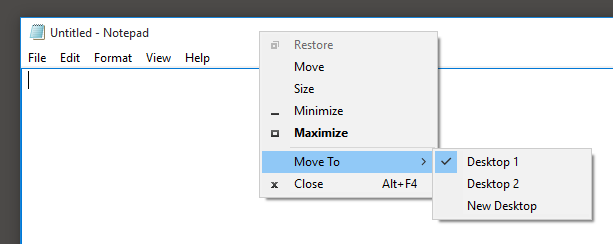
[](https://github.com/Eun/MoveToDesktop/releases/download/1.4/MoveToDesktop-1.4.zip)
Installation Usage
======
Download and Run.
You can also move windows by using WIN+ALT+Left/Right
> **Hint**
> It is useful to start MoveToDesktop as Administrator.
> If you do so, MoveToDesktop is also enabled for privileged tasks.
> For starting MoveToDesktop on logon the prefered way is to create a scheduled task. [See how](help/scheduled-tasks.md).
Settings
========
You can place the [MoveToDesktop.ini](MoveToDesktop.ini) into `%AppData%` and modify the settings in it.
A restart of the application is required.
Changelog
=========
1.4:
* Update for Windows 10 Anniversary (14393)
1.3:
* Delete empty desktops
* Bugfix Issue #8
* No Redistributable needed anymore #12
* Setting for new Desktops #10
1.2:
* Configurable Hotkeys
* Mutex bugfix
1.1:
* Hotkey
* Keyboard accelerators
* Switch desktop after move
* Settings Ini File
1.0:
* Release