https://github.com/Evertras/bubble-table
A customizable, interactive table component for the Bubble Tea framework
https://github.com/Evertras/bubble-table
bubble bubble-tea bubbles go golang table tui
Last synced: 12 months ago
JSON representation
A customizable, interactive table component for the Bubble Tea framework
- Host: GitHub
- URL: https://github.com/Evertras/bubble-table
- Owner: Evertras
- License: mit
- Created: 2022-02-12T02:14:17.000Z (about 4 years ago)
- Default Branch: main
- Last Pushed: 2024-06-28T20:45:08.000Z (over 1 year ago)
- Last Synced: 2024-07-31T20:38:16.937Z (over 1 year ago)
- Topics: bubble, bubble-tea, bubbles, go, golang, table, tui
- Language: Go
- Homepage:
- Size: 660 KB
- Stars: 423
- Watchers: 6
- Forks: 21
- Open Issues: 11
-
Metadata Files:
- Readme: README.md
- Contributing: CONTRIBUTING.md
- License: LICENSE
Awesome Lists containing this project
- awesome-go - bubble-table - An interactive table component for bubbletea. (Command Line / Advanced Console UIs)
- awesome-go-plus - bubble-table - An interactive table component for bubbletea.  (Command Line / Advanced Console UIs)
- fucking-awesome-go - bubble-table - An interactive table component for bubbletea. (Command Line / Advanced Console UIs)
- awesome-go - bubble-table - An interactive table component for bubbletea. (Command Line / Advanced Console UIs)
- awesome-go-cn - bubble-table - table) (命令行 / 高级控制台用户界面)
- awesome-go-with-stars - bubble-table - 09-06 | (Build Automation / Advanced Console UIs)
- awesome-go - Evertras/bubble-table
- awesome-go - bubble-table - An interactive table component for bubbletea. (Command Line / Advanced Console UIs)
- awesome-go - bubble-table - An interactive table component for bubbletea. (Command Line / Advanced Console UIs)
- awesome-go-cn - bubble-table - table) (命令行 / 高级控制台用户界面)
README
# Bubble-table
A customizable, interactive table component for the
[Bubble Tea framework](https://github.com/charmbracelet/bubbletea).
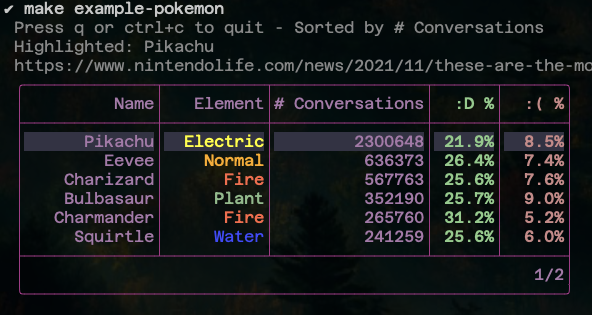
[View above sample source code](./examples/pokemon)
## Contributing
Contributions welcome, please [check the contributions doc](./CONTRIBUTING.md)
for a few helpful tips!
## Features
For a code reference of most available features, please see the [full feature example](./examples/features).
If you want to get started with a simple default table, [check the simplest example](./examples/simplest).
Displays a table with a header, rows, footer, and borders. The header can be
hidden, and the footer can be set to automatically show page information, use
custom text, or be hidden by default.
Columns can be fixed-width [or flexible width](./examples/flex). A maximum
width can be specified which enables [horizontal scrolling](./examples/scrolling),
and left-most columns can be frozen for easier reference.
Border shape is customizable with a basic thick square default. The color can
be modified by applying a base style with `lipgloss.NewStyle().BorderForeground(...)`.
Styles can be applied globally and to columns, rows, and individual cells.
The base style is applied first, then column, then row, then cell when
determining overrides. The default base style is a basic right-alignment.
[See the main feature example](./examples/features) to see styles and
how they override each other.
Styles can also be applied via a style function which can be used to apply
zebra striping, data-specific formatting, etc.
Can be focused to highlight a row and navigate with up/down (and j/k). These
keys can be customized with a KeyMap.
Can make rows selectable, and fetch the current selections.
Events can be checked for user interactions.
Pagination can be set with a given page size, which automatically generates a
simple footer to show the current page and total pages.
Built-in filtering can be enabled by setting any columns as filterable, using
a text box in the footer and `/` (customizable by keybind) to start filtering.
A missing indicator can be supplied to show missing data in rows.
Columns can be sorted in either ascending or descending order. Multiple columns
can be specified in a row. If multiple columns are specified, first the table
is sorted by the first specified column, then each group within that column is
sorted in smaller and smaller groups. [See the sorting example](examples/sorting)
for more information. If a column contains numbers (either ints or floats),
the numbers will be sorted by numeric value. Otherwise rendered string values
will be compared.
If a feature is confusing to use or could use a better example, please feel free
to open an issue.
## Defining table data
A table is defined by a list of `Column` values that define the columns in the
table. Each `Column` is associated with a unique string key.
A table contains a list of `Row`s. Each `Row` contains a `RowData` object which
is simply a map of string column IDs to arbitrary `interface{}` data values.
When the table is rendered, each `Row` is checked for each `Column` key. If the
key exists in the `Row`'s `RowData`, it is rendered with `fmt.Sprintf("%v")`.
If it does not exist, nothing is rendered.
Extra data in the `RowData` object is ignored. This can be helpful to simply
dump data into `RowData` and create columns that select what is interesting to
view, or to generate different columns based on view options on the fly (see the
[metadata example](./examples/metadata) for an example of using this).
An example is given below. For more detailed examples, see
[the examples directory](./examples).
```golang
// This makes it easier/safer to match against values, but isn't necessary
const (
// This value isn't visible anywhere, so a simple lowercase is fine
columnKeyID = "id"
// It's just a string, so it can be whatever, really! They only must be unique
columnKeyName = "何?!"
)
// Note that there's nothing special about "ID" or "Name", these are completely
// arbitrary columns
columns := []table.Column{
table.NewColumn(columnKeyID, "ID", 5),
table.NewColumn(columnKeyName, "Name", 10),
}
rows := []table.Row{
// This row contains both an ID and a name
table.NewRow(table.RowData{
columnKeyID: "abc",
columnKeyName: "Hello",
}),
table.NewRow(table.RowData{
columnKeyID: "123",
columnKeyName: "Oh no",
// This field exists in the row data but won't be visible
"somethingelse": "Super bold!",
}),
table.NewRow(table.RowData{
columnKeyID: "def",
// This row is missing the Name column, so it will use the supplied missing
// indicator if supplied when creating the table using the following option:
// .WithMissingDataIndicator("<ない>") (or .WithMissingDataIndicatorStyled!)
}),
// We can also apply styling to the row or to individual cells
// This row has individual styling to make it bold
table.NewRow(table.RowData{
columnKeyID: "bold",
columnKeyName: "Bolded",
}).WithStyle(lipgloss.NewStyle().Bold(true). ,
// This row also has individual styling to make it bold
table.NewRow(table.RowData{
columnKeyID: "alert",
// This cell has styling applied on top of the bold
columnKeyName: table.NewStyledCell("Alert", lipgloss.NewStyle().Foreground(lipgloss.Color("#f88"))),
}).WithStyle(lipgloss.NewStyle().Bold(true),
}
```
### A note on 'metadata'
There may be cases where you wish to reference some kind of data object in the
table. For example, a table of users may display a user name, ID, etc., and you
may wish to retrieve data about the user when the row is selected. This can be
accomplished by attaching hidden 'metadata' to the row in the same way as any
other data.
```golang
const (
columnKeyID = "id"
columnKeyName = "名前"
columnKeyUserData = "userstuff"
)
// Notice there is no "userstuff" column, so it won't be displayed
columns := []table.Column{
table.NewColumn(columnKeyID, "ID", 5),
table.NewColumn(columnKeyName, "Name", 10),
}
// Just one user for this quick snippet, check the example for more
user := &SomeUser{
ID: 3,
Name: "Evertras",
}
rows := []table.Row{
// This row contains both an ID and a name
table.NewRow(table.RowData{
columnKeyID: user.ID,
columnKeyName: user.Name,
// This isn't displayed, but it remains attached to the row
columnKeyUserData: user,
}),
}
```
For a more detailed demonstration of this idea in action, please see the
[metadata example](./examples/metadata).
## Demos
Code examples are located in [the examples directory](./examples). Run commands
are added to the [Makefile](Makefile) for convenience but they should be as
simple as `go run ./examples/features/main.go`, etc. You can also view what
they look like by checking the example's directory in each README here on
Github.
To run the examples, clone this repo and run:
```bash
# Run the pokemon demo for a general feel of common useful features
make
# Run dimensions example to see multiple sizes of simple tables in action
make example-dimensions
# Or run any of them directly
go run ./examples/pagination/main.go
```
