https://github.com/ExtensityAI/symbolicai
Compositional Differentiable Programming Library
https://github.com/ExtensityAI/symbolicai
differentiable-programming machine-learning object-oriented-programming symbolic-execution-engine
Last synced: 11 months ago
JSON representation
Compositional Differentiable Programming Library
- Host: GitHub
- URL: https://github.com/ExtensityAI/symbolicai
- Owner: ExtensityAI
- Created: 2022-11-30T17:03:09.000Z (about 3 years ago)
- Default Branch: main
- Last Pushed: 2025-03-12T10:13:13.000Z (11 months ago)
- Last Synced: 2025-03-12T11:24:12.556Z (11 months ago)
- Topics: differentiable-programming, machine-learning, object-oriented-programming, symbolic-execution-engine
- Language: Python
- Homepage:
- Size: 25.5 MB
- Stars: 1,017
- Watchers: 22
- Forks: 58
- Open Issues: 1
-
Metadata Files:
- Readme: README.md
- Funding: .github/FUNDING.yml
- Citation: CITATION.cff
Awesome Lists containing this project
- awesome-generative-ai - SymbolicAI - A neuro-symbolic framework for building applications with LLMs at the core. (Coding / Developer tools)
README
# **SymbolicAI**

### **A Neuro-Symbolic Perspective on Large Language Models (LLMs)**
*Building applications with LLMs at the core using our `Symbolic API` facilitates the integration of classical and differentiable programming in Python.*
[](https://symbolicai.readthedocs.io/en/latest/INTRODUCTION.html) [](https://arxiv.org/abs/2402.00854)
[](https://badge.fury.io/py/symbolicai) [](https://opensource.org/licenses/BSD-3-Clause) [](https://twitter.com/DinuMariusC) [](https://twitter.com/ExtensityAI) [](https://github.com/ExtensityAI/symbolicai/issues)
[](https://discord.gg/QYMNnh9ra8) [](https://hits.seeyoufarm.com) [](https://GitHub.com/ExtensityAI/symbolicai) [](https://GitHub.com/ExtensityAI/symbolicai/stargazers/)
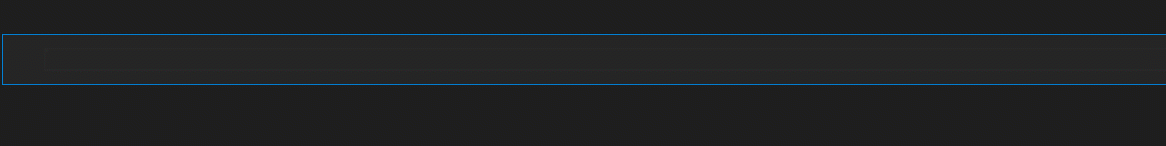
## What is SymbolicAI?
Conceptually, SymbolicAI is a framework that leverages machine learning – specifically LLMs – as its foundation, and composes operations based on task-specific prompting. We adopt a divide-and-conquer approach to break down a complex problem into smaller, more manageable problems. Consequently, each operation addresses a simpler task. By reassembling these operations, we can resolve the complex problem. Moreover, our design principles enable us to transition seamlessly between differentiable and classical programming, allowing us to harness the power of both paradigms.
## Installation
### Core Features
To get started with SymbolicAI, you can install it using pip:
```bash
pip install symbolicai
```
#### Setting up a neurosymbolic API Key
Before using SymbolicAI, you need to set up API keys for the various engines. Currently, SymbolicAI supports the following neurosymbolic engines through API: OpenAI, Anthropic. We also support {doc}`local neurosymbolic engines `, such as llama.cpp and huggingface.
```bash
# Linux / MacOS
export NEUROSYMBOLIC_ENGINE_API_KEY="…"
export NEUROSYMBOLIC_ENGINE_MODEL="…"
```
```bash
# Windows (PowerShell)
$Env:NEUROSYMBOLIC_ENGINE_API_KEY="…"
$Env:NEUROSYMBOLIC_ENGINE_MODEL="…"
```
```bash
# Jupyter Notebooks
%env NEUROSYMBOLIC_ENGINE_API_KEY=…
%env NEUROSYMBOLIC_ENGINE_MODEL=…
```
#### Optional Features
SymbolicAI uses multiple engines to process text, speech and images. We also include search engine access to retrieve information from the web. To use all of them, you will need to also install the following dependencies and assign the API keys to the respective engines.
```bash
pip install "symbolicai[wolframalpha]"
pip install "symbolicai[whisper]"
pip install "symbolicai[selenium]"
pip install "symbolicai[serpapi]"
pip install "symbolicai[pinecone]"
```
Or, install all optional dependencies at once:
```bash
pip install "symbolicai[all]"
```
And export the API keys, for example:
```bash
# Linux / MacOS
export SYMBOLIC_ENGINE_API_KEY=""
export SEARCH_ENGINE_API_KEY=""
export OCR_ENGINE_API_KEY=""
export INDEXING_ENGINE_API_KEY=""
# Windows (PowerShell)
$Env:SYMBOLIC_ENGINE_API_KEY=""
$Env:SEARCH_ENGINE_API_KEY=""
$Env:OCR_ENGINE_API_KEY=""
$Env:INDEXING_ENGINE_API_KEY=""
```
See below for the entire list of keys that can be set via environment variables or a configuration file.
#### Additional Requirements
**SpeechToText Engine**: Install `ffmpeg` for audio processing (based on OpenAI's [whisper](https://openai.com/blog/whisper/))
```bash
# Linux
sudo apt update && sudo apt install ffmpeg
# MacOS
brew install ffmpeg
# Windows
choco install ffmpeg
```
**WebCrawler Engine**: For `selenium`, we automatically install the driver with `chromedriver-autoinstaller`. Currently we only support Chrome as the default browser.
### Configuration File
You can specify engine properties in a symai.config.json file in your project path. This will replace the environment variables. The default configuration file that will be created is:
```json
{
"NEUROSYMBOLIC_ENGINE_API_KEY": "",
"NEUROSYMBOLIC_ENGINE_MODEL": "",
"SYMBOLIC_ENGINE_API_KEY": "",
"SYMBOLIC_ENGINE": "",
"EMBEDDING_ENGINE_API_KEY": "",
"EMBEDDING_ENGINE_MODEL": "",
"DRAWING_ENGINE_MODEL": "",
"DRAWING_ENGINE_API_KEY": "",
"SEARCH_ENGINE_API_KEY": "",
"SEARCH_ENGINE_MODEL": "",
"INDEXING_ENGINE_API_KEY": "",
"INDEXING_ENGINE_ENVIRONMENT": "",
"TEXT_TO_SPEECH_ENGINE_MODEL": "",
"TEXT_TO_SPEECH_ENGINE_API_KEY": "",
"SPEECH_TO_TEXT_ENGINE_MODEL": "",
"VISION_ENGINE_MODEL": "",
"OCR_ENGINE_API_KEY": "",
"COLLECTION_URI": "",
"COLLECTION_DB": "",
"COLLECTION_STORAGE": "",
"SUPPORT_COMMUNITY": false,
}
```
Example of a configuration file with all engines enabled:
```json
{
"NEUROSYMBOLIC_ENGINE_API_KEY": "",
"NEUROSYMBOLIC_ENGINE_MODEL": "gpt-4o",
"SYMBOLIC_ENGINE_API_KEY": "",
"SYMBOLIC_ENGINE": "wolframalpha",
"EMBEDDING_ENGINE_API_KEY": "",
"EMBEDDING_ENGINE_MODEL": "text-embedding-3-small",
"DRAWING_ENGINE_API_KEY": "",
"DRAWING_ENGINE_MODEL": "dall-e-3",
"VISION_ENGINE_MODEL": "openai/clip-vit-base-patch32",
"SEARCH_ENGINE_API_KEY": "",
"SEARCH_ENGINE_MODEL": "llama-3.1-sonar-small-128k-online",
"OCR_ENGINE_API_KEY": "",
"SPEECH_TO_TEXT_ENGINE_MODEL": "turbo",
"TEXT_TO_SPEECH_ENGINE_MODEL": "tts-1",
"INDEXING_ENGINE_API_KEY": "",
"INDEXING_ENGINE_ENVIRONMENT": "us-west1-gcp",
"COLLECTION_DB": "ExtensityAI",
"COLLECTION_STORAGE": "SymbolicAI",
"SUPPORT_COMMUNITY": true
}
```
With these steps completed, you should be ready to start using SymbolicAI in your projects.
> **[NOTE]**: Our framework allows you to support us train models for local usage by enabling the data collection feature. On application startup we show the terms of services and you can activate or disable this community feature. We do not share or sell your data to 3rd parties and only use the data for research purposes and to improve your user experience. To change this setting open the `symai.config.json` file located in your home directory of your `.symai` folder (i.e., `~/.symai/symai.config.json`), and turn it on/off by setting the `SUPPORT_COMMUNITY` property to `True/False` via the config file or the respective environment variable.
> **[NOTE]**: By default, the user warnings are enabled. To disable them, export `SYMAI_WARNINGS=0` in your environment variables.
## Quick Start Guide
This guide will help you get started with SymbolicAI, demonstrating basic usage and key features.
To start, import the library by using:
```python
from symai import Symbol
```
### Creating and Manipulating Symbols
Our `Symbolic API` is based on object-oriented and compositional design patterns. The `Symbol` class serves as the base class for all functional operations, and in the context of symbolic programming (fully resolved expressions), we refer to it as a terminal symbol. The Symbol class contains helpful operations that can be interpreted as expressions to manipulate its content and evaluate new Symbols ``.
```python
# Create a Symbol
S = Symbol("Welcome to our tutorial.")
# Translate the Symbol
print(S.translate('German') # Output: Willkommen zu unserem Tutorial.
```
#### Ranking Objects
Our API can also execute basic data-agnostic operations like `filter`, `rank`, or `extract` patterns. For instance, we can rank a list of numbers:
```python
# Ranking objects
import numpy as np
S = Symbol(np.array([1, 2, 3, 4, 5, 6, 7]))
print(S.rank(measure='numerical', order='descending')) # Output: ['7', '6', '5', '4', '3', '2', '1']
```
#### Evaluating Expressions
Evaluations are resolved in the language domain and by best effort. We showcase this on the example of [word2vec](https://arxiv.org/abs/1301.3781).
**Word2Vec** generates dense vector representations of words by training a shallow neural network to predict a word based on its neighbors in a text corpus. These resulting vectors are then employed in numerous natural language processing applications, such as sentiment analysis, text classification, and clustering.
In the example below, we can observe how operations on word embeddings (colored boxes) are performed. Words are tokenized and mapped to a vector space where semantic operations can be executed using vector arithmetic.
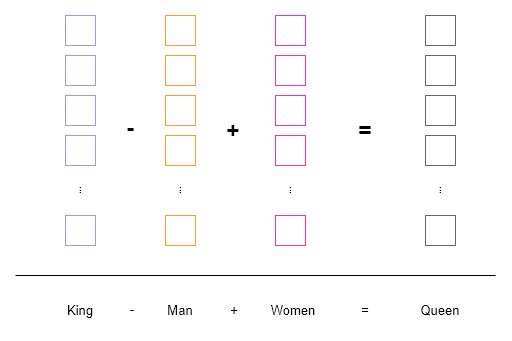
Similar to word2vec, we aim to perform contextualized operations on different symbols. However, as opposed to operating in vector space, we work in the natural language domain. This provides us the ability to perform arithmetic on words, sentences, paragraphs, etc., and verify the results in a human-readable format.
The following examples display how to evaluate such an expression using a string representation:
```python
# Word analogy
S = Symbol('King - Man + Women').interpret()
print(S) # Output: Queen
```
#### Dynamic Casting
We can also subtract sentences from one another, where our operations condition the neural computation engine to evaluate the Symbols by their best effort. In the subsequent example, it identifies that the word `enemy` is present in the sentence, so it deletes it and replaces it with the word `friend` (which is added):
```python
# Sentence manipulation
S = Symbol('Hello my enemy') - 'enemy' + 'friend'
print(S) # Output: Hello my friend
```
Additionally, the API performs dynamic casting when data types are combined with a Symbol object. If an overloaded operation of the Symbol class is employed, the Symbol class can automatically cast the second object to a Symbol. This is a convenient way to perform operations between `Symbol` objects and other data types, such as strings, integers, floats, lists, etc., without cluttering the syntax.
#### Probabilistic Programming
In this example, we perform a fuzzy comparison between two numerical objects. The `Symbol` variant is an approximation of `numpy.pi`. Despite the approximation, the fuzzy equals `==` operation still successfully compares the two values and returns `True`.
```python
# Fuzzy comparison
S = Symbol('3.1415...')
print(S == np.pi) # Output: True
```
#### 🧠 Causal Reasoning
The main goal of our framework is to enable reasoning capabilities on top of the statistical inference of Language Models (LMs). As a result, our `Symbol` objects offers operations to perform deductive reasoning expressions. One such operation involves defining rules that describe the causal relationship between symbols. The following example demonstrates how the `&` operator is overloaded to compute the logical implication of two symbols.
```python
S1 = Symbol('The horn only sounds on Sundays.', only_nesy=True)
S2 = Symbol('I hear the horn.')
(S1 & S2).extract('answer') # Since I hear the horn, and the horn only sounds on Sundays, it must be Sunday.
```
> **Note**: The first symbol (e.g., `S1`) needs to have the `only_nesy` flag set to `True` for logical operators. This is because, without this flag, the logical operators default to string concatenation. While we didn't find a better way to handle meta-overloading in Python, this flag allows us to use operators like `'A' & 'B' & 'C'` to produce `'ABC'` or `'A' | 'B' | 'C'` to result in `'A B C'`. This syntactic sugar is essential for our use case.
The current `&` operation overloads the `and` logical operator and sends `few-shot` prompts to the neural computation engine for statement evaluation. However, we can define more sophisticated logical operators for `and`, `or`, and `xor` using formal proof statements. Additionally, the neural engines can parse data structures prior to expression evaluation. Users can also define custom operations for more complex and robust logical operations, including constraints to validate outcomes and ensure desired behavior.
#### 🪜 Next Steps
This quick start guide covers the basics of SymbolicAI. We also provide an interactive [notebook](https://github.com/ExtensityAI/symbolicai/blob/main/notebooks/Basics.ipynb) that reiterates these basics. For more detailed information and advanced usage explore the topics and tutorials listed below.
* More in-depth guides: {doc}`Tutorials `
* Using different neuro-symbolic engines: {doc}`Engines `
* Advanced causal reasoning: {doc}`Causal Reasoning `
* Using operations to customize and define api behavior: {doc}`Operations `
* Using expressions to create complex behaviors: {doc}`Expressions `
* Managing modules and imports: {doc}`Import Class `
* Error handling and debugging: {doc}`Error Handling and Debugging `
* Built-in tools: {doc}`Tools `
### Contribution
If you wish to contribute to this project, please refer to [the docs](https://symbolicai.readthedocs.io/en/latest/CONTRIBUTING.html) for details on our code of conduct, as well as the process for submitting pull requests. Any contributions are greatly appreciated.
### 📜 Citation
```bibtex
@software{Dinu_SymbolicAI_2022,
author = {Dinu, Marius-Constantin},
editor = {Leoveanu-Condrei, Claudiu},
title = {{SymbolicAI: A Neuro-Symbolic Perspective on Large Language Models (LLMs)}},
url = {https://github.com/ExtensityAI/symbolicai},
month = {11},
year = {2022}
}
```
### 📝 License
This project is licensed under the BSD-3-Clause License - refer to [the docs](https://symbolicai.readthedocs.io/en/latest/LICENSE.html).
### Like this Project?
If you appreciate this project, please leave a star ⭐️ and share it with friends and colleagues. To support the ongoing development of this project even further, consider donating. Thank you!
[](https://www.paypal.com/donate/?hosted_button_id=WCWP5D2QWZXFQ)
We are also seeking contributors or investors to help grow and support this project. If you are interested, please reach out to us.
### 📫 Contact
Feel free to contact us with any questions about this project via [email](mailto:office@extensity.ai), through our [website](https://extensity.ai/), or find us on Discord:
[](https://discord.gg/QYMNnh9ra8)
To contact me directly, you can find me on [LinkedIn](https://www.linkedin.com/in/mariusconstantindinu/), [Twitter](https://twitter.com/DinuMariusC), or at my personal [website](https://www.dinu.at/).