https://github.com/EyreFree/EFResume
Emmmmmn, a normal resume templete in Swift.
https://github.com/EyreFree/EFResume
resume swift templete
Last synced: 5 months ago
JSON representation
Emmmmmn, a normal resume templete in Swift.
- Host: GitHub
- URL: https://github.com/EyreFree/EFResume
- Owner: EyreFree
- License: gpl-3.0
- Created: 2017-09-05T13:51:43.000Z (over 8 years ago)
- Default Branch: master
- Last Pushed: 2024-04-14T19:43:54.000Z (over 1 year ago)
- Last Synced: 2024-11-13T20:06:11.945Z (about 1 year ago)
- Topics: resume, swift, templete
- Language: Swift
- Homepage: https://eyrefree.github.io/EFResume/
- Size: 2.33 MB
- Stars: 389
- Watchers: 8
- Forks: 39
- Open Issues: 1
-
Metadata Files:
- Readme: README.md
- Contributing: .github/CONTRIBUTING.md
- Funding: .github/FUNDING.yml
- License: LICENSE
- Code of conduct: .github/CODE_OF_CONDUCT.md
Awesome Lists containing this project
- awesome-hacking-lists - EyreFree/EFResume - Emmmmmn, a normal resume templete in Swift. (Swift)
README

EFResume is a normal resume templete, in Swift. It is inspired by [zresume](https://github.com/izuolan/zresume), because zresume is based on Docker, but I know nothing about this technology unfortunately, and it is really very very beautiful, so I make it to a static templete on my own, 😂. The design is come from [FREE Resume Template](https://www.behance.net/gallery/15677411/FREE-Resume-Template). Issue and PR are welcome, wish to improve this resume with you, please press `Star` button above if EFResume has brought you convenience, 🙏, you can contact me if there is any problem.
> [中文介绍](https://github.com/EyreFree/EFResume/blob/master/README_CN.md)
## Overview
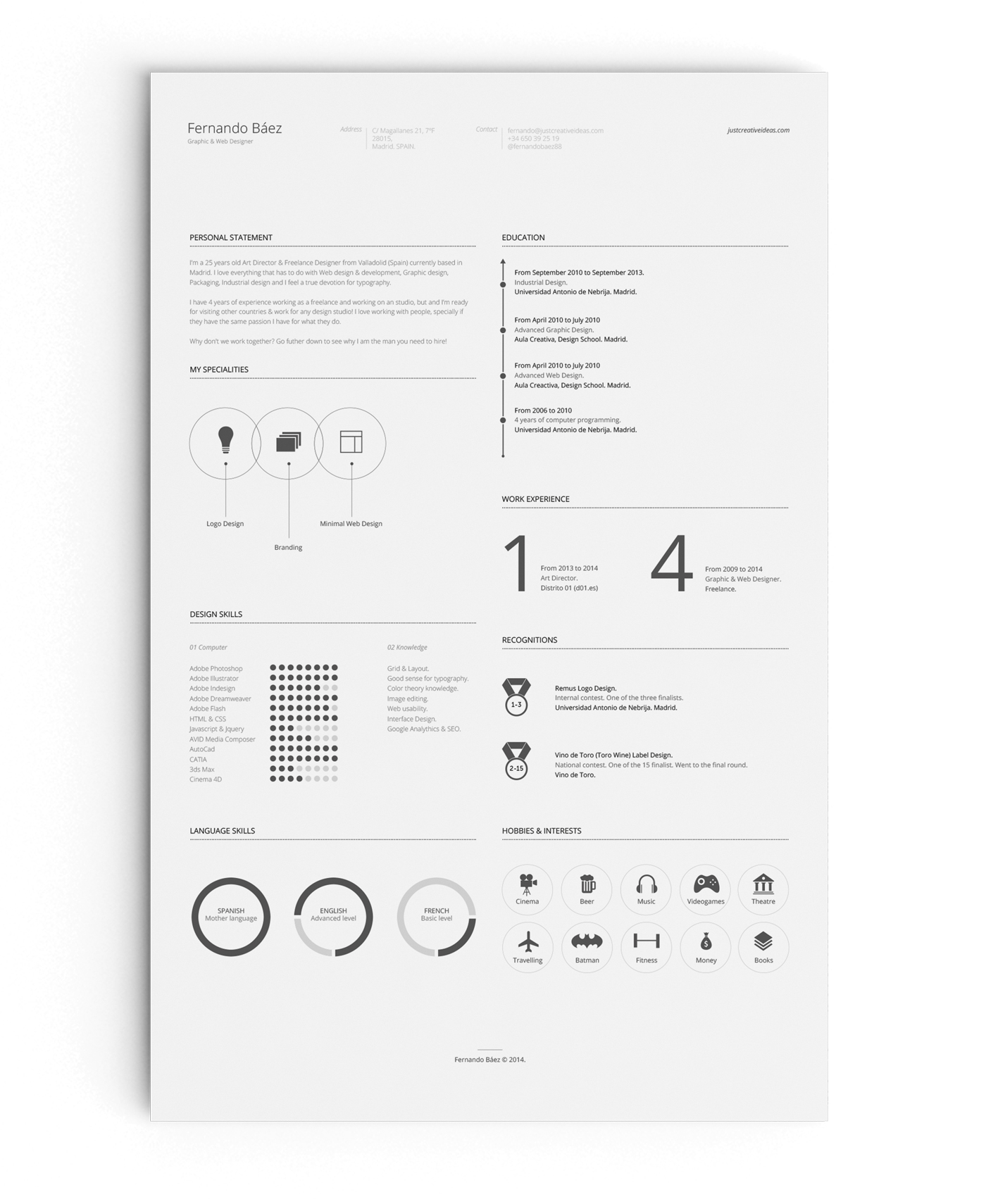
## Example
[https://eyrefree.github.io/EFResume/](https://eyrefree.github.io/EFResume/)
## Requirements
- Xcode 10.2+
- Swift 5.0+
## Installation
0. Emmmmmmmmmn, install Xcode first;
1. Clone the repo with `git clone` command;
2. Open `EFResume.xcworkspace` with Xcode in `core` folder and run.
Or you can run the following command in terminal:
```bash
git clone git@github.com:EyreFree/EFResume.git; cd EFResume/core; open EFResume.xcworkspace
```
## Usage
1. Open project with Xcode;
2. Open `main.swift` source file,edit text in the function `input`,change it to your own information;
3. Run this project;
4. Open `index.html` file in `docs` folder can have a preview;
5. Commit and push local change to remote;
6. Go to GitHub and open `GitHub Pages` in setting, use `/docs` as the root path, then you can get your online resume and get the URL at the same time.
7. Good luck & Enjoy it,👍
PS: if you get a `dyld: Library not loaded: @rpath/libswiftCore.dylib` error, see [this](https://stackoverflow.com/questions/55357154/dyld-library-not-loaded-rpath-libswiftcore-dylib-problem-with-new-xcode-10-2).
## Author
EyreFree, eyrefree@eyrefree.org
## License

EFResume is available under the GPLv3 license. See the LICENSE file for more info.





