https://github.com/Facepunch/WhatUsesThis
Right click an asset and get a list of assets that use it
https://github.com/Facepunch/WhatUsesThis
Last synced: 10 months ago
JSON representation
Right click an asset and get a list of assets that use it
- Host: GitHub
- URL: https://github.com/Facepunch/WhatUsesThis
- Owner: Facepunch
- License: mit
- Created: 2019-07-12T19:06:39.000Z (over 6 years ago)
- Default Branch: master
- Last Pushed: 2023-09-16T18:24:43.000Z (over 2 years ago)
- Last Synced: 2024-11-06T22:14:14.446Z (over 1 year ago)
- Language: C#
- Size: 6.84 KB
- Stars: 221
- Watchers: 6
- Forks: 16
- Open Issues: 1
-
Metadata Files:
- Readme: README.md
- License: LICENSE
Awesome Lists containing this project
- awesome-unity3d - WhatUsesThis - Right click an asset and get a list of assets that use it (Open Source Repositories / Editor)
- awesome-unity3d - WhatUsesThis - Right click an asset and get a list of assets that use it (Open Source Repositories / Editor)
- awesome-opensource-unity - WhatUsesThis - Right click an asset and get a list of assets that use it. (Open Source Packages / Utilities)
README
# What Uses This?
Ever wanted to see what assets depend on a certain asset? Like if you want to delete something but you're not sure if it's even used?
## What
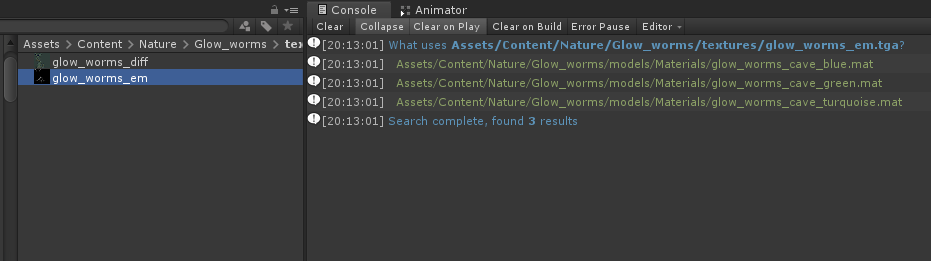
## Components
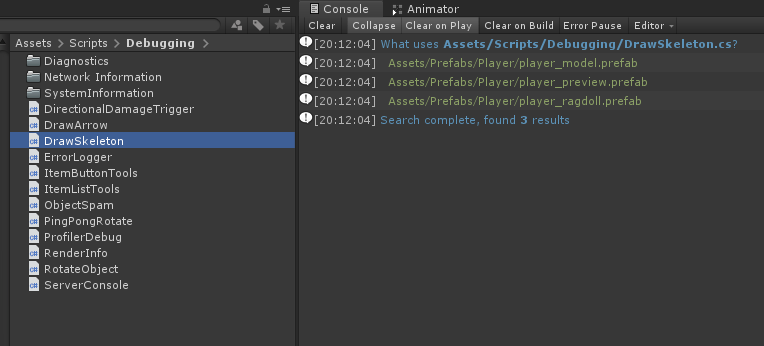
## How do I use it?
Put the file in an Editor folder in your unity project. Right click on an asset and go to "what uses this".
You'll have to periodically update the dependancy cache, you can do this by going to Window > What Uses This > Rebuild.