https://github.com/FelixLinBH/Domainer
Manage multi-domain url auto mapping ip address table.
https://github.com/FelixLinBH/Domainer
Last synced: 5 months ago
JSON representation
Manage multi-domain url auto mapping ip address table.
- Host: GitHub
- URL: https://github.com/FelixLinBH/Domainer
- Owner: FelixLinBH
- License: mit
- Created: 2016-08-13T14:32:48.000Z (over 9 years ago)
- Default Branch: master
- Last Pushed: 2016-08-31T17:03:51.000Z (over 9 years ago)
- Last Synced: 2025-06-30T21:17:22.055Z (6 months ago)
- Language: Objective-C
- Homepage:
- Size: 65.4 KB
- Stars: 6
- Watchers: 2
- Forks: 0
- Open Issues: 0
-
Metadata Files:
- Readme: README.md
- License: LICENSE
Awesome Lists containing this project
- awesome-ios - Domainer - Manage multi-domain url auto mapping ip address table. (Networking / Video)
- awesome-ios-star - Domainer - Manage multi-domain url auto mapping ip address table. (Networking / Video)
- fucking-awesome-ios - Domainer - Manage multi-domain url auto mapping ip address table. (Networking / Video)
README
# Domainer
> Multi-domain mapper.
[](https://github.com/Carthage/Carthage)
[](http://cocoapods.org/pods/Domainer)
[](http://cocoapods.org/pods/Domainer)
[](http://cocoapods.org/pods/Domainer)
This library provides manage multi-domain table.
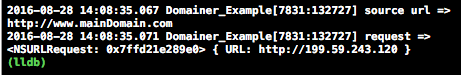
## Features
- [x] Manage multi-domain mapping main domain.
- [x] Find best domain which with low latency.
- [x] Bypass dns resolver when IP table exists the domain.
- [x] Swizzle NSURLRequest method in runtime.
## Installation
*Domainer requires iOS 7.0 or later.*
### Using [CocoaPods](http://cocoapods.org)
1. Add the pod `Domainer` to your [Podfile](http://guides.cocoapods.org/using/the-podfile.html).
pod 'Domainer'
2. Run `pod install` from Terminal, then open your app's `.xcworkspace` file to launch Xcode.
3. Import the `Domainer.h` header. Typically, this should be written as `#import `
### Using [Carthage](https://github.com/Carthage/Carthage)
1. Add the `felixLinBH/Domainer` project to your [Cartfile](https://github.com/Carthage/Carthage/blob/master/Documentation/Artifacts.md#cartfile).
github "felixLinBH/Domainer"
2. Run `carthage update`, then follow the [additional steps required](https://github.com/Carthage/Carthage#adding-frameworks-to-an-application) to add the iOS and/or Mac frameworks into your project.
3. Import the Domainer framework/module.
* Using Modules: `@import Domainer `
* Without Modules: `#import `
## Usage example
###Create domain table with Json format###
```json
[
{"mainDomainName":"www.mainDomain.com","mapping":["www.domain1.com","www.domain2.com","www.domain3.com"]}
,
{"mainDomainName":"www.mainDomain2.com","mapping":["www.domain4.com","www.domain5.com","www.domain6.com"]}
]
```
###Set mapping###
```
[Domainer setMapper:jsonArray];
```
###Run with callback###
```
[Domainer runWithCompleteHandler:^(BOOL sucess, NSArray *noResolvedDomain) {
if(sucess){
//Start query some api...
};
}];
```
## Example
To run the example project, clone the repo, and run `pod install` from the Example directory first.
## Contribute
We would love for you to contribute to **Domainer**, check the ``LICENSE`` file for more info.
## Author
[Felix.lin](mailto:fly_81211@hotmail.com)
## License
Domainer is available under the MIT license. See the LICENSE file for more info.