Ecosyste.ms: Awesome
An open API service indexing awesome lists of open source software.
https://github.com/ForoneTech/ForoneAdmin
基于Laravel5.1封装的后台管理系统,支持手机和PC端访问
https://github.com/ForoneTech/ForoneAdmin
Last synced: about 2 months ago
JSON representation
基于Laravel5.1封装的后台管理系统,支持手机和PC端访问
- Host: GitHub
- URL: https://github.com/ForoneTech/ForoneAdmin
- Owner: ForoneTech
- Created: 2015-07-27T05:56:38.000Z (over 9 years ago)
- Default Branch: master
- Last Pushed: 2017-02-08T03:56:25.000Z (almost 8 years ago)
- Last Synced: 2024-08-02T08:07:16.281Z (5 months ago)
- Language: CSS
- Homepage:
- Size: 5.41 MB
- Stars: 103
- Watchers: 12
- Forks: 25
- Open Issues: 1
-
Metadata Files:
- Readme: README.md
Awesome Lists containing this project
README
由于项目重构修改内容较多,现启用新的项目库,该项目不再维护更新,[请点击访问新库](https://github.com/ForoneTech/ForoneAdministrator)
### Features
1. Role and permissions management
2. Html and Form macros
3. Rapid `Model` management
### Screenshots
#### Web

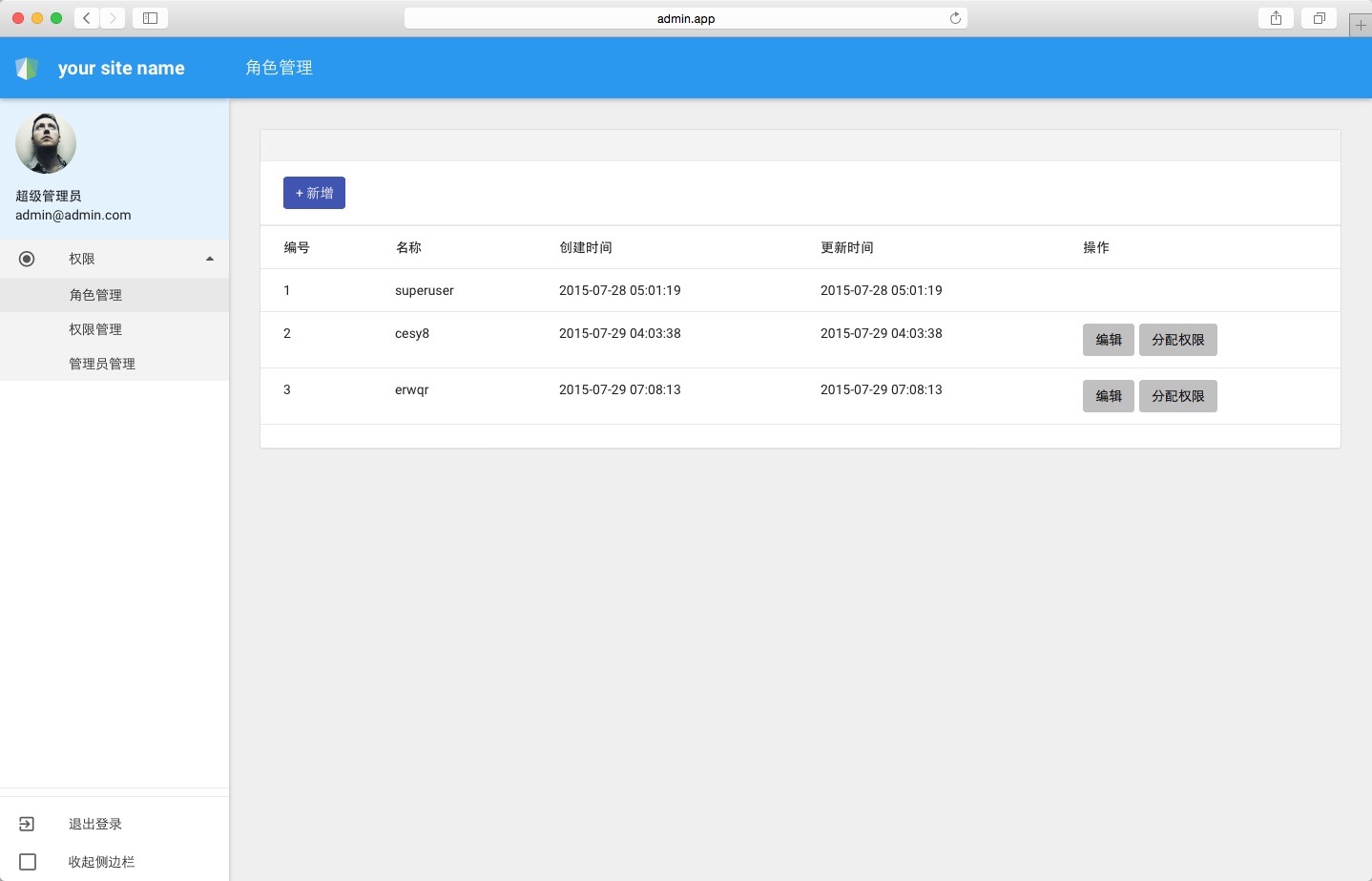
#### Mobile
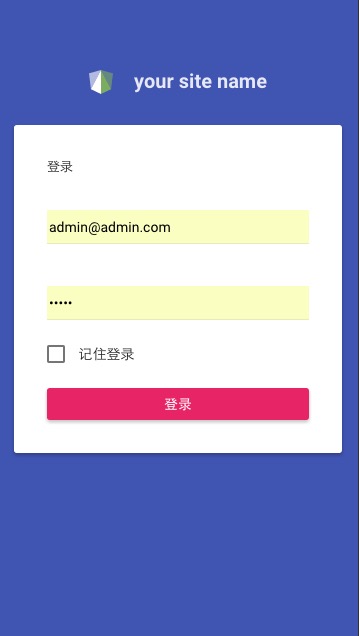


### ForoneAdmin
To install this package you will need:
- Laravel 5.1+
- PHP 5.5.9+
You must then modify your `composer.json` file and run `composer update` to include the latest version of the package in your project.
```json
"require": {
"forone/admin": "dev-master"
}
```
Or you can run the `composer require` command from your terminal.
```
composer require forone/admin:dev-master
```
> At this time the package is still in a developmental stage and as such does not have a **stable** release.
> You may need to set your `minimum-stability` to `dev`.
Once the package is installed the next step is dependant on which framework you're using.
### Laravel
Open `config/app.php` and register the required service provider and aliases.
```php
'providers' => [
Forone\Admin\Providers\ForoneServiceProvider::class
]
```
```php
'aliases' => [
'Form' => Illuminate\Html\FormFacade::class,
'Html' => Illuminate\Html\HtmlFacade::class,
]
```
If you'd like to make configuration changes in the configuration file you can pubish it with the following Aritsan command:
```
php artisan vendor:publish --provider="Forone\Admin\Providers\ForoneServiceProvider" --force
```
Publishing Defender configuration file and migrations
```
php artisan vendor:publish --provider="Artesaos\Defender\Providers\DefenderServiceProvider"
```
Init data
```
php artisan db:init
```
Backup database
```
php artisan db:backup
```
clear database
```
php artisan db:clear
```
upgrade database
```
php artisan db:upgrade
```