https://github.com/FrancescoBorzi/ngx-duration-picker
Angular component for ISO_8601 durations
https://github.com/FrancescoBorzi/ngx-duration-picker
angular component duration-picker iso8601
Last synced: 8 months ago
JSON representation
Angular component for ISO_8601 durations
- Host: GitHub
- URL: https://github.com/FrancescoBorzi/ngx-duration-picker
- Owner: FrancescoBorzi
- License: mit
- Created: 2017-10-11T12:34:18.000Z (about 8 years ago)
- Default Branch: master
- Last Pushed: 2024-10-10T14:45:20.000Z (about 1 year ago)
- Last Synced: 2024-10-14T09:05:20.239Z (about 1 year ago)
- Topics: angular, component, duration-picker, iso8601
- Language: TypeScript
- Homepage: https://francescoborzi.github.io/ngx-duration-picker/index.html
- Size: 2.45 MB
- Stars: 27
- Watchers: 2
- Forks: 9
- Open Issues: 37
-
Metadata Files:
- Readme: README.md
- Funding: .github/FUNDING.yml
- License: LICENSE
Awesome Lists containing this project
- awesome-angular-components - FrancescoBorzi/ngx-duration-picker - Angular component for ISO_8601 durations (UI Components / Miscellaneous)
- fucking-awesome-angular - ngx-duration-picker - Angular component for ISO_8601 durations. (Third Party Components / Form Controls)
- awesome-angular - ngx-duration-picker - Angular component for ISO_8601 durations. (Third Party Components / Form Controls)
README
[](https://travis-ci.org/FrancescoBorzi/ngx-duration-picker)
[](https://badge.fury.io/js/ngx-duration-picker)
[](https://david-dm.org/francescoborzi/ngx-duration-picker)
[](https://david-dm.org/francescoborzi/ngx-duration-picker?type=dev)
[](https://opensource.org/licenses/MIT)
# ngx-duration-picker
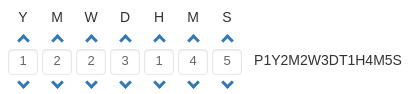
A reusable [Angular](https://angular.io/) duration-picker component that works with [ISO_8601 durations](https://en.wikipedia.org/wiki/ISO_8601#Durations).
Requires [Bootstrap](https://getbootstrap.com/), css only (no Bootstrap JS or jQuery needed).
## Live demo
You can check a live demo of this library and all its features **[here](https://francescoborzi.github.io/ngx-duration-picker/index.html)**
## Installation
- Run:
`npm install --save ngx-duration-picker`
- Then in your `app.module.ts` add `DurationPickerModule` between your `imports`:
```
@NgModule({
declarations: [...],
imports: [
DurationPickerModule,
...
],
providers: [...],
bootstrap: [AppComponent]
})
export class AppModule { }
```
## Usage
``````
where **myDuration** will be the variable where the output is stored, you can also pass an initial value.
### Watch for changes
if you need to perform some operations each time the bound variable changes, you can use `(valueChange)`:
``````
### Passing options
you can pass specify some options by binding `[options]` to your configuration object:
``````
### Available options
#### zeroValue
String or Null, default `'PT0S'`.
Value to be used when the duration is 0. Since [the specification](https://en.wikipedia.org/wiki/ISO_8601#Durations) says that `'PT0S'` or `'P0D'` are both valid, you are allowed to change this value. You can also pass just `null`.
#### showNegative
Boolean, default `false`. Sets up the option for negative and positive durations.
#### showButtons
Boolean, default `true`. Shows the up and down buttons.
#### showPreview
Boolean, default `true`. Shows a preview of the value.
#### previewFormat
String, default `ISO`.
You can optionally specify a date format using:
- `{{Y}}` for years
- `{{M}}` for months
- `{{W}}` for weeks
- `{{D}}` for days
- `{{h}}` for hours
- `{{m}}` for minutes
- `{{s}}` for seconds
Example string: `{{h}} hours : {{m}} minutes : {{s}} seconds`
#### customOutputFormat
String, default `ISO`.
You can optionally specify:
- `timestamp` for duration in milliseconds
- `seconds` for duration in seconds
- custom string as described in `previewFormat` option
Chosen value will be emitted by `customOutput`.
#### showLetters
Boolean, default `true`. Shows the letters on top (Y, M, W, D, H, M, S)
#### labels
Object, accepting labels that should be shown above the fields instead of default letters (`showLetters` has to be set to true).
Available fields (with default labels):
- years (`Y`)
- months (`M`)
- weeks (`W`)
- days (`D`)
- hours (`H`)
- minutes (`M`)
- seconds (`S`)
Example object which is overwriting `weeks` and `hours` properties:
```angular2
{
weeks: 'tyg',
hours: 'godz'
}
```
#### unitSteps
Object, accepting numbers representing increment/decrement step size for each unit. Non-positive values will be replaced with default value: 1.
Available fields:
- years
- months
- weeks
- days
- hours
- minutes
- seconds
Example object which is overwriting `weeks` and `hours` properties:
```angular2
{
weeks: 4,
hours: 2
}
```
#### showYears
Boolean, default `true`. Shows the years, when hidden it will be always considered as 0.
#### showMonths
Boolean, default `true`. Shows the months, when hidden it will be always considered as 0.
#### showWeeks
Boolean, default `true`. Shows the weeks, when hidden it will be always considered as 0.
#### showDays
Boolean, default `true`. Shows the days, when hidden it will be always considered as 0.
#### showHours
Boolean, default `true`. Shows the hours, when hidden it will be always considered as 0.
#### showMinutes
Boolean, default `true`. Shows the minutes, when hidden it will be always considered as 0.
#### showSeconds
Boolean, default `true`. Shows the seconds, when hidden it will be always considered as 0.
## Local development
### Run the application
- On one terminal tab run `ng build ngx-duration-picker --watch`. This will build the library sources (`projects/ngx-duration-picker/*`) and watch for changes.
- On another terminal tab run `ng serve` to serve the demo app (`src/*`) and play with it.
### Run the tests
- Unit tests are located in `projects/ngx-duration-picker/src/lib/*.spec.ts` and you can run them using `npm run test:unit`
- Integration tests are located in `src/app/integration-tests/*.spec.ts` and you can run them using `npm run test:integration`
The default browser is Chrome. You can also append `:ci` to run them in Headless mode, and `:ci:firefox` to run them with Firefox.
### Update Demo website (GitHub pages)
- Run `npm run build:demo` and commit the `docs/` directory
## Donate
You can [support me with a donation](https://www.paypal.com/paypalme/francesco92dev).