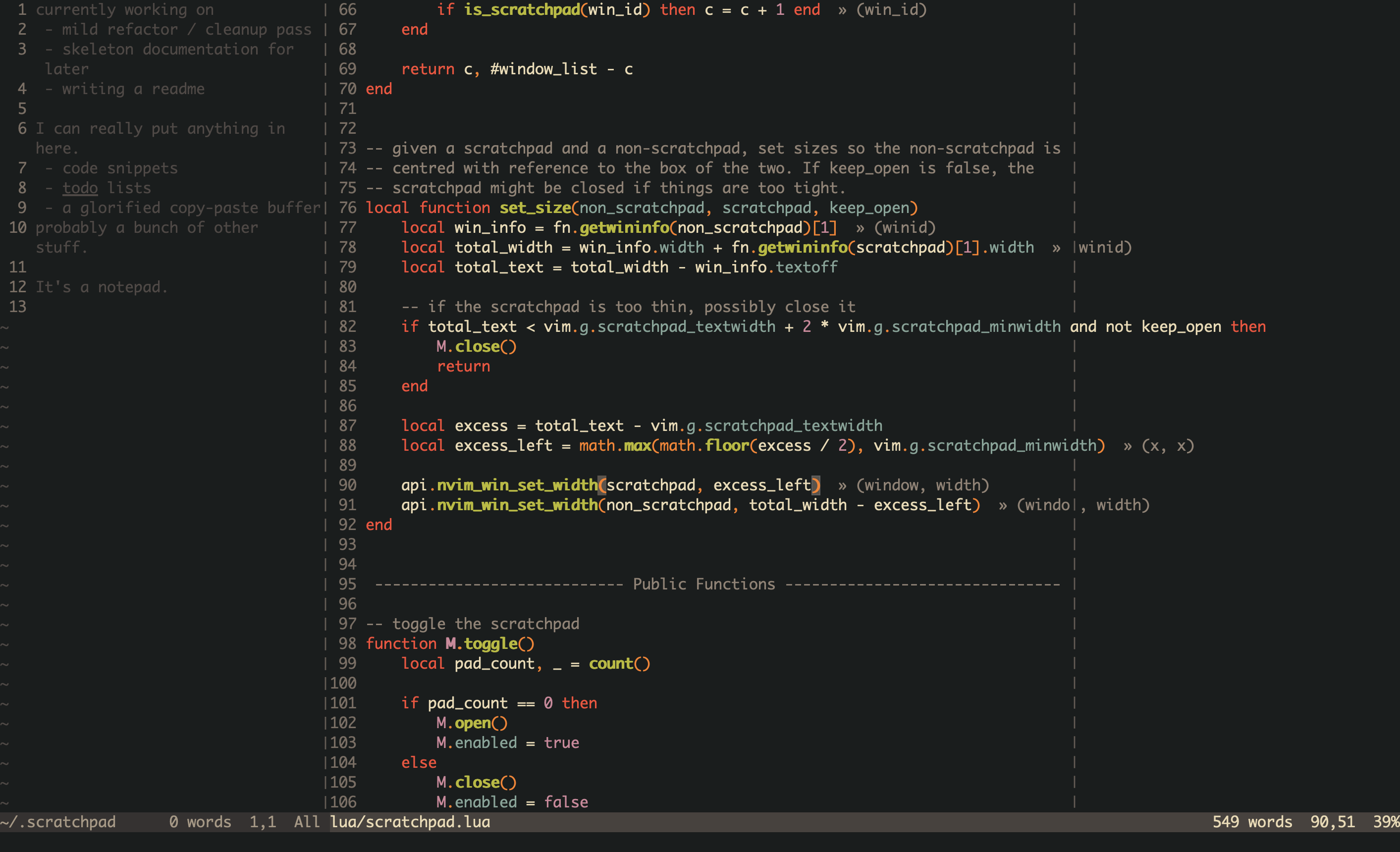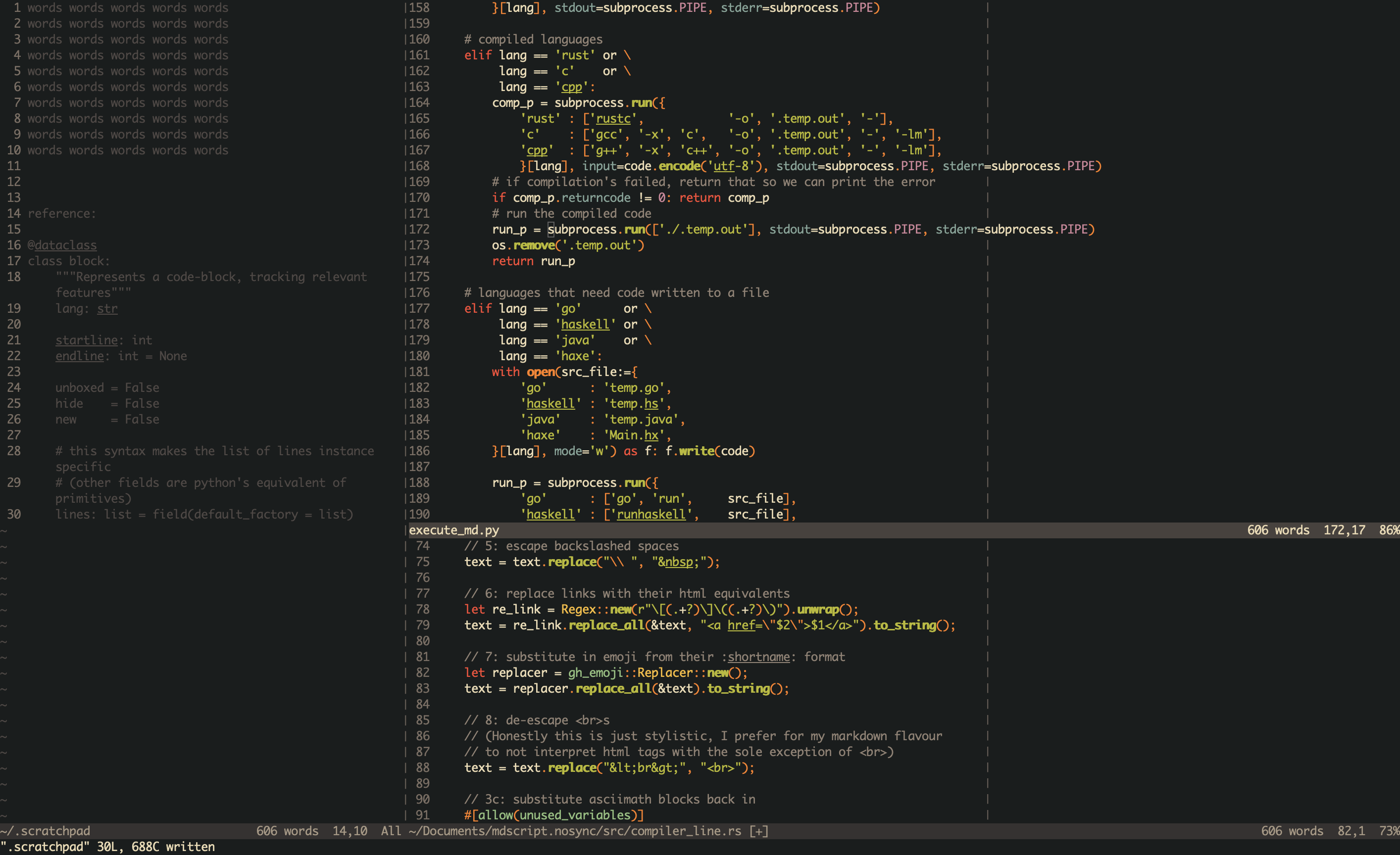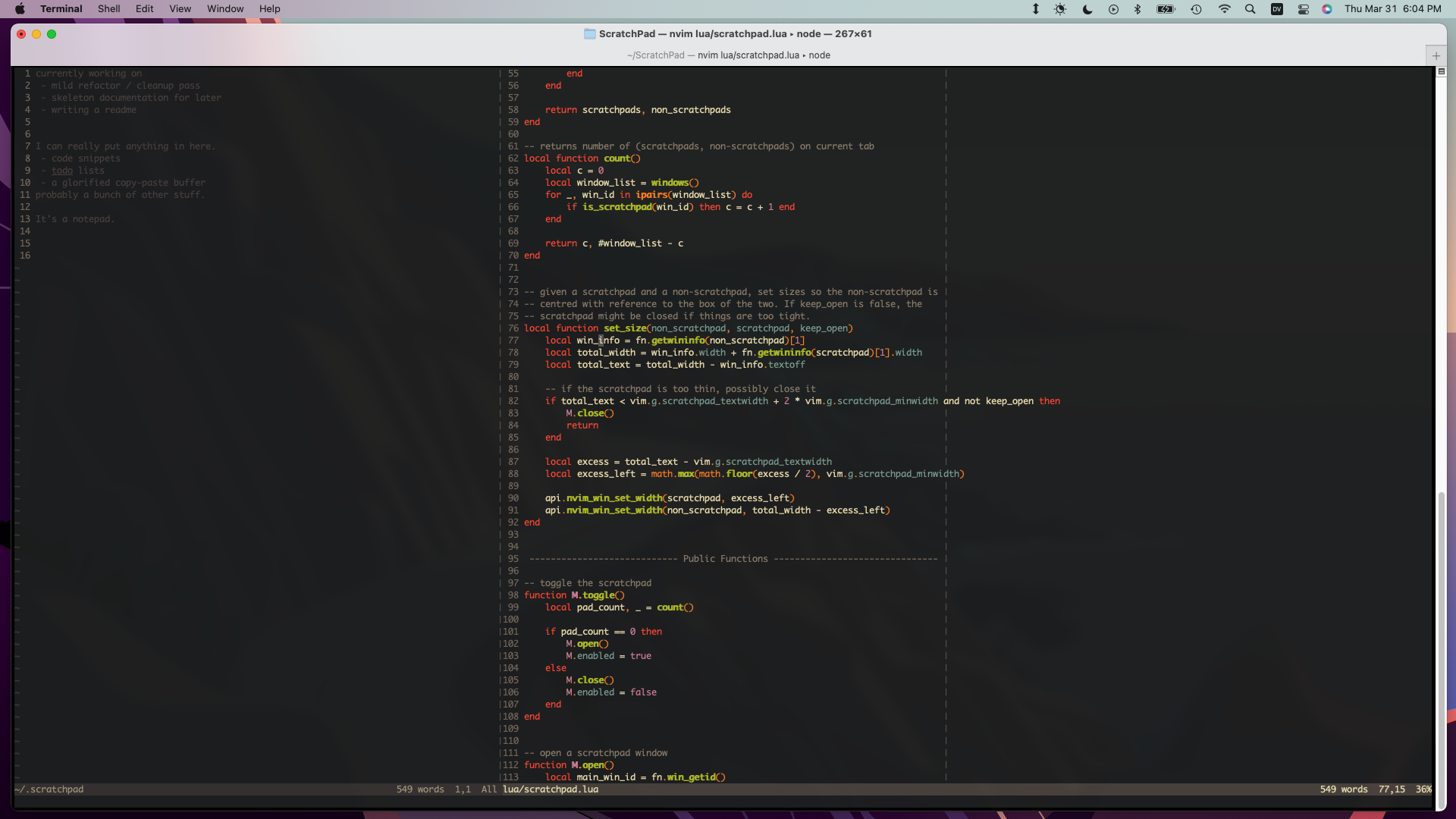https://github.com/FraserLee/ScratchPad
plugin to auto-centre neovim buffers with a useful persistent scratchpad on the side
https://github.com/FraserLee/ScratchPad
neovim neovim-lua-plugin neovim-plugin vim vim-plugin
Last synced: 3 months ago
JSON representation
plugin to auto-centre neovim buffers with a useful persistent scratchpad on the side
- Host: GitHub
- URL: https://github.com/FraserLee/ScratchPad
- Owner: FraserLee
- License: mit
- Created: 2022-03-23T05:14:38.000Z (over 3 years ago)
- Default Branch: main
- Last Pushed: 2023-11-19T18:40:38.000Z (over 1 year ago)
- Last Synced: 2025-04-02T17:19:19.597Z (3 months ago)
- Topics: neovim, neovim-lua-plugin, neovim-plugin, vim, vim-plugin
- Language: Lua
- Homepage:
- Size: 27.3 KB
- Stars: 56
- Watchers: 1
- Forks: 2
- Open Issues: 4
-
Metadata Files:
- Readme: README.md
- License: LICENSE.md
Awesome Lists containing this project
- awesome - FraserLee/ScratchPad - plugin to auto-centre neovim buffers with a useful persistent scratchpad on the side (Lua)
README
# ScratchPad
A snazzy neovim plugin to centre your buffer by creating a persistent
scratchpad off to the left.
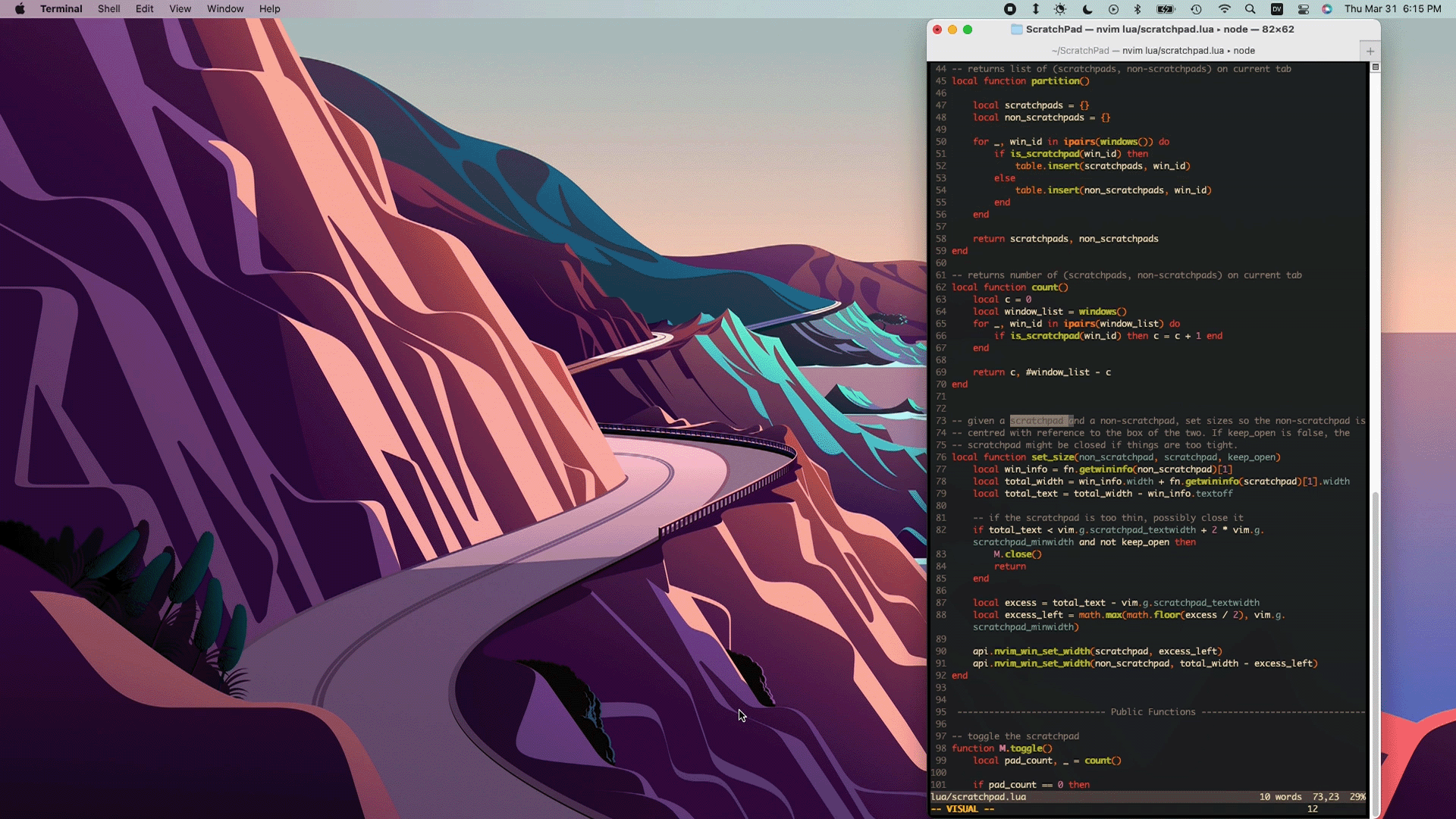
# Installation
If you're reading this you've probably already got a plugin manager. If not, I
recommend [Vim-Plug](https://github.com/junegunn/vim-plug), but they're essentially
interchangeable. Add the appropriate line in the appropriate spot in your
`.vimrc` file.
```vim
" vim-plug
Plug 'FraserLee/ScratchPad'
" vundle
Plugin 'FraserLee/ScratchPad'
" packer.nvim
use 'FraserLee/ScratchPad'
" etc...
```
Run your version of `:PlugInstall` and things should be good to go.
# Usage
```vim
nnoremap cc ScratchPad
```
---
By default, all scratchpad windows point to one underlying file
(`~/.scratchpad` unless changed). They'll auto-save when modified,
reload if the file is changed, and automatically close when all other
windows are gone.
I tend to use them as the digital equivalent of the sticky notes that coat
all objects vaguely proximate to my desk, but that's not a requirement.
- `:ScratchPad` to toggle the scratchpad
- `:ScratchPad open` opens a new scratchpad
- `:ScratchPad close` closes all scratchpads in the current tab
# Configuration
By default, the scratchpad will auto-open when you open vim, and automatically
open / close / resize itself as the window size (and spilt) changes.
Disable scratchpad on startup:
```vim
let g:scratchpad_autostart = 0
```
Disable automatic resizing:
```vim
let g:scratchpad_autosize = 0
```
### Automatic Size Junk
The assumed width of code, as per what will be centred on screen. Set this to the same
thing as any sort of colour column.
```vim
let g:scratchpad_textwidth = 80 " (80 is the default)
```
The minimum width of a ScratchPad before it will - if autosize is enabled -
close itself.
```vim
let g:scratchpad_minwidth = 12
```
## File Locations
Change the scratchpad file by
```vim
let g:scratchpad_location = '~/.scratchpad'
```
Auto-focus when opening a scratchpad window:
```vim
let g:scratchpad_autofocus = 1
```
### Daily ScratchPad
Instead of having one ScratchPad have a fresh one for each day.
The old ScratchPads are saved as well. Disabled by default.
Enable daily scratchpad
```vim
let g:scratchpad_daily = 1
```
Change the daily scratchpad directory
```vim
let g:scratchpad_daily_location = '~/.daily_scratchpad'
```
Change the daily scratchpad file name format using [lua os date](https://www.lua.org/pil/22.1.html)
```vim
let g:scratchpad_daily_format = '%Y-%m-%d'
```
---
Edit colour with
```vim
hi ScratchPad ctermfg=X ctermbg=Y
```
# Making Stuff Look (somewhat) Decent
I've added a line to disable the
[virtual-text colour column](https://github.com/lukas-reineke/virt-column.nvim)
in scratchpad buffers if that plugin's found, since I think these two pair
pretty well together. If you want to get something looking similar to the
screenshots, here's a start.
```vim
call plug#begin('~/.vim/plugged')
Plug 'morhetz/gruvbox'
Plug 'fraserlee/ScratchPad'
Plug 'lukas-reineke/virt-column.nvim'
call plug#end()
" ------------------------------ SETUP ---------------------------------------
se nu " Turn on line numbers
se colorcolumn=80 " Set the colour-column to 80
noremap
let mapleader=" "
" cc to toggle ScratchPad
nnoremap cc ScratchPad
lua << EOF
require('virt-column').setup{ char = '|' }
EOF
" -------------------------- COLOUR SCHEME -----------------------------------
colorscheme gruvbox
let g:gruvbox_contrast_dark = 'hard'
se background=dark
" Set the colourcolumn background to the background colour,
" foreground to the same as the window split colour
execute "hi ColorColumn ctermbg=" .
\matchstr(execute('hi Normal'), 'ctermbg=\zs\S*')
hi! link VirtColumn VertSplit
```