https://github.com/Frezyx/group_button
:sweat_drops: Flutter custom widget to make a group buttons. Included Radio and CheckBox buttons.
https://github.com/Frezyx/group_button
android-ui button buttons buttons-collection dart flutter flutter-button flutter-material flutter-ui flutter-widget flutter-widgets group ui widget widget-library
Last synced: 10 months ago
JSON representation
:sweat_drops: Flutter custom widget to make a group buttons. Included Radio and CheckBox buttons.
- Host: GitHub
- URL: https://github.com/Frezyx/group_button
- Owner: Frezyx
- License: mit
- Created: 2020-08-10T05:02:33.000Z (over 5 years ago)
- Default Branch: master
- Last Pushed: 2024-09-19T15:49:02.000Z (over 1 year ago)
- Last Synced: 2025-03-24T19:09:31.994Z (10 months ago)
- Topics: android-ui, button, buttons, buttons-collection, dart, flutter, flutter-button, flutter-material, flutter-ui, flutter-widget, flutter-widgets, group, ui, widget, widget-library
- Language: Dart
- Homepage: https://pub.dev/packages/group_button
- Size: 25.5 MB
- Stars: 295
- Watchers: 3
- Forks: 44
- Open Issues: 12
-
Metadata Files:
- Readme: README.md
- Changelog: CHANGELOG.md
- Contributing: CONTRIBUTING.md
- License: LICENSE
- Code of conduct: CODE_OF_CONDUCT.md
Awesome Lists containing this project
README

Flutter widget to create a group of buttons fast 🚀
Included Radio and CheckBox buttons models with custom groping types 🤤
Show some ❤️ and star the repo to support the project!
|  |  | 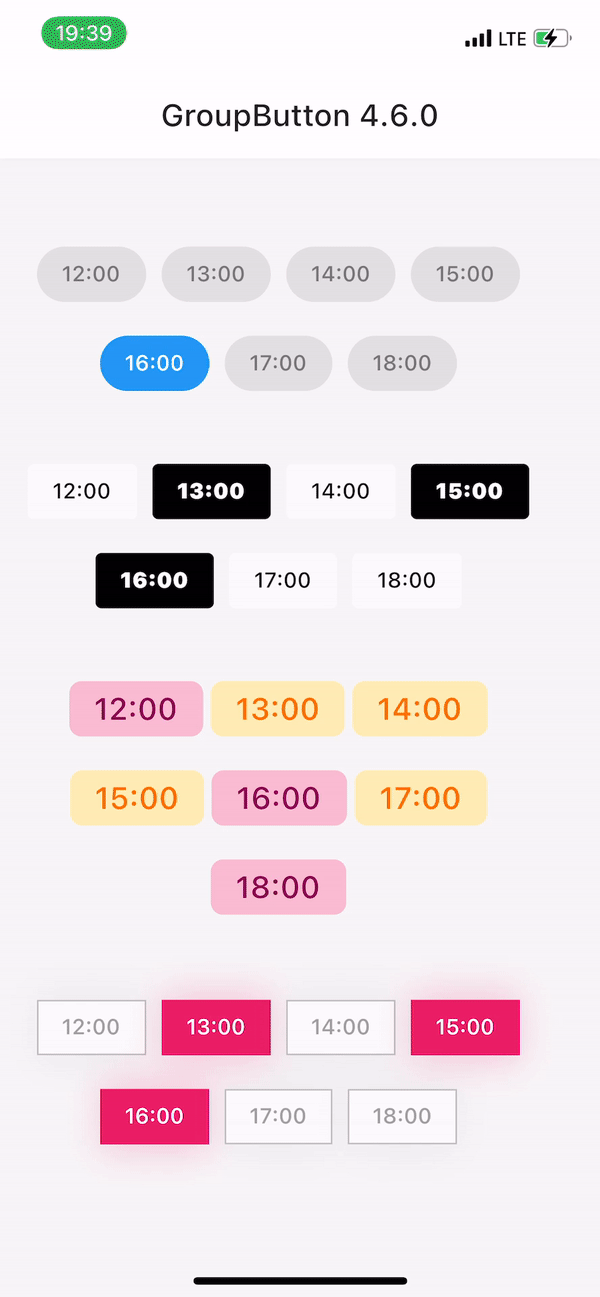 |
| :------------------------------: | :------------------------------: | :------------------------------: |
| GroupButtonController | GroupButtonBuilder | GroupButtonOptions |
| :------------------------------: | :------------------------------: | :------------------------------: |
## Getting Started
Follow these steps to use this package
### Add dependency
```yaml
dependencies:
group_button: ^5.4.0
```
### Add import package
```dart
import 'package:group_button/group_button.dart';
```
### Easy to use
Simple example of use GroupButton
Put this code in your project at an screen and learn how it works 😊
```dart
GroupButton(
isRadio: false,
onSelected: (index, isSelected) => print('$index button is selected'),
buttons: ["12:00", "13:00", "14:30", "18:00", "19:00", "21:40"],
)
```
### Controller
**Starting from version 4.1.0**
You can control your Group Button using the controller
```dart
final controller = GroupButtonController();
Column(
children: [
GroupButton.checkbox(
controller: controller,
buttons: ['12:00', '13:00', '14:00'],
onSelected: (i, selected) => debugPrint('Button #$i $selected'),
),
TextButton(
onPressed: () => controller.selectIndex(1),
child: const Text('Select 1 button'),
)
],
),
```
### Generic button value
In new 5.0.0 version you can set custom buttons value type
It can be int, DateTime, double or YourCustomClass
Button text will be result of .toString() model method in common button display case
```dart
GroupButton(
buttons: [DateTime(2022, 4, 9), DateTime(2022, 4, 10)],
)
```
### Button builders
Also you can use generic button values with cutsom buttonBuilder
In order to turn values into any widget
```dart
GroupButton(
buttons: [DateTime(2022, 4, 9), DateTime(2022, 4, 10)],
buttonBuilder: (selected, date, context) {
return Text('${date.year}-${date.month}-${date.day}');
},
),
```
In this package, there are four different possibilities for customizing your buttons through builders
- 1 **buttonBuilder** It will build a fully custom button based on the value parameter
- 2 **buttonIndexedBuilder** same as buttonBuilder. But based on button index.
- 3 **buttonTextBuilder** It will replace the text of your button, which is constructed based on the style parameters passed in GroupButtonOptions. The appearance of the button remains the same, but the text is changed. Based on button value.
- 4 **buttonIndexedTextBuilder** same as buttonTextBuilder. But based on button index.
### Fully Customize
In order to customize your buttons inside *GroupButton* you can use *GroupButtonOptions*
```dart
GroupButtonOptions(
selectedShadow: const [],
selectedTextStyle: TextStyle(
fontSize: 20,
color: Colors.pink[900],
),
selectedColor: Colors.pink[100],
unselectedShadow: const [],
unselectedColor: Colors.amber[100],
unselectedTextStyle: TextStyle(
fontSize: 20,
color: Colors.amber[900],
),
selectedBorderColor: Colors.pink[900],
unselectedBorderColor: Colors.amber[900],
borderRadius: BorderRadius.circular(100),
spacing: 10,
runSpacing: 10,
groupingType: GroupingType.wrap,
direction: Axis.horizontal,
buttonHeight: 60,
buttonWidth: 60,
mainGroupAlignment: MainGroupAlignment.start,
crossGroupAlignment: CrossGroupAlignment.start,
groupRunAlignment: GroupRunAlignment.start,
textAlign: TextAlign.center,
textPadding: EdgeInsets.zero,
alignment: Alignment.center,
elevation: 0,
),
```
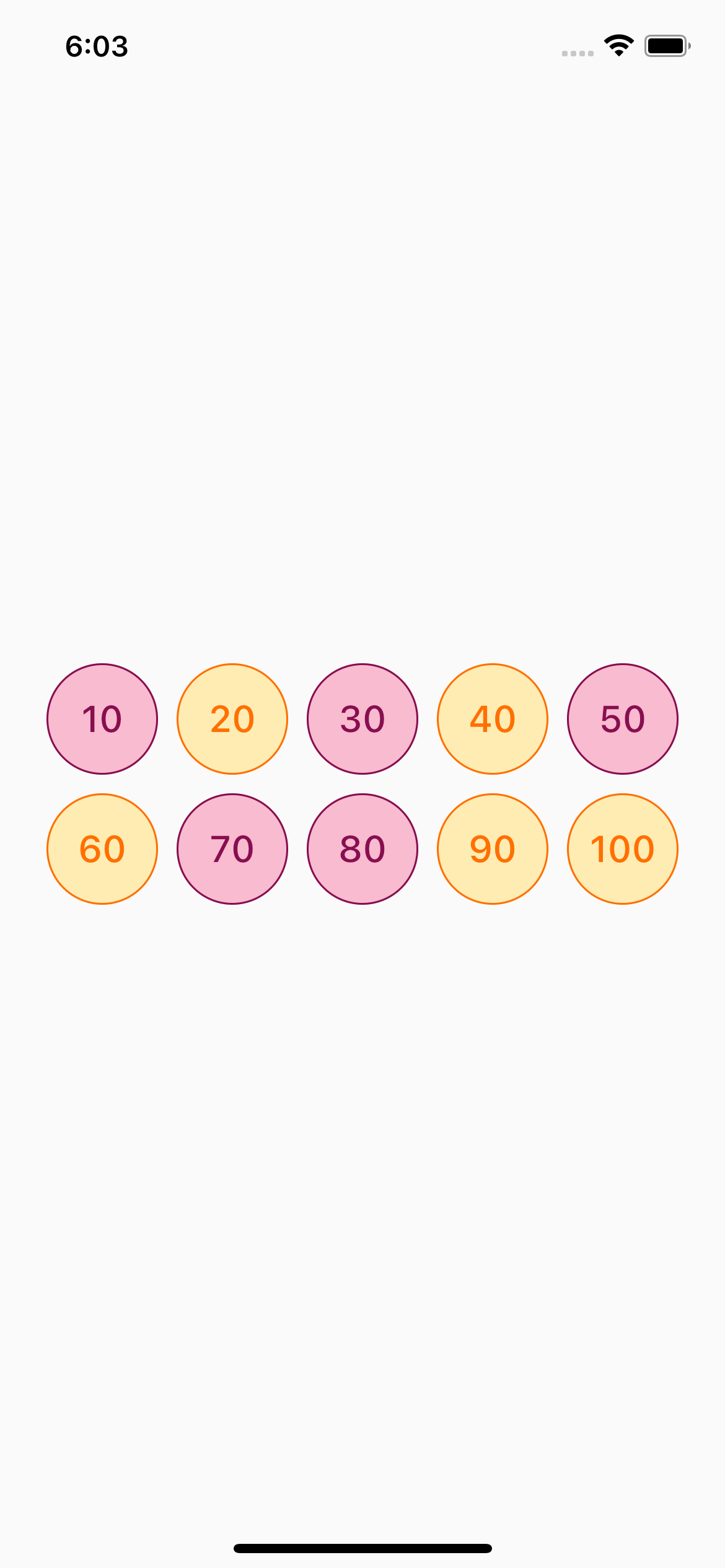
### Examples
You can check more examples of using this package [here](example/lib)
For help getting started with 😍 Flutter, view
[online documentation](https://flutter.dev/docs), which offers tutorials,
samples, guidance on mobile development, and a full API reference.





