https://github.com/Frojd/wagtail-redirect-importer
Note: This library is now included in Wagtail 2.10, use the builtin version instead of this.
https://github.com/Frojd/wagtail-redirect-importer
wagtail
Last synced: 3 months ago
JSON representation
Note: This library is now included in Wagtail 2.10, use the builtin version instead of this.
- Host: GitHub
- URL: https://github.com/Frojd/wagtail-redirect-importer
- Owner: Frojd
- License: other
- Archived: true
- Created: 2020-02-16T18:37:19.000Z (over 5 years ago)
- Default Branch: develop
- Last Pushed: 2020-08-17T18:59:24.000Z (almost 5 years ago)
- Last Synced: 2024-04-25T23:20:47.951Z (about 1 year ago)
- Topics: wagtail
- Language: Python
- Homepage:
- Size: 569 KB
- Stars: 15
- Watchers: 5
- Forks: 0
- Open Issues: 1
-
Metadata Files:
- Readme: README.md
- License: LICENSE
Awesome Lists containing this project
- awesome-wagtail - wagtail-redirect-importer - Your friendly neighborhood importer that lets you import redirects from different tabular data formats, such as .csv and .xls (Apps / SEO and SMO)
README
### Please note: This library is included in Wagtail 2.10 and therefore deprecated
[](https://travis-ci.org/frojd/wagtail-redirect-importer)
# Wagtail Redirect Importer
Your friendly neighborhood importer that lets you import redirects from different tabular data formats, such as .csv and .xls
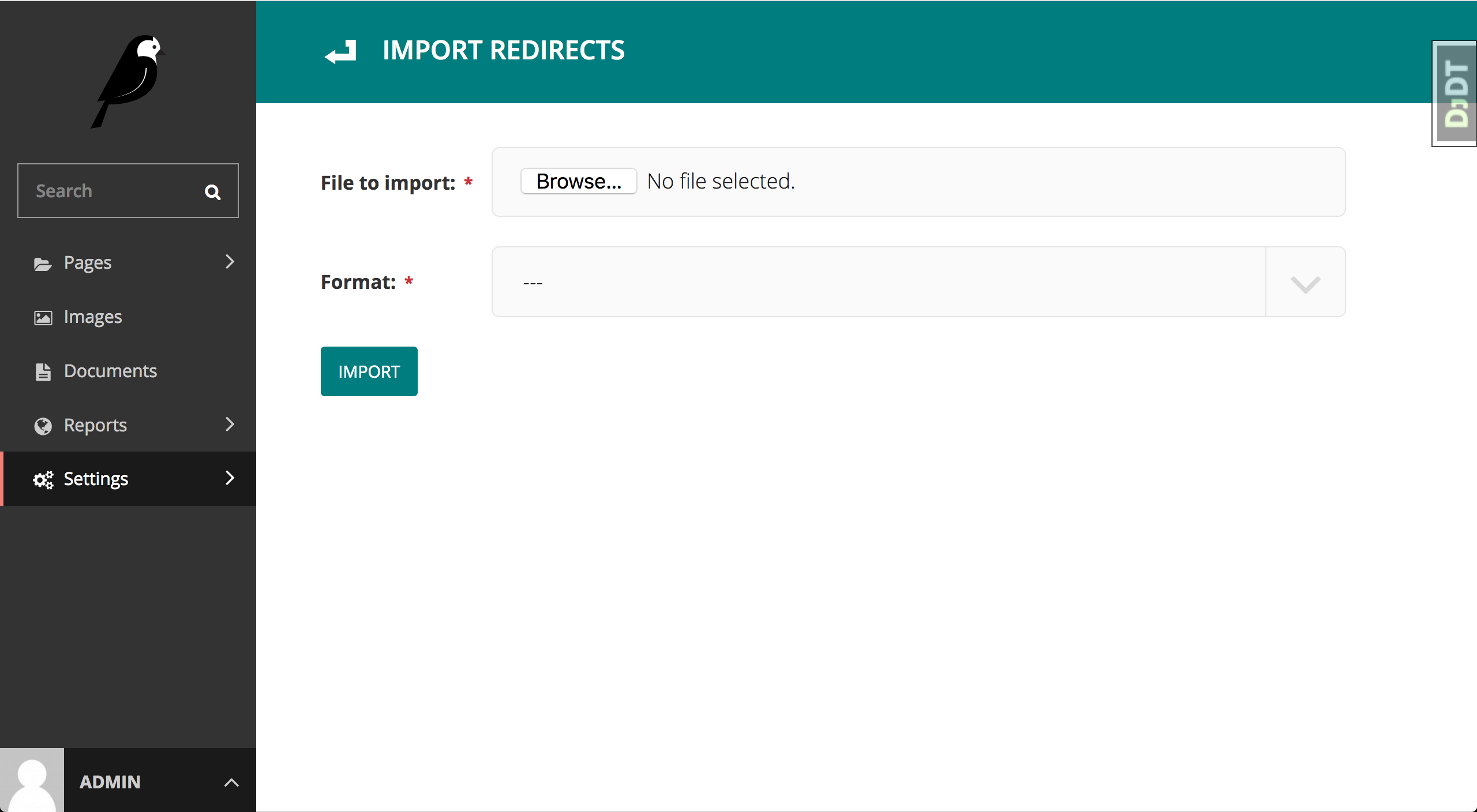
## Features
- Bulk import redirects from the Wagtail admin
- Supports these formats:
- csv
- tsv
- xls
- xlsx
- df
- Basically [all import formats supported by tablib](https://tablib.readthedocs.io/en/stable/formats/)
- The cli tool `import_redirects` for powerusers
## Requirements
- Python 3.5+
- Wagtail 2.7+
## Installation
1. Install the library:
```
pip install wagtail_redirect_importer
```
2. Add `wagtail_redirect_importer` to your `INSTALLED_APPS` in Django settings.
```python
INSTALLED_APPS = (
# ...
'wagtail_redirect_importer',
)
```
## Screenshots
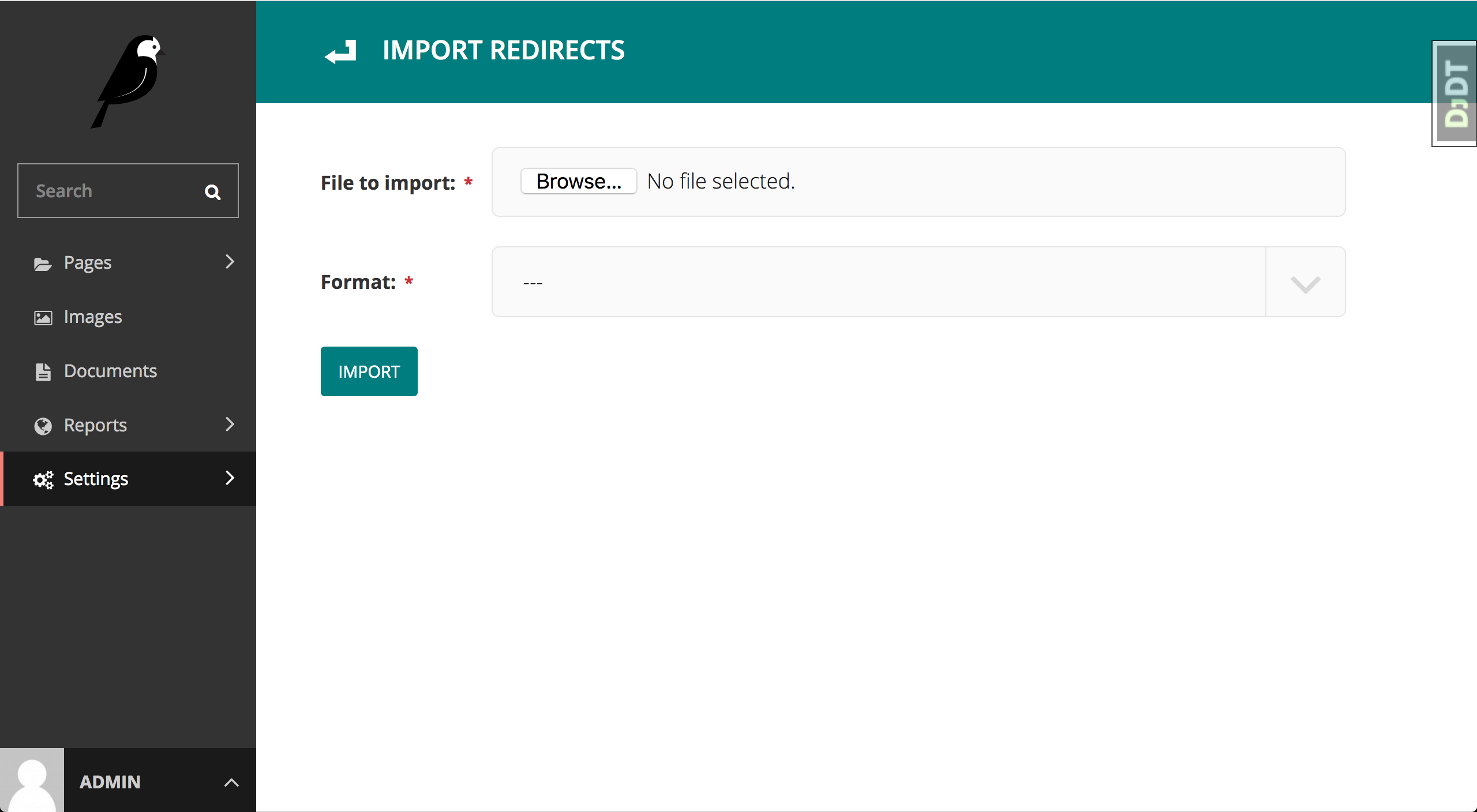
Step 1: Select data file and format
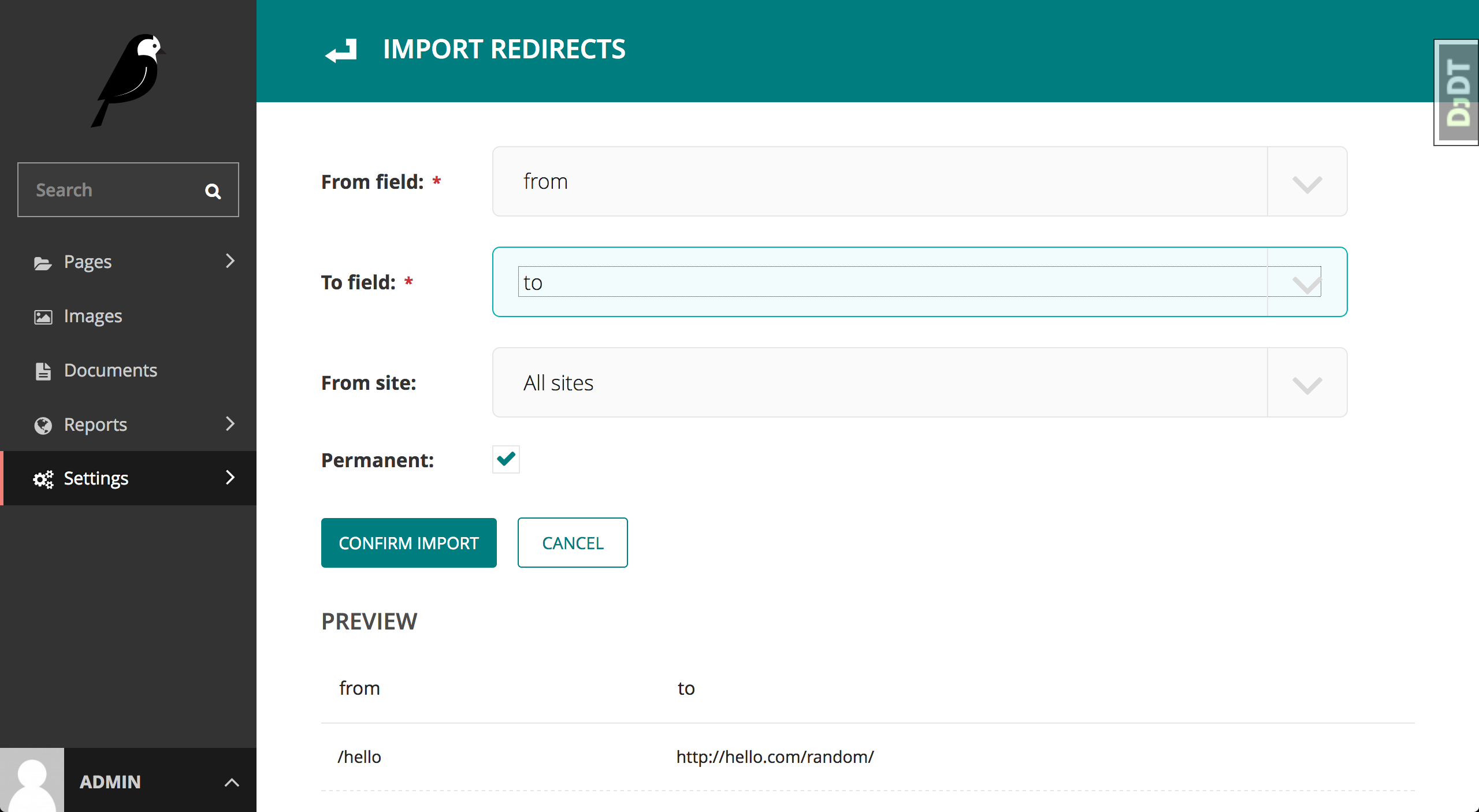
Step 2: Inspect data, configure header mapping and target site, then hit import
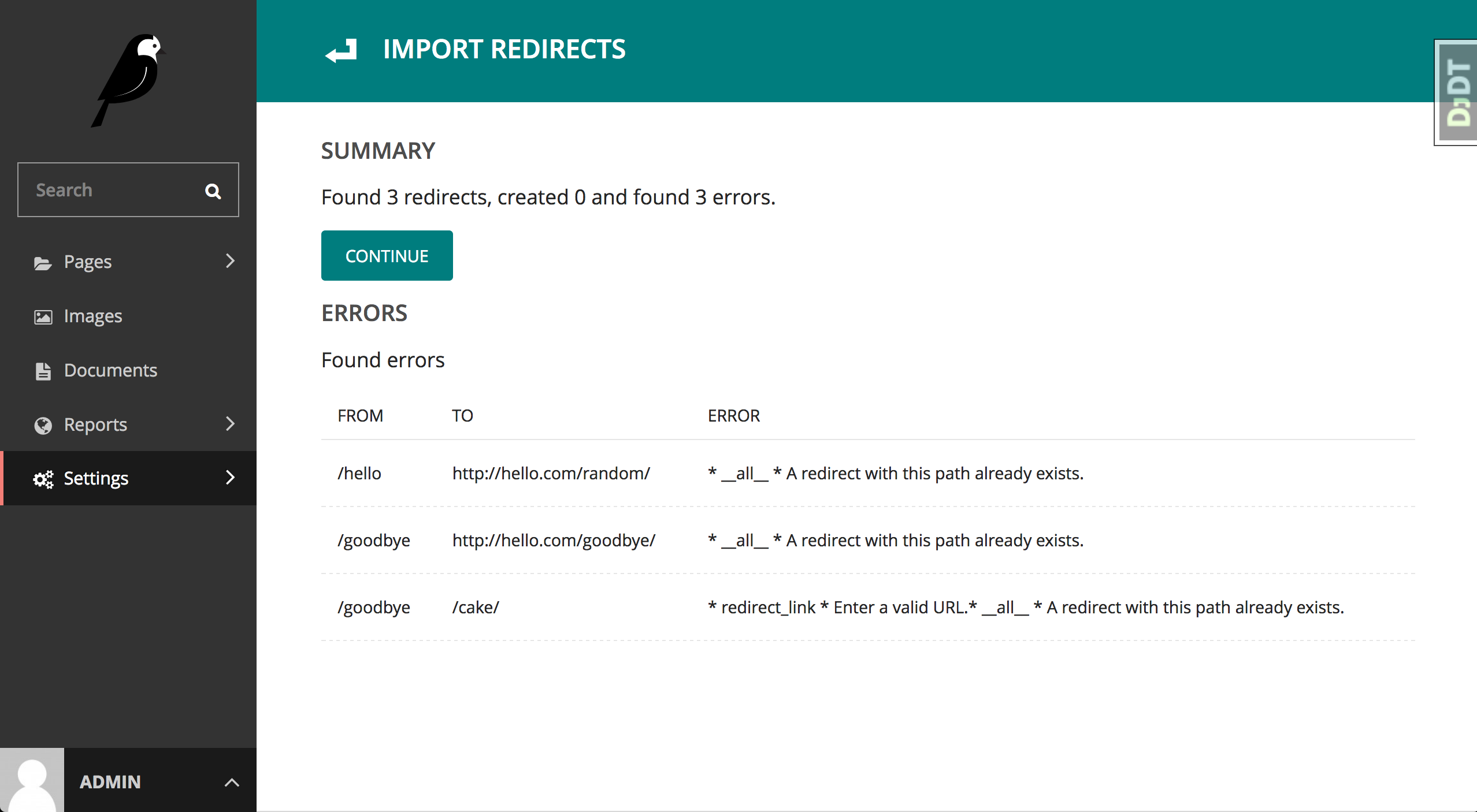
Step 3: After import is complete you get a summary with potential error details
## Credits
- [django-import-export](https://github.com/django-import-export/django-import-export) - Pieces of the admin code are heavily inspired by this library, it also includes the modules for formats and temporary storage.
- [tablib](https://github.com/jazzband/tablib) - Enables us to load data from several data formats.
## License
Wagtail-Redirect-Importer is released under the [MIT License](http://www.opensource.org/licenses/MIT).