https://github.com/FullStack-Academy-Kiev/react-chrome-extension
Chrome Extension boilerplate with ReactJS and vanilla JS examples
https://github.com/FullStack-Academy-Kiev/react-chrome-extension
chrome chrome-extension chrome-tabs javascript react reactjs
Last synced: 2 months ago
JSON representation
Chrome Extension boilerplate with ReactJS and vanilla JS examples
- Host: GitHub
- URL: https://github.com/FullStack-Academy-Kiev/react-chrome-extension
- Owner: FullStack-Academy-Kiev
- Created: 2018-07-17T09:24:41.000Z (almost 7 years ago)
- Default Branch: master
- Last Pushed: 2023-01-07T04:06:45.000Z (over 2 years ago)
- Last Synced: 2024-11-11T23:37:22.320Z (8 months ago)
- Topics: chrome, chrome-extension, chrome-tabs, javascript, react, reactjs
- Language: JavaScript
- Homepage:
- Size: 2.11 MB
- Stars: 145
- Watchers: 6
- Forks: 10
- Open Issues: 13
-
Metadata Files:
- Readme: README.md
Awesome Lists containing this project
README
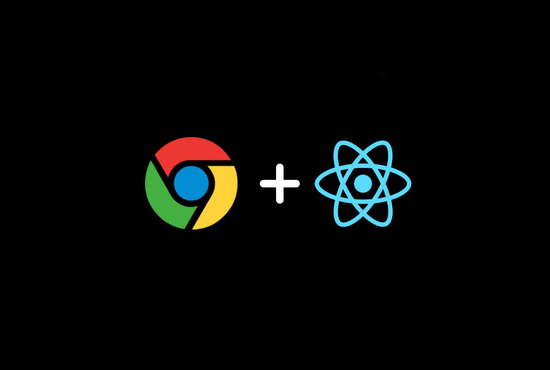
This Chrome Extension was bootstrapped with [Create React App](https://github.com/facebookincubator/create-react-app).
1) ```yarn```
2) ```yarn build```
3) Go to ```chrome://extensions``` in Chrome
4) Ensure that the Developer mode checkbox in the top right-hand corner is checked
5) Click Load unpacked extension to pop up a file-selection dialog & select directory ```build``` in your repository.
6) Ensure that the enabled box next to your chrome extension is checked so you can see it in action
Doc Instruction -
[chrome extension docx](https://github.com/FullStack-Academy-Kiev/react-chrome-extension/blob/master/chrome-extension-doc.docx)
React App in Popup - ```master``` branch
React App in Content Script - ```react-content``` branch (to see App go to ```https://www.google.com/```)
Vanila JS example for Popup in branch ```popup```, content setting in ```content-settings``` and context menu in branch ```contextmenu```