https://github.com/GIScience/Leaflet.Heightgraph
Leaflet plugin to visualize height information and road attributes.
https://github.com/GIScience/Leaflet.Heightgraph
Last synced: 4 months ago
JSON representation
Leaflet plugin to visualize height information and road attributes.
- Host: GitHub
- URL: https://github.com/GIScience/Leaflet.Heightgraph
- Owner: GIScience
- License: mit
- Created: 2016-08-13T11:44:35.000Z (almost 9 years ago)
- Default Branch: master
- Last Pushed: 2023-01-17T06:14:06.000Z (over 2 years ago)
- Last Synced: 2025-03-15T12:08:33.301Z (4 months ago)
- Language: JavaScript
- Homepage: https://giscience.github.io/Leaflet.Heightgraph
- Size: 10.2 MB
- Stars: 100
- Watchers: 8
- Forks: 43
- Open Issues: 46
-
Metadata Files:
- Readme: README.md
- Changelog: CHANGELOG.md
- License: LICENSE
Awesome Lists containing this project
README
# Leaflet.Heightgraph
This plugin is inspired by [MrMufflon/Leaflet.Elevation](https://github.com/MrMufflon/Leaflet.Elevation).
You may use this plugin to view an interactive height profile of linestring segments using d3js.
The input data may consist of different types of attributes you wish to display.
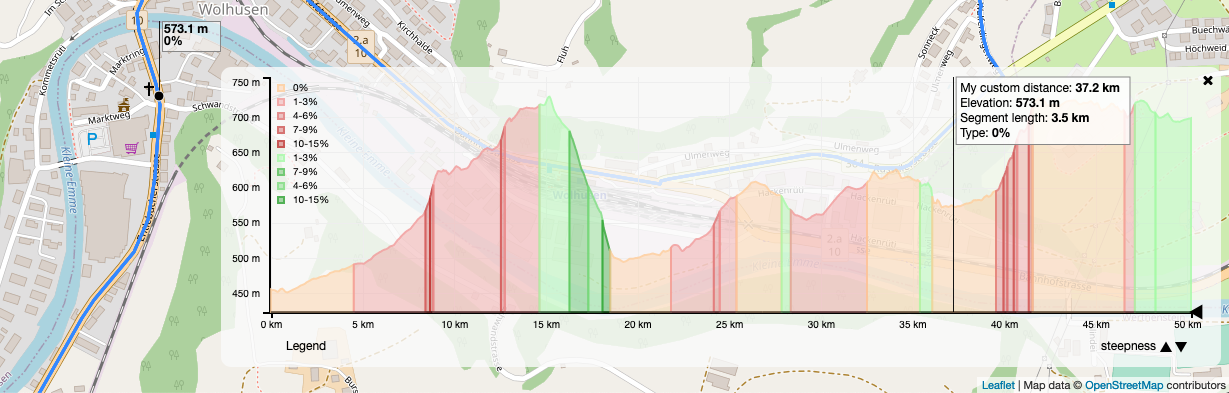
Supported Browsers:
- Chrome
- Firefox
- Opera
[Demo](https://giscience.github.io/Leaflet.Heightgraph)
## Installation
Prerequisite: [`node`](https://nodejs.org/en/download/) (version >=8)
or use [`nvm`](https://github.com/nvm-sh/nvm/blob/master/README.md) to install specific node versions
Install Leaflet.Heightgraph and dependencies with npm.
```
npm install leaflet.heightgraph
```
## Import
You can import the required libraries in the head of your index.html file
```html
```
When using NPM you can require all needed libraries like this.
```
require('leaflet');
require('leaflet.heightgraph');
```
After importing Leaflet correctly, ES 6 Module import is possible as well:
```html
import 'leaflet.heightgraph'
```
The stylesheet can alternatively be imported in a style tag:
```html
@import "../node_modules/leaflet.heightgraph/dist/L.Control.Heightgraph.min.css";
```
## Usage
Initialize the heightgraph, add it to your Leaflet map object and add your
Data to the heightgraph object.
```javascript
let hg = L.control.heightgraph();
hg.addTo(map);
hg.addData(geojson);
L.geoJson(geojson).addTo(map);
```
## Supported data
Input data has to be of type [GeoJSON-Format](http://geojson.org/).
This must consist of feature collection(s) corresponding to a certain
attribute which could be e.g. *surface* or *gradient* information.
Each `FeatureCollection` comprises a certain `attribute` in its `properties`
(e.g. `'summary': 'steepness'`) and has a list of `LineString` features.
These should have `coordinates` including height values and the `attributeType`
which corresponds to the certain type of attribute within this segment
(in this case it could be an index of steepness) declared in its `properties`.
Notice that the list of coordinates has to start with the last coordinate
of the previous `LineString`.
```javascript
const FeatureCollections = [{
"type": "FeatureCollection",
"features": [{
"type": "Feature",
"geometry": {
"type": "LineString",
"coordinates": [
[8.6865264, 49.3859188, 114.5],
[8.6864108, 49.3868472, 114.3],
[8.6860538, 49.3903808, 114.8]
]
},
"properties": {
"attributeType": "3"
}
}, {
"type": "Feature",
"geometry": {
"type": "LineString",
"coordinates": [
[8.6860538, 49.3903808, 114.8],
[8.6857921, 49.3936309, 114.4],
[8.6860124, 49.3936431, 114.3]
]
},
"properties": {
"attributeType": "0"
}
}],
"properties": {
"Creator": "OpenRouteService.org",
"records": 2,
"summary": "Steepness"
}
}];
```
## Optional settings
These additional options can be set to customize your heightgraph.
Use them by passing an options object to the heightgraph during creation e.g.:
```js
let options = {
position: "topleft"
}
let hg = L.control.heightgraph(options);
```
### position
You can choose between `"bottomright"`, `"bottomleft"`, `"topright"` and `"topleft"`
for the position on the map.
default: `position: "bottomright"`
### width
The width of the expanded heightgraph display in pixels.
default: `width: 800`
### height
The height of the expanded heightgraph display in pixels.
default: `height: 280`
### margins
The margins define the distance between the border of the heightgraph
and the actual graph inside. You are able to specify margins for `top`,
`right`, `bottom` and `left` in pixels.
default:
```
margins: {
top: 10,
right: 30,
bottom: 55,
left: 50
}
```
### expand
Boolean value that defines if the heightgraph should be expanded on creation.
default: `true`
### expandControls
Boolean value that defines if the expand controls (i.e. toggle and close) should be visible.
To be set to false when the heightgraph is embedded in another component
and that controls when and how the heightgraph is expanded.
default: `true`
### expandCallback
Function to be called if the heightgraph is expanded or reduced. The state of
the heightgraph is passed as an argument. It is `true` when expanded and
`false` when reduced.
default: `undefined`
example:
```js
expandCallback: function(expanded){
console.log("Expanded: " + expanded)
}
```
### mappings
You may add a mappings object to customize the colors and labels in the height graph.
Without adding custom mappings the segments and labels within the graph will be displayed in random colors.
Each key of the object must correspond to the `summary` key in `properties` within the `FeatureCollection`.
default: `undefined`
Example:
```javascript
colorMappings.Steepness = {
'3': {
text: '1-3%',
color: '#F29898'
},
'0': {
text: '4-6%',
color: '#E07575'
}
};
```
### highlightStyle
You can customize the highlight style when using the horizontal line to
find parts of the route above an elevation value.
Use any [Leaflet Path options](https://leafletjs.com/reference-1.5.0.html#path-option)
as value of the `highlightStyle` parameter.
default: `highlightStyle:{color: 'red'}`
Example:
```javascript
highlightStyle = {
weight: 10,
opacity: 0.8,
color: 'orange'
}
```
### graphStyle
Allows customizing the style of the height graph.
You may specify the [ element presentation attributes](https://developer.mozilla.org/en-US/docs/Web/SVG/Element/path) in the form of a JavaScript object.
Note that in case of conflict the `mappings` attributes take precedence over the `graphStyle` attributes.
default: `graphStyle: {}`
Example:
```javascript
graphStyle: {
opacity: 0.8,
'fill-opacity': 0.5,
'stroke-width': '2px'
};
```
### translation
You can change the labels of the heightgraph info field by passing translations
for `distance`, `elevation`, `segment_length`, `type` and `legend`.
default:
```
translation: {
distance: "Distance",
elevation: "Elevation",
segment_length: "Segment length",
type: "Type",
legend: "Legend"
}
```
### xTicks
Overwrite automatic tick handling for x axis and specify the tick frequency in the *x axis* of the graph. Corresponds approximately to
2 to the power of `value` ticks.
default: `xTicks: 3`
### yTicks
Overwrite automatic tick handling for y axis and specify the tick frequency in the *y axis* of the graph. Corresponds approximately to
2 to the power of `value` ticks.
default: `yTicks: 3`
## Methods
The following methods are available on a created `L.control.heightgraph` instance,
represented by `hg` in the examples.
### mapMousemoveHandler
Used together with mapMouseoutHandler.
Takes a mousemove event as input `hg.mapMousemoveHandler(event)` to show
the current position on the heightgraph when hovering over the respective
geometry on the map.
The marker on the map can be disabled by passing an object with properties
`showMapMarker:false` as second argument. `showMapMarker` is `true` by default.
```js
hg.mapMousemoveHandler(mousemoveEvent, {showMapMarker: false})
```
Check [example.js](/example/example.js) for an implementation example.
### mapMouseoutHandler
Used together with mapMousemoveHandler.
Responsible for removing the created markers again.
You can pass a timeout in milliseconds to delay the removal.
The default timeout is `1000`.
```js
hg.mapMouseoutHandler(0)
```
Check [example.js](/example/example.js) for an implementation example.
### resize
Use this to resize the heightgraph container including the graph to the
specified extent by passing an object including defined `width` and `height`
properties in pixel values:
```js
hg.resize({width: 1000, height: 300})
```
## Development setup
```bash
# clone the repository
$ git clone https://github.com/GIScience/Leaflet.Heightgraph.git
# install dependencies using a node-version >= 8
$ npm install
# start development server
$ npm start
```
## Configurations (WebStorm)
You can create run configurations for different tasks:
### Starting development server
- open `Run -> Edit Configurations...`
- click `+` to add a new configuration and choose the npm template
- give the Configuration a name e.g. `Dev`
- choose `start` as command
- press `OK`
### Testing
Debug jasmine tests with karma in WebStorm
- open `Run -> Edit Configurations...`
- click `+` to add a new configuration and choose the karma template
- give the Configuration a name e.g. `Test`
- press `OK`
### Coverage
Run karma with coverage
- once you have a karma task configured just click the run with coverage button
- analyse coverage in Webstorm or Browser (open ./coverage/html/index.html)