https://github.com/GeorgeGedox/HomerGX
A custom fork of Homer, improved and with a new design.
https://github.com/GeorgeGedox/HomerGX
dashboard docker foss homepage homer self-hosted
Last synced: 5 months ago
JSON representation
A custom fork of Homer, improved and with a new design.
- Host: GitHub
- URL: https://github.com/GeorgeGedox/HomerGX
- Owner: GeorgeGedox
- License: apache-2.0
- Created: 2021-10-19T18:00:59.000Z (about 4 years ago)
- Default Branch: master
- Last Pushed: 2022-02-02T14:50:13.000Z (over 3 years ago)
- Last Synced: 2024-06-28T07:32:16.808Z (over 1 year ago)
- Topics: dashboard, docker, foss, homepage, homer, self-hosted
- Language: Vue
- Homepage: https://homergx-demo.netlify.app/
- Size: 9.54 MB
- Stars: 81
- Watchers: 2
- Forks: 6
- Open Issues: 1
-
Metadata Files:
- Readme: README.md
- Contributing: CONTRIBUTING.md
- License: LICENSE
Awesome Lists containing this project
README

HomerGX
Demo
|
Docker image
|
Getting started
Light Mode | Dark Mode
:-------------------------:|:-------------------------:
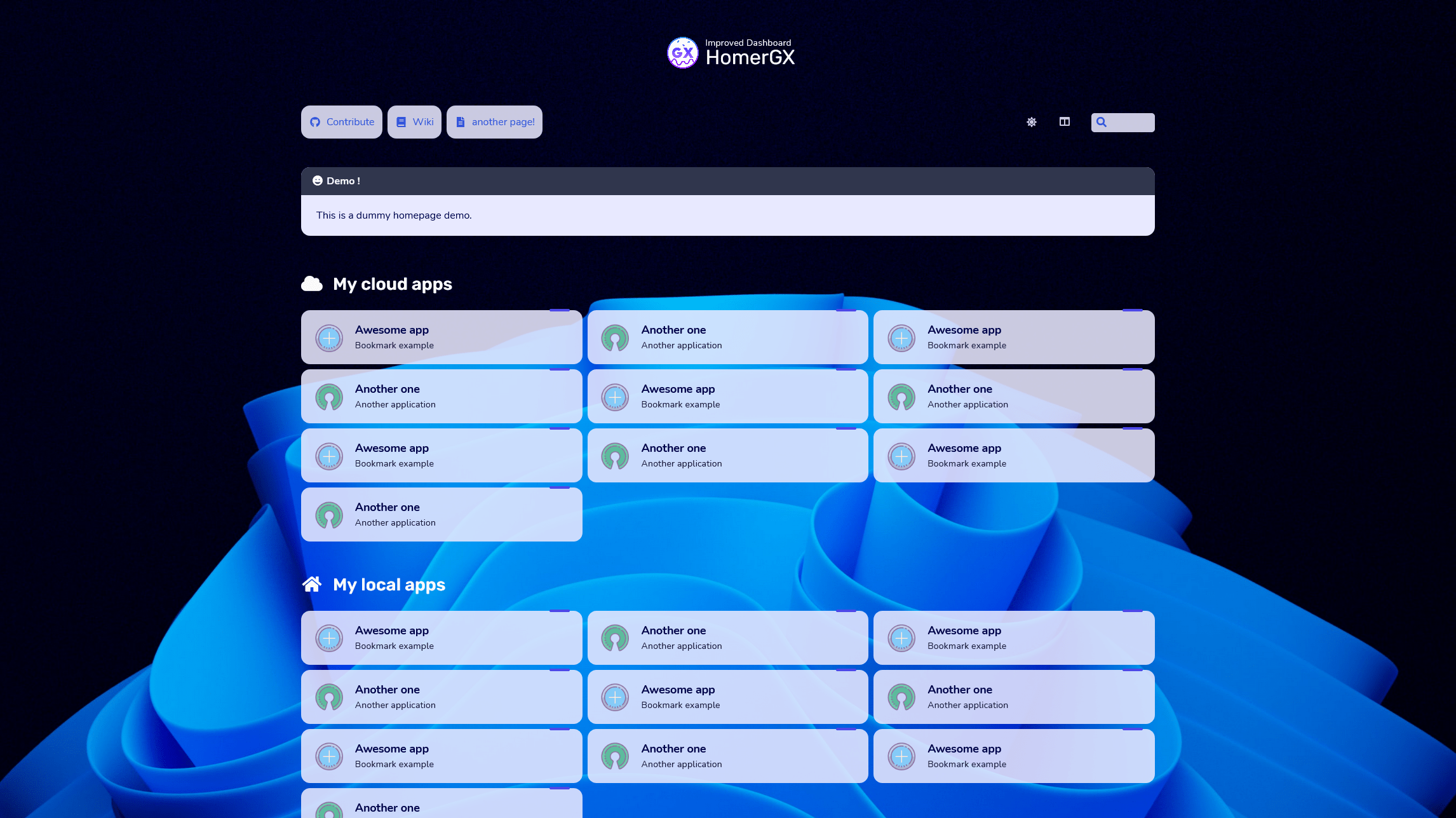 | 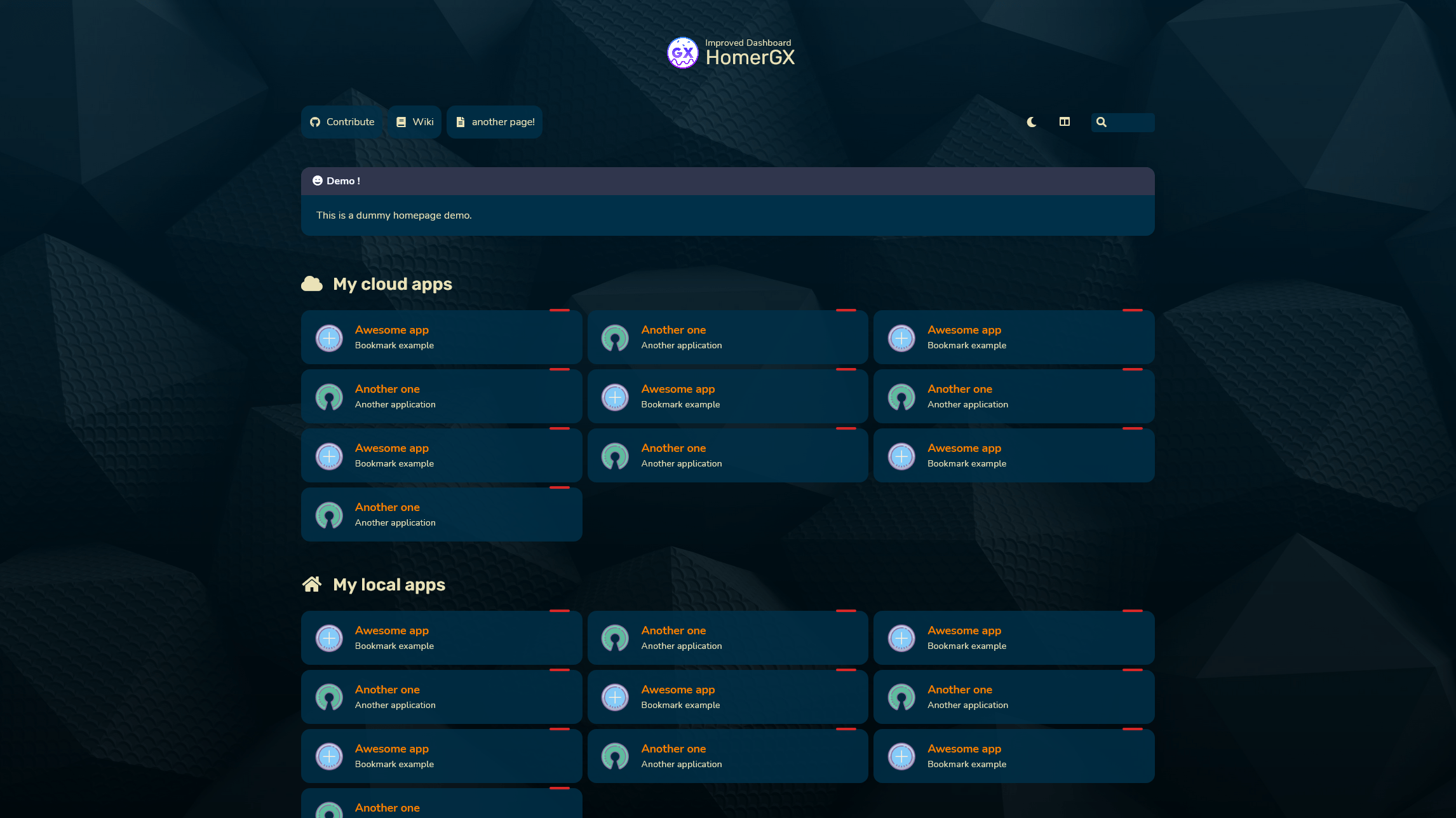




## Table of Contents
- [Features over the original](#features)
- [Getting started](#getting-started)
- [Configuration](docs/configuration.md)
- [Custom services](docs/customservices.md)
- [Tips & tricks](docs/tips-and-tricks.md)
- [Development](docs/development.md)
- [Troubleshooting](docs/troubleshooting.md)
## Features over the original
The project was forked at version `v21.09.2`, some of the things below might not hold true anymore
- Cleaner code
- Color mode can be forced(light/dark/auto) and the button can be hidden
- Layout can be forced vertical/horizontal and the button can be hidden
- Search can be disabled
- Modern theme already bundled in
### Planned features
- More services
- More bundled themes
## Getting started
HomerGX is a full static html/js dashboard, generated from the source in `/src` using webpack. It's meant to be served by an HTTP server, **it will not work if you open dist/index.html directly over file:// protocol**.
See [documentation](docs/configuration.md) for information about the configuration (`assets/config.yml`) options.
### Using docker
To launch container:
```sh
docker run -d -p 8080:8080 -v :/www/assets --restart=always ghcr.io/georgegedox/homergx:latest
```
Default assets will be automatically installed in the `/www/assets` directory. Use `UID` and/or `GID` env var to change the assets owner (`docker run -e "UID=1000" -e "GID=1000" [...]`).
### Using docker-compose
The `docker-compose.yml` file must be edited to match your needs.
Set the port and volume (equivalent to `-p` and `-v` arguments):
```yaml
volumes:
- /your/local/assets/:/www/assets
ports:
- 8080:8080
```
To launch container:
```sh
cd /path/to/docker-compose.yml
docker-compose up -d
```
Default assets will be automatically installed in the `/www/assets` directory. Use `UID` and/or `GID` env var to change the assets owner, also in `docker-compose.yml`:
```yaml
environment:
- UID=1000
- GID=1000
```
### Using the release zip (prebuilt, ready to use)
Download and extract the latest release (`homergx.zip`) from the [release page](https://github.com/GeorgeGedox/HomerGX/releases), rename the `assets/config.yml.dist` file to `assets/config.yml`, and put it on a web server.
```sh
wget https://github.com/GeorgeGedox/HomerGX/releases/latest/download/homergx.zip
unzip homer.zip
cd homer
cp assets/config.yml.dist assets/config.yml
npx serve # or python -m http.server 8010 or apache, nginx ...
```
### Build manually
```sh
# Using npm
npm install
npm run build
```
Your dashboard is now ready for use in the `/dist` directory.
## Credits
- Original code and assets by the [Homer](https://github.com/bastienwirtz/homer) project team and it's contributors
- Background images from [Unsplash](https://unsplash.com) content creators [Richard Horvath](https://unsplash.com/@orwhat), [SIMON LEE](https://unsplash.com/@simonppt), [Voicu Apostol](https://unsplash.com/@cerpow)