https://github.com/GianlucaPaolocci/Sound-classification-on-Raspberry-Pi-with-Tensorflow
In this project is presented a simple method to train an MLP neural network for audio signals. The trained model can be exported on a Raspberry Pi (2 or superior suggested) to classify audio signal registered with USB microphone
https://github.com/GianlucaPaolocci/Sound-classification-on-Raspberry-Pi-with-Tensorflow
audio-analysis audio-signals dataset librosa machine-learning multilayer-perceptron-network raspberry raspberry-pi sound-classification tensorflow tensorflow-models
Last synced: 6 months ago
JSON representation
In this project is presented a simple method to train an MLP neural network for audio signals. The trained model can be exported on a Raspberry Pi (2 or superior suggested) to classify audio signal registered with USB microphone
- Host: GitHub
- URL: https://github.com/GianlucaPaolocci/Sound-classification-on-Raspberry-Pi-with-Tensorflow
- Owner: GianlucaPaolocci
- License: mit
- Created: 2017-06-20T12:08:31.000Z (over 8 years ago)
- Default Branch: master
- Last Pushed: 2022-11-16T09:49:26.000Z (almost 3 years ago)
- Last Synced: 2024-10-29T23:34:28.031Z (11 months ago)
- Topics: audio-analysis, audio-signals, dataset, librosa, machine-learning, multilayer-perceptron-network, raspberry, raspberry-pi, sound-classification, tensorflow, tensorflow-models
- Language: Python
- Homepage:
- Size: 385 KB
- Stars: 94
- Watchers: 9
- Forks: 30
- Open Issues: 8
-
Metadata Files:
- Readme: README.md
- License: LICENSE
Awesome Lists containing this project
README
# SOUND CLASSIFICATION WITH TENSORFLOW ON RASPBERRY PI
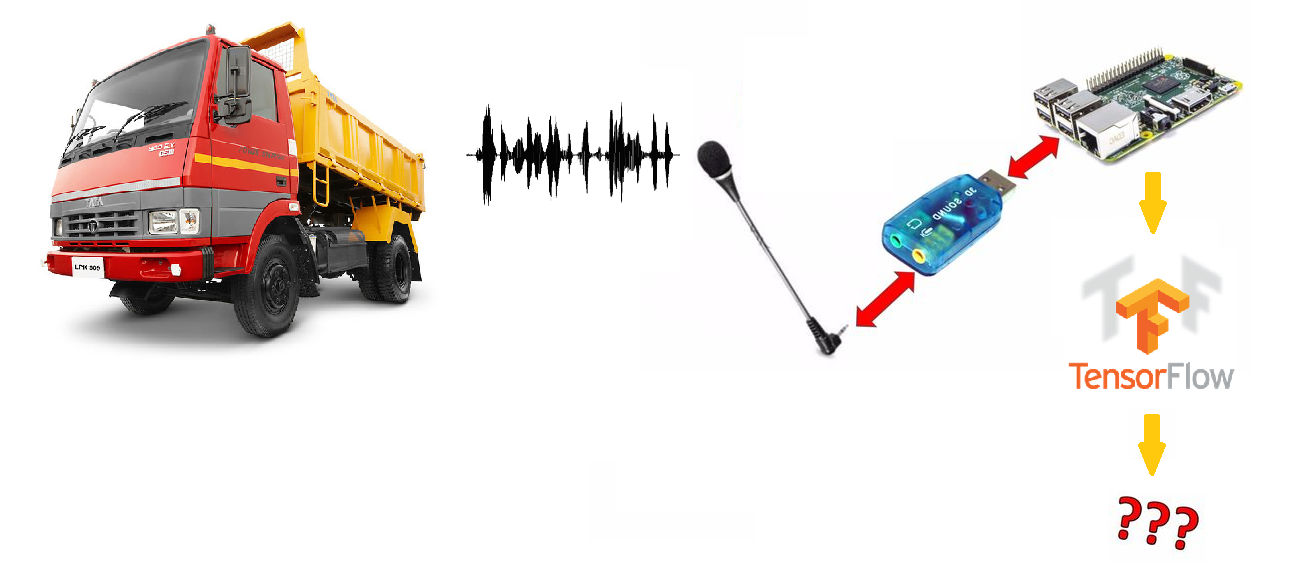
# BUILD THE PROJECT
The project is developed and tested with Python 2.7.
Install following Python libraries on your PC/Workstation and Raspberry Pi:
Tensorflow, Scikit-learn, Librosa
Install following library on your Raspberry only:
Sounddevice
1. **DOWNLOAD UrbanSound8K DATASET**
https://serv.cusp.nyu.edu/projects/urbansounddataset/urbansound8k.html
2. **TRAIN THE MODEL**
Set the right path where you downloaded the dataset in your code.
Set the right path where you want to save the trained model.
Run "trainModel.py" on your PC/Workstation.
3. **RUN THE MODEL**
Export the trained model on you Raspberry Pi ('model.meta', 'model.index', 'checkpoint', 'model.data-00000-of-00001').
Export 'fit_params.npy' on your Raspberry Pi.
Run "classiPi.py" on your Raspberry and enjoy!
# REMEMBER TO
Remember to reference this project in your works.
# AUTHORS
Gianluca Paolocci, University of Naples Parthenope, Science and Techonlogies Departement, Ms.c Applied Computer Science
https://www.linkedin.com/in/gianluca-paolocci-a19678b6/
Luigi Russo, University of Naples Parthenope, Science and Techonlogies Departement, Ms.c Applied Computer Science
# CONTACTS
if you have problems, questions, ideas or suggestions, please contact me to:
- **gianluca.paolocci@studenti.uniparthenope.it**
