https://github.com/GieziJo/ScriptableObjectVariant
Unity Odin editor helper which permits to set a "SOVariant" attribute to a ScriptableObject and override, or not, certain fields (similar to prefab variants but for scriptable objects).
https://github.com/GieziJo/ScriptableObjectVariant
inspector odin-inspector scriptableobject unity3d
Last synced: 10 months ago
JSON representation
Unity Odin editor helper which permits to set a "SOVariant" attribute to a ScriptableObject and override, or not, certain fields (similar to prefab variants but for scriptable objects).
- Host: GitHub
- URL: https://github.com/GieziJo/ScriptableObjectVariant
- Owner: GieziJo
- License: mit
- Created: 2021-01-20T22:43:18.000Z (about 5 years ago)
- Default Branch: master
- Last Pushed: 2024-01-05T15:30:15.000Z (about 2 years ago)
- Last Synced: 2024-08-02T05:13:54.292Z (over 1 year ago)
- Topics: inspector, odin-inspector, scriptableobject, unity3d
- Language: C#
- Homepage:
- Size: 465 KB
- Stars: 51
- Watchers: 2
- Forks: 4
- Open Issues: 8
-
Metadata Files:
- Readme: README.md
- Changelog: CHANGELOG.md
- License: LICENSE.txt
Awesome Lists containing this project
- awesome-unity-packages - Scriptable Object Variant
README
[](https://github.com/GieziJo/ScriptableObjectVariant/releases/latest)
[](https://openupm.com/packages/ch.giezi.tools.scriptableobjectvariant/)
[](https://github.com/GieziJo/ScriptableObjectVariant/blob/master/LICENSE.txt)
[](https://twitter.com/JoGiezi)
# Scriptable Object Variant for Unity (Scriptable Object Data Overrider)
## Description
Adds a field to any scriptable object tagged with the `[SOVariant]` attribute that lets you select an original SO (parent) and override selected fields in the child object.
When changing values in the original, values are automagically propagated to the children.
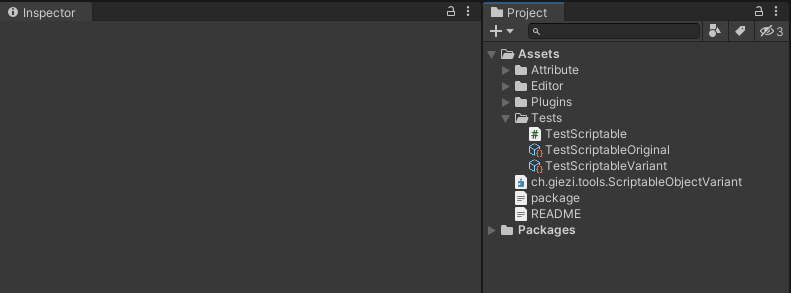
## Usage
Add the tag `[SOVariant]` before the class header of any ScriptableObject class you want to be overridable, i.e. to be able to create a variant of.
Example:
```csharp
using Giezi.Tools;
[SOVariant]
[CreateAssetMenu(fileName = "TestScriptable", menuName = "Create new TestScriptable")]
public class TestScriptable : ScriptableObject
{
[SerializeField] private float myFloat = 3L;
[SerializeField] private GameObject myGameObject;
[SerializeField] private int myInt;
[SerializeField] private TestScriptable myTestScriptable;
}
```
### Create Scriptable Object Variant from context menu
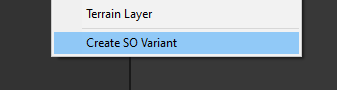
In Unity, you can right click any scriptable object tagged `SOVariant` to create a variant of this object (`Create > Create SO Variant`).
The new object will have the selected object as parent.
### Advanced usage in Editor Script
A helper script has been implemented (`SOVariantHelper.cs`) which allows you to changed parents, override states and values from within other editor scripts.
Set a new parent:
```csharp
ScriptableObject target = AssetDatabase.LoadAssetAtPath("Assets/Tests/child.asset");
ScriptableObject parent = AssetDatabase.LoadAssetAtPath("Assets/Tests/parent.asset");
SOVariantHelper.SetParent(target, parent);
```
Set a field overridable:
```csharp
ScriptableObject target = AssetDatabase.LoadAssetAtPath("Assets/Tests/child.asset");
SOVariantHelper.ChangeFieldOverrideState(target, "MyFloat", true);
```
Set a new value of a field (automatically propagates to children):
```csharp
ScriptableObject target = AssetDatabase.LoadAssetAtPath("Assets/Tests/child.asset");
SOVariantHelper.ChangeFieldValue(target, "MyFloat", 45f);
```
Set a filed to be overridden and set new value (automatically propagates to children):
```csharp
ScriptableObject target = AssetDatabase.LoadAssetAtPath("Assets/Tests/child.asset");
SOVariantHelper.SetFieldOverrideAndSetValue(target, "MyFloat", 45f);
```
Set a parent and set new overridden value (automatically propagates to children):
```csharp
ScriptableObject target = AssetDatabase.LoadAssetAtPath("Assets/Tests/child.asset");
ScriptableObject parent = AssetDatabase.LoadAssetAtPath("Assets/Tests/parent.asset");
SOVariantHelper.SetParentOverrideValue(target, parent, "MyFloat", 45f);
```
Set a parent and set new overridden values (automatically propagates to children):
```csharp
ScriptableObject target = AssetDatabase.LoadAssetAtPath("Assets/Tests/child.asset");
ScriptableObject parent = AssetDatabase.LoadAssetAtPath("Assets/Tests/parent.asset");
SOVariantHelper.SetParentOverrideValues(target, parent, new Dictionary(){{"MyFloat", 45f},{"MyInt", 12}});
```
## Implementation
The visual interface is implemented in [Odin](odininspector.com/)'s [`OdinPropertyProcessor`](https://odininspector.com/tutorials/using-property-resolvers-and-attribute-processors/custom-property-processors).
The data with the parent and the overriden fields is kept serialized inside the asset's metadata, set in unity with `AssetImporter.GetAtPath(AssetDatabase.GetAssetPath(targetObject)).userData`.
## Installation
> Requires [Odin](odininspector.com/) to be installed before adding the package
### Using Unity's package manager
Add the line
```
"ch.giezi.tools.scriptableobjectvariant": "https://github.com/GieziJo/ScriptableObjectVariant.git#master"
```
to the file `Packages/manifest.json` under `dependencies`, or in the `Package Manager` add the link [`https://github.com/GieziJo/ScriptableObjectVariant.git#master`](https://github.com/GieziJo/ScriptableObjectVariant.git#master) under `+ -> "Add package from git URL...`.
### Using OpenUPM
The package is available on [OpenUPM](https://openupm.com/packages/ch.giezi.tools.scriptableobjectvariant/).
OpenUPM packages can be installed in different ways:
- via [OpenUPM CLI](https://github.com/openupm/openupm-cli): `openupm add ch.giezi.tools.scriptableobjectvariant`
- by downloading the [`.unitypackage`](https://package-installer.glitch.me/v1/installer/OpenUPM/ch.giezi.tools.scriptableobjectvariant?registry=https%3A%2F%2Fpackage.openupm.com) and adding it to your project with `Assets > Import Package > Custom Package...`.
the package will be added as a scoped registry, which you can inspect under `Project Settings > Package Manager > OpenUPM`.
### Alternative
Download and copy all files inside your project.
## Known issues and tweaks to be made
List of known issues
### [Efficiency](https://github.com/GieziJo/ScriptableObjectVariant/issues/2)
The attribute `[SOVariant]` only acts as tagger, which is then looked for in `SOVariantAttributeProcessor:OdinPropertyProcessor -> ProcessMemberProperties`, where the first line reads:
```csharp
if(!Property.Attributes.Select(attribute => attribute.GetType()).Contains(typeof(SOVariantAttribute)))
return;
```
The problem with this is that `SOVariantAttributeProcessor` is thus set to be called for every `ScriptableObject`:
```csharp
public class SOVariantAttributeProcessor : OdinPropertyProcessor where T : ScriptableObject
```
There is probably a way to directly call `SOVariantAttributeProcessor` from the attribute, but I haven't found how.
### [Selecting the parent object](https://github.com/GieziJo/ScriptableObjectVariant/issues/3)
The selected parent should be of the exact same class as the overriden item (otherwise fields might be missing) and should not be the child itself.
This check is currently done when setting the parent as:
```csharp
if (parent.GetType() != target.GetType())
{
Debug.Log("Only equal types can be selected as parent");
return;
}
if (AssetDatabase.GetAssetPath(parent) == AssetDatabase.GetAssetPath(target))
{
Debug.Log("You can't select the same object as parent");
return;
}
```
It would be alot better to directly filter the possible candidates when selecting in the object, but adding the `AssetSelector` attribute with a filter, or building a custom `ValueDropdown` both did not work, not sure why.