https://github.com/GitTools/GitReleaseManager
Tool for creating and exporting releases for software applications hosted on GitHub
https://github.com/GitTools/GitReleaseManager
Last synced: 7 months ago
JSON representation
Tool for creating and exporting releases for software applications hosted on GitHub
- Host: GitHub
- URL: https://github.com/GitTools/GitReleaseManager
- Owner: GitTools
- License: mit
- Created: 2015-03-12T21:32:50.000Z (almost 11 years ago)
- Default Branch: develop
- Last Pushed: 2024-10-01T18:19:01.000Z (about 1 year ago)
- Last Synced: 2024-10-13T15:22:06.225Z (about 1 year ago)
- Language: C#
- Homepage: https://gittools.github.io/GitReleaseManager/docs/
- Size: 6.46 MB
- Stars: 306
- Watchers: 12
- Forks: 39
- Open Issues: 49
-
Metadata Files:
- Readme: README.md
- Contributing: CONTRIBUTING.md
- License: LICENSE
Awesome Lists containing this project
- jimsghstars - GitTools/GitReleaseManager - Tool for creating and exporting releases for software applications hosted on GitHub (C# #)
README
# GitReleaseManager
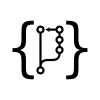
[](https://gep13.mit-license.org)
[](https://coveralls.io/r/GitTools/GitReleaseManager?branch=develop)
Do you detest creating release notes for your software applications hosted on GitHub? If so, this is the tool for you.
Using a simple set of configuration properties, you can fully automate the creation and export of Release Notes from your GitHub hosted project.
As an example see this [Release](https://github.com/chocolatey/ChocolateyGUI/releases/tag/0.12.0) for [Chocolatey GUI](https://github.com/chocolatey/ChocolateyGUI) which was created using GitReleaseManager.
GitReleaseManager allows you to:
- Create Draft Releases from a milestone
- Attach assets to an existing release
- Close a milestone
- Publish a Draft Release
- Export all Release Notes for a Project
## Installation
### .NET Global Tool
To install GitReleaseManager as a .NET Global tool, execute:
```sh
dotnet tool install --global GitReleaseManager.Tool
```
### Chocolatey
You can install GitReleaseManager via Chocolatey by executing:
```sh
choco install gitreleasemanager.portable
```
**NOTE:**
Depending on which version of Chocolatey you are using, you may be required to confirm the installation of the application. You can avoid this prompt using the following command:
```sh
choco install gitreleasemanager.portable -y
```
If you are interested in trying out the latest pre-release version of GitReleaseManager then you can use the following installation command:
```sh
choco install gitreleasemanager.portable -source https://www.myget.org/F/grm_develop/ -pre
```
This uses the public GitReleaseManager feed which is hosted on [MyGet.org](https://www.myget.org/)
## Build Status
### AppVeyor
[](https://ci.appveyor.com/project/GitTools/gitreleasemanager/branch/develop)
## Chat Room
Come join in the conversation about GitReleaseManager in our Gitter Chat Room
[](https://gitter.im/GitTools/GitReleaseManager?utm_source=badge&utm_medium=badge&utm_campaign=pr-badge&utm_content=badge)
## Contributing
If you would like to contribute code or help squash a bug or two, that's awesome. Please familiarize yourself with [CONTRIBUTING](https://github.com/GitTools/GitReleaseManager/blob/develop/CONTRIBUTING.md).
## Committers
Committers, you should be very familiar with [COMMITTERS](https://github.com/GitTools/GitReleaseManager/blob/develop/COMMITTERS.md).
## Documentation
The documentation for GitReleaseManager can be found on [here](https://gittools.github.io/GitReleaseManager/docs/).
## Credits
GitReleaseManager is brought to you by quite a few people and frameworks. See [CREDITS](https://github.com/GitTools/GitReleaseManager/blob/develop/CREDITS.md) for full information.
Full original credit has to go to the people at [Particular Software](https://www.particular.net/), without whom this project would not have been possible. They originally created the [GitHubReleaseNotes](https://github.com/Particular/GitHubReleaseNotes) project, which GitReleaseManager is based on, and draws a lot of inspiration from.
Where GitHubReleaseNotes uses a set of fixed configuration, based on Particular's internal usage requirements, GitReleaseManager attempts to be fully configurable, so that the end user can decide what should be done when creating and exporting Release Notes on GitHub. Huge thanks to the people at Particular for their support in helping me create this project. For more information about what has changed between GitHubReleaseNotes and GitReleaseManager, see this [issue](https://github.com/GitTools/GitReleaseManager/issues/24).
In addition, a large thank you has to go to again [Particular Software](https://www.particular.net/) and the contributors behind the [GitVersion](https://github.com/ParticularLabs/GitVersion) Project. GitReleaseManager draws on the work done in that project in terms of initializing and using a YAML configuration file to allow setting of configuration properties at run-time.
## Icon
[Pull-request](https://thenounproject.com/term/pull-request/116189/) designed by [Richard Slater](https://thenounproject.com/richard.slater/) from The Noun Project.