https://github.com/Gonzih/cljs-electron
ClojureScript + Electron + Figwheel + Reagent = ❤❤❤
https://github.com/Gonzih/cljs-electron
clojure clojurescript electron figwheel reagent
Last synced: 9 months ago
JSON representation
ClojureScript + Electron + Figwheel + Reagent = ❤❤❤
- Host: GitHub
- URL: https://github.com/Gonzih/cljs-electron
- Owner: Gonzih
- License: mit
- Created: 2015-01-02T20:03:37.000Z (about 11 years ago)
- Default Branch: master
- Last Pushed: 2020-04-07T16:20:37.000Z (almost 6 years ago)
- Last Synced: 2024-08-03T13:04:58.607Z (over 1 year ago)
- Topics: clojure, clojurescript, electron, figwheel, reagent
- Language: Clojure
- Homepage:
- Size: 110 KB
- Stars: 598
- Watchers: 28
- Forks: 52
- Open Issues: 0
-
Metadata Files:
- Readme: README.md
- License: LICENSE.md
Awesome Lists containing this project
README
[](https://github.com/Gonzih/cljs-electron/blob/master/LICENSE.md)

# Clojurified Electron
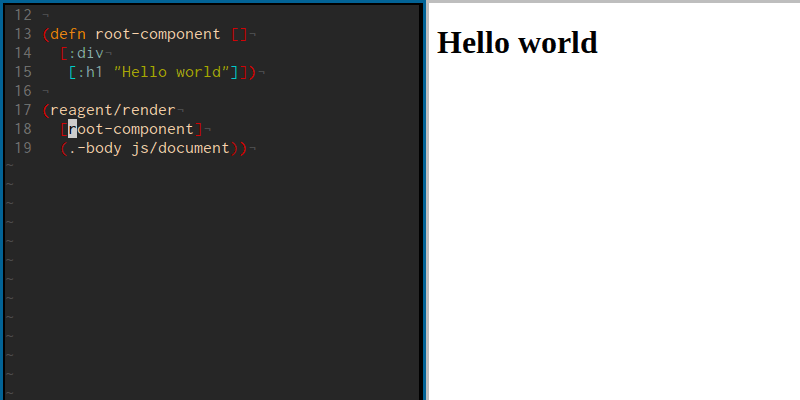
My attempt to recreate ClojureScript development workflow while developing desktop apps with [electron](http://electron.atom.io/).
## What is currently included
* ClojureScript (init script and ui code)
* Figwheel for interactive development
* Reagent for UI
* Advanced compilation with externs inference in release compilation targets
## Running it
```shell
npm install electron -g # install electron binaries
```
### Terminal
```shell
lein cooper # compile cljs and start figwheel
electron . # start electron from another terminal
```
### Emacs REPL
```shell
lein cljsbuild once
```
M-x cider-jack-in-cljs
figwheel
```shell
electron .
```
## Releasing
```shell
lein do clean, cljsbuild once frontend-release, cljsbuild once electron-release
electron . # start electron to test that everything works
```
After that you can follow [distribution guide for the electron.](https://github.com/atom/electron/blob/master/docs/tutorial/application-distribution.md)
The easiest way to package an electron app is by using [electron-packager](https://github.com/maxogden/electron-packager):
```shell
npm install electron-packager -g # install electron packager
electron-packager . HelloWorld --platform=darwin --arch=x64 --electron-version=1.4.8 # package it!
```