https://github.com/GoodLuckAlien/react-keepalive-router
The react cache component developed based on react 16.8 +, react router 4 + can be used to cache page components, similar to Vue keepalive package Vue router effect function.(基于react 16.8+ ,react-router 4+ 开发的react缓存组件,可以用于缓存页面组件,类似vue的keepalive包裹vue-router的效果功能)。
https://github.com/GoodLuckAlien/react-keepalive-router
Last synced: 7 months ago
JSON representation
The react cache component developed based on react 16.8 +, react router 4 + can be used to cache page components, similar to Vue keepalive package Vue router effect function.(基于react 16.8+ ,react-router 4+ 开发的react缓存组件,可以用于缓存页面组件,类似vue的keepalive包裹vue-router的效果功能)。
- Host: GitHub
- URL: https://github.com/GoodLuckAlien/react-keepalive-router
- Owner: GoodLuckAlien
- Created: 2020-11-20T03:56:06.000Z (almost 5 years ago)
- Default Branch: master
- Last Pushed: 2023-08-02T12:50:03.000Z (about 2 years ago)
- Last Synced: 2025-03-18T13:09:11.836Z (7 months ago)
- Language: JavaScript
- Homepage:
- Size: 11.1 MB
- Stars: 653
- Watchers: 6
- Forks: 56
- Open Issues: 7
-
Metadata Files:
- Readme: README.md
Awesome Lists containing this project
- awesome-react - react-keepalive-router - The react cache component developed based on react 16.8 +, react router 4 + can be used to cache page components, similar to Vue keepalive package Vue router effect function.  (Utilities / Router)
README
[](https://www.npmjs.org/package/react-keepalive-router)
[](https://npmjs.org/package/react-keepalive-router)

# react-keepalive-router
## 一 介绍
基于`react 16.8+` ,`react-router 4+` 开发的`react`缓存组件,可以用于缓存页面组件,类似`vue`的`keepalive`包裹`vue-router`的效果功能。
采用`react hooks`全新`api`,支持缓存路由,手动解除缓存,增加了**缓存的状态周期**,监听函数等。
后续版本会完善其他功能。
### demo
#### 缓存组件 + 监听
## 二 快速上手
### 下载
```bash
npm install react-keepalive-router --save
# or
yarn add react-keepalive-router
```
### 使用
### 1 基本用法
#### KeepaliveRouterSwitch
`KeepaliveRouterSwitch`可以理解为常规的Switch,也可以理解为 `keepaliveScope`,我们**确保整个缓存作用域,只有一个 `KeepaliveRouterSwitch` 就可以了**。
#### 常规用法
````jsx
import { BrowserRouter as Router, Route, Redirect ,useHistory } from 'react-router-dom'
import { KeepaliveRouterSwitch ,KeepaliveRoute ,addKeeperListener } from 'react-keepalive-router'
const index = () => {
useEffect(()=>{
/* 增加缓存监听器 */
addKeeperListener((history,cacheKey)=>{
if(history)console.log('当前激活状态缓存组件:'+ cacheKey )
})
},[])
return
{ /* 我们将详情页加入缓存 */ }
}
````
这里应该注意⚠️的是对于复杂的路由结构。或者KeepaliveRouterSwitch 包裹的子组件不是Route ,我们要给 `KeepaliveRouterSwitch` 增加特有的属性 `withoutRoute` 就可以了。如下例子🌰🌰🌰:
**例子一**
````jsx
````
**例子二**
或者我们可以使用 `renderRoutes` 等`api`配合 `KeepliveRouterSwitch` 使用 。
````jsx
import {renderRoutes} from "react-router-config"
{ renderRoutes(routes) }
````
#### KeepaliveRoute
`KeepaliveRoute` 基本使用和 `Route`没有任何区别。
**在当前版本中⚠️⚠️⚠️如果 `KeepaliveRoute` 如果没有被 `KeepaliveRouterSwitch`包裹就会失去缓存作用。**
**效果**
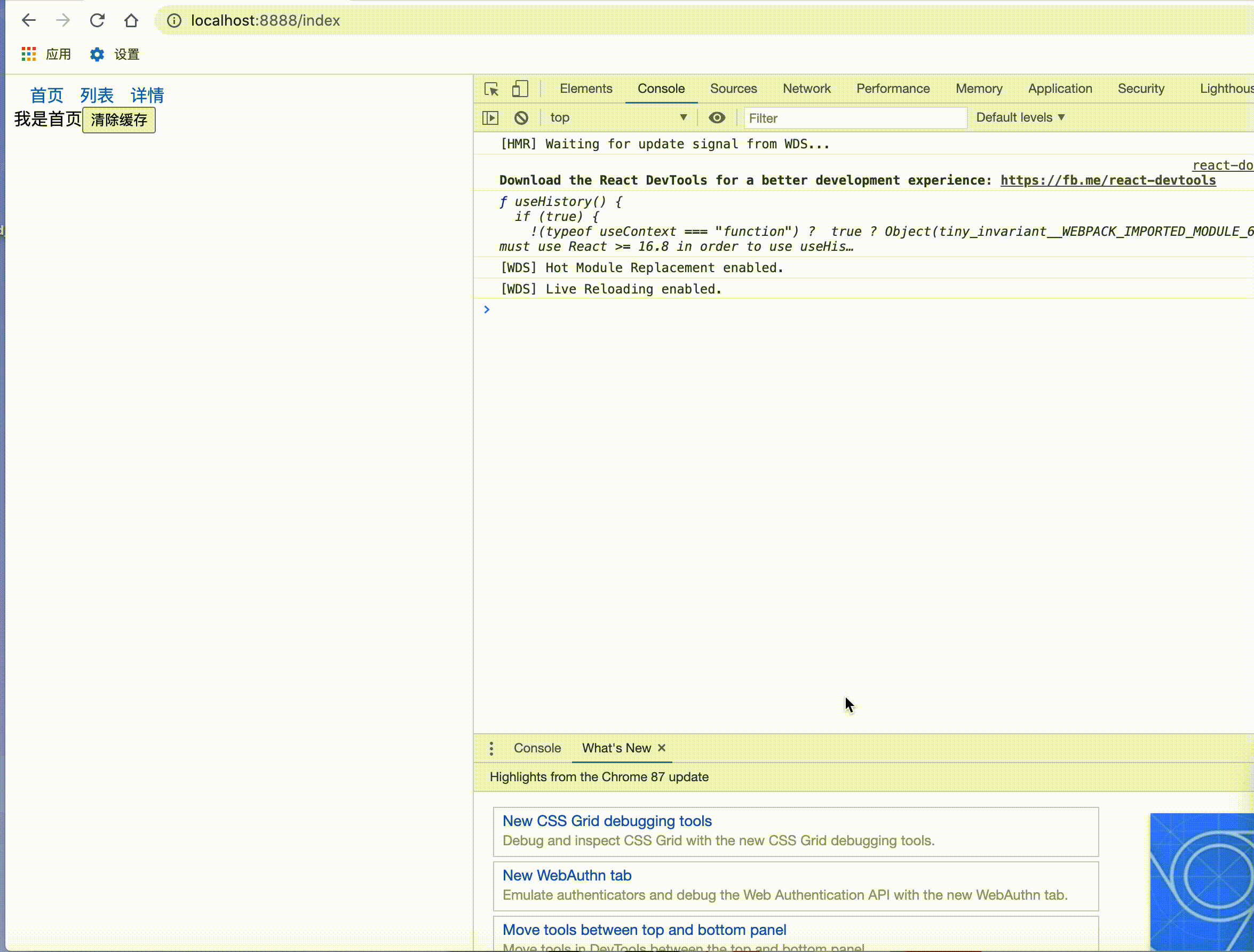
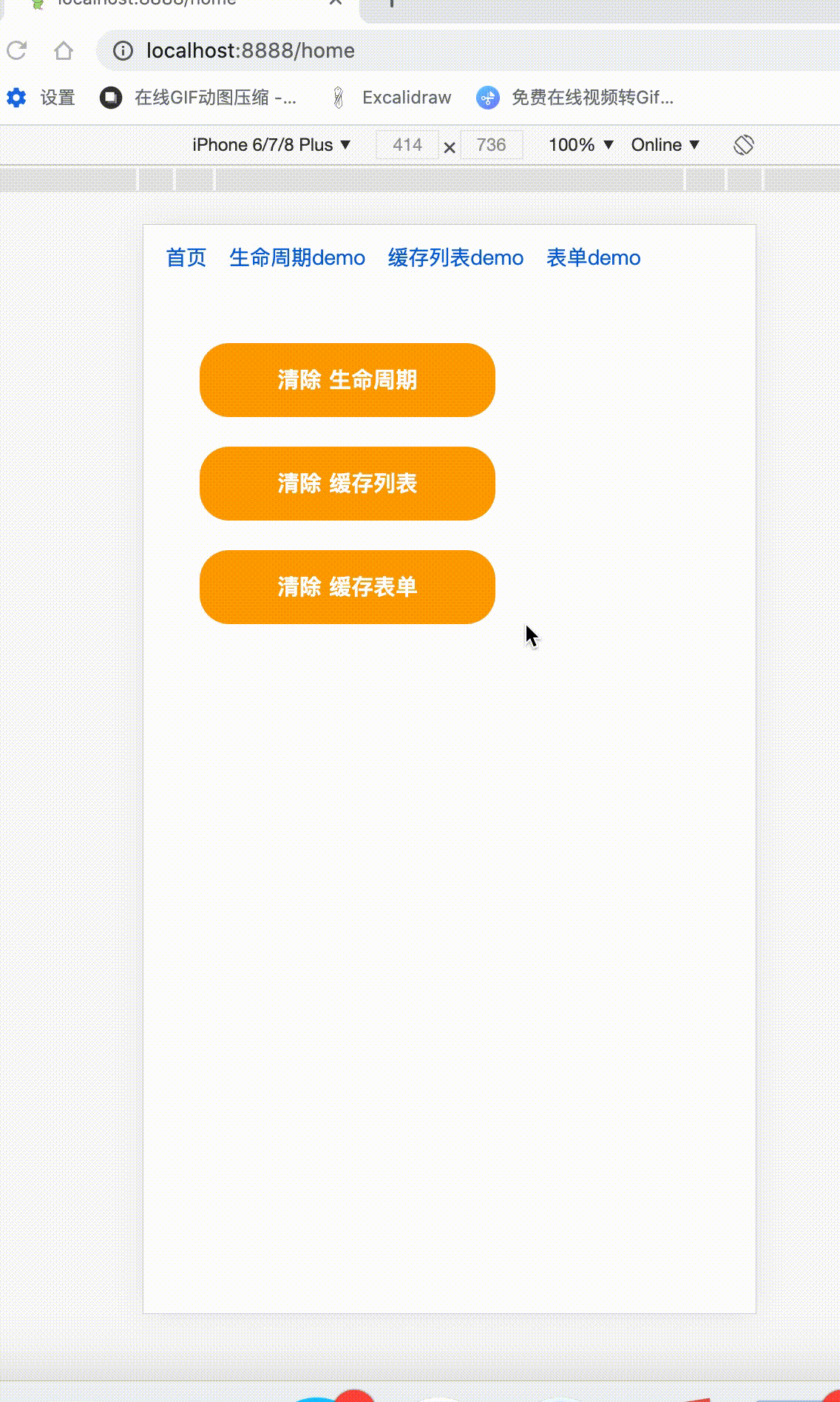
### 2 其他功能
#### 1 缓存组件激活监听器
如果我们希望对当前激活的组件,有一些额外的操作,我们可以添加监听器,用来监听缓存组件的激活状态。
````js
addKeeperListener((history,cacheKey)=>{
if(history)console.log('当前激活状态缓存组件:'+ cacheKey )
})
````
第一个参数未history对象,第二个参数为当前缓存路由的唯一标识cacheKey
#### 2 清除缓存
缓存的组件,或是被`route`包裹的组件,会在`props`增加额外的方法`cacheDispatch`用来清除缓存。
如果props没有`cacheDispatch`方法,可以通过
````js
import React from 'react'
import { useCacheDispatch } from 'react-keepalive-router'
function index(){
const cacheDispatch = useCacheDispatch()
return
我是首页
cacheDispatch({ type:'reset' }) } >清除缓存
}
export default index
````
**1 清除所有缓存**
````js
cacheDispatch({ type:'reset' })
````
**2 清除单个缓存**
````js
cacheDispatch({ type:'reset',payload:'cacheId' })
````
**3 清除多个缓存**
````js
cacheDispatch({ type:'reset',payload:['cacheId1','cacheId2'] })
````
#### 3 缓存scroll ,增加缓存滚动条功能
如果我们想要缓存列表 `scrollTop` 的位置 ,我们可以在 `KeepaliveRoute` 动态添加 `scroll` 属性 ( 目前仅支持y轴 )。 为什么加入`scroll`,我们这里考虑到,只有在想要缓存`scroll`的y值的时候,才进行缓存,避免不必要的事件监听和内存开销。
````js
````
**效果**
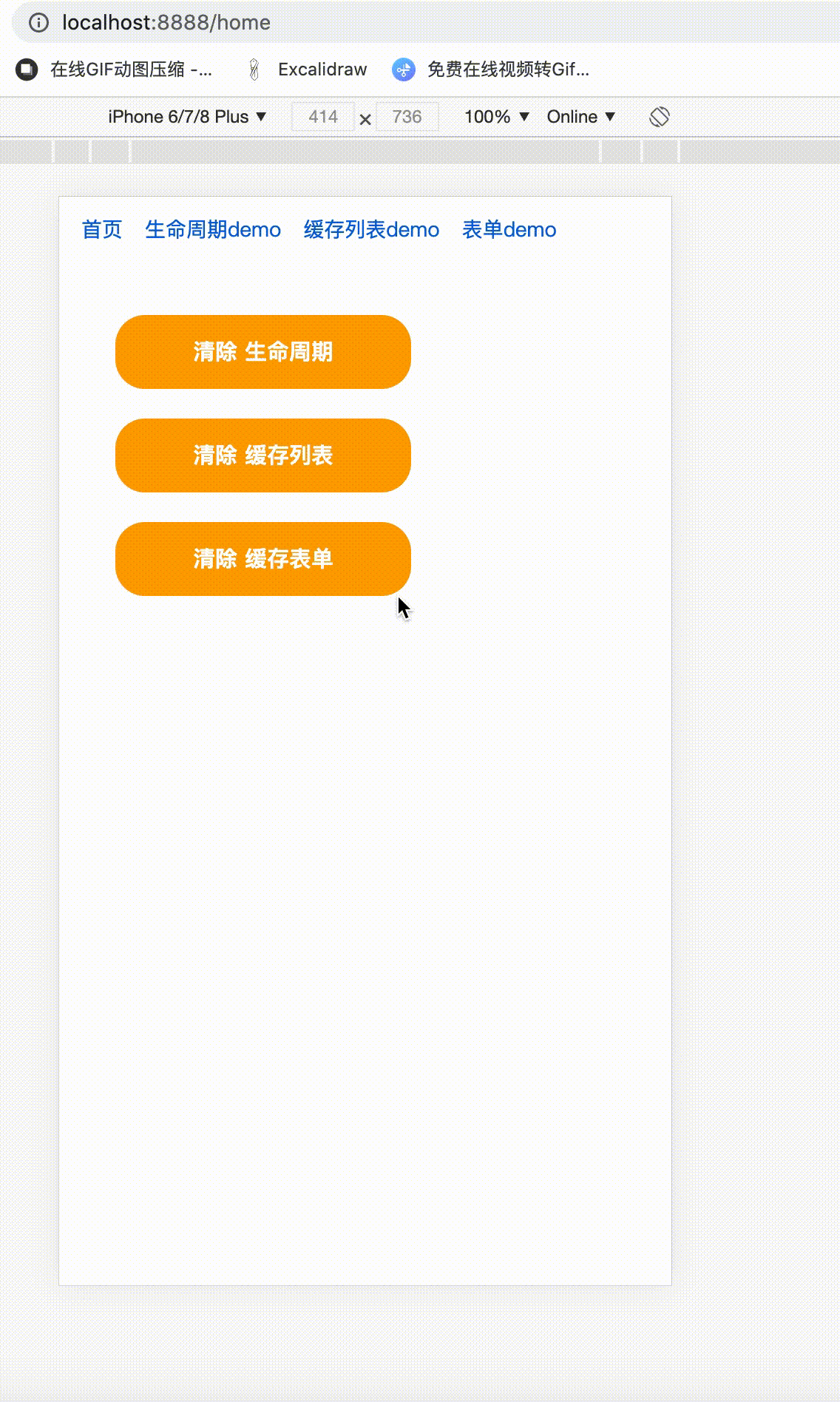
#### 4 生命周期
`react-keepalive-router`加入了全新的页面组件生命周期 `actived` 和 `unActived`, `actived` 作为缓存路由组件激活时候用,初始化的时候会默认执行一次 , `unActived`作为路由组件缓存完成后调用。但是生命周期需要用一个`HOC`组件`keepaliveLifeCycle`包裹。
使用:
````js
import React from 'react'
import { keepaliveLifeCycle } from 'react-keepalive-router'
import './style.scss'
@keepaliveLifeCycle
class index extends React.Component{
state={
activedNumber:0,
unActivedNumber:0
}
actived(){
this.setState({
activedNumber:this.state.activedNumber + 1
})
}
unActived(){
this.setState({
unActivedNumber:this.state.unActivedNumber + 1
})
}
render(){
const { activedNumber , unActivedNumber } = this.state
return
页面 actived 次数: { activedNumber }
页面 unActived 次数:{ unActivedNumber }
}
}
export default index
````
效果:
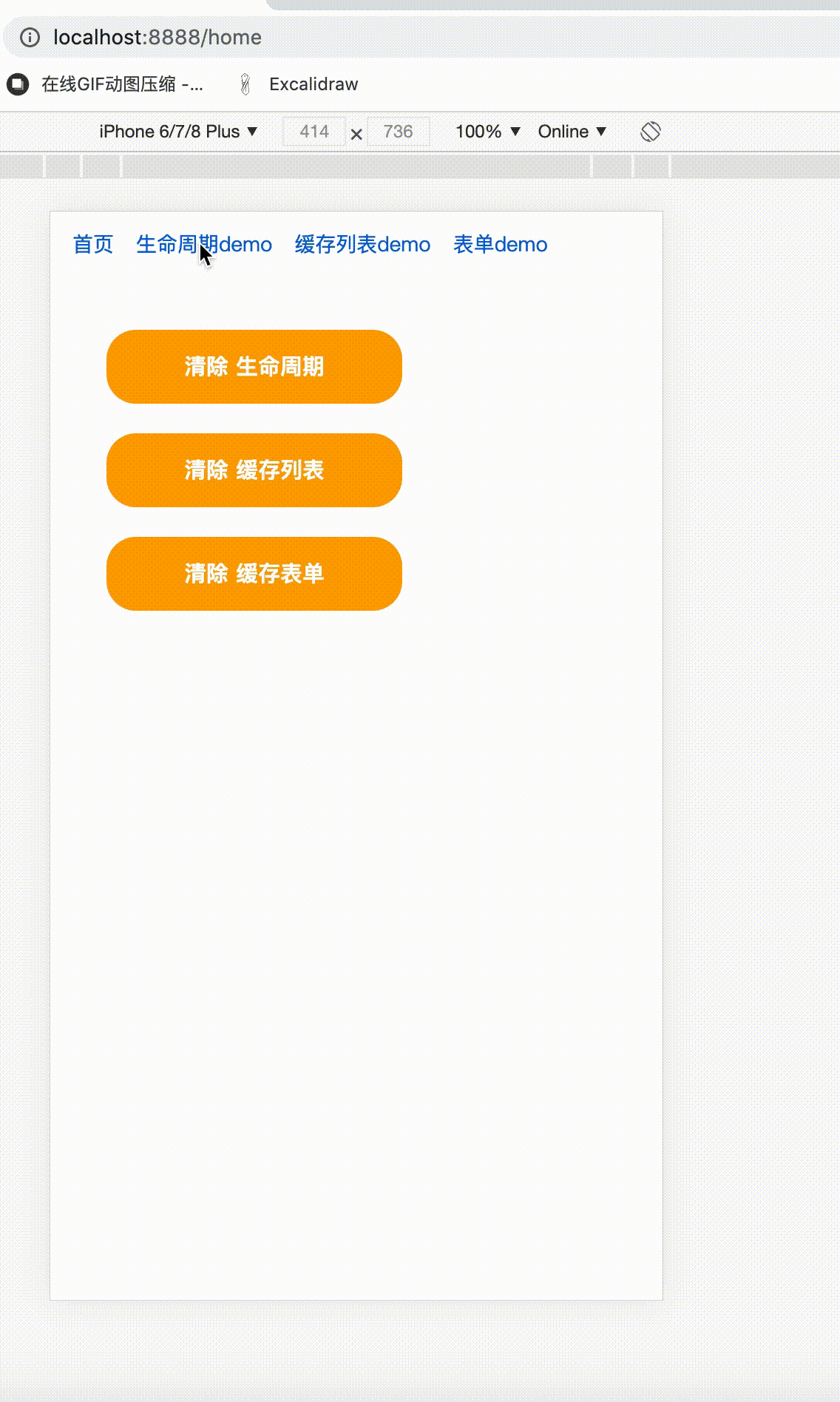
这里注意的是 `keepaliveLifeCycle` 要是组件最近的 `Hoc`。
比如
装饰器模式下:
**🙅错误做法**
````js
@keepaliveLifeCycle
@withStyles(styles)
@withRouter
class Index extends React.Componen{
}
````
**🙆正确做法**
````js
@withStyles(styles)
@withRouter
@keepaliveLifeCycle
class Index extends React.Componen{
}
````
非装饰器模式下:
**🙅错误做法**
````js
class Index extends React.Componen{
}
export default keepaliveLifeCycle( withRouter(Index) )
````
**🙆正确做法**
````js
class Index extends React.Componen{
}
export default withRouter( keepaliveLifeCycle(Index) )
````