https://github.com/GuardKenzie/miniplayer
A curses based mpd client with basic functionality and album art.
https://github.com/GuardKenzie/miniplayer
album-art lightweight mpd-client music python
Last synced: 3 months ago
JSON representation
A curses based mpd client with basic functionality and album art.
- Host: GitHub
- URL: https://github.com/GuardKenzie/miniplayer
- Owner: GuardKenzie
- License: mit
- Created: 2021-01-29T13:25:30.000Z (over 4 years ago)
- Default Branch: main
- Last Pushed: 2024-06-09T05:23:41.000Z (over 1 year ago)
- Last Synced: 2025-06-06T06:36:28.280Z (4 months ago)
- Topics: album-art, lightweight, mpd-client, music, python
- Language: Python
- Homepage:
- Size: 1.66 MB
- Stars: 122
- Watchers: 5
- Forks: 9
- Open Issues: 3
-
Metadata Files:
- Readme: README.md
- License: LICENSE
Awesome Lists containing this project
README
# Miniplayer
A curses based mpd client with basic functionality and album art.

After installation, the player can be opened from the terminal with `miniplayer`.
## Installation
This package can be installed by:
1. Cloning this repository to your computer and running
```
python setup.py install
```
2. Through PyPi with
```
pip install miniplayer
```
3. By installing the `miniplayer-git` package with your AUR package manager of choice.
## Configuration
The config file is located at `~/.config/miniplayer/config`. The example configuration file, [`config.example`](config.example), has all the default values. You will need to create the file yourself.
### player
Wow, that volume step is huge. Why isn't my album art centered?
| Option | Description |
| -------------- | ----------------------------------------------------------------------------------------------------- |
| font_width | The width of your font in pixels in the actual terminal. |
| font_height | The height of your font in pixels in the actual terminal. |
| volume_step | The ammount (in percents) the volume will be adjusted on pressing the volume up and volume down keys. |
| album_art_only | Whether or not to only draw the album art and no other track info (`true/false`). |
| auto_close | Whether or not to automatically close the player once the mpd playlist has concluded (`true/false`). |
| show_playlist | Whether or not to show the playlist view. |
The `font_width` and `font_height` options are used to center the album art properly.Here is an example of how they should be measured.
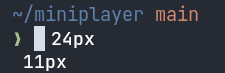
### art
Why listen to music if you can't look at the pretty album art?
| Option | Description |
| -------------------- | --------------------------------------------------------------------------------------------- |
| image_method | The method to use for drawing album art. Available values are `pixcat` and `ueberzug`. |
### mpd
Tell me your mpd address please!
| Option | Description |
| ------ | ---------------- |
| host | The mpd host |
| port | The mpd port |
| pass | The mpd password |
### keybindings
This section allows you to change the keybinds for the player. The format for a keybind is `key = action` (for example `p = play_pause` or `left = last_track`).
To use `shift` as a modifier, capitalize the keybinding (i.e. `shift + p` becomes `P` and `shift + left` becomes `Left`). **This only works for alpha keys and the arrow keys!**
| Available actions |
| ----------------- |
| `play_pause` |
| `next_track` |
| `last_track` |
| `volume_down` |
| `volume_up` |
| `toggle_info` |
| `help` |
| `quit` |
| `select_down` |
| `select_up` |
| `select` |
| `move_up` |
| `move_down` |
| `shuffle` |
| `repeat` |
| `delete` |
| `command_line` |
### theme
Make it yours!
| Option | Description |
| ------------ | ---------------------------------------------------------- |
| accent_color | The color to use for selections in the playlist |
| bar_color | The color for the progress bar |
| time_color | The color for the time stamp |
| bar_body | A single character to use for the body of the progress bar |
| bar_head | A single character to use for the head of the progress bar |
| command_sep | Characters used to seperate the command line |
| command_char | Characters to indicate the command line is open |
The following terminal colors can be used:
* `black`
* `red`
* `green`
* `yellow`
* `blue`
* `magenta`
* `cyan`
* `white`
You can also use the magic colour called `auto`. If you pick it, the player will try to determine the dominant color in the album art and use that instead.
## Default keybinds
| Key | Function |
| ------------ | ---------------------------------- |
| h | Show keybinds |
| p | Play/pause |
| > | Next track |
| < | Last track |
| q | Quit |
| + | Volume up |
| - | Volume down |
| i | Toggle info |
| Up | Selection up |
| Down | Selection down |
| Enter | Play selected song |
| Delete | Remove selected song from playlist |
| Shift + up | Move selected song up |
| Shift + down | Move selected song down |
| x | Shuffle playlist |
| r | Toggle repeat |
| : | Open command line |
These keybinds can be changed by editing the config file. See the [`config.example`](config.example) file for the format.
## The command line
The command line can be used to add songs to the current playlist. To launch it, press the `command_line` button (that's `:` by default). The command line supports some tab completion but you cannot move the caret left or right (yet).
The format is as follows:
```
[hierarchy] [tag1/tag2/tag3/...tagN]
```

* You do not have to populate all the tags. if you type, for example, `artist Phoebe Bridgers/` and hit enter, all of Phoebe's music in your library will be added to the playlist.
* **NOTE** You do not type the seperator! It is added automatically. Just use a space!
The hierarchy controls the order of the tags and what each tag represents. Currently there are 4 available hierarchies with plans to add user configurable ones in the future.
### Hierarchies
| Hierarchy | Tag format |
| --------- | ----------------- |
| album | album/song |
| artist | artist/song |
| song | song |
| aa | artist/album/song |
### Command line keys
| Key | Action |
|--------|-------------------------------------------------|
| Escape | Exit command line |
| Enter | Attempt to add the current tags to the playlist |
## F.A.Q.
- **Q:** Album art is not showing up.
**A:** Try changing `image_method` from `pixcat` to `ueberzug` or vice versa.
- **Q:** Album art is too big/too small.
**A:** You need to configure `font_height` and `font_width`. Their values should be the actual pixel height and width of a character in your terminal.
## More screenshots!
