https://github.com/HackSoftware/Django-Styleguide-Example
Repository for example styleguide project
https://github.com/HackSoftware/Django-Styleguide-Example
Last synced: 3 months ago
JSON representation
Repository for example styleguide project
- Host: GitHub
- URL: https://github.com/HackSoftware/Django-Styleguide-Example
- Owner: HackSoftware
- License: mit
- Created: 2020-06-19T07:34:11.000Z (over 5 years ago)
- Default Branch: master
- Last Pushed: 2025-02-03T09:08:33.000Z (12 months ago)
- Last Synced: 2025-02-06T02:48:50.161Z (12 months ago)
- Language: Python
- Size: 792 KB
- Stars: 741
- Watchers: 25
- Forks: 131
- Open Issues: 16
-
Metadata Files:
- Readme: README.md
- License: LICENSE
Awesome Lists containing this project
- stars - HackSoftware/Django-Styleguide-Example - Repository for example styleguide project (Python)
README
# Django Styleguide Example
> 👀 **Need help with your Django project?** [HackSoft is here for you](https://www.hacksoft.io/solutions/django?utm_source=django-styleguide&utm_medium=web&utm_campaign=Django-Campaign). Reach out at `consulting@hacksoft.io`
**Table of contents:**
- [How to ask a question or propose something?](#how-to-ask-a-question-or-propose-something)
- [What is this?](#what-is-this)
- [Structure](#structure)
- [General API Stuff](#general-api-stuff)
* [CORS](#cors)
- [Authentication - JWT](#authentication---jwt)
* [Settings](#settings)
* [APIs](#apis)
* [Requiring authentication](#requiring-authentication)
- [Authentication - Sessions](#authentication---sessions)
* [DRF & Overriding `SessionAuthentication`](#drf--overriding-sessionauthentication)
* [Cross origin](#cross-origin)
* [APIs](#apis-1)
* [`HTTP Only` / `SameSite`](#http-only--samesite)
* [Reading list](#reading-list)
- [Example List API](#example-list-api)
- [File uploads](#file-uploads)
- [Helpful commands for local development without `docker compose`](#helpful-commands-for-local-development-without-docker-compose)
- [Helpful commands for local development with `docker compose`](#helpful-commands-for-local-development-with-docker-compose)
- [Deployment](#deployment)
* [Heroku](#heroku)
* [AWS ECS](#aws-ecs)
- [Linters and Code Formatters](#linters-and-code-formatters)
---
## How to ask a question or propose something?
Few points to navigate yourself:
1. If you have an issue with something related to the Django Styleguide Example - **just open an issue. We will respond.**
1. If you have a general question or suggestion - **just open an issue. We will respond.**
1. Even if you have a question that you are not sure if it's related to the Django Styleguide - **just open an issue anyway. We will respond.**
That's about it ✨
## What is this?
Hello 👋
This projects serves as the following:
1. As an [example of our Django Styleguide](https://github.com/HackSoftware/Django-Styleguide), where people can explore actual code & not just snippets.
1. As a Django project, where we can test various things & concepts. A lot of the things you see here are being used as a foundation of our internal projects at [HackSoft](https://www.hacksoft.io/).
- Usually, this is how something ends up as a section in the [Django Styleguide](https://github.com/HackSoftware/Django-Styleguide)
1. As a place for all code examples from [our blog](https://www.hacksoft.io/blog).
- Code snippets tend to decay & **we want most of our blog articles to be up to date.** That's why we place the code here, write tests for it & guarantee a longer shelf life of the examples.
If you want to learn more about the Django Styleguide, you can watch the videos below:
**Radoslav Georgiev's [Django structure for scale and longevity](https://www.youtube.com/watch?v=yG3ZdxBb1oo) for the philosophy behind the styleguide:**
[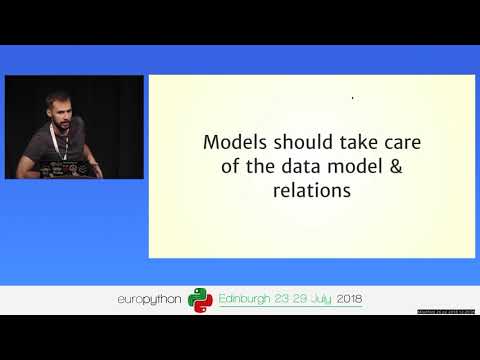](https://www.youtube.com/watch?v=yG3ZdxBb1oo)
**Radoslav Georgiev & Ivaylo Bachvarov's [discussion on HackCast, around the Django Styleguide](https://www.youtube.com/watch?v=9VfRaPECbpY):**
[](https://www.youtube.com/watch?v=9VfRaPECbpY)
## Structure
The initial structure was inspired by [cookiecutter-django](https://github.com/pydanny/cookiecutter-django).
**The structure now is modified based on our work & production experience with Django.**
Few important things:
- Linux / Ubuntu is our primary OS and things are tested for that.
- It's dockerized for local development with `docker compose`.
- It uses Postgres as the primary database.
- It comes with [`whitenoise`](http://whitenoise.evans.io/en/stable/) setup, even for local development.
- It comes with [`mypy`](https://mypy.readthedocs.io/en/stable/) configured, using both and
- Basic `mypy` configuration is located in [`setup.cfg`](setup.cfg)
- `mypy` is ran as a build step in [`.github/workflows/django.yml`](.github/workflows/django.yml)
- ⚠️ The provided configuration is quite minimal. **You should figure out your team needs & configure accordingly** -
- It comes with GitHub Actions support, [based on that article](https://hacksoft.io/github-actions-in-action-setting-up-django-and-postgres/)
- It can be easily deployed to Heroku or AWS ECS.
- It comes with an example list API, that uses [`django-filter`](https://django-filter.readthedocs.io/en/stable/) for filtering & pagination from DRF.
- It comes with setup for [Django Debug Toolbar](https://django-debug-toolbar.readthedocs.io/en/latest/)
- It comes with examples for writing tests with fakes & factories, based on the following articles - ,
- It comes with examples for how to add Google login, based on the following article -
## General API Stuff
### CORS
The project is running [`django-cors-headers`](https://github.com/adamchainz/django-cors-headers) with the following general configuration:
```python
CORS_ALLOW_CREDENTIALS = True
CORS_ALLOW_ALL_ORIGINS = True
```
For `production.py`, we have the following:
```python
CORS_ALLOW_ALL_ORIGINS = False
CORS_ORIGIN_WHITELIST = env.list('CORS_ORIGIN_WHITELIST', default=[])
```
## Authentication - JWT
The project is using for having authentication via JWT capabilities.
### Settings
All JWT related settings are located in `config/settings/jwt.py`.
> ⚠️ We highly recommend reading the entire settings page from the project documentation - - to figure out your needs & the proper defaults for you!
The default settings also include the JWT token as a cookie.
The specific details about how the cookie is set, can be found here -
### APIs
The JWT related APIs are:
1. `/api/auth/jwt/login/`
1. `/api/auth/jwt/logout/`
The current implementation of the login API returns just the token:
```json
{
"token": "eyJ0eXAiOiJKV1QiLCJhbGciOiJIUzI1NiJ9.eyJ1c2VybmFtZSI6InJhZG9yYWRvQGhhY2tzb2Z0LmlvIiwiaWF0IjoxNjQxMjIxMDMxLCJleHAiOjE2NDE4MjU4MzEsImp0aSI6ImIyNTEyNmY4LTM3ZDctNGI5NS04Y2M0LTkzZjI3MjE4ZGZkOSIsInVzZXJfaWQiOjJ9.TUoQQPSijO2O_3LN-Pny4wpQp-0rl4lpTs_ulkbxzO4"
}
```
This can be changed from `auth_jwt_response_payload_handler`.
### Requiring authentication
We follow this concept:
1. All APIs are public by default (no default authentication classes)
1. If you want a certain API to require authentication, you add the `ApiAuthMixin` to it.
## Authentication - Sessions
This project is using the already existing [**cookie-based session authentication**](https://docs.djangoproject.com/en/3.1/topics/auth/default/#how-to-log-a-user-in) in Django:
1. On successful authentication, Django returns the `sessionid` cookie:
```
sessionid=5yic8rov868prmfoin2vhtg4vx35h71p; expires=Tue, 13 Apr 2021 11:17:58 GMT; HttpOnly; Max-Age=1209600; Path=/; SameSite=Lax
```
2. When making calls from the frontend, don't forget to **include credentials**. For example, when using `axios`:
```javascript
axios.get(url, { withCredentials: true });
axios.post(url, data, { withCredentials: true });
```
3. For convenience, `CSRF_USE_SESSIONS` is set to `True`
4. Check `config/settings/sessions.py` for all configuration that's related to sessions.
### DRF & Overriding `SessionAuthentication`
Since the default implementation of `SessionAuthentication` enforces CSRF check, which is not the desired behavior for our APIs, we've done the following:
```python
from rest_framework.authentication import SessionAuthentication
class CsrfExemptedSessionAuthentication(SessionAuthentication):
"""
DRF SessionAuthentication is enforcing CSRF, which may be problematic.
That's why we want to make sure we are exempting any kind of CSRF checks for APIs.
"""
def enforce_csrf(self, request):
return
```
Which is then used to construct an `ApiAuthMixin`, which marks an API that requires authentication:
```python
from rest_framework.permissions import IsAuthenticated
class ApiAuthMixin:
authentication_classes = (CsrfExemptedSessionAuthentication, )
permission_classes = (IsAuthenticated, )
```
**By default, all APIs are public, unless you add the `ApiAuthMixin`**
### Cross origin
We have the following general cases:
1. The current configuration works out of the box for `localhost` development.
1. If the backend is located on `*.domain.com` and the frontend is located on `*.domain.com`, the configuration is going to work out of the box.
1. If the backend is located on `somedomain.com` and the frontend is located on `anotherdomain.com`, then you'll need to set `SESSION_COOKIE_SAMESITE = 'None'` and `SESSION_COOKIE_SECURE = True`
### APIs
1. `POST` to `/api/auth/session/login/` requires JSON body with `email` and `password`.
1. `GET` to `/api/auth/me/` returns the current user information, if the request is authenticated (has the corresponding `sessionid` cookie)
1. `GET` or `POST` to `/api/auth/logout/` will remove the `sessionid` cookie, effectively logging you out.
### `HTTP Only` / `SameSite`
The current implementation of `/api/auth/session/login` does 2 things:
1. Sets a `HTTP Only` cookie with the session id.
1. Returns the actual session id from the JSON payload.
The second thing is required, because Safari is not respecting the `SameSite = None` option for cookies.
More on the issue here -
### Reading list
Since cookies can be somewhat elusive, check the following urls:
1. - It's a good idea to just read every description for `SESSION_*`
1. - It's a good idea to read everything, several times.
## Example List API
You can find the `UserListApi` in [`styleguide_example/users/apis.py`](https://github.com/HackSoftware/Styleguide-Example/blob/master/styleguide_example/users/apis.py#L12)
List API is located at:
The API can be filtered:
-
-
-
Example data structure:
```
{
"limit": 1,
"offset": 0,
"count": 4,
"next": "http://localhost:8000/api/users/?limit=1&offset=1",
"previous": null,
"results": [
{
"id": 1,
"email": "radorado@hacksoft.io",
"is_admin": false
}
]
}
```
## File uploads
Following this article - - there's a rich file-upload implementation in the Django Styleguide Example.
Everything is located in the `files` app.
Configuration wise, everything is located in [`config/settings/files_and_storages.py`](config/settings/files_and_storages.py)
Additionally, you can check the available options in [`.env.example`](.env.example)
Currently, the following is supported:
1. Standard local file upload.
1. Standard S3 file upload.
1. Using CloudFront as CDN.
1. The so-called "direct" upload that can work both locally and with S3 (for more context, [check the article](https://www.hacksoft.io/blog/direct-to-s3-file-upload-with-django))
Feel free to use this as the basis of your file upload needs.
## Helpful commands for local development without `docker compose`
To create Postgres database:
```
sudo -u postgres createdb -O your_postgres_user_here database_name_here
```
If you want to recreate your database, you can use the bootstrap script:
```
./scripts/bootstrap.sh your_postgres_user_here
```
To start Celery:
```
celery -A styleguide_example.tasks worker -l info --without-gossip --without-mingle --without-heartbeat
```
To start Celery Beat:
```
celery -A styleguide_example.tasks beat -l info --scheduler django_celery_beat.schedulers:DatabaseScheduler
```
## Helpful commands for local development with `docker compose`
To build and run everything
```
docker compose up
```
To run migrations
```
docker compose run django python manage.py migrate
```
To shell
```
docker compose run django python manage.py shell
```
## Deployment
This project is ready to be deployed either on **Heroku** or **AWS ECS**.
### Heroku
Deploying a Python / Django application on Heroku is quite straighforward & this project is ready to be deployed.
To get an overview of how Heroku deployment works, we recommend reading this first -
**Files related to Heroku deployment:**
1. `Procfile`
- Comes with default `web`, `worker` and `beat` processes.
- Additionally, there's a `release` phase to run migrations safely, before releasing the new build.
1. `.python-version`
- Simply specifies the Python version to be used.
1. `requirements.txt`
- Heroku requires a root-level `requirements.txt`, so we've added that.
**Additionally, you need to specify at least the following settings:**
1. `DJANGO_SETTINGS_MODULE`, usually to `config.django.production`
1. `SECRET_KEY` to something secret. [Check here for ideas](https://stackoverflow.com/questions/41298963/is-there-a-function-for-generating-settings-secret-key-in-django).
1. `ALLOWED_HOSTS`, usually to the default heroku domain (for example - `hacksoft-styleguide-example.herokuapp.com`)
On top of that, we've added `gunicorn.conf.py` with some example settings.
**We recommend the following materials, to figure out `gunicorn` defaults and configuration:**
1.
1.
1.
1. Worker settings -
1. A brief description of the architecture of Gunicorn -
### AWS ECS
_Coming soon_
## Linters and Code Formatters
In all our Django projects we use:
- [ruff](https://docs.astral.sh/ruff/) - an extremely fast Python linter and code formatter, written in Rust.
- [pre-commit](https://pre-commit.com/) - a tool that triggers the linters before each commit.
To make sure all of the above tools work in symbiosis, you'd need to add some configuration:
1. Add `.pre-commit-config.yaml` file to the root of your project. There you can add the instructions for `pre-commit`
2. Add `pyproject.toml` file to the root of your project. There you can add the `ruff` config.
3. Make sure the linters are run against each PR on your CI. This is the config you need if you use GH actions:
- If you are running it as a separate step in the build process:
```
build:
runs-on: ubuntu-latest
steps:
- name: Run ruff
uses: chartboost/ruff-action@v1
```
- If you would like to run it as a part of another step, which has already ran the package installation commands:
```
- name: Run ruff
run: ruff check .
```
4. Last but not least, we highly recommend you to setup your editor to run `ruff` every time you save a new Python file.
In order to test if your local setup is up to date, you can either:
1. Try making a commit, to see if `pre-commit` is going to be triggered.
2. Or run `ruff check .` in the project root directory.