Ecosyste.ms: Awesome
An open API service indexing awesome lists of open source software.
https://github.com/HadiModarres/MeshP2P
Create P2P apps between browsers
https://github.com/HadiModarres/MeshP2P
browser decentralized discovery distributed distributed-systems framework gossip gossip-protocol mesh-networks network p2p p2p-apps p2p-network peer-to-peer proximity rtc search searchable vicinity webrtc
Last synced: 2 months ago
JSON representation
Create P2P apps between browsers
- Host: GitHub
- URL: https://github.com/HadiModarres/MeshP2P
- Owner: HadiModarres
- Created: 2019-08-10T13:16:07.000Z (over 5 years ago)
- Default Branch: master
- Last Pushed: 2022-12-30T18:47:06.000Z (about 2 years ago)
- Last Synced: 2024-08-04T13:05:35.089Z (6 months ago)
- Topics: browser, decentralized, discovery, distributed, distributed-systems, framework, gossip, gossip-protocol, mesh-networks, network, p2p, p2p-apps, p2p-network, peer-to-peer, proximity, rtc, search, searchable, vicinity, webrtc
- Language: JavaScript
- Size: 8.13 MB
- Stars: 13
- Watchers: 3
- Forks: 1
- Open Issues: 15
-
Metadata Files:
- Readme: README.md
Awesome Lists containing this project
README
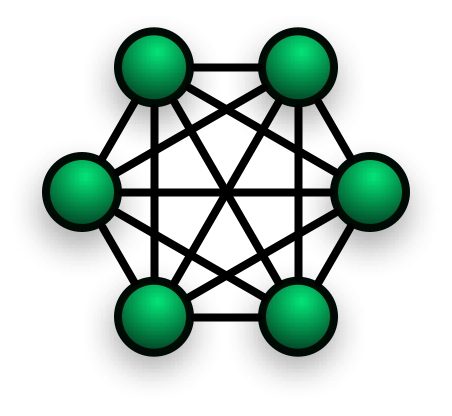
# MeshP2P
#### Create P2P apps between browsers
MeshP2P is a framework that allows bootstrapping the development of a distributed application over web browsers using WebRTC.
It allows for discovery of other peers without requiring a central server. This is done through regular exchange of information between peers.
## Usage
```
npm install meshp2p --save
```
#### Importing in your js code
```
const Node = require("meshp2p").Node;
```
## API
### Node Constructor
As a minimum a callback for incoming rtc connections, and an array of signalling servers should be provided to the Node constructor.
##### Arguments
1. InboundCb (func): a function that is called when another peer makes a connection to this node. The rtcDataChannel will provided
as an argument to the callback function.
2. Options (Obj): parameters, DEFAULT_SIGNALLING_SERVERS is required
##### Example
Assuming two signalling servers are running locally on ports 12345 and 12346:
```
node = new Node((rtcDataChannel)=>{
// do something with inbound connection
},{DEFAULT_SIGNALLING_SERVERS:[
{
"socket": {
"server": "http://127.0.0.1:12345"
},
"signallingApiBase": "http://127.0.0.1:12345"
},
{
"socket": {
"server": "http://127.0.0.1:12346"
},
"signallingApiBase": "http://127.0.0.1:12346"
}
]});
```
See [Signalling Servers](#signalling-servers) on how to start signalling servers.
### registerList
MeshP2P allows for multiple lists to exist in the network, and each node is able to register multiple entries in each list.
Make a global list in the network using registerList.
##### Arguments
1. list (string): The name of the list
2. proximityFunction (func): The proximity function specifies how closeness between nodes is defined.
It has the form (entry1, entry2) => float. The higher returned score from proximity function means the
two entries are more identical, and a score of 0 means least identical.
3. responseMinScore (float): this is the minimum closeness score between entries to consider it a hit, and a node would respond to the query.
##### Returns
Void.
##### Example 1
Consider a network with a list of names of peers. In this case it's natural to consider closeness between entries to be string similarity:
```
registerList("list#name", (str1, str2) => {return stringSimilarity(str1,str2)}, 0.7)
```
##### Example 2
Consider a network of peers with each peer having a coordinate in 2D space. In this case one can define the closeness to be inverse of their euclidean distance, and a distance of less than 4 to consider a hit:
```
registerList("list#coordinates", (entry1,entry2) => {return 1/euclideanDist(entry1,entry2)}, 1/4)
```
### setEntries
Set the entries for the current node in the specified network list.
##### Arguments
1. list (string): The global list
2. entries (object[]): the entries for this node
##### Returns
Void.
##### Examples
```
setEntries("list#names", ["Jack"])
```
```
setEntries("list#coordinates",[{x: 3,y:12}])
```
### Search
Search the network.
##### Arguments
1. list(string): The global list to search
2. query(obj): The query. The query should have the form of list entry, and will be fed to the provided proximityFunction provided.
3. timeout(int): Number of seconds to wait for responses from the network. After that, the resources are freed and responses for this query aren't handled.
4. searchResultCallback(func): The callback is called each time a response is received from the network. The response is passed to the callback function and has the form: {key,value}. key is the entry that caused a match, and the value is the nodePointer of the peer that has responded to the query.
##### Examples
```
search("list#names", "jacky", 60, (response)=>{
// do something with the response
});
```
```
search("list#coordinates", {x:2,y:2}, 60, (response)=>{
// do something with the response
});
```
### connectToNode
##### Arguments
nodePointer(nodePointerObj): The node pointer of the peer to connect to.
##### Returns
A promise that is resolved with an rtcDataChannel (https://developer.mozilla.org/en-US/docs/Web/API/RTCDataChannel) when successfully connected to the target peer.
##### Examples
```
node.search("list#names", "jacky", 60, (response)=>{
node.connectToNode(response.value).then(rtcDataChannel)=>{
rtcDataChannel.send("hello"); })
});
```
### startNode
Starts the node. Start node only after specifying the global list and the node's entries in the list.
##### Arguments
None
## Signalling Servers
WebRTC requires the use of signalling servers so that peers can negotiate for a connection. Signalling servers are provided as part of MeshP2P
and can be easily started using:
```
npm run server -- 12345
```
This runs a signalling server on port:12345
Peers in the network should have access to at least one signalling server, and this should be specified in the node constructor when
creating peers.