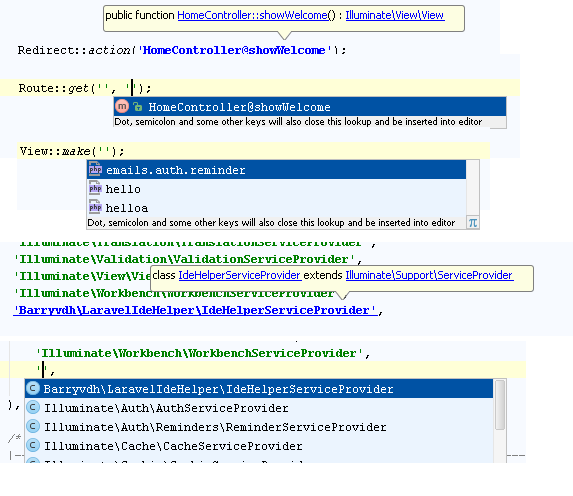https://github.com/Haehnchen/idea-php-laravel-plugin
Laravel Framework Plugin for PhpStorm / IntelliJ IDEA
https://github.com/Haehnchen/idea-php-laravel-plugin
blade intellij intellij-plugin java jetbrains laravel php phpstorm phpstorm-plugin symfony
Last synced: 11 months ago
JSON representation
Laravel Framework Plugin for PhpStorm / IntelliJ IDEA
- Host: GitHub
- URL: https://github.com/Haehnchen/idea-php-laravel-plugin
- Owner: Haehnchen
- License: mit
- Archived: true
- Created: 2014-08-14T16:38:46.000Z (over 11 years ago)
- Default Branch: master
- Last Pushed: 2021-12-13T17:32:53.000Z (about 4 years ago)
- Last Synced: 2025-01-19T00:35:08.300Z (about 1 year ago)
- Topics: blade, intellij, intellij-plugin, java, jetbrains, laravel, php, phpstorm, phpstorm-plugin, symfony
- Language: Java
- Size: 943 KB
- Stars: 575
- Watchers: 24
- Forks: 110
- Open Issues: 110
-
Metadata Files:
- Readme: README.md
- Changelog: CHANGELOG.md
- Funding: .github/FUNDING.yml
- License: LICENSE
- Code of conduct: CODE_OF_CONDUCT.md
Awesome Lists containing this project
- Awesome-Laravel-Education - Laravel Plugin for PhpStorm
- awesome - Haehnchen/idea-php-laravel-plugin - Laravel Framework Plugin for PhpStorm / IntelliJ IDEA (Java)
README
IntelliJ IDEA / PhpStorm Laravel Plugin
-------------
[](https://travis-ci.org/Haehnchen/idea-php-laravel-plugin)
[](https://plugins.jetbrains.com/plugin/7532)
[](https://plugins.jetbrains.com/plugin/7532)
[](https://plugins.jetbrains.com/plugin/7532)
[](https://www.paypal.me/DanielEspendiller)
Based on [Symfony Plugin](https://github.com/Haehnchen/idea-php-symfony2-plugin)
Key | Value
----------- | -----------
Plugin url | https://plugins.jetbrains.com/plugin/7532
Id | de.espend.idea.laravel
Changelog | [CHANGELOG](CHANGELOG.md)
## Installation
To install, go to `Settings > Plugins` and search for "Laravel Plugin".
Once installed, you must activate per-project by going to `File > Settings > PHP > Laravel` and clicking "Enable plugin for this project".
*Note* You must install and use the [Laravel IDE Helper](https://github.com/barryvdh/laravel-ide-helper) in order for PhpStorm to know how to find the Laravel classes.
## Documentation and tutorials
* JetBrains: [Laravel Development using PhpStorm](https://confluence.jetbrains.com/display/PhpStorm/Laravel+Development+using+PhpStorm)
### Blade Template Namespace
To register custom Blade template paths use `ide-blade.json` files in directories which template related.
`Path` need to be relative to its file position
```json
{
"namespaces": [
{
"namespace": "foo",
"path": "res"
},
{
"namespace": "foo"
}
]
}
```
Make sure that the namespace does not have dot `.` delimiter, because the plugin will not work in that situation.
For example, if the above example had namespace called `foo.bar` then it will not work correctly.
## Screenshots