https://github.com/Hakky54/certificate-ripper
🔐 A CLI tool to extract server certificates
https://github.com/Hakky54/certificate-ripper
certificate graal-native graalvm graalvm-native-image homebrew homebrew-tap java macos ssl testing testing-tools tls x509
Last synced: 8 months ago
JSON representation
🔐 A CLI tool to extract server certificates
- Host: GitHub
- URL: https://github.com/Hakky54/certificate-ripper
- Owner: Hakky54
- License: apache-2.0
- Created: 2021-03-28T12:10:46.000Z (over 4 years ago)
- Default Branch: master
- Last Pushed: 2025-03-24T08:36:23.000Z (8 months ago)
- Last Synced: 2025-03-31T01:03:44.793Z (8 months ago)
- Topics: certificate, graal-native, graalvm, graalvm-native-image, homebrew, homebrew-tap, java, macos, ssl, testing, testing-tools, tls, x509
- Language: Java
- Homepage:
- Size: 12.6 MB
- Stars: 790
- Watchers: 13
- Forks: 72
- Open Issues: 0
-
Metadata Files:
- Readme: README.MD
- Funding: .github/FUNDING.yml
- License: LICENSE
Awesome Lists containing this project
- awesome-cli-apps - certificate-ripper - Extract server certificates. (Utilities / Network Utilities)
- fucking-awesome-cli-apps - certificate-ripper - Extract server certificates. (Utilities / Network Utilities)
README
[](https://github.com/Hakky54/certificate-ripper/actions)
[](https://sonarcloud.io/dashboard?id=io.github.hakky54%3Acertificate-ripper)
[](https://sonarcloud.io/dashboard?id=io.github.hakky54%3Acertificate-ripper)
[](https://github.com/Hakky54/sslcontext-kickstart/blob/master/LICENSE)
[](https://seladb.github.io/StarTrack-js/#/preload?r=hakky54,certificate-ripper)
[](https://sonarcloud.io/dashboard?id=io.github.hakky54%3Acertificate-ripper)
# Certificate Ripper 🔐
A CLI tool to extract server certificates
## Demo
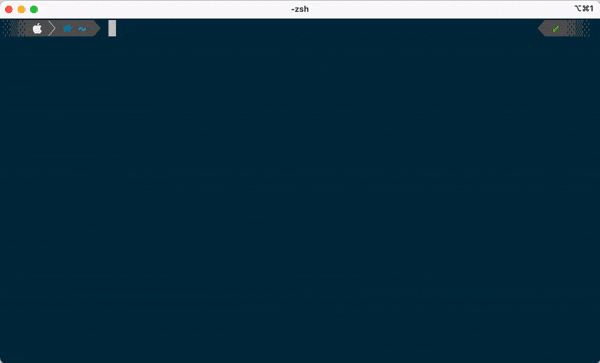
## Advantages
- It is fast
- Easy to use
- No openssl required
- Runs on any Operating System
- Can be used with or without Java, native executables are present in the releases
- Extracts all the sub-fields of the certificate
- Certificates can be formatted to PEM format
- Bulk extraction of multiple different urls with a single command is possible
- Extracted certificates can be stored automatically into a p12 truststore
- Works also behind a proxy
## Installing
- Mac OS X - Homebrew 🍺
- Run `brew tap hakky54/crip && brew install crip`
- Linux & Windows
- Download the latest binary here: [Releases](https://github.com/Hakky54/certificate-ripper/releases)
#### Contributed/Unofficial Installation Methods
- Arch-Linux (AUR)
- Install the [certificate-ripper-bin](https://aur.archlinux.org/packages/certificate-ripper-bin) AUR package
- NixOS (nixpkgs)
- Run `nix-shell -p certificate-ripper` or add `pkgs.certificate-ripper` to your `configuration.nix` file
- Windows
- Chocolatey 🍫
- Run `choco install crip`
- Scoop 🍨
- Run `scoop install extras/crip`
## Build locally
Build native executable
**Minimum requirements:**
1. GraalVM 17 with Native Image
2. Maven
3. Terminal
**Additional OS specific requirements**
- Linux: `sudo apt-get update && sudo apt-get install build-essential libz-dev zlib1g-dev -y`
- Mac: `xcode-select --install`
- Windows: Visual Studio app
```text
mvn clean install -Pnative-image \
&& ./target/crip print --url=https://youtube.com/
```
The os native executable binary will be available under the target directory having the file name `crip`
Build java fat jar
**Minimum requirements:**
1. Java 8
2. Maven
3. Terminal
```text
mvn clean install \
&& java -jar target/crip.jar print --url=https://youtube.com/
```
The fat jar will be available under the target directory having the file name `crip.jar`
## CLI Options
```text
Usage: crip [COMMAND]
Commands:
print Prints the extracted certificates to the console
export p12 Export the extracted certificate to a PKCS12/p12 type truststore
export jks Export the extracted certificate to a JKS (Java KeyStore) type truststore
export der Export the extracted certificate to a binary form also known as DER
export pem Export the extracted certificate to a base64 encoded string also known as PEM
Usage: crip print
Prints the extracted certificates to the console
-f, --format To be printed certificate format. This option is not required. Default is human-readable.
-u, --url Url of the target server to extract the certificates. Can be provided multiple times.
Usage: crip export pkcs12
Export the extracted certificate to a PKCS12/p12 type truststore
-p, --password TrustStore password. This option is not required. Default is changeit.
-u, --url Url of the target server to extract the certificates. Can be provided multiple times.
-d, --destination Destination of the to be stored file. Default is current directory if none is provided.
Usage: crip export der
Export the extracted certificate to a binary form also known as DER
-u, --url Url of the target server to extract the certificates. Can be provided multiple times.
-c, --combined Indicator to either combine all of the certificate into one file for a given url or export into individual files.
-d, --destination Destination of the to be stored file. Default is current directory if none is provided.
Usage: crip export pem
Export the extracted certificate to a base64 encoded string also known as PEM
-u, --url Url of the target server to extract the certificates. Can be provided multiple times.
-c, --combined Indicator to either combine all of the certificate into one file for a given url or export into individual files.
-d, --destination Destination of the to be stored file. Default is current directory if none is provided.
--include-header Indicator to either omit or include additional information above the BEGIN statement.
Proxy options applicable for all commands
--proxy-host Proxy host
--proxy-port Proxy port
--proxy-password Password for authenticating the user for the given proxy
--proxy-user User for authenticating the user for the given proxy
-t, --timeout Amount of milliseconds till the ripping should timeout
--resolve-ca Indicator to automatically resolve the root ca. Possible options: true, false
```
## Example usages
### Single export
```bash
crip export pkcs12 -u=https://github.com
```
### Bulk export
```bash
crip export pkcs12 \
-u=https://youtube.com \
-u=https://github.com \
-u=https://stackoverflow.com \
-u=https://facebook.com
```
### Specify custom truststore destination path
```bash
crip export pkcs12 -u=https://github.com -d=/path/to/directory
```
### Print in human-readable format
```bash
crip print -u=https://github.com
```
### Print in PEM format
```bash
crip print -u=https://github.com -f=pem
```
### Batch print in PEM format
```bash
crip print -f=pem \
-u=https://youtube.com \
-u=https://github.com \
-u=https://stackoverflow.com \
-u=https://facebook.com
```
### Extracting behind a proxy
```bash
crip export pem \
-u=https://stackoverflow.com \
--proxy-host=my-host.com \
--proxy-port=1234 \
--proxy-user=foo \
--proxy-password
```
### Combining certificates
```bash
crip export pem -u=https://github.com --combined=true
```
### Defining custom file name
Works only with the combined option while only specifying a single url.
```bash
crip export pem -u=https://github.com --combined=true --destination=/path/to/export/github-chain.crt
```
### Extract system certificates
```bash
crip export pem -u=system
```
## Contributing
There are plenty of ways to contribute to this project:
* Give it a star
* Make a donation through [GitHub](https://github.com/sponsors/Hakky54) or [open collective](https://opencollective.com/hakky54)
* Share it with a [](https://twitter.com/intent/tweet?text=Easily%20extract%20server%20certificates&url=https://github.com/Hakky54/certificate-ripper&via=hakky541&hashtags=certificate,security,https,ssl,tls,developer,java)
* Submit a PR