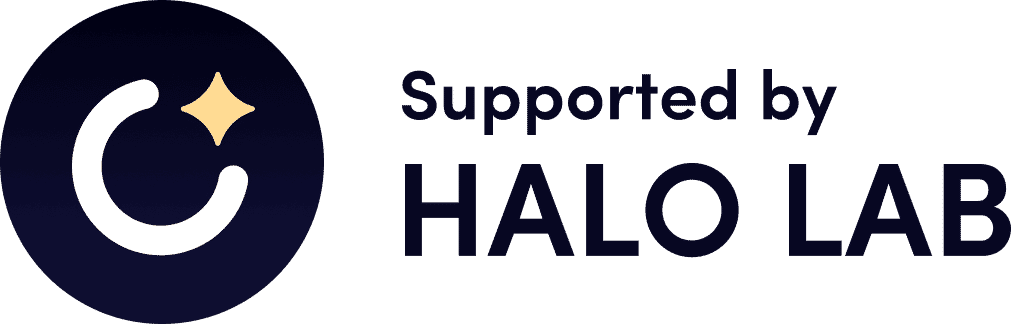https://github.com/Halo-Lab/magneticHover
magneticHover lets you trigger the hover effect on the element when the cursor is near it, but not over it yet
https://github.com/Halo-Lab/magneticHover
effects js promo
Last synced: 9 months ago
JSON representation
magneticHover lets you trigger the hover effect on the element when the cursor is near it, but not over it yet
- Host: GitHub
- URL: https://github.com/Halo-Lab/magneticHover
- Owner: Halo-Lab
- Created: 2020-04-10T14:04:34.000Z (over 5 years ago)
- Default Branch: master
- Last Pushed: 2023-01-07T04:38:14.000Z (almost 3 years ago)
- Last Synced: 2024-06-02T02:44:35.611Z (over 1 year ago)
- Topics: effects, js, promo
- Language: JavaScript
- Homepage:
- Size: 874 KB
- Stars: 39
- Watchers: 3
- Forks: 4
- Open Issues: 13
-
Metadata Files:
- Readme: README.MD
Awesome Lists containing this project
- awesome-web-effect - magneticHover - magneticHover lets you trigger hover effect on the element when the cursor is near it, but not over it yet (🚀 A series of exquisite and compact web page cool effects / Mouse Effect)
- fucking-awesome-web-effect - magneticHover - magneticHover lets you trigger hover effect on the element when the cursor is near it, but not over it yet (🚀 A series of exquisite and compact web page cool effects / Mouse Effect)
README
# magneticHover
magneticHover lets you trigger hover effect on the element when the cursor is near it, but not over it yet.
## Examples
https://codesandbox.io/s/elegant-bogdan-eupvp?file=/src/index.js
https://codesandbox.io/s/competent-kare-tnx6t?file=/src/index.js
https://codesandbox.io/s/friendly-tdd-pdyw3?file=/src/index.js
## Installation
```
npm install --save magnetic-hover
```
## Usage
```
import MagneticHover from "../js/magneticHover";
// find target element
const elem = document.getElementById("box");
new MagneticHover({
element: elem,
radius: 122,
callback: (distance) => {
// get the distance from the cursor to the target element
console.log(distance);
},
});
```
## Settings
* element - DOM element
* radius - how far from the target element callback should be triggered
* callback - function that's gonna be triggered once cursor is over the range between radius and target element
## Word from author
Have fun! ✌️