https://github.com/Haruno19/starfetch
command line tool that displays constellations
https://github.com/Haruno19/starfetch
command-line command-line-tool constellation constellations cpp fetch-tool
Last synced: 8 months ago
JSON representation
command line tool that displays constellations
- Host: GitHub
- URL: https://github.com/Haruno19/starfetch
- Owner: Haruno19
- License: gpl-3.0
- Created: 2022-04-05T11:51:12.000Z (over 3 years ago)
- Default Branch: main
- Last Pushed: 2024-03-01T21:56:28.000Z (almost 2 years ago)
- Last Synced: 2024-11-05T00:35:34.184Z (about 1 year ago)
- Topics: command-line, command-line-tool, constellation, constellations, cpp, fetch-tool
- Language: C++
- Homepage:
- Size: 356 KB
- Stars: 330
- Watchers: 5
- Forks: 15
- Open Issues: 3
-
Metadata Files:
- Readme: README.md
- License: LICENSE
Awesome Lists containing this project
- awesome-cli-apps-in-a-csv - starfetch - Command line tool that displays constellations. (<a name="science"></a>Science)
- awesome-cli-apps - starfetch - Command line tool that displays constellations. (<a name="science"></a>Science)
README
# starfetch
A command line tool written in C++ that displays constellations.
## Table of contents
* [Description](https://github.com/Haruno19/starfetch#description)
* [Demo (CLI)](https://github.com/Haruno19/starfetch#demo-cli)
* [Demo (GUI)](https://github.com/Haruno19/starfetch#demo-gui)
* [Installation](https://github.com/Haruno19/starfetch#installation)
* [Manual (UNIX systems)](https://github.com/Haruno19/starfetch#manual-unix-systems)
* [Manual (Windows)](https://github.com/Haruno19/starfetch#manual-windows)
* [Usage](https://github.com/Haruno19/starfetch#usage)
* [Available constellations](https://github.com/Haruno19/starfetch#available-constellations)
* [Constellations](https://github.com/Haruno19/starfetch/edit/main/README.md#constellations)
* [Norse Constellations](https://github.com/Haruno19/starfetch/edit/main/README.md#norse-constellations)
* [JSON Format](https://github.com/Haruno19/starfetch#json-format)
* [Contribution guidelines](https://github.com/Haruno19/starfetch#contribution-guidelines)
* [Credits & Dependencies](https://github.com/Haruno19/starfetch#credits--dependencies)
* [JSON for Modern C++](https://github.com/Haruno19/starfetch#json-for-modern-c)
* [Contributions](https://github.com/Haruno19/starfetch#contributions)
---
## Description
**starfetch** is a tool that prints out a scheme of a given constellation and some information about it: its _quadrant_, its _right ascension_, its _declination_, its _area_ and its _main stars number_.
## Demo (CLI)
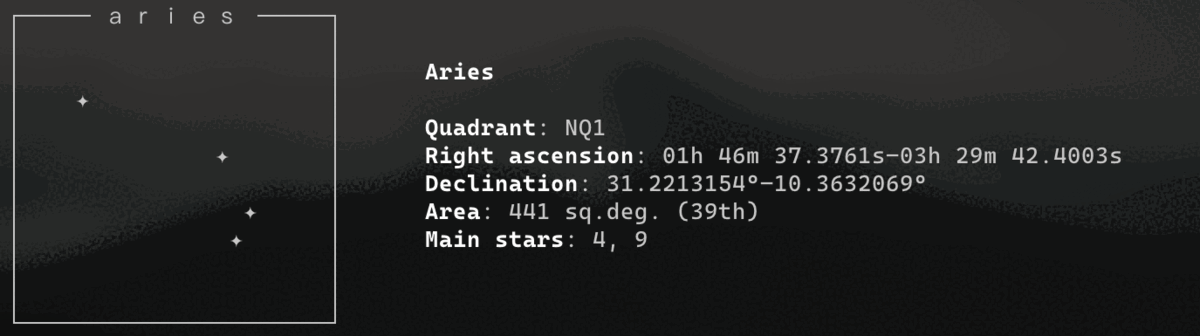

## Demo (GUI)

## Installation
### Manual (UNIX systems)
```bash
git clone https://github.com/Haruno19/starfetch
cd starfetch
make -j8 # 8 cores/threads to use in parallel compile
sudo make install
```
Install directoy: ``/usr/local/share/starfetch/``.
### Manual (Windows)
Compilation process on Windows relies on [MingW](https://www.mingw-w64.org). Follow the instructions to properly set a C/C++ MinGW developing environment within the [Visual Studio Code](https://code.visualstudio.com/download) editor.
- Download [MingW](https://github.com/niXman/mingw-builds-binaries/releases);
- Once finished downloading, extract it to the following path: `C:\MingW`;
- Launch [Visual Studio Code](https://code.visualstudio.com/download)
- You might want to install the [C\C++ Extensions](https://marketplace.visualstudio.com/items?itemName=ms-vscode.cpptools);
- Navigate to `File > Preferences > Settings` and type to search for `cppStandard`;
- Set the field to `c17` for both C++ and C.
- Navigate to `Terminal > Configure Tasks... > Create tasks.json from template`, then copy and paste the following segment into your task file:
```json
{
"version": "2.0.0",
"tasks": [
{
"type": "cppbuild",
"label": "C/C++",
"command": "C:\\MingW\\bin\\g++.exe",
"args": [
"-fdiagnostics-color=always",
"-std=c++17",
"-ggdb",
"-lpthread",
"-Wall",
"-Wextra",
"-O2",
"-pipe",
"-pedantic",
"-Wundef",
"-Wshadow",
"-W",
"-Wwrite-strings",
"-Wcast-align",
"-Wstrict-overflow=5",
"-Wconversion",
"-Wpointer-arith",
"-Wformat=2",
"-Wsign-compare",
"-Wendif-labels",
"-Wredundant-decls",
"-Winit-self",
"${file}",
"-o",
"${fileDirname}/${fileBasenameNoExtension}"
],
"options": {
"cwd": "C:\\MingW\\bin"
},
"problemMatcher": [
"$gcc"
],
"group": {
"kind": "build",
"isDefault": true
},
"detail": "compiler: C:\\MingW\\bin\\g++.exe"
}
]
}
```
- Clone the starfetch repository and move all files from `starfetch/res` to `C:\starfetch`;
- Return to Visual Studio Code and compile the program pressing `CTRL + SHIFT + B`;
- After the compilation has finished, press ```CTRL + \` ``` and run the following commands:
`cp -r C:\Users\[USERNAME]\Desktop\starfetch.exe`, `C:\MingW\bin; cd C:\MingW\bin`, `.\starfetch.exe`
Alternative versions:
- [K1ngst0m](https://github.com/K1ngst0m/starfetch): starfetch doesn't depend on the files in `/usr/local/share/starfetch/`
## Usage
**starfetch** accepts parameters to tweak its behaviour:
```
starfetch [OPTION] [ARGUMENT]
-h Prints this help message.
-n Shows the selected constellation.
-r Shows a random constellation.
-l Prints the list of all the available constellations.
-c Use given color such as: black, white, cyan, magenta, yellow, red, blue.
If launched with no arguments, the behaviour is the same as with '-c white -r'.
Examples: starfetch -r
starfetch -n orion
starfetch -n norse karlvagn
starfetch -c yellow
starfetch
```
## Available constellations
### Constellations
```
andromeda capricorn orion
antlia carina pisces
apus cassiopeia puppis
aquarius centaurus sagittarius
aquila circinus scorpio
ara corona_borealis taurus
aries crux ursa_majaor
auriga cygnus ursa_minor
bootes gemini virgo
caelum leo
camelopardalis libra
cancer lupus
canes_venatici lyra
canis_major monoceros
canis_minor ophiuchus
```
### Norse Constellations
```
asarbardagi
friggerock
karlvagn
kvennavagn
ulfskeptr
```
## JSON format
All the constellation data is stored as JSON files in the ``res/constellations/`` directory.
Here's a sample of the JSON format from the **Orion** constellation:
```json
{
"title": "───── orion ─────",
"graph":
{
"line1": { },
"line2": { "11": "✦" },
"line3": { "7": "✦" },
"line4": { "14": "✦" },
"line5": { },
"line6": { "9": "✦", "11": "✦", "13": "✦"},
"line7": { },
"line8": { "15": "✦" },
"line9": { "8": "✦" },
"line10": { }
},
"name": "Orion",
"quadrant": "NQ1",
"right ascension": "5h",
"declination": "+5°",
"area": "594 sq.deg. (26th)",
"main stars": "7"
}
```
* ``title`` contains the first line of the constellation graph.
* ``graph`` contains 10 lines keys, describing the constellation graph.
* ``line1`` to ``line10`` contain the X coordinate of the stars on the relative line (e.g. the 6th line of Orion's graph contains three stars: one at position ``9``, one at poistion ``11`` and one at position ``13``).
* ``name`` contains the name of the constellation, this time written with regular characters.
* ``quadrant`` contains the quadrant of the constellation.
* ``right ascension`` contains the right ascension of the constellation.
* ``declination`` contains the declination of the constellation.
* ``area`` contains the area of the constellation.
* ``main stars`` contains the number of stars that compose the constellation.
### Contribution guidelines
If you want to help this project grow by adding constellation files, here are some guidelines to write correct JSON files:
* The ``"title"`` field should contain the name of the constellation written with [fullwidth Unicode characters](https://en.wikipedia.org/wiki/Halfwidth_and_Fullwidth_Forms_(Unicode_block)).
Please, make sure to use them. Before and after the name, you have to put the [box-drawing character](https://en.wikipedia.org/wiki/Box-drawing_character) U+2500 as many times as needed to make the line reach the right side of the graph.
Please, make sure to place the same number of box-drawing characters on both sides, in order to make the name appear at the center.
Between the constellation name and the box-drawing characters, you should place a whitespace.
(e.g. ``"───── name ─────"``).
* The ``line1`` to ``line10`` fields should contain the X coordinates of the stars in each line.
Please, make sure to center the graph both vertically and horizontally and please, make sure not to leave any star without an X coordinate (e.g. **don't** write this: ``"" : "✦"``).
* The ``"name"`` field should contain the name of the constellation starting with the capital letter.
* The ``"quadrant"`` field should contain the quadrant of the constellation, all in capital letters and without spaces.
* The ``"right ascension"`` field should contain the right ascension of the constellation.
Please, make sure to separate each value with a whitespace, and in case a constellation has two right ascension values, separate them with a "to" (e.g. ``"22h 57m 04.5897s to –03h 41m 14.0997s"``).
* The ``declination`` field should contain the declination of the constellation.
Please, make sure to specify both - and + symbols for negative and positive values. If there are two declination values, separate them with a "to" (e.g. ``"+77.6923447° to –48.6632690°"``).
* The ``"area"`` field should contain the area of the constellation.
Please, make sure to include the unit of measurement, written with lowercase letters (e.g. ``"598 sq.deg. (25th)"``).
* The ``"main stars"`` field should contain the number of stars that compose the constellation.
Please, if there's more than a value for this field, make sure to separate them with a comma and a space, and place them in ascending order (e.g. ``"9, 11, 20"``).
Your help is highly appreciated!
## Credits & Dependencies
### JSON for Modern C++
To work easily with JSON files, starfetch relies on [JSON for Modern C++](https://github.com/nlohmann/json) by [Niels Lohmann](https://github.com/nlohmann).
Although relying on external libraries, no dependencies are needed to install starfetch, since said library is already included in this repository (``src/include/json.hpp``) via the [single_include](https://github.com/nlohmann/json/blob/develop/single_include/nlohmann/json.hpp) version provided by the author, in order to make it easier for you, the end user, to enjoy starfetch.
### Contributions
* Credits to John Southern for creating the JSON files for the ``gemini``, ``scorpio``, ``sagittarius``, ``aquarius``, ``ophiuchus`` and ``pisces`` constellations, as well as correcting the ``lyra`` constellation's JSON file and creating the JSON files for the ``kvennavagn``, ``ulfskeptr``, ``karlvagn`` and ``asarbardagi`` norse constellations!
* Credits to [Hushm](https://github.com/HushmKun) for creating the JSON files for the ``antlia``, ``ara`` and ``apus`` constellations!
* Credits to [kbHoward2](https://github.com/kbHoward2) for creating the JSON file for the ``lupus`` constellation!
* Credits to [Vega Deftwing](https://github.com/VegaDeftwing) for creating the JSON file for the ``lyra`` constellation!
* Credits to [Nathan Richard](https://github.com/naTariks) for creating the JSON file for the ``monoceros`` constellation!
* Credits to [Andreas Grafen](https://github.com/andreasgrafen) for creating the JSON file for the ``canes_venatici`` constellation!
* Credits tp [Munimul](https://github.com/Munimul) for creating the JSON files for the ``andromeda``, ``auriga``, ``aquila``, ``caelum``, ``camelopardalis``, ``canis_major``, ``canis_minor``, ``carina``, ``centaurus`` and ``circinus`` constalltions!
Very huge thanks to [su8](https://github.com/su8) for optimizing and polishing starfetch's code, adding compatibility for Windows systems and the related detailed documentation, and developing the graphical version of starfetch!
Huge thanks to [Belaja-akacija](https://github.com/belaja-akacija) for adding the functionality to select from different types of constellations, adding the Norse constellations collection and creating the JSON files for the ``friggerock`` norse constellation, and refactoring and polishing starfetch's code!
----
###### All data regarding the constellations is taken from Wikipedia.