https://github.com/Hemmingsson/FacePause
Look Away to Pause Youtube - Experimental Chrome Extension
https://github.com/Hemmingsson/FacePause
chrome-extension computer-vision face-detection face-recognition youtube
Last synced: 2 months ago
JSON representation
Look Away to Pause Youtube - Experimental Chrome Extension
- Host: GitHub
- URL: https://github.com/Hemmingsson/FacePause
- Owner: Hemmingsson
- License: mit
- Created: 2018-05-20T20:49:50.000Z (about 7 years ago)
- Default Branch: master
- Last Pushed: 2021-11-10T13:11:05.000Z (over 3 years ago)
- Last Synced: 2024-06-28T02:44:44.549Z (about 1 year ago)
- Topics: chrome-extension, computer-vision, face-detection, face-recognition, youtube
- Language: JavaScript
- Homepage:
- Size: 2.01 MB
- Stars: 176
- Watchers: 10
- Forks: 11
- Open Issues: 1
-
Metadata Files:
- Readme: README.md
- License: LICENSE.txt
Awesome Lists containing this project
README

FacePause
#### Look Away to Pause Youtube - Experimental Chrome Extension
Chrome (v56+) has a new FaceDetector API which basically lets you detect faces in images easily, so what if we could pause Youtube when you look away or go for a sandwich 🥪?
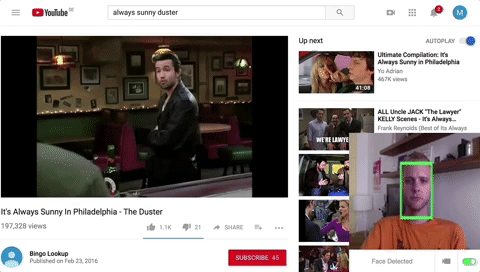
▶️ [Watch a video demo](https://youtu.be/CL_B7iVpg4M)
## How to install
Download the Zip from this [release](https://github.com/Hemmingsson/Face-Pause/releases/tag/0.1), unzip it and load it as an unpacked extension in Chrome.
## Notice
- 🙀 I don’t trust my webcam and I have it covered, see this more as an experiment of Chromes new technology, than a product you'd use every day.
- 🏴 To get the extension to work you’ll need to enable Chrome Experimental Features here:
`chrome://flags#enable-experimental-web-platform-features`
- 💡If you’re in a dark setting it will probably be a bit buggy, as FaceDetector API is still not great in bad light.
## Development
### Installation
1. Clone the repository `git clone https://github.com/Hemmingsson/Face-Pause`
2. Run `npm install`
3. Run `npm run build`
##### Load the extension in Chrome
1. Open Chrome browser and navigate to chrome://extensions
2. Select "Developer Mode" and then click "Load unpacked extension..."
3. From the file browser, choose to `Face-Pause/build/chrome`
### Developing
The following task can be used when you want to start developing the extension
- `npm run chrome-watch`
----