Ecosyste.ms: Awesome
An open API service indexing awesome lists of open source software.
https://github.com/HerringtonDarkholme/yats.vim
Yet Another TypeScript Syntax: The most advanced TypeScript Syntax Highlighting in Vim
https://github.com/HerringtonDarkholme/yats.vim
viml
Last synced: about 2 months ago
JSON representation
Yet Another TypeScript Syntax: The most advanced TypeScript Syntax Highlighting in Vim
- Host: GitHub
- URL: https://github.com/HerringtonDarkholme/yats.vim
- Owner: HerringtonDarkholme
- License: vim
- Created: 2015-04-06T12:33:06.000Z (over 9 years ago)
- Default Branch: master
- Last Pushed: 2024-05-31T04:18:24.000Z (4 months ago)
- Last Synced: 2024-06-10T02:32:01.550Z (3 months ago)
- Topics: viml
- Language: Vim Script
- Homepage:
- Size: 1010 KB
- Stars: 645
- Watchers: 6
- Forks: 66
- Open Issues: 55
-
Metadata Files:
- Readme: README.md
- Changelog: CHANGES.markdown
- Funding: .github/FUNDING.yml
- License: LICENSE
Awesome Lists containing this project
README
YATS: Yet Another TypeScript Syntax
===================================
[](https://github.com/HerringtonDarkholme/yats.vim/actions/workflows/ci.yml)
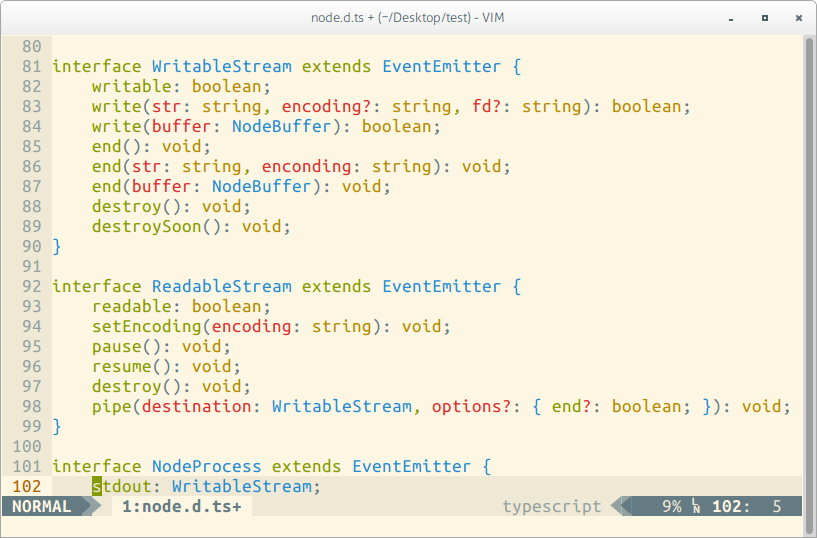
Yet Another TypeScript Syntax file for Vim, adapted from [YAJS](https://github.com/othree/yajs.vim).
Key differences:
* Exuberant Highlighting. The most elaborate or byzatine syntax highlighting for TypeScript.
* Bundled with snippets for UltiSnips!
* Builtin Support for tagbar!
* Use 'typescript' as group name's prefix, not 'typeScript' nor 'TypeScript'. Works great with [SyntaxComplete](https://github.com/vim-scripts/SyntaxComplete).
* Inherit Web API and DOM keywords from YAJS
* Syntax fold. Fold long code block, semantically!
* Remove old, unused syntax definitions.
Config
----
* `let g:yats_host_keyword = 1`: configure yats to highlight host specific keywords like `addEventListener`. Default is 1. Set it 0 to turn off highlighting.
* Note: `set re=0` explicitly in your vimrc. Old regexp engine will incur performance issues for yats and old engine is usually turned on by other plugins.
Concealing Characters
----
You can customize concealing characters, if your font provides the glyph you want, by defining one or more of the following variables:
```vim
let g:typescript_conceal_function = "ƒ"
let g:typescript_conceal_null = "ø"
let g:typescript_conceal_undefined = "¿"
let g:typescript_conceal_this = "@"
let g:typescript_conceal_return = "⇚"
let g:typescript_conceal_prototype = "¶"
let g:typescript_conceal_super = "Ω"
```
You can enable concealing within VIM with:
```vim
set conceallevel=1
```
OR if you wish to toggle concealing you may wish to bind a command such as the following which will map `l` (leader is usually the `\` key) to toggling conceal mode:
```vim
map l :exec &conceallevel ? "set conceallevel=0" : "set conceallevel=1"
```
Credits
-------
- [othree](https://github.com/othree), whose YAJS is the most up-to-date js syntax for Vim
- Jose Elera, [Enhanced Javascript syntax](http://www.vim.org/scripts/script.php?script_id=3425)
- Zhao Yi, Claudio Fleiner, Scott Shattuck (This file is based on their hard work)
- gumnos (From the #vim IRC Channel in Freenode) (Who helped me figured out the crazy Vim Regexes)
License
-------
The same as Vim