https://github.com/HeyImKyu/balatro-gay
This is silly
https://github.com/HeyImKyu/balatro-gay
Last synced: 2 months ago
JSON representation
This is silly
- Host: GitHub
- URL: https://github.com/HeyImKyu/balatro-gay
- Owner: HeyImKyu
- Created: 2024-03-01T19:02:54.000Z (over 1 year ago)
- Default Branch: main
- Last Pushed: 2024-08-21T11:04:57.000Z (10 months ago)
- Last Synced: 2024-11-09T06:38:46.388Z (7 months ago)
- Language: Lua
- Size: 92.8 KB
- Stars: 10
- Watchers: 1
- Forks: 5
- Open Issues: 3
-
Metadata Files:
- Readme: README.md
Awesome Lists containing this project
- awesome-balatro - Gay Mod - Changes a 'Straight' into a 'Gay'. by [@HeyImKyu](https://github.com/HeyImKyu), [@Skadi](https://github.com/Skadihehe) (Mods (Require [**Balamod**](https://github.com/balamod/balamod)) / GUI)
README
[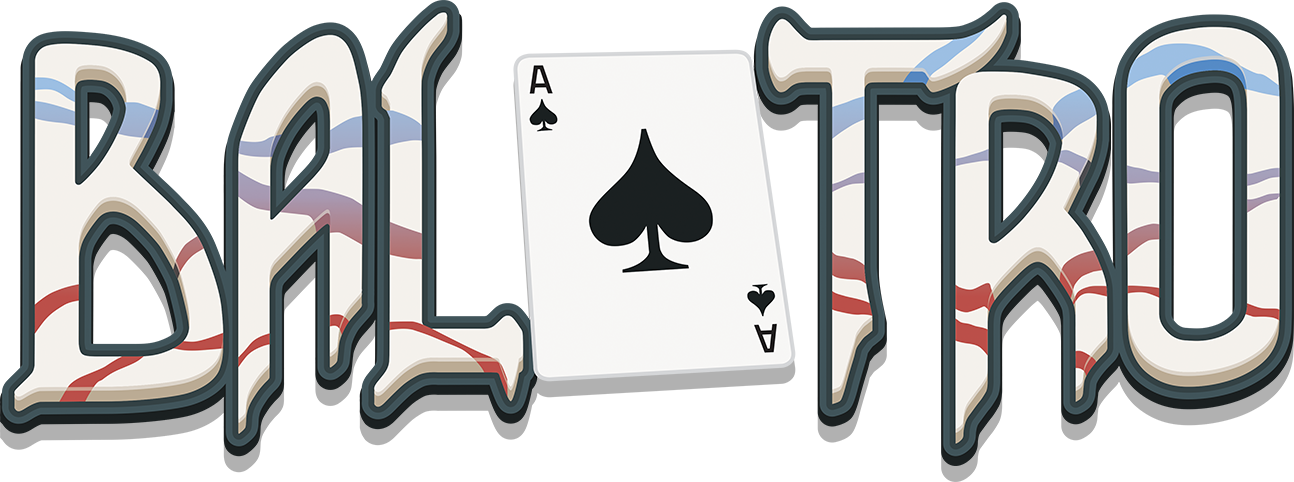](https://www.playbalatro.com/)
# Balatro Gay Translation
This is very silly.
Changes a "Straight" into a "Gay".
Right now only in the english language, because i doubt this joke would make sense in other languages lol
I very much just looked what the people over at [FrBmt-BIGetNouf/balatro-french-translations](https://github.com/FrBmt-BIGetNouf/balatro-french-translations/) were doing, so check out their repo if you want better french translations or can contribute!
> **Disclaimer:** I don't know how up to date i can keep this, but i'll try
# How do I install the new file?
**There is two ways you can add this to your game:**
## The better way: Balamod
Automatically:
1. **Close Balatro**
2. Install [UwUDev/balamod](https://github.com/UwUDev/balamod) as explained in their Readme
3. Go into the mods tab, select 'Gay' and click 'Download'
Or manually:
1. **Close Balatro**
2. Install [UwUDev/balamod](https://github.com/UwUDev/balamod) as explained in their Readme
3. Download `balamod/mods/gay.lua` from this repo
4. Put it into `%appdata%/Balatro/mods`
5. You can now launch Balatro and enjoy!
> This should work even when the game updates. If it doesn't, please open an Issue.
> **Important:** This only works with Balamod 0.1.9 which is not released as of now. You can build it from master though.
## Without a modloader
[7zip](https://7-zip.org/) must be installed on your computer.
1. **Close Balatro**
2. Download the `en-us.lua`
3. Go to the Balatro folder (Eg: `SteamLibrary\steamapps\common\Balatro\`)
4. Right click on `Balatro.exe`
5. In the `7-Zip` menu, click on `Open archive`
6. Inside 7zip, open the `localization` folder
7. Drag'n'drop the downloaded file inside
8. Confirm the file copying and close 7zip
9. You can now launch Balatro, select the english language and enjoy!
> **Important:** The file update must be done every new game update.