https://github.com/Holmeyoung/crnn-pytorch
Pytorch implementation of CRNN (CNN + RNN + CTCLoss) for all language OCR.
https://github.com/Holmeyoung/crnn-pytorch
cnn ctc-loss ocr rnn
Last synced: 6 months ago
JSON representation
Pytorch implementation of CRNN (CNN + RNN + CTCLoss) for all language OCR.
- Host: GitHub
- URL: https://github.com/Holmeyoung/crnn-pytorch
- Owner: Holmeyoung
- License: mit
- Created: 2019-04-18T07:48:01.000Z (over 6 years ago)
- Default Branch: master
- Last Pushed: 2019-11-06T14:40:36.000Z (almost 6 years ago)
- Last Synced: 2024-11-04T17:47:36.288Z (11 months ago)
- Topics: cnn, ctc-loss, ocr, rnn
- Language: Python
- Homepage:
- Size: 43.9 KB
- Stars: 378
- Watchers: 13
- Forks: 105
- Open Issues: 22
-
Metadata Files:
- Readme: README.md
- License: LICENSE
Awesome Lists containing this project
README
# Convolutional Recurrent Neural Network + CTCLoss
I think i have fixed the ctcloss nan problem!
Now!
Please pull the latest code from master.
Please update the pytorch to `>= v1.2.0`
Enjoy it!
> PS: Once there is ctclossnan, please
> 1. Change the `batchSize` to smaller (eg: 8, 16, 32)
> 2. Change the `lr` to smaller (eg: 0.00001, 0.0001)
> 3. Contact me by emailing to holmeyoung@gmail.com
## Dependence
- CentOS7
- Python3.6.5
- torch==1.2.0
- torchvision==0.4.0
- Tesla P40 - Nvidia
## Run demo
- Download a pretrained model from [Baidu Cloud](https://pan.baidu.com/s/1FmJhYf1Wy-LUaz4V2WpF7g) (extraction code: `si32`)
- People who cannot access Baidu can download a copy from [Google Drive](https://drive.google.com/drive/folders/1FhXvPtitX6tWYocFZiZBRzVHjK2o640u?usp=sharing)
- Run demo
```sh
python demo.py -m path/to/model -i data/demo.jpg
```
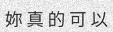
Expected output
```sh
-妳----真---的的---可---------以 => 妳真的可以
```
## Feature
- Variable length
It support variable length.
- Chinese support
I change it to `binary mode` when reading the key and value, so you can use it to do Chinese OCR.
- Change CTCLoss from [warp-ctc](https://github.com/SeanNaren/warp-ctc) to [torch.nn.CTCLoss](https://pytorch.org/docs/stable/nn.html#ctcloss)
As we know, warp-ctc need to compile and it seems that it only support PyTorch 0.4. But PyTorch support CTCLoss itself, so i change the loss function to `torch.nn.CTCLoss` .
- Solved PyTorch CTCLoss become `nan` after several epoch
Just don't know why, but when i train the net, the loss always become `nan` after several epoch.
I add a param `dealwith_lossnan` to `params.py` . If set it to `True` , the net will autocheck and replace all `nan/inf` in gradients to zero.
- DataParallel
I add a param `multi_gpu` to `params.py` . If you want to use multi gpu to train your net, please set it to `True` and set the param `ngpu` to a proper number.
## Train your data
### Prepare data
#### Folder mode
1. Put your images in a folder and organize your images in the following format:
`label_number.jpg`
For example
- English
```sh
hi_0.jpg hello_1.jpg English_2.jpg English_3.jpg E n g l i s h_4.jpg...
```
- Chinese
```sh
一身转战_0.jpg 三千里_1.jpg 一剑曾当百万师_2.jpg 一剑曾当百万师_3.jpg 一 剑 曾 当 百 万 师_3.jpg ...
```
So you can see, the number is used to distinguish the same label.
2. Run the `create_dataset.py` in `tool` folder by
```sh
python tool/create_dataset.py --out lmdb/data/output/path --folder path/to/folder
```
3. Use the same step to create train and val data.
4. The advantage of the folder mode is that it's convenient! But due to some illegal character can't be in the path
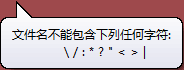
So the disadvantage of the folder mode is that it's labels are limited.
#### File mode
1. Your data file should like
```sh
absolute/path/to/image/一身转战_0.jpg
一身转战
absolute/path/to/image/三千里_1.jpg
三千里
absolute/path/to/image/一剑曾当百万师_2.jpg
一剑曾当百万师
absolute/path/to/image/3.jpg
一剑曾当百万师
absolute/path/to/image/一 剑 曾 当 百 万 师_4.jpg
一 剑 曾 当 百 万 师
absolute/path/to/image/xxx.jpg
label of xxx.jpg
.
.
.
```
> DO REMEMBER:
>
> 1. It must be the absolute path to image.
> 2. The first line can't be empty.
> 3. There are no blank line between two data.
2. Run the `create_dataset.py` in `tool` folder by
```sh
python tool/create_dataset.py --out lmdb/data/output/path --file path/to/file
```
3. Use the same step to create train and val data.
### Change parameters and alphabets
Parameters and alphabets can't always be the same in different situation.
- Change parameters
Your can see the `params.py` in detail.
- Change alphabets
Please put all the alphabets appeared in your labels to `alphabets.py` , or the program will throw error during training process.
### Train
Run `train.py` by
```sh
python train.py --trainroot path/to/train/dataset --valroot path/to/val/dataset
```
## Reference
[meijieru/crnn.pytorch]()
[Sierkinhane/crnn_chinese_characters_rec]()