https://github.com/IBM-Cloud/openwhisk-visionapp
A sample iOS app for image tagging and face detection built with IBM Bluemix OpenWhisk
https://github.com/IBM-Cloud/openwhisk-visionapp
cloudant ibm-bluemix ibm-cloud-solutions openwhisk watson-visual-recognition
Last synced: 5 months ago
JSON representation
A sample iOS app for image tagging and face detection built with IBM Bluemix OpenWhisk
- Host: GitHub
- URL: https://github.com/IBM-Cloud/openwhisk-visionapp
- Owner: IBM-Cloud
- License: other
- Archived: true
- Created: 2016-02-24T14:06:01.000Z (over 9 years ago)
- Default Branch: master
- Last Pushed: 2018-07-25T07:37:10.000Z (about 7 years ago)
- Last Synced: 2024-11-18T15:53:13.481Z (11 months ago)
- Topics: cloudant, ibm-bluemix, ibm-cloud-solutions, openwhisk, watson-visual-recognition
- Language: Swift
- Homepage:
- Size: 1.93 MB
- Stars: 43
- Watchers: 23
- Forks: 20
- Open Issues: 0
-
Metadata Files:
- Readme: README-ja.md
- License: License.txt
Awesome Lists containing this project
- awesome-ibmcloud - openwhisk-visionapp - A sample iOS app for image tagging and face detection built with IBM Cloud Functions. (Serverless)
README
# Vision App - イメージのタグ付けとフェイスディテクションをIBM Cloud(Bluemix)で作成するサンプルiOSアプリケーション
Vision Appは、自動でイメージにタグを付けて顔認識をする、サンプルiOSアプリケーションです。 これらの仕組みは、IBM visual recognitionテクノロジーが使用されています。
写真を撮るか、既存の画像を選択し、アプリケーションでタグのリストを作成し、画像内の人物、建物、オブジェクトを検出します。結果はインターネットで共有できます。



## Overview
IBM Cloud(Bluemix)で作成するこのアプリは以下の機能を使用します:
* Watson Visual Recognition
* OpenWhisk
* Cloudant
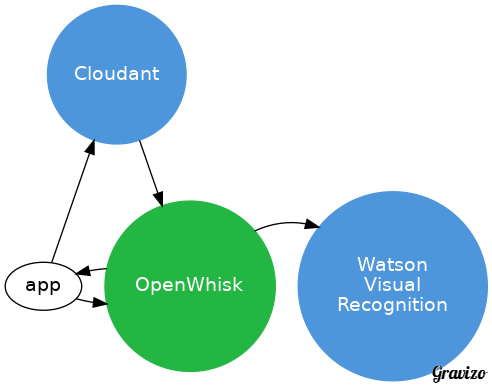
vision_analysis
digraph G {
node [fontname = "helvetica"]
/* stores image */
app -> cloudant
/* analyzes the image */
app -> openwhisk
{rank=same; app -> openwhisk -> watson [style=invis] }
/* openwhisk reads from cloudant */
cloudant -> openwhisk
/* whisk passes image to visual recognition */
openwhisk -> watson
/* whisk provides result */
openwhisk -> app
/* services on top */
{rank=source; cloudant }
/* styling ****/
cloudant [shape=circle style=filled color="%234E96DB" fontcolor=white label="Cloudant"]
watson [shape=circle style=filled color="%234E96DB" fontcolor=white label="Watson\nVisual\nRecognition"]
openwhisk [shape=circle style=filled color="%2324B643" fontcolor=white label="OpenWhisk"]
}
vision_analysis
このアプリケーションは、画像をCloudantデータベースに送信します。次に、OpenWhiskアクションを呼び出して画像を分析し、分析結果を返します。
このアプリケーションは、ユースケースの1例です。この例で実装されているOpenWhiskアクションを利用した別のユースケースは、検索機能を向上させるために画像をライブラリに自動的に分類します。同じOpenWhiskアクションですが、別のコンテキストで使用します。実際、このアクションでは、単一のサーバーを展開または管理することなく、クラウド内のイメージ分析用のマイクロサービスを作成しました。
## 事前作業
* IBM Cloud(Bluemix) アカウントの作成。IBM Cloudへ [Sign up][bluemix_signup_url] へサインアップするか、既存のアカウントを利用してください。
* IBM Cloud Functions(OpenWhisk) へのアクセスはこちら [Sign up for Bluemix OpenWhisk](https://console.ng.bluemix.net/openwhisk) から。
* XCode 8.1, iOS 10, Swift 3.0
* wskコマンドのインストール (https://openwhisk.ng.bluemix.net/cli/go/download/)
* Gitのインストール (http://git-scm.com/)
## 環境の準備
### コードの取得
* このリポジトリをローカル環境へCloneするか、ターミナルから次のコマンドを実行して下さい。
```
git clone https://github.com/IBM-Bluemix/openwhisk-visionapp.git
```
* または [this archive](https://github.com/IBM-Bluemix/openwhisk-visionapp/archive/master.zip) から、圧縮したファイルをダウンロードして下さい。
### IBM Cloud (Bluemix) サービス
1. IBM Cloud (Bluemix) コンソールを開きます
1. Cloudant NoSQL DBサービスインスタンスを次の名前で作成します **cloudant-for-vision**
1. Cloudantのダッシュボードを開き、新しいデータベースを次の名前で作成します **openwhisk-vision**
1. Watson Visual Recognitionサービスインスタンスを次の名前で作成します **visualrecognition-for-vision**
***Note***: *もし既にこれらのサービスインスタンスを作成済みでしたら、それらを再利用しても結構です。その場合、Swiftのコードで指定しているサービス名を適宜置き換えて下さい。*
### Cloud Functions (OpenWhisk) Actions
1. 次のコマンドで既存のアクションリストを確認できます。
```
wsk list
```
1. 次のコマンドで、新たにアクションを作成します。URLやKeyは適宜自分の環境のものに置き換えて下さい。これらの情報は、IBM Cloud (Bluemix)上の各サービスの資格情報から確認することができます。資格情報が無い場合は新規作成して下さい。
```
wsk action create -p cloudantUrl [URL] -p cloudantDbName openwhisk-vision -p watsonApiKey [123] vision-analysis analysis.js
```
### XCodeでの実装
iOSアプリケーションで使用するために、作成したIBM Cloud (Bluemix)の各サービスの情報をSwiftのコード上へ記述します。Cloudantの資格情報、OpenWhiskの名前空間(namespace)とAppKeyが必要になります。
1. **vision.xcworkspace** を、XCodeで開きます
1. **vision/vision/model/ServerlessAPI.swift** を開きます
1. **CloudantUrl** へ、Cloudantサービスの資格情報に記載されているURLを記述します
1. **WhiskAppKey** と **WhiskAppSecret** へ、Cloud Functions (OpenWhisk)の資格情報にある値を記述します
これらの値は、 [iOS SDK configuration page](https://console.ng.bluemix.net/openwhisk/learn/ios-sdk) から取得するか、以下のCLIコマンドで取得することができます
```
wsk property get --auth
```
```
whisk auth kkkkkkkk-kkkk-kkkk-kkkk-kkkkkkkkkkkk:tttttttttttttttttttttttttttttttttttttttttttttttttttttttttttttttt
```
コロンの前の文字列がkey、後ろの文字列がsecretです。
1. ファイルを保存します
## アプリケーションのビルド・実行
### With the iOS simulator
1. iOS10以降では、カメラアクセスの目的を設定しないと強制終了します *info.plist* を設定します
Key:NSCameraUsageDescription
Description:任意の説明文

1. *iPhone 6s* またはそれ以降をターゲットに指定して、Xcodeで実行します

1. 既存の写真を選択します

*Note:
To add pictures to the simulator, go to the home screen (Cmd+Shift+H).
Drag and drop images from the Finder to the simular window.
This will open the Photos app and you should see your images.*
1. 写真はIBM Cloud上のVisual Recognition APIへ送られ、解析結果が帰ってきます

Results are made of the faces detected in the picture and of tags
returned by Watson.
The tags with the highest confidence score are pre-highlighted.
The highlighted tags will be used when sharing the picture.
You can tap tags to toggle their state.
1. Shareボタンを押すと、iOS標準のシェア画面が開きます

*Note:
to configure a Twitter account, go to the Settings app on the simulator.
Under Twitter, add your account (no need for the Twitter app to be installed).
You can go back to the home screen with Cmd+Shift+H*
1. 例えばTwitterを選択します

The picture and the highlighted tags are included in the message.
The message can be edited before posting.
## ソースコード構成
### IBM Cloud Functions (OpenWhisk)
[**analysis.js**](analysis.js) は、画像解析を行うためのJavaScriptコードを含んでいます。
1. 画像データをCloudantドキュメントから取り出します。そのデータは、iOSアプリケーションによって"image.jpg"という名前でアタッチされます。
1. 画像ファイルとしてローカルへ保存します。
1. 必要に応じ、Watsonサービスで定められたサイズへリサイズします。
1. Watson API を呼び出します。
1. 解析結果を返却します。
アクションはそれぞれ非同期で実行します。
### iOS
| File | Description |
| ---- | ----------- |
|[**ServerlessAPI.swift**](vision/vision/model/ServerlessAPI.swift)| Stores the image in Cloudant and executes the *analysis* OpenWhisk action, waiting for the result.|
|[**Result.swift**](vision/vision/model/Result.swift)| Encapsulates the JSON result|
|[**HomeController.swift**](vision/vision/controllers/HomeController.swift)| Manages the selection of an existing picture and taking a picture from the camera|
|[**ResultController.swift**](vision/vision/controllers/ResultController.swift)| Uses **ServerlessAPI** to send the image for processing and then display the results of the analysis|
|[**FacesController.swift**](vision/vision/controllers/FacesController.swift)| Embedded in **ResultController** if handles the face collection view|
|[**FaceCellRenderer.swift**](vision/vision/renderers/FaceCellRenderer.swift)| Renders a face in the **FacesController**|
## Contribute
希望の変更点はどうぞプルリクエストを送って下さい。
これは [IBM-Bluemix/openwhisk-visionapp](https://github.com/IBM-Bluemix/openwhisk-visionapp) に直接送るのが効率的と思います。
## トラブルシューティング
### OpenWhisk
アクティベーションへのポーリングは、Cloud Functions (OpenWhisk)のアクションをデバッグするのに便利です。
以下を実行します。
```
wsk activation poll
```
解析向けに画像をSubmitします。
全てが上手く実行されたときの典型的なアクティベーションログはこんな感じです。
```
Activation: vision-analysis (123fb4230902822202029fff436a94be745)
2016-02-23T16:17:53.955350233Z stdout: [ 49382920fdb022039403934b3bd33d00 ] Processing image.jpg from document
2016-02-23T16:17:59.847872226Z stdout: [ 49382920fdb022039403934b3bd33d00 ] OK
```
### iOS
アプリケーションはアップロード、解析、UIの更新など、いくつかのステートメントをコンソールへ出力します。
ServerlessAPI.swiftの定数を正しいかどうか見直して下さい。
## Credits
The application uses:
* [Alamofire](https://github.com/Alamofire/Alamofire) ([License](https://github.com/Alamofire/Alamofire/blob/master/LICENSE))
* [AlamofireImage](https://github.com/Alamofire/AlamofireImage) ([License](https://github.com/Alamofire/AlamofireImage/blob/master/LICENSE))
* [SwiftyJSON](https://github.com/SwiftyJSON/SwiftyJSON) ([License](https://github.com/SwiftyJSON/SwiftyJSON/blob/master/LICENSE))
* [TagListView](https://github.com/xhacker/TagListView) ([License](https://github.com/xhacker/TagListView/blob/master/LICENSE))
* [JGProgressHUD](https://github.com/JonasGessner/JGProgressHUD) ([License](https://github.com/JonasGessner/JGProgressHUD/blob/master/LICENSE.txt))
* [RDHCollectionViewGridLayout](https://github.com/rhodgkins/RDHCollectionViewGridLayout) ([License](https://github.com/rhodgkins/RDHCollectionViewGridLayout/blob/master/LICENSE))
[bluemix_signup_url]: https://console.ng.bluemix.net/?cm_mmc=GitHubReadMe
## License
See [License.txt](License.txt) for license information.