https://github.com/IENT/YUView
The Free and Open Source Cross Platform YUV Viewer with an advanced analytics toolset
https://github.com/IENT/YUView
analysis ffmpeg h265 hevc player raw-video video video-coding video-player yuv yuv-player
Last synced: 10 months ago
JSON representation
The Free and Open Source Cross Platform YUV Viewer with an advanced analytics toolset
- Host: GitHub
- URL: https://github.com/IENT/YUView
- Owner: IENT
- License: other
- Created: 2015-03-09T10:49:01.000Z (almost 11 years ago)
- Default Branch: develop
- Last Pushed: 2025-03-06T16:17:45.000Z (11 months ago)
- Last Synced: 2025-03-13T08:38:39.106Z (11 months ago)
- Topics: analysis, ffmpeg, h265, hevc, player, raw-video, video, video-coding, video-player, yuv, yuv-player
- Language: C++
- Homepage: http://ient.github.io/YUView
- Size: 64.4 MB
- Stars: 2,005
- Watchers: 67
- Forks: 387
- Open Issues: 72
-
Metadata Files:
- Readme: README.md
- License: LICENSE.GPL3
- Citation: CITATION.cff
Awesome Lists containing this project
- awesome-video - IENT/YUView - YUView is a QT based, cross-platform YUV player with an advanced analytic toolset. (Media Analysis, Quality Metrics & AI Tools / Color Science & Histogram Analysis)
- awesome-video - YUView - The Free and Open Source Cross Platform YUV Viewer with an advanced analytics toolset. (Analysis tools)
README
# YUView 
YUView is a QT based, cross-platform YUV player with an advanced analytic toolset.
## Build Status

## Description
At its core, YUView is a YUV player and analysis tool. However, it can do so much more:
* simple navigation/zooming in the video
* support for a wide variety of YUV formats using various subsamplings and bit depts
* support for raw RGB files, image files and image sequences
* direct decoding of raw h.265/HEVC bitstreams with visualization of internals like prediction modes and motion vectors and many more
* interface with visualization for the reference software decoders HM and JEM
* support for opening almost any file using FFmpeg
* image comparison using side-by-side and comparison view
* calculation and display of differences (in YUV or RGB colorspace)
* save and load playlists
* overlay the video with statistics data
* ... and many more
Further details of the features can be found either [here](http://ient.github.io/YUView) or
in the [wiki](https://github.com/IENT/YUView/wiki).
Screenshot of YUView:
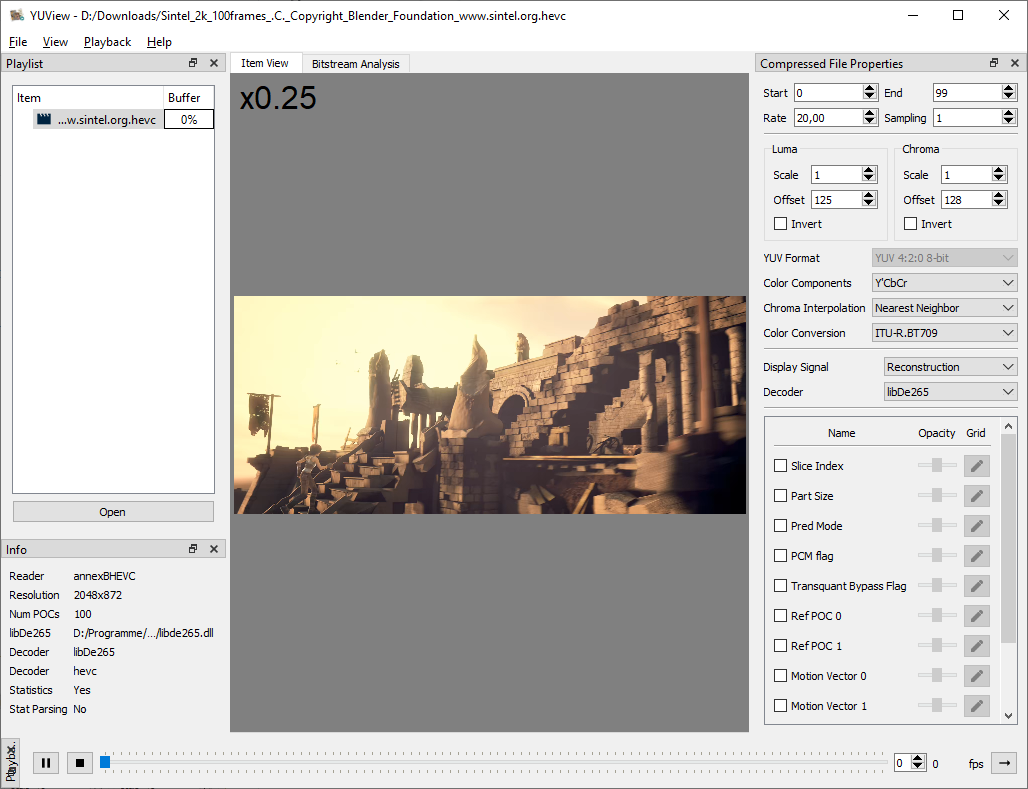
## Download
You can download precompiled binaries for Windows and MAC from the [release site](https://github.com/IENT/YUView/releases) which are all compiled on Github Actions. On the release page you can find:
- Windows installer
- Windows zip
- Mac OS Application
- Linux Appimage
On MacOS, just extract the zip file to your Application folder and remove it from quarantine:
> xattr -d com.apple.quarantine /Applications/YUView.app
If you have Ubuntu 22.04 or newer, you can get YUView from the official repo: `sudo apt install yuview`. For other Linux based platforms we are also on [flathub](https://flathub.org/apps/details/de.rwth_aachen.ient.YUView). More information on YUView on Linux can be found in out wiki page ["YUView on Linux"](https://github.com/IENT/YUView/wiki/YUView-on-Linux).
If none of these apply to you, you can easily [build YUView yourself](https://github.com/IENT/YUView/wiki/Compile-YUView).
## Building
Compiling YUView from source is easy! We use qmake for the project so on all supported platforms you just have to install qt and run `qmake` and `make` to build YUView. There are no further dependent libraries. Alternatively, you can use the QTCreator if you prefer a GUI. More help on building YUView can be found in the [wiki](https://github.com/IENT/YUView/wiki/Compile-YUView).