https://github.com/IKatsuba/mutates
Still afraid to do something with AST? Mutates the AST, not your brain.
https://github.com/IKatsuba/mutates
angular ast code-migration generators nx schematics ts-morph typescript
Last synced: 4 months ago
JSON representation
Still afraid to do something with AST? Mutates the AST, not your brain.
- Host: GitHub
- URL: https://github.com/IKatsuba/mutates
- Owner: IKatsuba
- License: apache-2.0
- Created: 2023-04-26T06:24:52.000Z (almost 3 years ago)
- Default Branch: main
- Last Pushed: 2024-09-09T18:14:04.000Z (over 1 year ago)
- Last Synced: 2024-09-09T22:27:41.447Z (over 1 year ago)
- Topics: angular, ast, code-migration, generators, nx, schematics, ts-morph, typescript
- Language: TypeScript
- Homepage: https://mutates.katsuba.dev/
- Size: 1.23 MB
- Stars: 15
- Watchers: 1
- Forks: 0
- Open Issues: 4
-
Metadata Files:
- Readme: README.md
- License: LICENSE
- Codeowners: .github/CODEOWNERS
Awesome Lists containing this project
- fucking-awesome-angular - mutates - Powerful TypeScript AST mutation toolset, forked from `ng-morph`, enabling extensive project-wide transformations beyond Angular. (Underlying Technologies / TypeScript)
- awesome-angular - mutates - Powerful TypeScript AST mutation toolset, forked from `ng-morph`, enabling extensive project-wide transformations beyond Angular. (Underlying Technologies / TypeScript)
README
# Mutates
[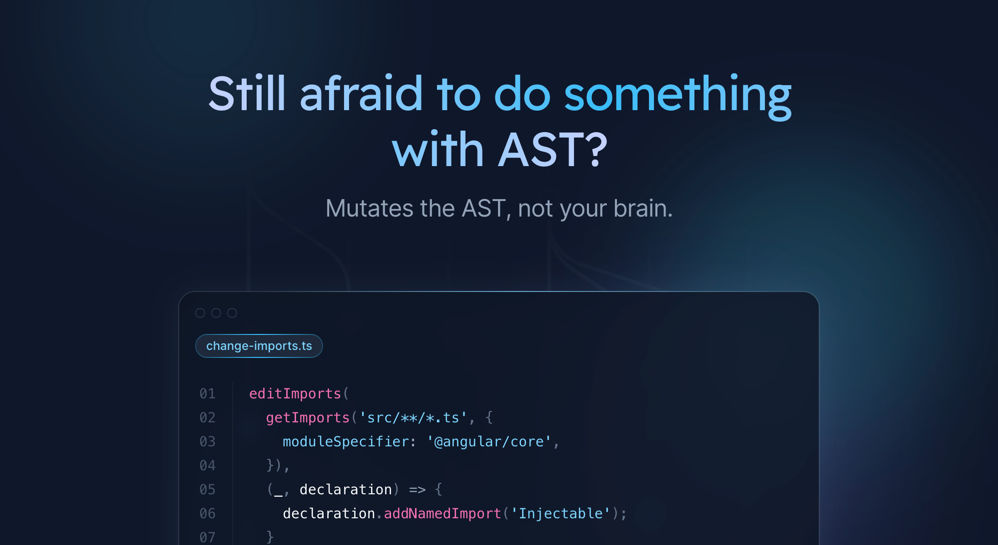](https://mutates.katsuba.dev)
🚀 **Mutates** is a powerful toolset for mutating the Abstract Syntax Tree (AST) of TypeScript
files. It is a fork of `ng-morph`, with a broader focus beyond Angular-specific transformations,
allowing for extensive AST modifications in any TypeScript project.
## Features
✨ **AST Mutations:** Modify the AST of any TypeScript file.
🌐 **Framework-Agnostic:** Not limited to Angular; can be used with any TypeScript-based project.
🔧 **Extensible:** Framework-specific transformations are available through separate packages.
## Packages
### Core Package
#### @mutates/core
The core package provides the essential functionalities needed to manipulate the AST of TypeScript
files. It serves as the foundation for other specialized packages.
### Framework-Specific Packages
Framework-specific transformations have been decoupled from the core package and are available as
separate packages. For example:
#### @mutates/angular
This package includes transformations specific to Angular projects, leveraging the capabilities of
`@mutates/core` to provide Angular-focused AST modifications.
#### @mutates/nx
This package includes transformations specific to Nx workspaces, allowing for Nx-specific filesystem
operations and AST modifications.
## Installation
To install the core package, use the following command:
```sh
npm install @mutates/core
```
For Angular-specific transformations, install the Angular package as well:
```sh
npm install @mutates/angular @mutates/core
```
For Nx-specific transformations, install the Nx package:
```sh
npm install @mutates/nx @mutates/core
```
## Usage
### Basic Example
Here is a simple example demonstrating how to use `@mutates/core` to modify a TypeScript file:
```typescript
import { addFunctions, creataProject, createSourceFile, saveProject } from '@mutates/core';
// Initialize a new project
createProject();
// Add a TypeScript file to the project
createSourceFile(
'example.ts',
`
const greet = (name: string) => {
return 'Hello, ' + name;
};
`,
);
// Perform some transformations
addFunctions('example.ts', {
name: 'farewell',
isExported: true,
statements: "return 'buy!'",
});
// Save the modified file
saveProject();
```
### Angular Example
To perform Angular-specific transformations, use `@mutates/angular` along with `@mutates/core`:
```typescript
import { addProviders, getComponents } from '@mutates/angular';
import { createProject, createSourceFile, saveProject } from '@mutates/core';
// Initialize a new Angular project
createProject();
// Add an Angular component file to the project
createSourceFile(
'app.component.ts',
`
import { Component } from '@angular/core';
@Component({
selector: 'app-root',
template: '
Hello, World!
'
})
export class AppComponent {}
`,
);
// Perform some Angular-specific transformations
addProviders(getComponents('app.component.ts').at(0)!, ['AppService']);
// Save the modified file
saveProject();
```
## Contributing
🤝 Contributions are welcome! If you have any improvements or suggestions, feel free to open an
issue or submit a pull request.
## License
📄 Mutates is licensed under the Apache-2.0 License. See the [LICENSE](./LICENSE) file for more
information.
---
For more detailed documentation, please visit the
[official documentation](https://mutates.katsuba.dev).
For further assistance or to report issues, please visit
[GitHub repository](https://github.com/ikatsuba/mutates).