https://github.com/IntelPython/dpctl
Python SYCL bindings and SYCL-based Python Array API library
https://github.com/IntelPython/dpctl
dppy gpu gpu-computing intel intel-xpu oneapi python sycl
Last synced: 10 months ago
JSON representation
Python SYCL bindings and SYCL-based Python Array API library
- Host: GitHub
- URL: https://github.com/IntelPython/dpctl
- Owner: IntelPython
- License: apache-2.0
- Created: 2020-07-15T10:50:36.000Z (over 5 years ago)
- Default Branch: master
- Last Pushed: 2025-03-31T19:57:06.000Z (11 months ago)
- Last Synced: 2025-03-31T20:27:41.217Z (11 months ago)
- Topics: dppy, gpu, gpu-computing, intel, intel-xpu, oneapi, python, sycl
- Language: C++
- Homepage: https://intelpython.github.io/dpctl/
- Size: 211 MB
- Stars: 110
- Watchers: 10
- Forks: 29
- Open Issues: 47
-
Metadata Files:
- Readme: README.md
- Changelog: CHANGELOG.md
- Contributing: CONTRIBUTING.md
- License: LICENSE
- Code of conduct: CODE_OF_CONDUCT.md
- Codeowners: .github/CODEOWNERS
- Security: SECURITY.md
Awesome Lists containing this project
- awesome-oneapi - dpctl - Python SYCL bindings and SYCL-based Python Array API library. (Table of Contents / Tools and Development)
README
[](https://github.com/psf/black)
[](https://pycqa.github.io/isort/)
[](https://github.com/pre-commit/pre-commit)
[](https://coveralls.io/github/IntelPython/dpctl?branch=master)

[](https://app.gitter.im/#/room/#Data-Parallel-Python_community:gitter.im)
[](https://securityscorecards.dev/viewer/?uri=github.com/IntelPython/dpctl)
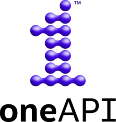
# Data Parallel Control
Data Parallel Control or `dpctl` is a Python library that allows users
to *control* the execution placement of a [compute
kernel](https://en.wikipedia.org/wiki/Compute_kernel) on an
[XPU](https://www.intel.com/content/www/us/en/newsroom/news/xpu-vision-oneapi-server-gpu.html).
The compute kernel can be a code:
* written by the user, e.g., using [`numba-dpex`](https://github.com/IntelPython/numba-dpex)
* that is part of a library, such as oneMKL
The `dpctl` library is built upon the [SYCL
standard](https://www.khronos.org/sycl/). It implements Python
bindings for a subset of the standard [runtime
classes](https://www.khronos.org/registry/SYCL/specs/sycl-2020/html/sycl-2020.html#_sycl_runtime_classes) that allow users to:
* query platforms
* discover and represent devices and sub-devices
* construct contexts and queues
`dpctl` features classes for [SYCL Unified Shared Memory
(USM)](https://link.springer.com/chapter/10.1007/978-1-4842-5574-2_6)
management and implements a tensor library conforming to [Python Array
API](https://data-apis.org/array-api/latest/) standard.
The library helps authors of Python native extensions written
in C, Cython, or pybind11 to access `dpctl` objects representing SYCL
devices, queues, memory, and tensors.
`Dpctl` is the core part of a larger family of [data-parallel Python
libraries and tools](https://www.intel.com/content/www/us/en/developer/tools/oneapi/distribution-for-python.html)
to program on XPUs.
# Installing
You can install the library using [conda](https://anaconda.org/intel/dpctl) or
[pip](https://pypi.org/project/dpctl/) package managers. It is also available in the [Intel(R)
Distribution for
Python](https://www.intel.com/content/www/us/en/developer/tools/oneapi/distribution-for-python.html)
(IDP).
## Intel(R) oneAPI
You can find the most recent release of `dpctl` every quarter as part of the Intel(R) oneAPI releases.
To get the library from the latest oneAPI release, follow the
instructions from Intel(R) [oneAPI installation
guide](https://www.intel.com/content/www/us/en/developer/articles/guide/installation-guide-for-oneapi-toolkits.html).
> **NOTE:** You need to install the Intel(R) oneAPI AI Analytics Tookit to get
>IDP and `dpctl`.
## Conda
To install `dpctl` from the Intel(R) conda channel, use the following command:
```bash
conda install dpctl -c https://software.repos.intel.com/python/conda/ -c conda-forge
```
## Pip
The `dpctl` can be installed using `pip` obtaining wheel packages either from PyPi or from Intel(R) channel.
To install `dpctl` wheel package from Intel(R) channel, run the following command:
```bash
python -m pip install --index-url https://software.repos.intel.com/python/pypi dpctl
```
Installing the bleeding edge
------------------------
To try out the latest features, install `dpctl` from our
development channel on Anaconda cloud:
```bash
conda install dpctl -c dppy/label/dev -c conda-forge
```
# Building
Refer to our [Documentation](https://intelpython.github.io/dpctl) for more information on
setting up a development environment and building `dpctl` from the source.
# Examples
Our examples are located in the [examples/](examples) folder and are organized in sub-folders. Examples
in the [Python/](examples/python) folder demonstrate how to inspect the heterogeneous platform,
select a device, create an execution queue, and how to control device memory allocation and
execution placement.
Examples in [Cython/](examples/cython), [C/](examples/c), and [Pybind11](examples/pybind11) folders
demonstrate creation of SYCL-powered native Python extensions. Please refer to each folder's README
document for directions on how to build and use each example.
# Running Tests
Tests are located in folder [dpctl/tests](dpctl/tests).
To run the tests, use:
```bash
pytest --pyargs dpctl
```
Running full test suite requires working C/C++ compiler and installed Cython package.
To run the test suite without these, use:
```bash
pytest --pyargs dpctl -k "not test_cython_api and not test_c_headers"
```