Ecosyste.ms: Awesome
An open API service indexing awesome lists of open source software.
https://github.com/Ivan-Alone/InstaStories-Saver
Program to saving Instagram Stories
https://github.com/Ivan-Alone/InstaStories-Saver
api backup crawler grambler insta instagram instagram-stories instastories-saver instastory stories
Last synced: 3 months ago
JSON representation
Program to saving Instagram Stories
- Host: GitHub
- URL: https://github.com/Ivan-Alone/InstaStories-Saver
- Owner: Ivan-Alone
- License: gpl-3.0
- Created: 2018-01-15T01:26:59.000Z (almost 7 years ago)
- Default Branch: master
- Last Pushed: 2020-11-24T11:33:03.000Z (almost 4 years ago)
- Last Synced: 2024-05-15T04:32:07.054Z (6 months ago)
- Topics: api, backup, crawler, grambler, insta, instagram, instagram-stories, instastories-saver, instastory, stories
- Language: PHP
- Homepage:
- Size: 240 KB
- Stars: 8
- Watchers: 4
- Forks: 2
- Open Issues: 0
-
Metadata Files:
- Readme: README.en.md
- License: LICENSE
Awesome Lists containing this project
README
# InstaStories Saver
### [ReadMe на русском](https://github.com/Ivan-Alone/InstaStories-Saver/blob/master/README.md)
Program for saving Instagram Stories
#### Installing and using
All it's easy. You must download zip-archive of this repository and unpack it in any directory. Next you must install PHP:
* Windows 7-10:
Download and install (if wasn't installed before) [VC2015 Redist](https://www.microsoft.com/en-US/download/details.aspx?id=48145).
Download archive of [PHP 7.2.2](http://windows.php.net/downloads/releases/php-7.2.2-Win32-VC15-x86.zip), unpack it in any directory, next you must add PHP folder's address to **%Path%** (or you can unpack all files to **bin** folder of InstaStories' unpacked program), next you must download [php.ini](https://raw.githubusercontent.com/Ivan-Alone/imageres-storage/master/php.ini) and move it to folder with **php.exe** file
* Windows XP:
Download and install (if wasn't installed before) [VC2008 Redist](https://www.microsoft.com/en-US/download/details.aspx?id=29).
Download archive of [PHP 5.4.45](http://windows.php.net/downloads/releases/archives/php-5.4.45-Win32-VC9-x86.zip), unpack it in any directory, next you must add PHP folder's address to **%Path%** (or you can unpack all files to **bin** folder of InstaStories' unpacked program), next you must download [php.ini](https://raw.githubusercontent.com/Ivan-Alone/imageres-storage/master/php.ini) and move it to folder with **php.exe** file
* Linux Debian/Ubuntu:
```sudo apt install php php-curl php-gd```
* Mac OS:
You must activate **Command Line Tools** package! PHP is default installed to your system. In any other case (Saver can't working), execute this command in Terminal:
```curl -s https://php-osx.liip.ch/install.sh | bash -s 7.2```
On \*NIX systems you must give permission for executing **InstaStories.sh**, for example:
```chmod +x InstaStories.sh```
Next run the main file, depending of OS (**InstaStories.sh** - **\*NIX**, **InstaStories.cmd** - **Windows**), and you can see following window:
.png)
Boot screen (decorative only, however =) )
Next you'll see program:
.png)
Enter your Instagram login and password and... This program downloads every accessible Stories from your feed! You'll can find their, sorted by user's names, in **Instagram** directory.
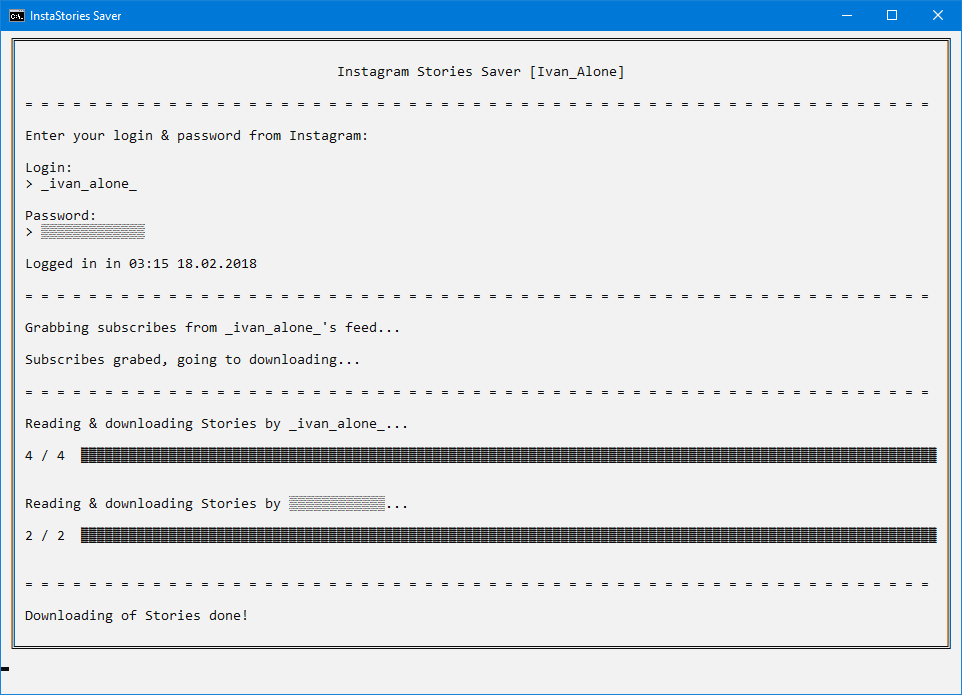
Program remembers your authorisation data, on next times you'll can download Stories by simple running this program and waited some time. If you want to remove your authorisation data, just remove **temp** folder.
If anything is broken, first of all remove **temp** folder and pass the authorisation again. If your problem doesn't leaves - create Issue here, on GitHub.
Thank all for using of my program!
Ubuntu Linux test screenshot

#### Configuration file
In the **bin** folder, in addition to code files and program resources, there is also a configuration file **config.json**.
The configuration is stored in the JSON format. The following directives are supported (the absence of ***emphasized*** directives will lead to unpredictable consequences):
* ***stories_folder*** - folder name for saved stories (default - **Instagram**)
* ***temp_folder*** - name of the temporary folder (default - **temp**)
* ***cookies_storage*** - name of the file with user's authorization data (cookies) (default - **curl_cookies.lcf**)
* **loading_sprite_1** - specifies the path from the root folder to the second boot image (default - **bin/instaload.png.conpic2**)
* **loading_sprite_2** - specifies the path from the root folder to the second boot image (default - **bin/myLogo.png.conpic2**)
* **incognito** - enable *incognito* mode (the author can't check that you watched his stories) (default is **missing**, accepts *true*/*false*)
## Чёрный и белый списки
Now the program supports whitelist and blacklist. They are mutually exclusive, that is, you can use only one of the lists, or none. The white list has priority, that is, if there is a white list, the black list will not be taken into account. To create lists, create **whitelist.txt** or **blacklist.txt** in the **bin/** folder for the white and black lists, respectively. Record format: 1 nickname - one line.
If there is at least one entry in the white list, the black list will be completely ignored. The program will download stories only when nicknames from the white list have them. Also, the program will completely ignore downloading stories from accounts in the black list (if the white list is empty).
These lists are very useful when you need to download stories of only certain people, and in your subscriptions there are a lot of unnecessary to save accounts.
#### Scripting and Task Scheduler
This program can be used with your task scheduler. It is enough that the scheduler runs the start file in the folder with its.
To simplify automation, the program accepts the following arguments:
* **--no-bootsprites** - doesn't show pictures when program starts up
* **--no-exit-pause** - doesn't wait user's action when program finished
It's enough for a simple planned autorun. Any other thing is job for task scheduler.