https://github.com/JS-DevTools/version-bump-prompt
Interactive CLI that bumps your version numbers and more
https://github.com/JS-DevTools/version-bump-prompt
cli javascript nodejs semantic-versioning semver version versioning
Last synced: 6 months ago
JSON representation
Interactive CLI that bumps your version numbers and more
- Host: GitHub
- URL: https://github.com/JS-DevTools/version-bump-prompt
- Owner: JS-DevTools
- License: mit
- Created: 2015-02-22T19:17:44.000Z (almost 11 years ago)
- Default Branch: master
- Last Pushed: 2022-09-16T08:09:55.000Z (over 3 years ago)
- Last Synced: 2025-07-10T21:30:57.229Z (7 months ago)
- Topics: cli, javascript, nodejs, semantic-versioning, semver, version, versioning
- Language: JavaScript
- Homepage: https://jstools.dev/version-bump-prompt/
- Size: 1.02 MB
- Stars: 282
- Watchers: 1
- Forks: 34
- Open Issues: 8
-
Metadata Files:
- Readme: README.md
- Changelog: CHANGELOG.md
- License: LICENSE
Awesome Lists containing this project
README
# Version Bump Prompt
[](https://github.com/JS-DevTools/version-bump-prompt/actions)
[](https://github.com/JS-DevTools/version-bump-prompt/actions)
[](https://coveralls.io/github/JS-DevTools/version-bump-prompt)
[](https://david-dm.org/JS-DevTools/version-bump-prompt)
[](https://www.npmjs.com/package/@jsdevtools/version-bump-prompt)
[](LICENSE)
[](https://plant.treeware.earth/JS-DevTools/version-bump-prompt)
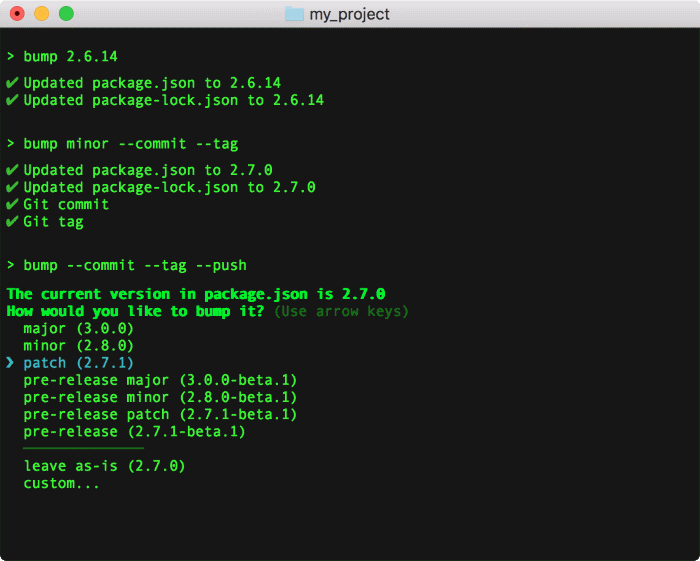
### Automate your release process with a single command that can:
- Prompt for the type of version bump
- Bump the version number **any** file, including:
- `package.json`
- `package-lock.json`
- config files
- source code files
- ReadMe files
- license files
- Run your `preversion`, `version`, and `postversion` scripts
- Commit changes to git
- Tag the commit with the version number
- Push the commit to remote
Installation
--------------------------
You can install `version-bump-prompt` via [npm](https://docs.npmjs.com/about-npm/).
```bash
npm install -g @jsdevtools/version-bump-prompt
```
Usage
--------------------------
```
bump [release] [options] [files...]
Automatically (or with prompts) bump your version number, commit changes, tag, and push to Git
release:
The release version or type. Can be one of the following:
- A semver version number (ex: 1.23.456)
- prompt: Prompt for the version number (this is the default)
- major: Increase major version
- minor: Increase minor version
- patch: Increase patch version
- premajor: Increase major version, pre-release
- preminor: Increase preminor version, pre-release
- prepatch: Increase prepatch version, pre-release
- prerelease: Increase prerelease version
options:
--preid The identifier for prerelease versions.
Defaults to "beta".
-c, --commit [message] Commit changed files to Git.
Defaults to "release vX.X.X".
-t, --tag [tag] Tag the commit in Git.
The Default tag is "vX.X.X"
-p, --push Push the Git commit.
-a, --all Commit/tag/push ALL pending files,
not just the ones that were bumped.
(same as "git commit -a")
--no-verify Bypass Git commit hooks
(same as "git commit --no-verify")
-v, --version Show the version number
-q, --quiet Suppress unnecessary output
-h, --help Show usage information
--ignore-scripts Bypass version scripts
files...
One or more files and/or globs to bump (ex: README.md *.txt docs/**/*).
Defaults to package.json and package-lock.json.
```
Examples
--------------------------
### Default Behavior (no arguments)
```
bump
```
When run without any arguments, the `bump` command will do the following:
- Prompt the user to select the bump type (major, minor, prerelease, etc.)
- Update the version number in `package.json` and `package-lock.json`
- Run any [npm version scripts](https://docs.npmjs.com/cli/version.html) (`preversion`, `version`, or `postversion`)
- It will **NOT** commit, tag, or push to git.
### Bump Without Prompting
You can specify an explicit version number:
```
bump 1.23.456
bump 1.23.456-beta.1
```
Or you can specify a release type:
```
bump major
bump patch
bump prerelease
```
For pre-releases, the default identifier is "beta". You can change it using the `--preid` argument:
```
bump premajor --preid alpha
```
All of the above commands do the following:
- Update the version number in `package.json` and `package-lock.json`
- Run any [npm version scripts](https://docs.npmjs.com/cli/version.html) (`preversion`, `version`, or `postversion`)
- It will **NOT** commit, tag, or push to git.
### Git Commit
You can use the `--commit` argument by itself to prompt the user for the version number. If you don't specify a commit message, then it defaults to "**release vX.X.X**". If you _do_ specify a commit message, then the version number will be appended to it. Or you can insert `%s` placeholders in the message, and they'll be replaced with the version number instead.
```
bump --commit
bump --commit "This is release v"
bump --commit "The v%s release"
```
You can also specify a release type instead of prompting the user:
```
bump major --commit
bump minor --commit "This is release v"
bump patch --commit "The v%s release"
```
The above commands do the following:
- Update the version number in `package.json` and `package-lock.json`
- Run any [npm version scripts](https://docs.npmjs.com/cli/version.html) (`preversion`, `version`, or `postversion`)
- Commit the `package.json` and `package-lock.json` files to git
- The commit will **NOT** be tagged
- The commit will **NOT** be pushed to the remote
### Git Tag
The `--commit` argument does not tag the commit by default. You can use the `--tag` argument to do that. You can optionally specify a tag name, which can contain `%s` placeholders, just like the commit message.
You don't need to specify the `--commit` argument, since it's implied by `--tag`. Unless you want to customize the commit message.
```
bump --tag
bump major --tag "v%s tag"
bump patch --commit "release v" --tag "v"
```
The above commands do the following:
- Update the version number in `package.json` and `package-lock.json`
- Run any [npm version scripts](https://docs.npmjs.com/cli/version.html) (`preversion`, `version`, or `postversion`)
- Commit the `package.json` and `package-lock.json` files to git
- Tag the commit
- The commit will **NOT** be pushed to the remote
### Git Push
The `--push` argument pushes the git commit and tags.
```
bump --commit --push
bump major --tag --push
bump patch --tag "v%s tag" --push
bump prerelease --commit "release v" --tag "v" --push
```
### Specifying Files to Update
All of the `bump` commands shown above operate on the `package.json` and `package-lock.json` files by default. You can specify a custom list of files and/or [glob patterns](https://www.npmjs.com/package/glob#glob-primer) to update instead.
> **Note:** If you specify your own file list, then the `package.json` and `package-lock.json` files will **not** be updated by default. You need to explicitly include them in your file list if you want them updated.
```
bump README.md
bump package.json package-lock.json README.md
bump *.json *.md
```
Version Scripts
--------------------------
`version-bump-prompt` will execute your `preversion`, `version`, and `postversion` scripts, just like [the `npm version` command](https://docs.npmjs.com/cli/version) does. If your `package.json` file contains any or all of these scripts, then they will be executed in the following order:
- The `preversion` script runs before the version is updated (and before the version prompt is shown)
- The `version` script runs after the version is updated, but _before_ `git commit` and `git tag`
- The `postversion` script runs after `git commit` and `git tag`, but _before_ `git push`
Contributing
--------------------------
Contributions, enhancements, and bug-fixes are welcome! [Open an issue](https://github.com/JS-DevTools/version-bump-prompt/issues) on GitHub and [submit a pull request](https://github.com/JS-DevTools/version-bump-prompt/pulls).
#### Building
To build the project locally on your computer:
1. __Clone this repo__
`git clone https://github.com/JS-DevTools/version-bump-prompt.git`
2. __Install dependencies__
`npm install`
3. __Build the code__
`npm run build`
4. __Run the tests__
`npm test`
License
--------------------------
Version Bump Prompt is 100% free and open-source, under the [MIT license](LICENSE). Use it however you want.
This package is [Treeware](http://treeware.earth). If you use it in production, then we ask that you [**buy the world a tree**](https://plant.treeware.earth/JS-DevTools/version-bump-prompt) to thank us for our work. By contributing to the Treeware forest you’ll be creating employment for local families and restoring wildlife habitats.
Big Thanks To
--------------------------
Thanks to these awesome companies for their support of Open Source developers ❤
[](https://github.com/open-source)
[](https://www.npmjs.com/)
[](https://coveralls.io)
[](https://travis-ci.com)
[](https://saucelabs.com)