https://github.com/JannisX11/blockbench
Blockbench - A low poly 3D model editor
https://github.com/JannisX11/blockbench
3d blockbench electron hytale low-poly minecraft pixel-art
Last synced: 3 months ago
JSON representation
Blockbench - A low poly 3D model editor
- Host: GitHub
- URL: https://github.com/JannisX11/blockbench
- Owner: JannisX11
- License: gpl-3.0
- Created: 2017-06-08T12:33:46.000Z (almost 8 years ago)
- Default Branch: master
- Last Pushed: 2025-03-12T22:37:14.000Z (3 months ago)
- Last Synced: 2025-03-13T06:01:41.418Z (3 months ago)
- Topics: 3d, blockbench, electron, hytale, low-poly, minecraft, pixel-art
- Language: JavaScript
- Homepage: https://www.blockbench.net
- Size: 49.7 MB
- Stars: 3,694
- Watchers: 44
- Forks: 311
- Open Issues: 476
-
Metadata Files:
- Readme: README.md
- Contributing: CONTRIBUTING.md
- License: LICENSE.MD
- Code of conduct: CODE_OF_CONDUCT.MD
Awesome Lists containing this project
- awesome-minecraft - Blockbench - Blockbench is a free, modern model editor for boxy models and pixel art textures. (Tools / Velocity)
- awesome-minecraft - Blockbench
- awesome-minecraft - Blockbench - Blockbench is a free, modern model editor for boxy models and pixel art textures. (Tools / Velocity)
README
# Blockbench
Blockbench is a free and open source model editor for low-poly models with pixel art textures.
Models can be exported into standardized formats, to be shared, rendered, 3D-printed, or used in game engines. There are also multiple dedicated formats for Minecraft Java and Bedrock Edition with format-specific features.
Blockbench features a modern and beginner friendly interface, but also offers lots of customization and advanced features for experienced 3D artists. Plugins can extend the functionality of the program even further.
Website and download: [blockbench.net](https://www.blockbench.net)
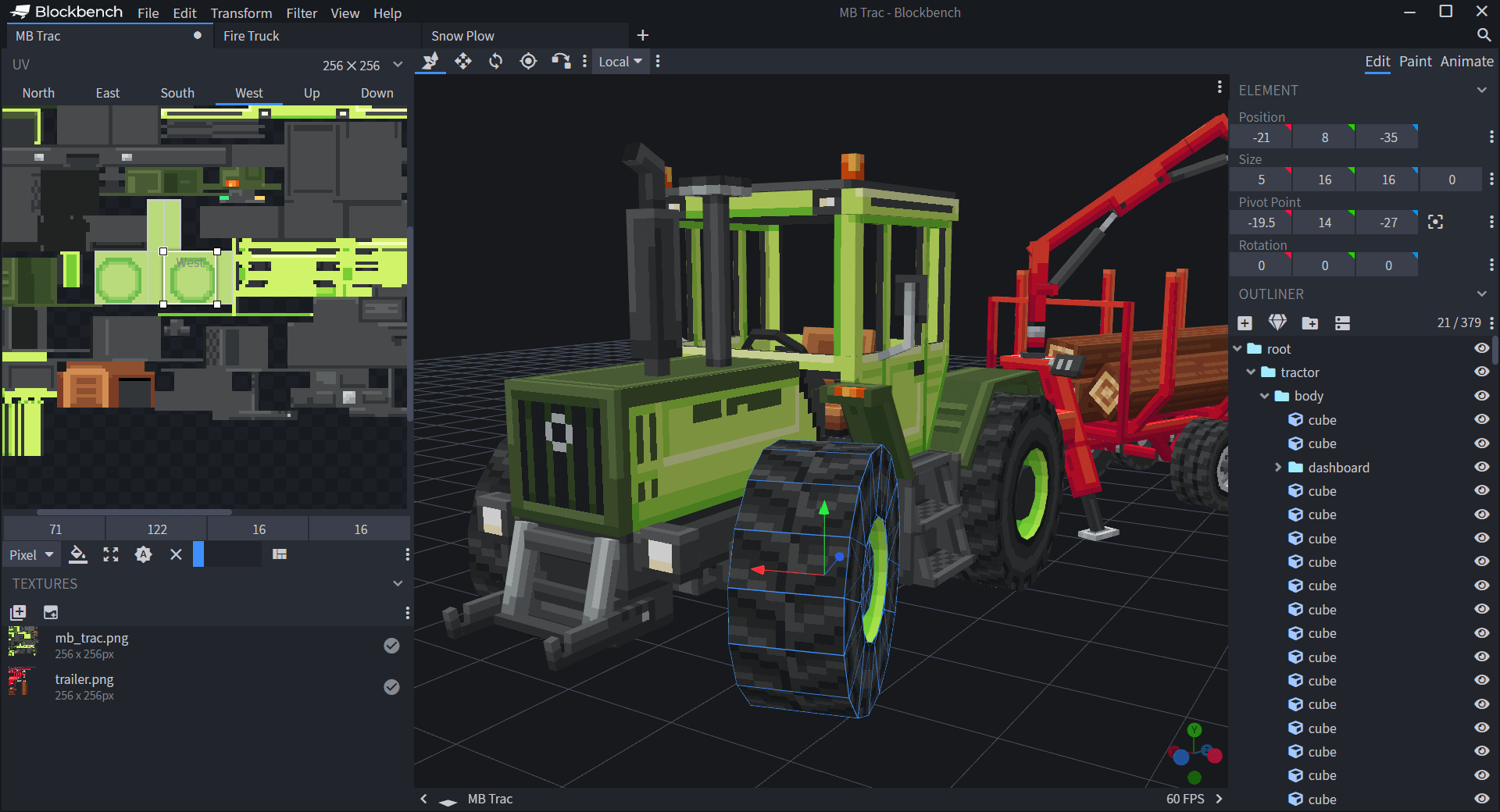
## Contribution
[](CODE_OF_CONDUCT.MD)
Check out the [Contribution Guidelines](CONTRIBUTING.md).
## Launching Blockbench
To launch Blockbench from source, you can clone the repository, navigate to the correct branch and launch the program in development mode using the instructions below. If you just want to use the latest version, please download the app from the website.
* Install [NodeJS](https://nodejs.org/en/).
* Then install all dependencies via
`npm install`
* Bundle the code via
`npm run bundle`
* Finally, launch Blockbench using
`npm run dev`
## Plugins
Blockbench supports Javascript-based plugins. Learn more about creating plugins on [https://www.blockbench.net/wiki/docs/plugin](https://www.blockbench.net/wiki/docs/plugin).
## License
* The Blockbench source-code is licensed under the GPL license version 3. See `LICENSE.MD`.
* Modifications to the source code can be made under the terms of that license.
* Blockbench plugins (external scripts) and themes (theme files to customize the design) that interact with the Blockbench API are an exception. Plugins and themes can be created and/or published as open source, proprietary or paid software.
* All assets created with Blockbench (models, textures, animations, screenshots etc.) are your own!