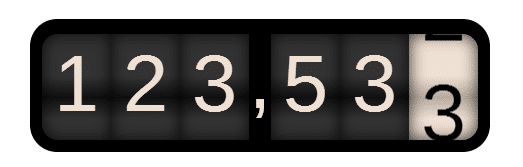https://github.com/JefferyHus/v-odometer
Odometer VueJS component
https://github.com/JefferyHus/v-odometer
animations odometer transitions vue-components vuejs vuejs2
Last synced: 8 months ago
JSON representation
Odometer VueJS component
- Host: GitHub
- URL: https://github.com/JefferyHus/v-odometer
- Owner: JefferyHus
- License: mit
- Created: 2017-11-21T22:16:45.000Z (about 8 years ago)
- Default Branch: master
- Last Pushed: 2024-06-11T08:50:22.000Z (over 1 year ago)
- Last Synced: 2024-10-29T23:23:01.631Z (about 1 year ago)
- Topics: animations, odometer, transitions, vue-components, vuejs, vuejs2
- Language: JavaScript
- Homepage:
- Size: 2.72 MB
- Stars: 98
- Watchers: 6
- Forks: 20
- Open Issues: 3
-
Metadata Files:
- Readme: README.md
- License: LICENSE
Awesome Lists containing this project
- awesome-vue - v-odometer - Odometer VueJS component ` 📝 9 months ago` (UI Utilities [🔝](#readme))
- awesome-vue-zh - V-里程表 - 轻松过渡数字. 使用此库为应用程序提供流畅的动画,仅适用于数字. (UI实用程序 / 动画)
- fucking-awesome-vue - v-odometer - Smoothly transitions numbers with ease. Use this library to give your application a smooth animation, only applicable on numbers. (Components & Libraries / UI Utilities)
- awesome-vue - v-odometer - Smoothly transitions numbers with ease. Use this library to give your application a smooth animation, only applicable on numbers. (Components & Libraries / UI Utilities)
- awesome-vue - v-odometer ★53 - Smoothly transitions numbers with ease. Use this library to give your application a smooth animation, only applicable on numbers. (UI Utilities / Animation)
- awesome-vue - v-odometer - Smoothly transitions numbers with ease. Use this library to give your application a smooth animation, only applicable on numbers. (UI Utilities / Animation)
- awesome-morocco - v-odometer - odometer.svg?style=social)](https://github.com/JefferyHus/v-odometer/stargazers) - Vue.js component to smoothly transition numbers with ease. by [@jefferyhus](https://github.com/JefferyHus) (Uncategorized / Uncategorized)
- awesome-vue - v-odometer - Smoothly transitions numbers with ease. Use this library to give your application a smooth animation, only applicable on numbers. (Components & Libraries / UI Utilities)
README
# About Vue-Odometer
Smoothly transitions numbers with ease. Use this library to give you application a smooth animation, only applicable on numbers, for more details about the OdometerJS pelase refer to: https://github.com/HubSpot/odometer
## Installation
```console
npm install v-odometer
```
## NOTE
If you are getting the error of "Unknown Odometer keyword", this means that you are missing odometer library in your application, simply because the Odometer library is not yet exported as an AMD module and still only a commenJS file (refer to: [AMD exporting issues](https://github.com/HubSpot/odometer/pull/102)).
However if you are not building your applciation in a webpack envirment or similar, and you include VueJS file from a public cdn, then you are fine to include the `./v-odometer/dist/main.prod.js`, the Vue will be public in your window there for this component will be automatically integrated as a global component and you can simply use it directly insidde your html file:
```html
...
...
```
## Usage
#### ECMAScript 6 (ES6)/ ECMAScript 2015 (ES2015)
To cherry pick the component, start by importing it in the file where it is being used:
```javascript
import VueOdometer from 'v-odometer/src'
```
Then add it to your component definition:
```javascript
Vue.component('my-component', {
components: {
'vue-odometer': VueOdometer
}
// ...
})
```
Or register it globally:
```javascript
Vue.component('vue-odometer', VueOdometer);
```
#### ECMAScript 5 (ES5)
```xml
...
Odometer - VueJS component
...
...
...
```
```javascript
var app = new Vue({
data: {
mynumber: ""
}
})
```
**Properties:**
```typescript
value: { type: Number, default: () => 0 },
theme: { type: String, default: () => 'minimal' },
format: { type: String, default: () => '(.ddd),dd' },
duration: { type: Number, default: () => 3000 },
className: { type: String, default: () => 'odometer' },
animation: { type: String, default: () => 'count' },
formatFunction: { type: Function },
```