https://github.com/JoelOtter/kajero
Interactive JavaScript notebooks with clever graphing
https://github.com/JoelOtter/kajero
Last synced: about 1 month ago
JSON representation
Interactive JavaScript notebooks with clever graphing
- Host: GitHub
- URL: https://github.com/JoelOtter/kajero
- Owner: JoelOtter
- License: other
- Created: 2016-04-01T14:31:41.000Z (about 9 years ago)
- Default Branch: master
- Last Pushed: 2017-06-27T15:30:46.000Z (almost 8 years ago)
- Last Synced: 2025-03-22T00:34:27.202Z (about 1 month ago)
- Language: JavaScript
- Size: 6.82 MB
- Stars: 1,866
- Watchers: 47
- Forks: 108
- Open Issues: 12
-
Metadata Files:
- Readme: README.md
- License: LICENSE
Awesome Lists containing this project
- awesome-starred - JoelOtter/kajero - Interactive JavaScript notebooks with clever graphing (others)
README
# Kajero
[](https://www.npmjs.com/package/kajero) [](https://gitter.im/JoelOtter/kajero?utm_source=badge&utm_medium=badge&utm_campaign=pr-badge&utm_content=badge)
Interactive JavaScript notebooks with clever graphing.
You can view a sample notebook [here](http://www.joelotter.com/kajero).
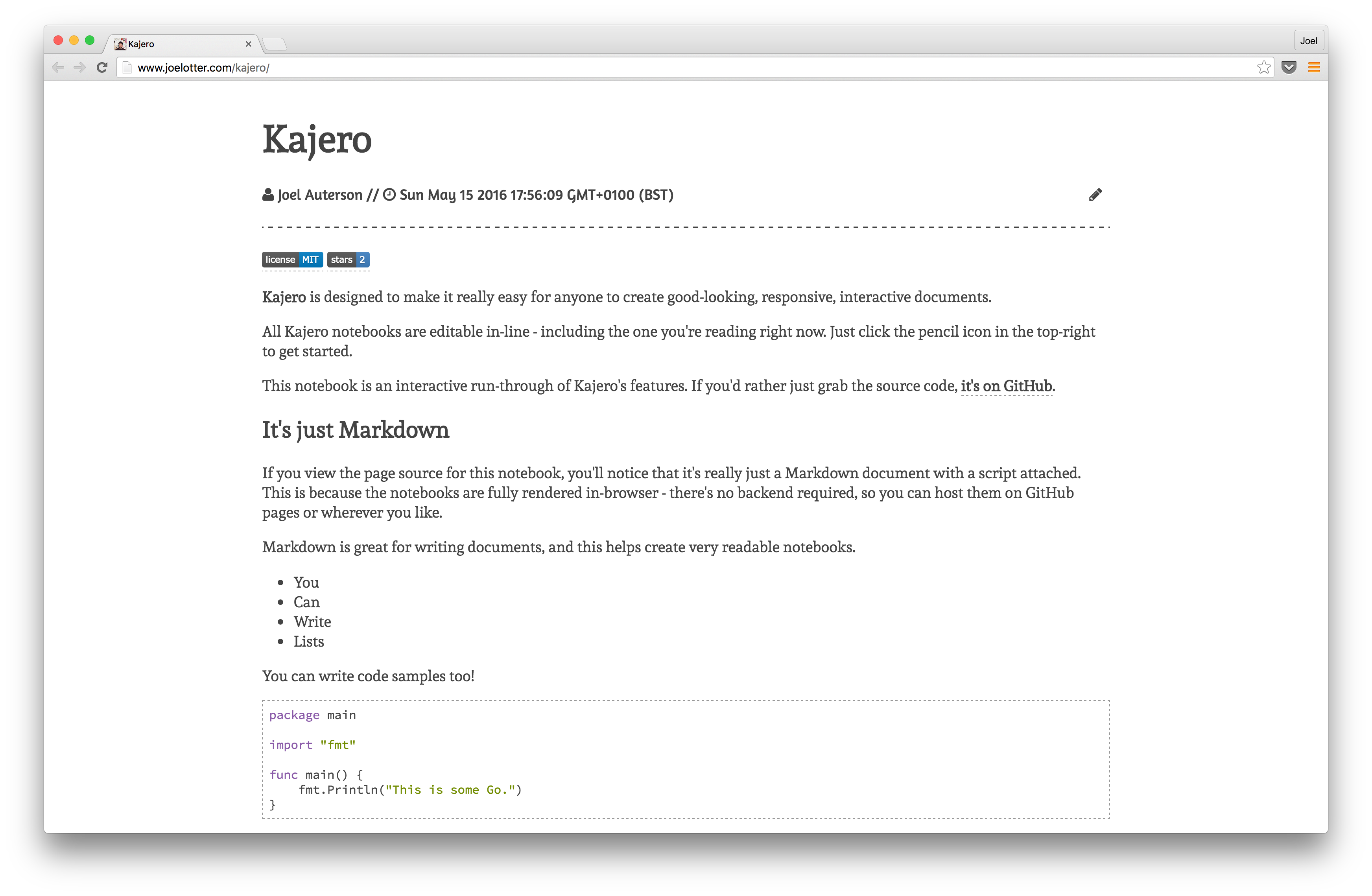
## Features
- It's just Markdown - a Kajero notebook is just a Markdown document with a script attached.
- Every notebook is fully editable in the browser, and can be saved as Markdown or HTML.
- Notebooks can also be published as Gists, generating a unique URL for your notebook.
- JavaScript code blocks can be executed. They're treated as functions, with their return value visualised. Kajero can visualise arrays and objects, similar to the Chrome object inspector.
- Code blocks can be set to run automatically when the notebook loads. They can also be set to hidden, so that only the result is visible.
- Data sources can be defined. These will be automatically fetched when the notebook is loaded, and made available for use inside code blocks.
- Includes [Reshaper](https://github.com/JoelOtter/reshaper), for automatic reshaping of structured data.
- Includes D3, NVD3 and [Jutsu](https://github.com/JoelOtter/jutsu), a very simple graphing library which uses Reshaper to transform arbitrary data into a form that can be graphed.
### Related projects
- [Reshaper](https://github.com/JoelOtter/reshaper) - reshape data to match a schema
- [Smolder](https://github.com/JoelOtter/smolder) - a library wrapper that attempts to reshape data going into your functions, using Reshaper
- [Jutsu](https://github.com/JoelOtter/jutsu) - a simple graphing library, with support for Smolder
## Contributing
Issues and Pull Requests are both extremely welcome!
## Command-line tools
Kajero includes a couple of simple command-line tools for users who don't want to use the inline editor to create their notebooks.
### Installation
`npm install -g kajero`, or clone this repository.
You can build the JS library by running `npm install`, followed by `gulp`. For a production build, `NODE_ENV=production gulp`.
### Commands
You can generate new notebooks directly from Markdown files without using the web editor.
- `kajero html [file.md]`
Will output generated HTML of a new notebook. You can pipe it to a file like this:
`kajero html [file.md] > output.html`
- `kajero publish [file.md]`
Will publish your notebook as a gist, and return a unique URL to your new notebook. You don't need to build the JS library for these scripts to work.
### Running tests
Run the unit tests with `npm test`.
For coverage reporting, run with `npm run test-cov`. Note that the coverage percentages may not be exactly correct - this is because Istanbul runs over the compiled ES5 code, rather than the ES6 source.