https://github.com/JuliaGizmos/Blink.jl
Web-based GUIs for Julia
https://github.com/JuliaGizmos/Blink.jl
Last synced: 7 months ago
JSON representation
Web-based GUIs for Julia
- Host: GitHub
- URL: https://github.com/JuliaGizmos/Blink.jl
- Owner: JuliaGizmos
- License: other
- Created: 2014-10-15T10:14:44.000Z (over 10 years ago)
- Default Branch: master
- Last Pushed: 2024-01-29T08:43:20.000Z (over 1 year ago)
- Last Synced: 2024-05-21T04:31:30.091Z (about 1 year ago)
- Language: Julia
- Homepage:
- Size: 1.51 MB
- Stars: 354
- Watchers: 17
- Forks: 73
- Open Issues: 41
-
Metadata Files:
- Readme: README.md
- Funding: .github/FUNDING.yml
- License: LICENSE.md
Awesome Lists containing this project
- awesome-julia-list - JuliaGizmos/Blink.jl - based GUIs for Julia. (GUI)
README
# Blink.jl
[](https://travis-ci.org/JuliaGizmos/Blink.jl)
[](https://JuliaGizmos.github.io/Blink.jl/stable)
[](https://JuliaGizmos.github.io/Blink.jl/latest)
Blink.jl is the Julia wrapper around [Electron](https://electronjs.org/). It
can serve HTML content in a local window, and allows for communication between
Julia and the web page. In this way, therefore, Blink can be used as a GUI
toolkit for building HTML-based applications for the desktop.
To install, do:
```julia
julia> # press ] to enter the Pkg REPL mode
(v1.3) pkg> add Blink
# ... Blink builds and downloads Electron ...
(v1.3) pkg> # press backspace to exit Pkg REPL mode
julia> using Blink
```
# Basic usage:
```julia
julia> using Blink
julia> w = Window() # Open a new window
Blink.AtomShell.Window(...)
julia> body!(w, "Hello World") # Set the body content
julia> loadurl(w, "http://julialang.org") # Load a web page
```
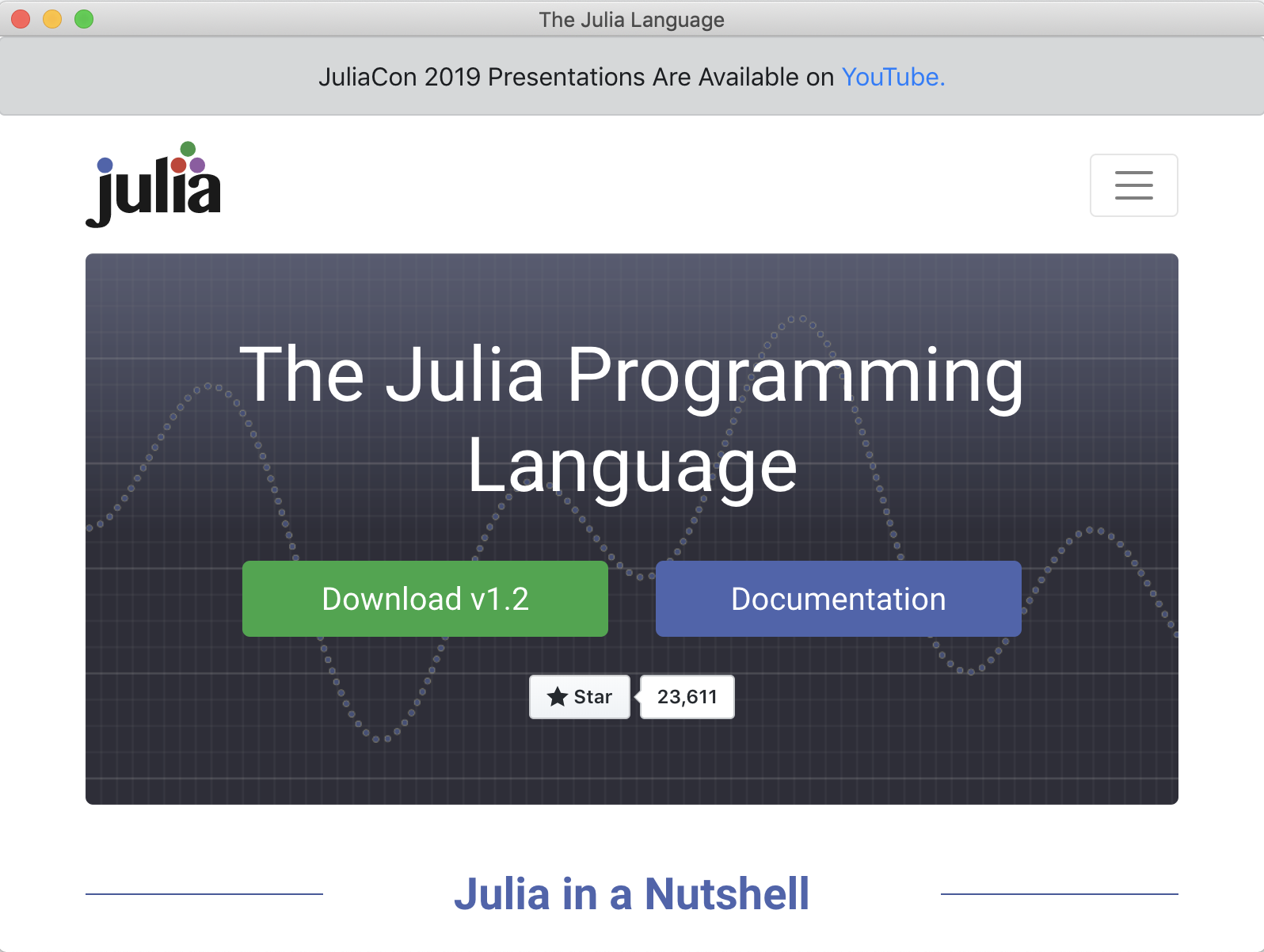
For options see the functions defined in [window.jl](src/AtomShell/window.jl), which closely follow [electron's API](https://github.com/atom/electron/blob/master/docs/api/browser-window.md).
You can also use the JS API to interact with the window. For example:
```julia
julia> @js w Math.log(10)
2.302585092994046
```
If that's not convincing enough, open the console (`Cmd-Alt-I` on OS X) and evaluate:
```julia
@js w console.log("hello, web-scale world")
```
## Issues & Caveats
* On Windows, the spawned process dumps its output into Julia's STDOUT, which is kind of annoying.
* When running on a headless linux instance (such as for CI tests), you must start julia via `xvfb-run julia`. More information can be found in the electron docs [here](https://electronjs.org/docs/tutorial/testing-on-headless-ci#configuring-the-virtual-display-server). See the Blink.jl [.travis.yml](https://github.com/JunoLab/Blink.jl/blob/master/.travis.yml) file for an example.
Otherwise you will see the following error:
```
│ LoadError: IOError: connect: connection refused (ECONNREFUSED)
```
# Troubleshooting
## Troubleshooting `connection refused` messages
These usually result from Electron failing to start. This is frequently a result of a misconfigured system (e.g., missing required shared libraries or not having a display server running).
To debug, make sure that the Electron process is able to start. The path to the electron executable depends on your environment, but you can obtain it easily:
```
print(Blink.AtomShell._electron)
# /Users/travis/.julia/packages/Blink/mwJC9/deps/Julia.app/Contents/MacOS/Julia
```
Running that executable from the command line (outside of Julia) should open an empty Electron window, or it should print out an error message.
For error messages of the form `error while loading shared libraries: libasound.so.2`, make sure you've installed that shared library using your system's package manager (e.g., `apt install libasound2`).
If you still can't solve your problems, please feel free to open a new issue.