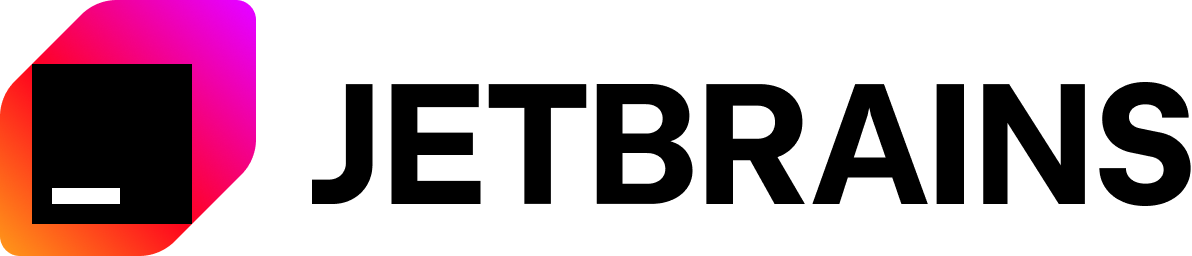https://github.com/KakaoCup/Compose
Nice and simple DSL for Espresso Compose UI testing in Kotlin
https://github.com/KakaoCup/Compose
android android-testing compose dsl espresso hacktoberfest kotlin testing-framework testing-library ui-testing
Last synced: about 2 months ago
JSON representation
Nice and simple DSL for Espresso Compose UI testing in Kotlin
- Host: GitHub
- URL: https://github.com/KakaoCup/Compose
- Owner: KakaoCup
- License: apache-2.0
- Created: 2021-09-07T03:15:48.000Z (about 4 years ago)
- Default Branch: master
- Last Pushed: 2025-03-12T04:08:39.000Z (8 months ago)
- Last Synced: 2025-03-12T04:18:45.634Z (8 months ago)
- Topics: android, android-testing, compose, dsl, espresso, hacktoberfest, kotlin, testing-framework, testing-library, ui-testing
- Language: Kotlin
- Homepage: https://kakaocup.github.io/Compose/
- Size: 6.02 MB
- Stars: 154
- Watchers: 5
- Forks: 15
- Open Issues: 12
-
Metadata Files:
- Readme: README.md
- Contributing: CONTRIBUTING.md
- Funding: .github/FUNDING.yml
- License: LICENSE
- Code of conduct: CODE_OF_CONDUCT.md
Awesome Lists containing this project
- jetpack-compose-awesome - KakaoCup/Compose
README
# Kakao Compose
[](https://kotlinlang.org/)
[](https://t.me/kaspresso)
[](https://t.me/kaspresso_en)
[](https://kakaocup.github.io/Compose/docs/introduction)
Nice and simple DSL for Espresso Compose in Kotlin

#### Benefits
- Readability
- Reusability
- Extensible DSL
- Interceptors
### Concept
The one of the main concepts of Jetpack Compose is a presentation of UI according to UI tree (UI hierarchy) approach with a parent-children relationships support.
It means that the related UI test library has to support a parent-children relationships for Nodes by default.
It will be discovered below how Kakao Compose library supports mentioned parent-children relationships approach.
### How to use it
#### Create Screen
Create your entity `ComposeScreen` where you will add the views involved in the interactions of the tests:
```Kotlin
class MainActivityScreen(semanticsProvider: SemanticsNodeInteractionsProvider) :
ComposeScreen(
semanticsProvider = semanticsProvider
)
```
`ComposeScreen` can represent the whole user interface or a portion of UI.
If you are using [Page Object pattern](https://martinfowler.com/bliki/PageObject.html) you can put the interactions of Kakao inside the Page Objects.
Described way of Screen definition is very similar with the way that Kakao library offers.
But, usually, `Screen` in Jetpack Compose is a UI element (Node) too. That's why there is an additional option to declare `ComposeScreen`:
```Kotlin
class MainActivityScreen(semanticsProvider: SemanticsNodeInteractionsProvider) :
ComposeScreen(
semanticsProvider = semanticsProvider,
viewBuilderAction = { hasTestTag("MainScreen") }
)
```
So, `ComposeScreen` is a `BaseNode`'s inheritor in Kakao-Compose library. And, as you've seen above, there is a possibility to describe
`ComposeScreen` without mandatory `viewBuilderAction` in cases when Screen is an abstraction without clear connection with any Node.
#### Create KNode
`ComposeScreen` contains `KNode`, these are the Jetpack Compose nodes where you want to do the interactions:
```Kotlin
class MainActivityScreen(semanticsProvider: SemanticsNodeInteractionsProvider) :
ComposeScreen(
semanticsProvider = semanticsProvider,
viewBuilderAction = { hasTestTag("MainScreen") }
) {
val myButton: KNode = child {
hasTestTag("myTestButton")
}
}
```
`myButton` was declared as a child of `MainActivityScreen`.
It means that `myButton` will be calculated using matchers specified in a lambda explicitly and a parent matcher implicitly (`MainActivityScreen`).
Under the hood, the `SemanticMatcher` of `myButton` is equal to `hasTestTag("myTestButton") + hasParent(MainActivityScreen.matcher)`.
Also, `KNode` can be declared as a child of another `KNode`:
```Kotlin
class MainActivityScreen(semanticsProvider: SemanticsNodeInteractionsProvider) :
ComposeScreen(
semanticsProvider = semanticsProvider,
viewBuilderAction = { hasTestTag("MainScreen") }
) {
val myButton: KNode = child {
hasTestTag("myTestButton")
}
val myButton2: KNode = myButton.child {
hasTestTag("myTestButton2")
}
}
```
`myButton2` will be calculated with the following
`SemanticMatcher = hasTestTag("myTestButton") + hasParent(myButton.matcher) + hasParent(MainActivityScreen.matcher)`.
But, we advise not to abuse inheritance and use only the following chain: "ComposeScreen" - "Element of ComposeScreen".
The last, `KNode` can be declared without `child` function using only explicit matchers:
```Kotlin
class MainActivityScreen(semanticsProvider: SemanticsNodeInteractionsProvider) :
ComposeScreen(
semanticsProvider = semanticsProvider,
viewBuilderAction = { hasTestTag("MainScreen") }
) {
val myButton = KNode(this) {
hasTestTag("myTestButton")
}
}
```
Every `KNode` contains many matches. Some examples of matchers provided by Kakao Compose:
* `hasText`
* `hasTestTag`
* and more
Like in Espresso you can combine different matchers:
```Kotlin
val myButton = KNode(this) {
hasTestTag("myTestButton")
hasText("Button 1")
}
```
#### Write the interaction.
The syntax of the test with Kakao is very easy, once you have the `ComposeScreen` and the `KNode` defined, you only have to apply
the actions or assertions like in Espresso:
```Kotlin
class ExampleInstrumentedTest {
@Rule
@JvmField
val composeTestRule = createAndroidComposeRule()
@Test
fun simpleTest() {
onComposeScreen(composeTestRule) {
myButton {
assertIsDisplayed()
assertTextContains("Button 1")
}
onNode {
hasTestTag("doesNotExist")
}.invoke {
assertDoesNotExist()
}
}
}
}
```
#### Lazy lists testing
:warning: This API is experimental and might change in future!
To test lazy lists such as `LazyRow` or `LazyColumn` you should add `KLazyListNode` into your `ComposeScreen`:
```Kotlin
val list = KLazyListNode(
semanticsProvider = semanticsProvider,
viewBuilderAction = { hasTestTag("LazyList") },
itemTypeBuilder = {
itemType(::LazyListItemNode)
itemType(::LazyListHeaderNode)
},
positionMatcher = { position -> SemanticsMatcher.expectValue(LazyListItemPosition, position) }
)
```
Inside `itemTypeBuilder` function you should register `KLazyListItemNode` types to differentiate elements in lazy list:
```kotlin
class LazyListItemNode(
semanticsNode: SemanticsNode,
semanticsProvider: SemanticsNodeInteractionsProvider,
) : KLazyListItemNode(semanticsNode, semanticsProvider)
class LazyListHeaderNode(
semanticsNode: SemanticsNode,
semanticsProvider: SemanticsNodeInteractionsProvider,
) : KLazyListItemNode(semanticsNode, semanticsProvider) {
val title: KNode = child {
hasTestTag("LazyListHeaderTitle")
}
}
```
The element position might be changed during the scroll due to lazy list construction, that’s why we should provide `positionMatcher` to determine the element position correctly. It could be achieved in different ways, for example you can determine item position through `TestTag`:
```kotlin
LazyColumn(
Modifier
.fillMaxSize()
.testTag("LazyList")
) {
itemsIndexed(items) { index, item ->
when (item) {
is LazyListItem.Header -> ListItemHeader(item, Modifier.testTag("position=$index"))
is LazyListItem.Item -> ListItemCell(item, Modifier.testTag("position=$index"))
}
}
}
```
And then check this position inside `positionMatcher` lambda:
```kotlin
positionMatcher = { position -> hasTestTag("position=$position") }
```
But it will be more convenient and less error prone to create custom semantics property and custom modifier:
```kotlin
val LazyListItemPosition = SemanticsPropertyKey("LazyListItemPosition")
var SemanticsPropertyReceiver.lazyListItemPosition by LazyListItemPosition
fun Modifier.lazyListItemPosition(position: Int): Modifier {
return semantics { lazyListItemPosition = position }
}
```
And check an item position with `SemanticsMatcher`:
```kotlin
positionMatcher = { position -> SemanticsMatcher.expectValue(LazyListItemPosition, position) }
```
So the typical lazy list test may look like this:
```kotlin
@Test
fun lazyListTest() {
onComposeScreen(composeTestRule) {
list {
firstChild {
title.assertTextEquals("Items from 1 to 10")
}
childWith {
hasText("Item 1")
} perform {
assertTextEquals("Item 1")
}
childAt(10) {
assertTextEquals("Item 10")
}
}
}
}
```
Check the lazy list test [example](sample/src/androidTest/java/io/github/kakaocup/compose/test/LazyListTest.kt) for more information.
#### Intercepting
If you need to add custom logic during the `Kakao-Compose -> Espresso(Compose)` call chain (for example, logging) or
if you need to completely change the events/commands that are being sent to Espresso
during runtime in some cases, you can use the intercepting mechanism.
Interceptors are lambdas that you pass to a configuration DSL that will be invoked before calls happening from inside Kakao-Compose.
You have the ability to provide interceptors at two main different levels: Kakao-Compose runtime and any individual `BaseNode` instance.
Interceptors in Kakao-Compose support a parent-children concept too.
It means that any `BaseNode` inherits interceptors of his parents.
On each invocation of Espresso function that can be intercepted, Kakao-Compose will aggregate all available interceptors
for this particular call and invoke them in descending order: `Active BaseNode interceptor -> Interceptor of the parent Active BaseNode ->
... -> Kakao-Compose interceptor`.
Each of the interceptors in the chain can break the chain call by setting `isOverride` to true during configuration.
In that case Kakao-Compose will not only stop invoking remaining interceptors in the chain, **but will not perform the Espresso
call**. It means that in such case, the responsibility to actually invoke Espresso lies on the shoulders
of the developer.
Here's the examples of intercepting configurations:
```Kotlin
class SomeTest {
@Before
fun setup() {
KakaoCompose { // KakaoCompose runtime
intercept {
onComposeInteraction {
onAll { list.add("ALL") }
onCheck { _, _ -> list.add("CHECK") }
onPerform { _, _ -> list.add("PERFORM") }
}
}
}
}
@Test
fun test() {
onComposeScreen {
intercept {
onCheck { interaction, assertion -> // Intercept check() call
Log.d("KAKAO", "$interaction is checking $assertion")
}
}
myView {
intercept { // Intercepting ComposeInteraction calls on this individual Node
onPerform(true) { interaction, action -> // Intercept perform() call and overriding the chain
// When performing actions on this view, Kakao level interceptor will not be called
// and we have to manually call Espresso now.
Log.d("KAKAO_NODE", "$interaction is performing $action")
interaction.perform(action)
}
}
}
}
}
}
```
For more detailed info please refer to the documentation.
### `KakaoComposeTestRule`
By default Espresso using `useUnmergedTree = true` and it create a lot of inconveniences with node matching.
However you can override global parameter with `KakaoComposeTestRule`.
Every Compose screen require `composeTestRule` whats creating a lot of boilerplate like `onComposeScreen**(composeTestRule)** {`
But you can provide `composeTestRule` into `KakaoComposeTestRule` and use all screens without injection like `onComposeScreen {`, it possible to mix both
of implementation, injected `composeTestRule` will override provided via `KakaoComposeTestRule`.
You can find examples of it in [Simple project](https://github.com/KakaoCup/Compose/blob/master/sample/src/androidTest/java/io/github/kakaocup/compose/test/SimpleTestGlobalSemantic.kt)
### Setup
Maven
```xml
io.github.kakaocup
compose
pom
```
or Gradle:
```groovy
dependencies {
androidTestImplementation 'io.github.kakaocup:compose:'
}
```
```kotlin
dependencies {
androidTestImplementation("io.github.kakaocup:compose:")
}
```
### Contribution Policy
**Kakao Compose** is an open source project, and depends on its users to improve it. We are more than happy to find you interested in taking the project forward.
Kindly refer to the [Contribution Guidelines](https://github.com/kakaocup/compose/blob/master/CONTRIBUTING.md) for detailed information.
### Code of Conduct
Please refer to [Code of Conduct](https://github.com/kakaocup/compose/blob/master/CODE_OF_CONDUCT.md) document.
### License
Kakao Compose is open source and available under the [Apache License, Version 2.0](https://github.com/kakaocup/compose/blob/master/LICENSE).
### Thanks for supporting Open Source