https://github.com/Karetski/Snowonder
🔮 Magical import declarations formatter for Xcode
https://github.com/Karetski/Snowonder
formatter import objective-c snowonder sort swift xcode xcode-extension xcode-plugin
Last synced: 6 months ago
JSON representation
🔮 Magical import declarations formatter for Xcode
- Host: GitHub
- URL: https://github.com/Karetski/Snowonder
- Owner: Karetski
- License: mit
- Created: 2016-08-05T15:44:54.000Z (over 9 years ago)
- Default Branch: master
- Last Pushed: 2019-05-02T09:47:38.000Z (almost 7 years ago)
- Last Synced: 2024-08-16T11:42:55.065Z (over 1 year ago)
- Topics: formatter, import, objective-c, snowonder, sort, swift, xcode, xcode-extension, xcode-plugin
- Language: Swift
- Homepage:
- Size: 17 MB
- Stars: 107
- Watchers: 6
- Forks: 4
- Open Issues: 4
-
Metadata Files:
- Readme: README.md
- License: LICENSE.md
Awesome Lists containing this project
- awesome-ios - Snowonder - Magical import declarations formatter for Xcode. (Xcode / Extensions)
- awesome-ios-star - Snowonder - Magical import declarations formatter for Xcode. (Xcode / Extensions)
- awesome-xcode-extensions - 🔮 Snowonder
- fucking-awesome-ios - Snowonder - Magical import declarations formatter for Xcode. (Xcode / Extensions)
README
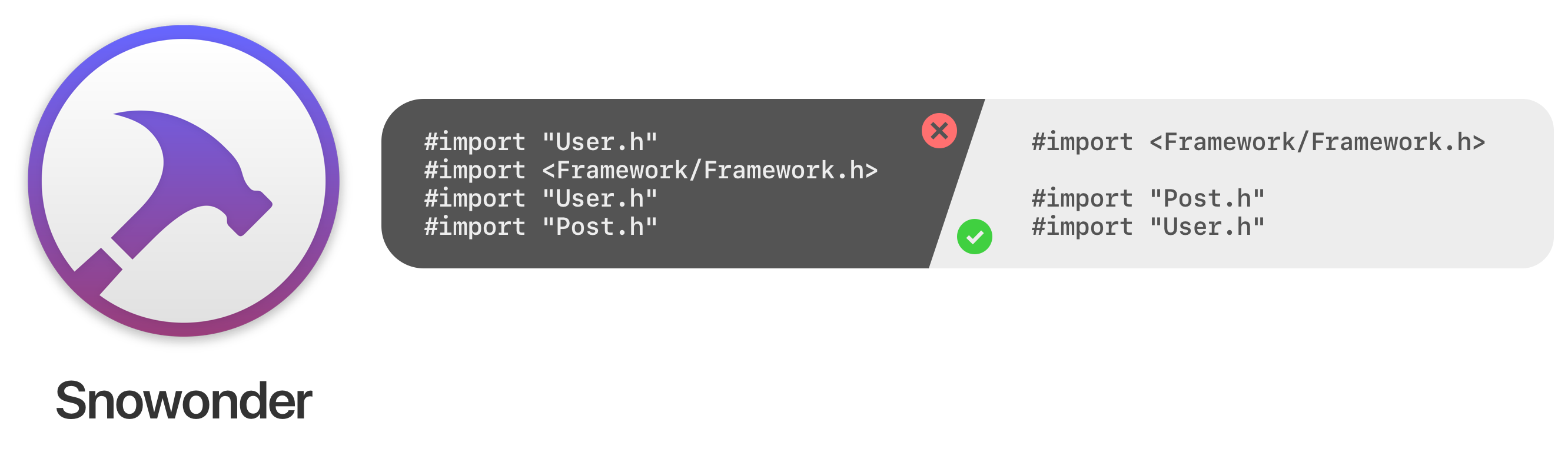
**Snowonder** is Xcode Extension that adds some convenient formatting operations for Import Declarations. This extension is created with latest stable Swift release and fully open source. Snowonder is based on official Apple's **XcodeKit** which supports only **Xcode** of versions **8 and higher**. If you're looking for a Snowonder that is compatible with **Xcode 7.3** version please check [legacy](https://github.com/Karetski/Snowonder/blob/legacy/README.md) branch.
**Important!** 🌟 If you've experienced some trouble using Snowonder, please submit an issue with a description. This is the simpliest way to make the project better.
[](https://travis-ci.org/Karetski/Snowonder)
## Features
- [x] Adding Import Declarations from anywhere in code
- [x] Import Declarations categorization
- [x] Alphabetical sorting of Import Declarations in scope of category
- [x] Duplicated Import Declarations filtering
- [x] Both **Swift** and **Objective-C** programming languages support
- [ ] Load config from JSON. *Implemented in **config** branch, but stopped working after Xcode 10 release. Check [#27](https://github.com/Karetski/Snowonder/issues/27)*
- [ ] Command Line Interface (CLI)
## Installation
1. Clone this repo and build **Snowonder** target via Xcode to get the app
2. Close Xcode if it's currently running
3. Put **Snowonder.app** into **Applications** folder and run it
4. Click **Enable Extension** button
5. Enable **Snowonder** in opened window. *See screenshot below*
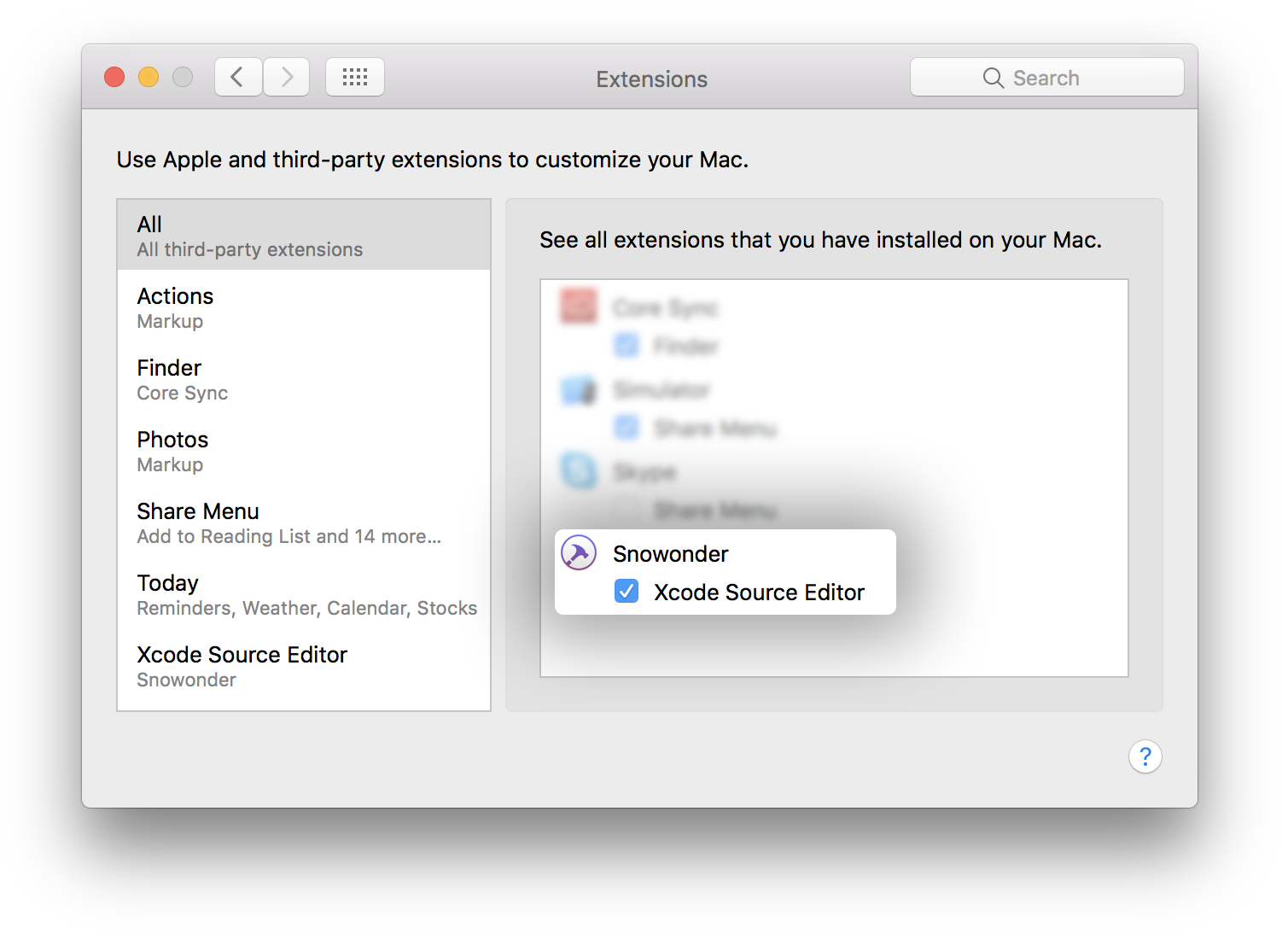
6. Launch Xcode and check if Editor > Snowonder Extension is available
## Usage
After installation you will be able to format import declarations on any file by selecting Editor > Snowonder Extension > Format Import Declarations or you can just simply setup shoutcut for this command.
## Updating
To update Snowonder just replace the old **Snowonder.app** with updated verson.
## Uninstallation
To uninstall just put **Snowonder.app** into **Trash**.
## License
Released under the MIT License. See [LICENSE.md](https://github.com/Karetski/Snowonder/blob/master/LICENSE.md).